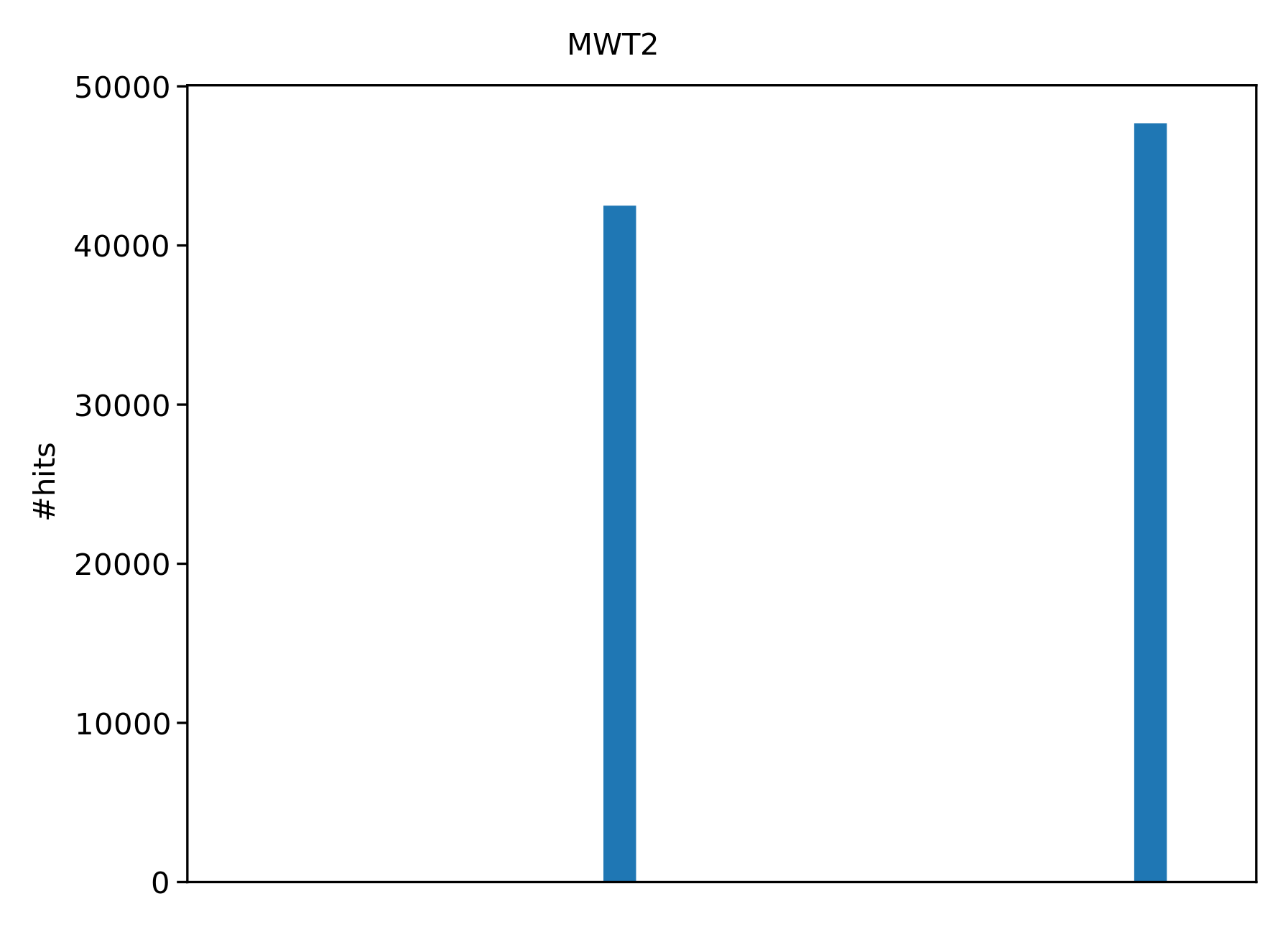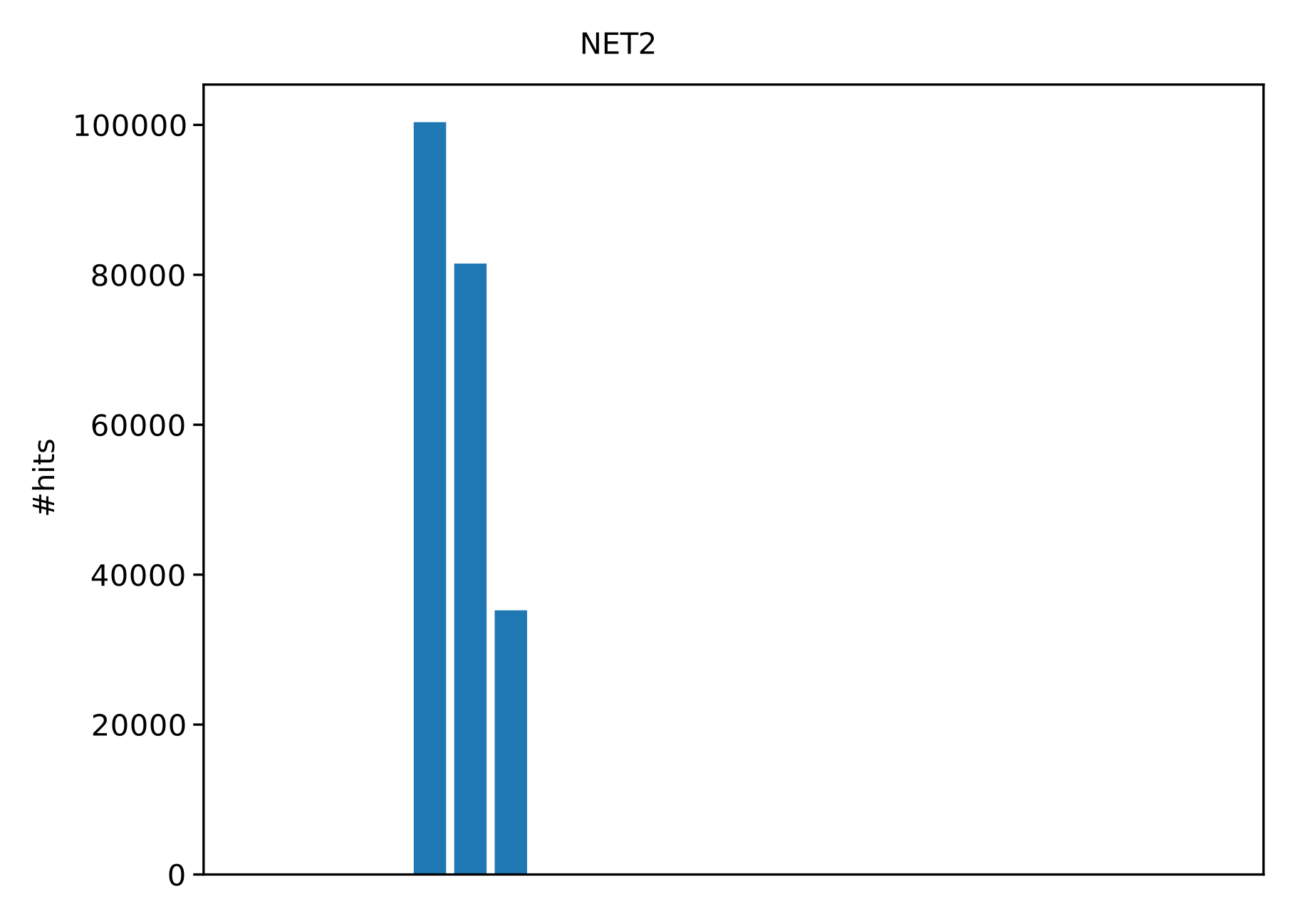ce.wlcg.sci.am
Availability overview:
| Site Name,history | f/r | Availability (UTC hours) |
|---|---|---|
| 14151617181920212223000102030405060708091011121314 | ||
AM-01-AANL , | 0.00 | |
AM-04-YERPHI , | 0.00 | |
ATLAND , | 0.00 | |
atlashdgroup , | 0.00 | |
BEgrid-ULB-VUB , | 0.00 | F 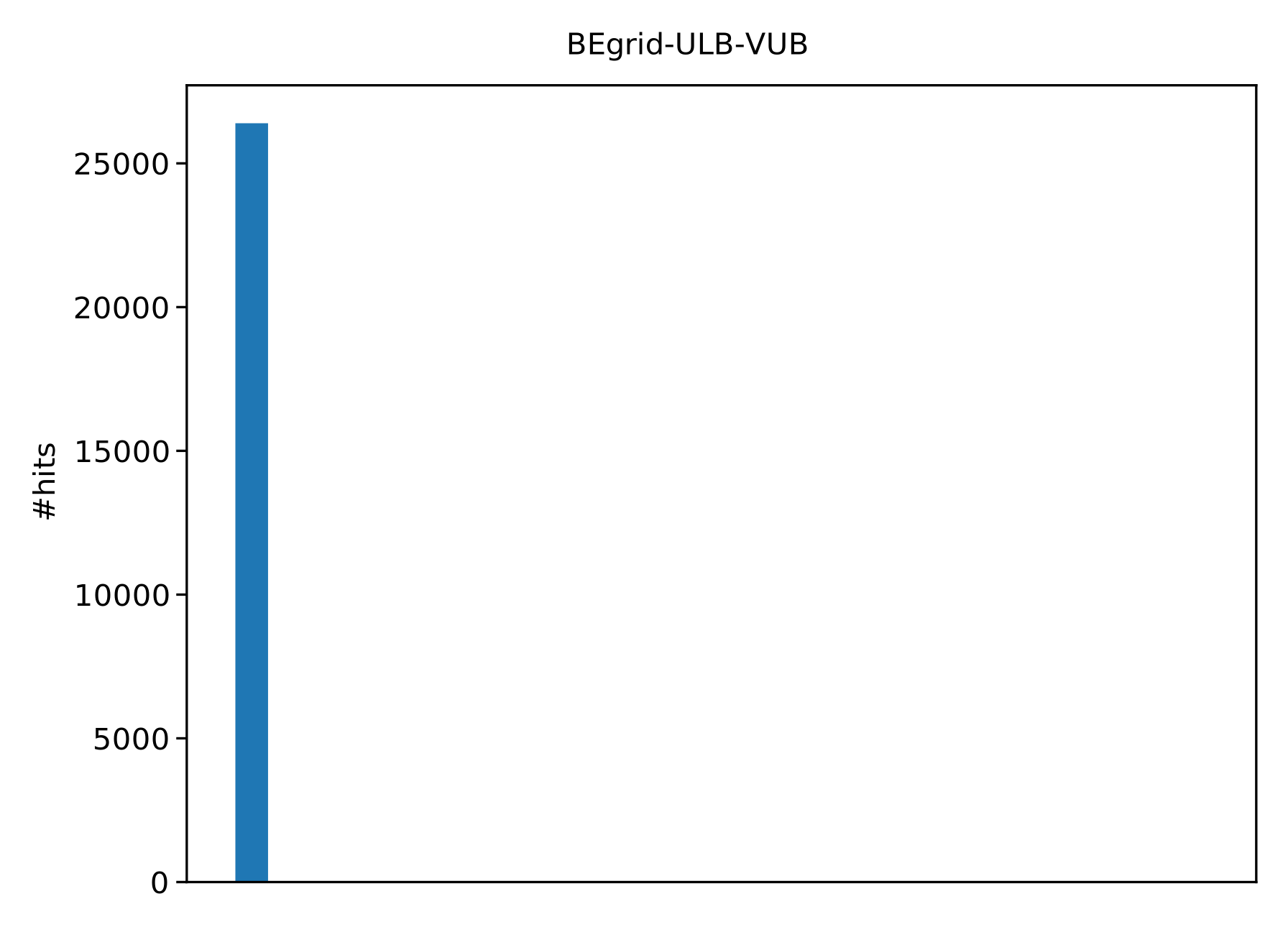 F 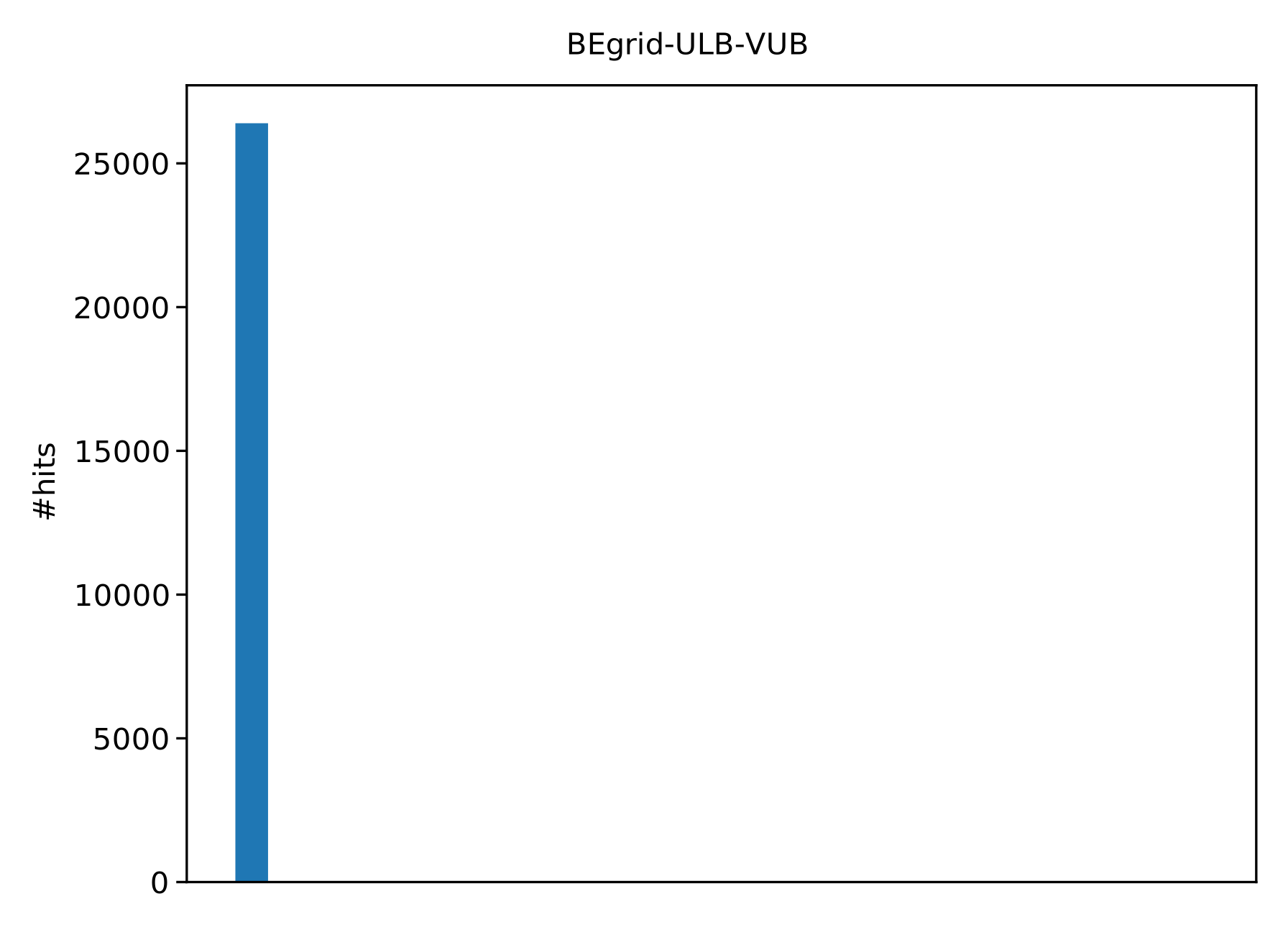 F 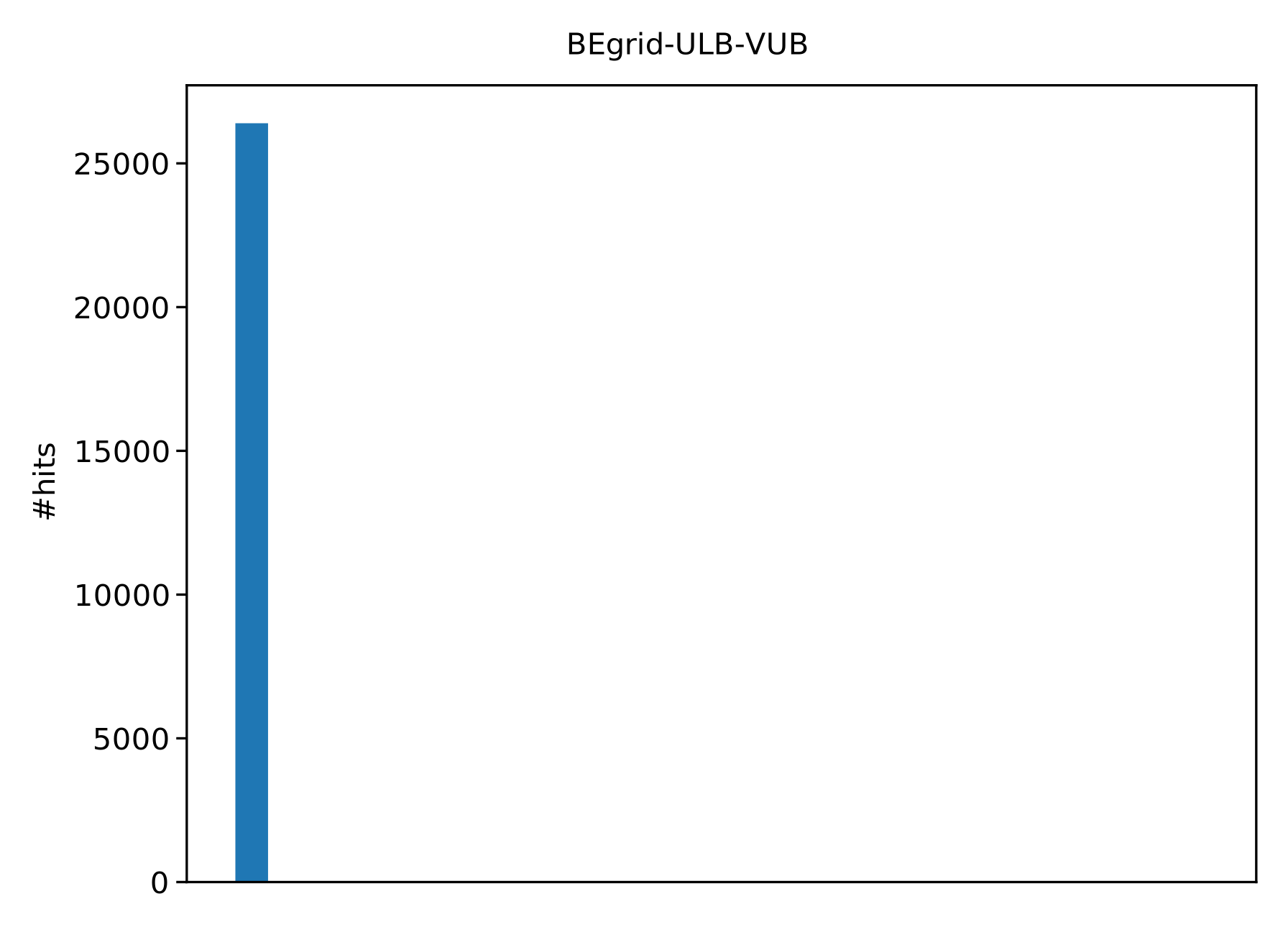 F 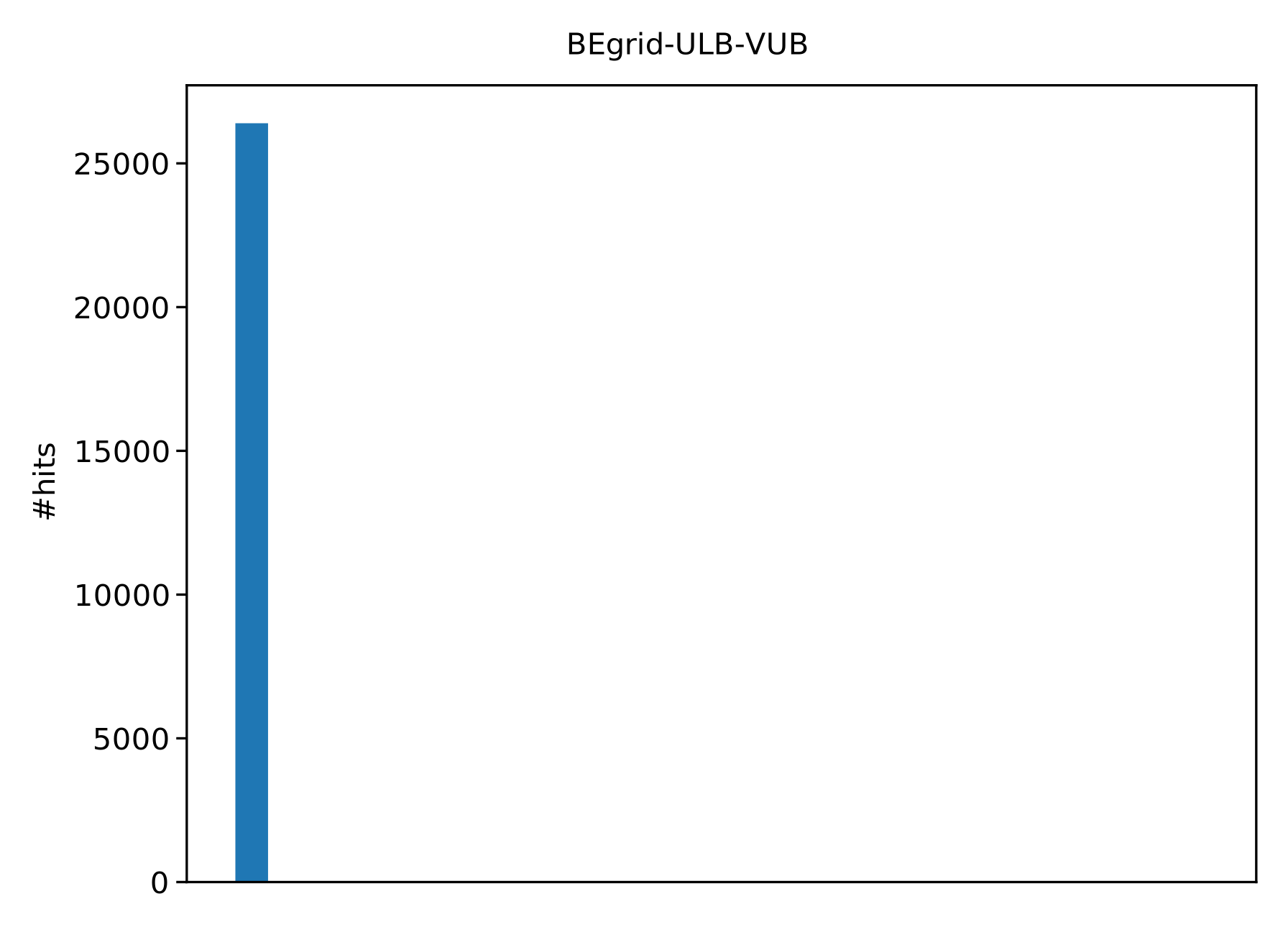 F 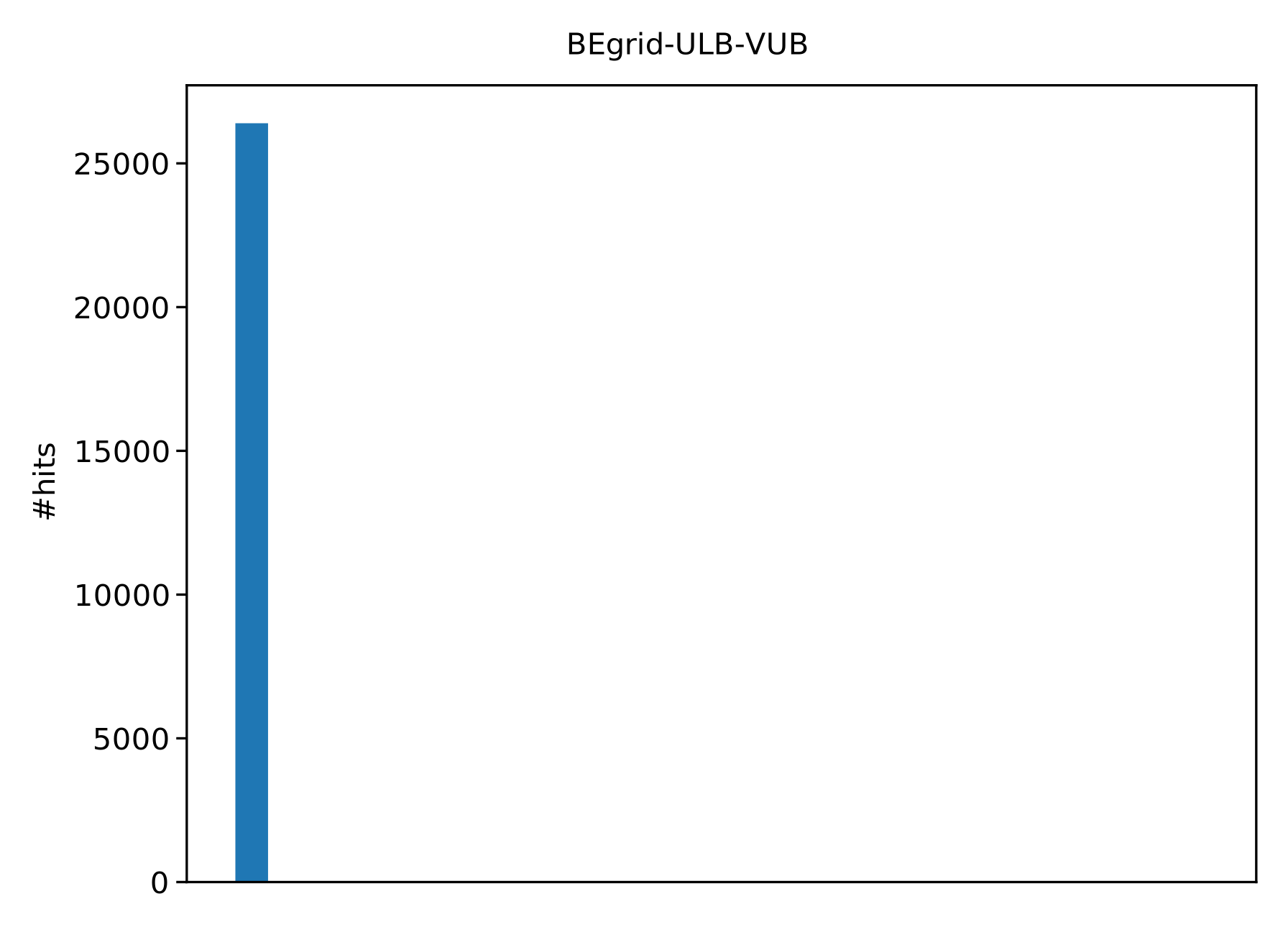 F 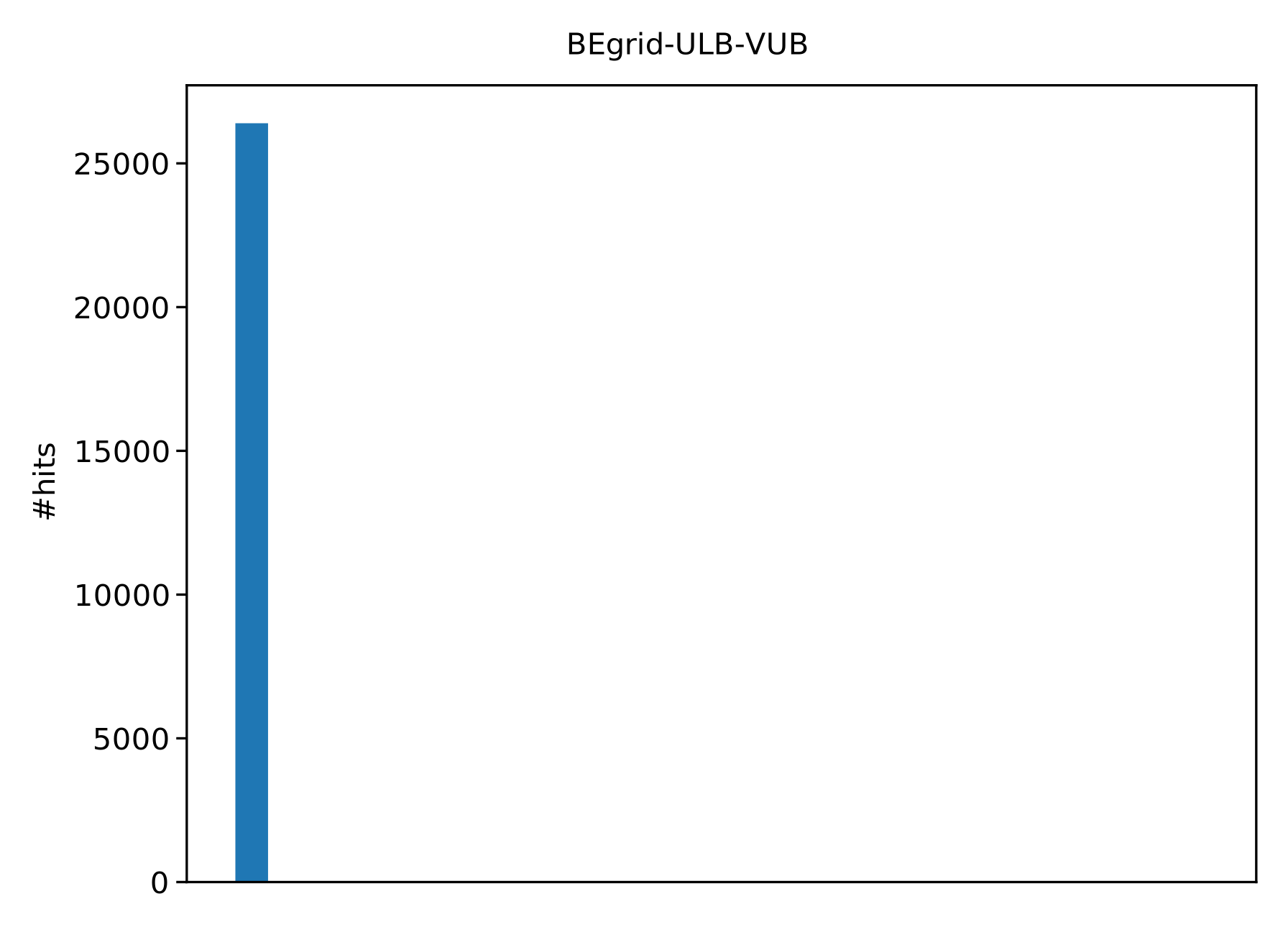 F 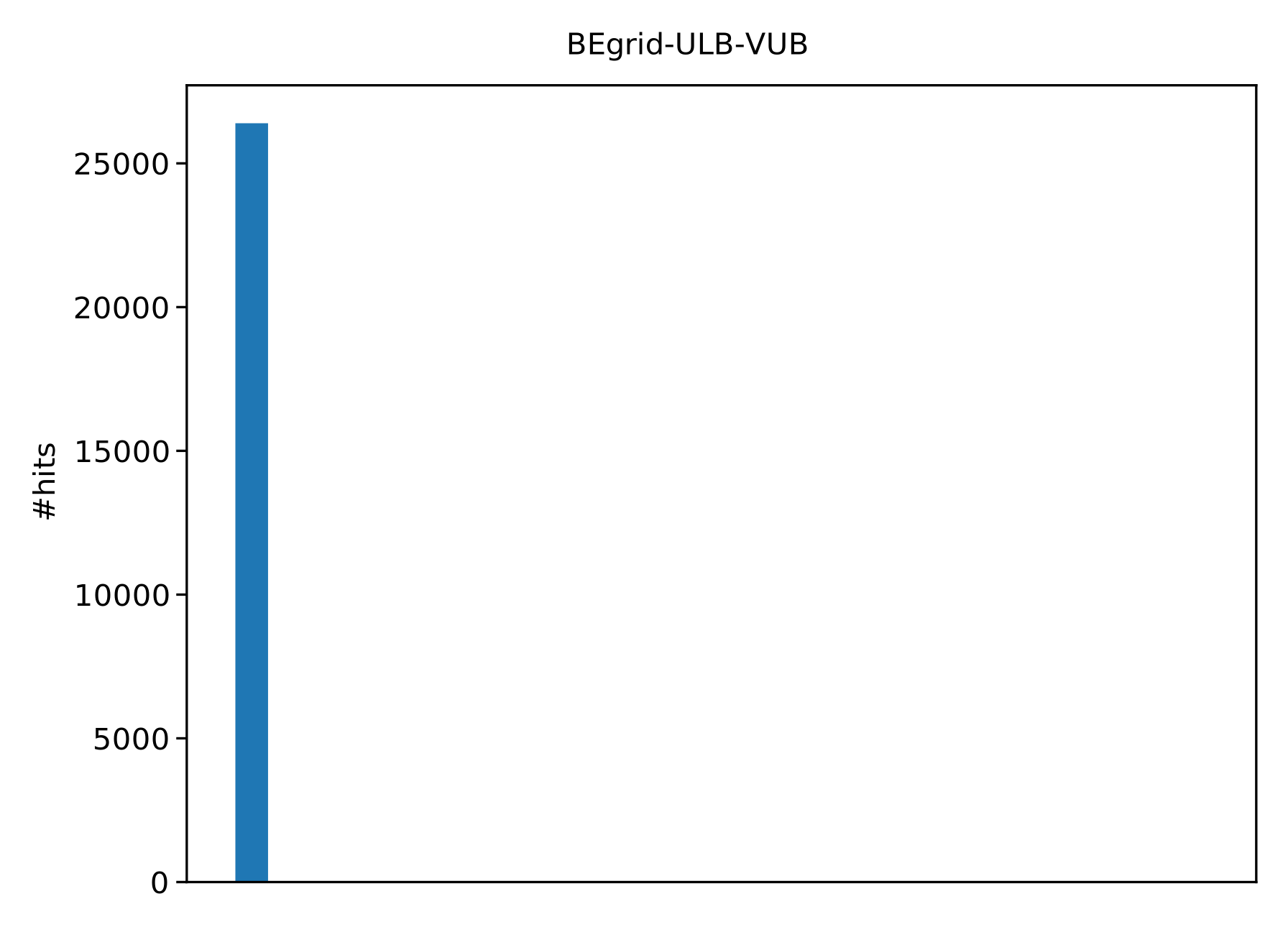 F 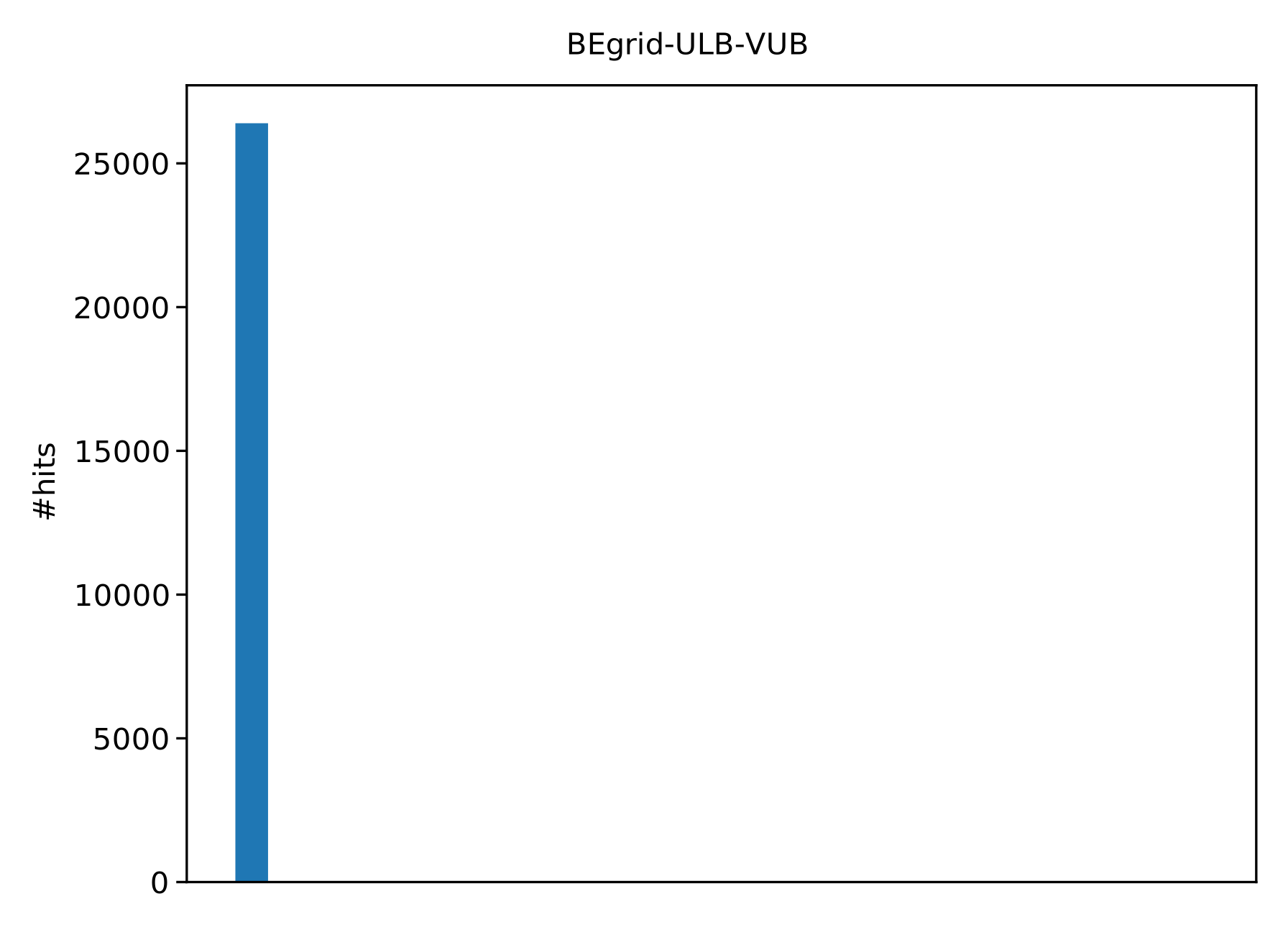 F 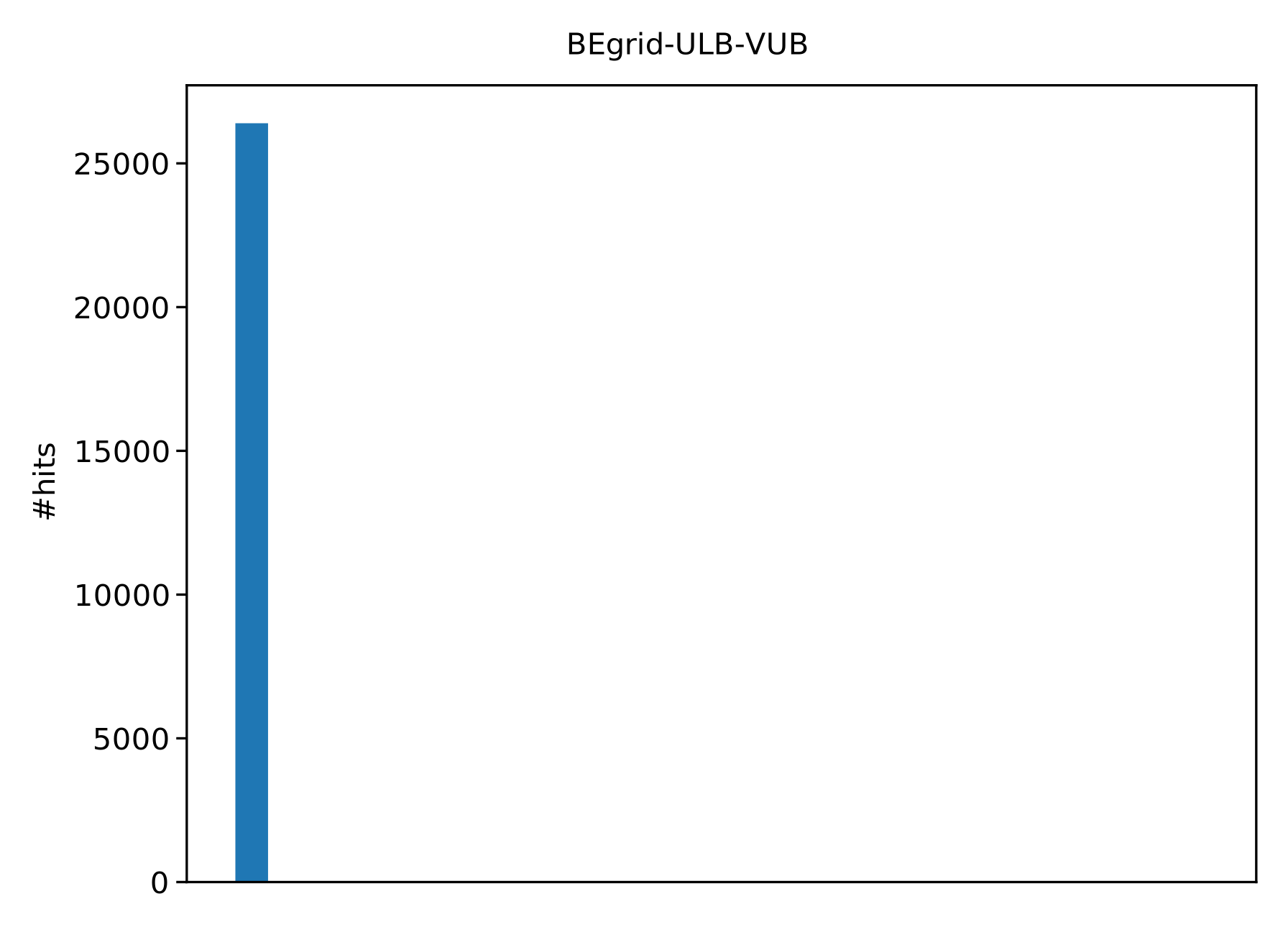 |
| , | 0.00 | |
BelGrid-UCL , | 0.00 | F 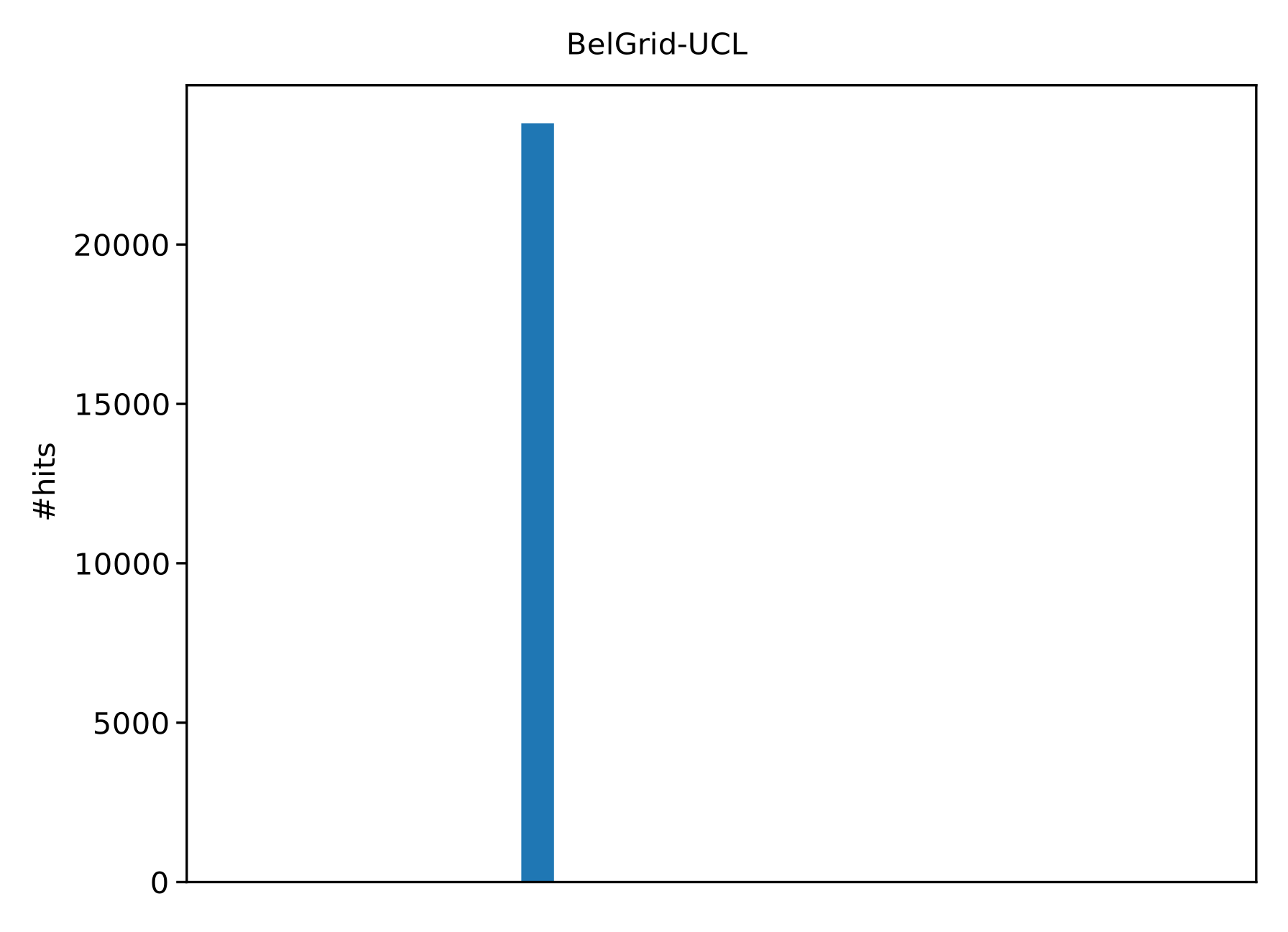 F 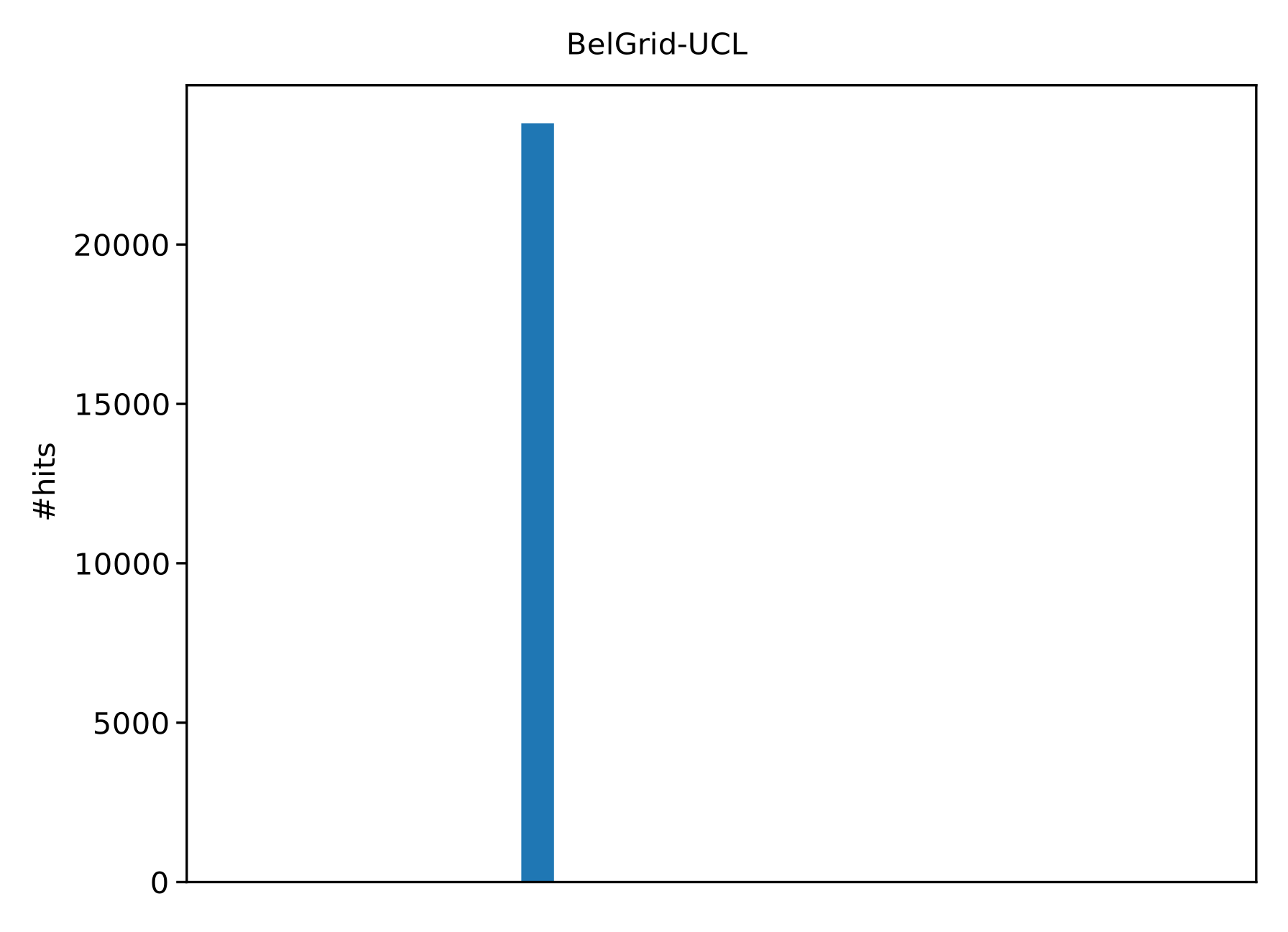 F 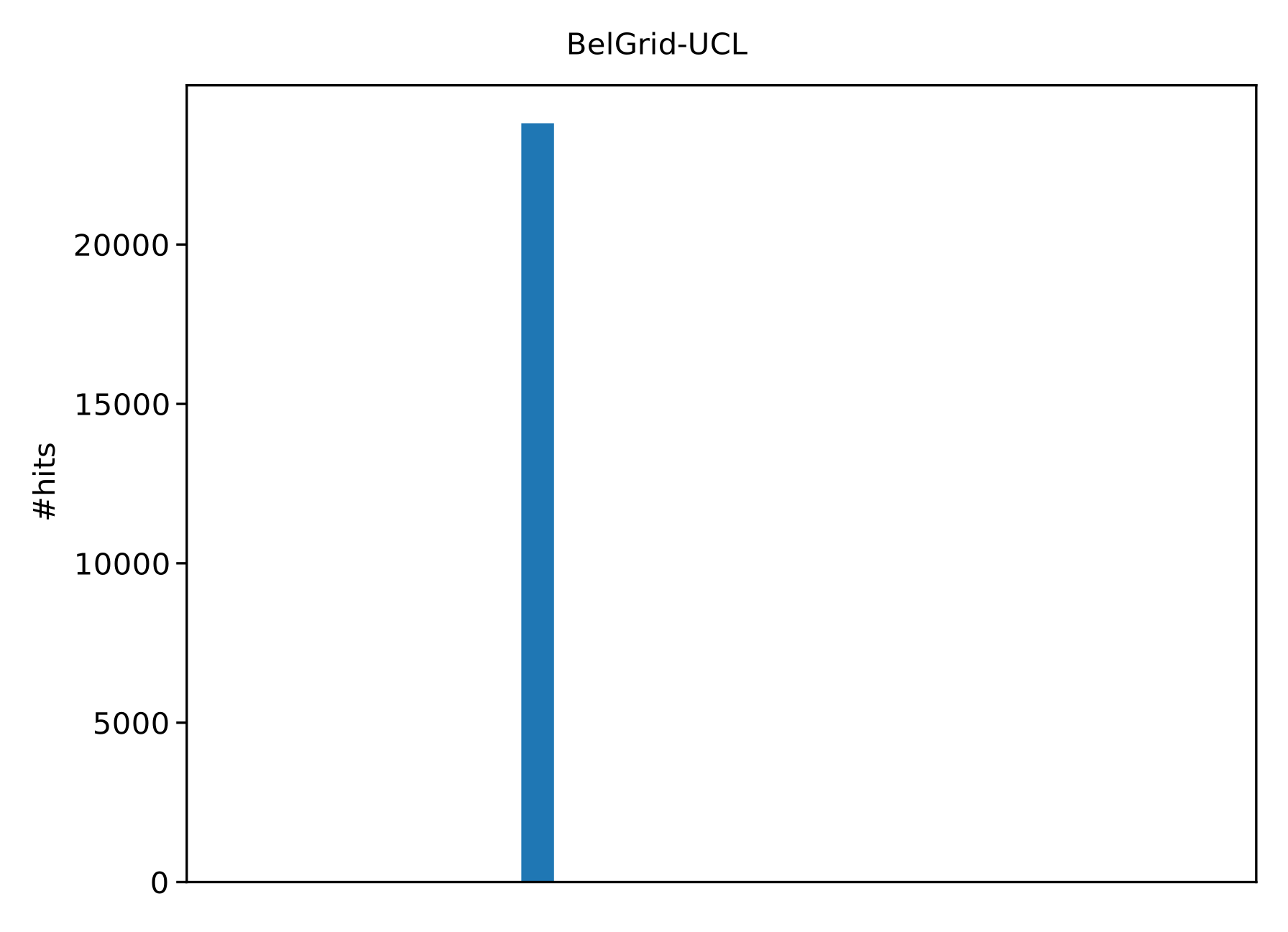 F 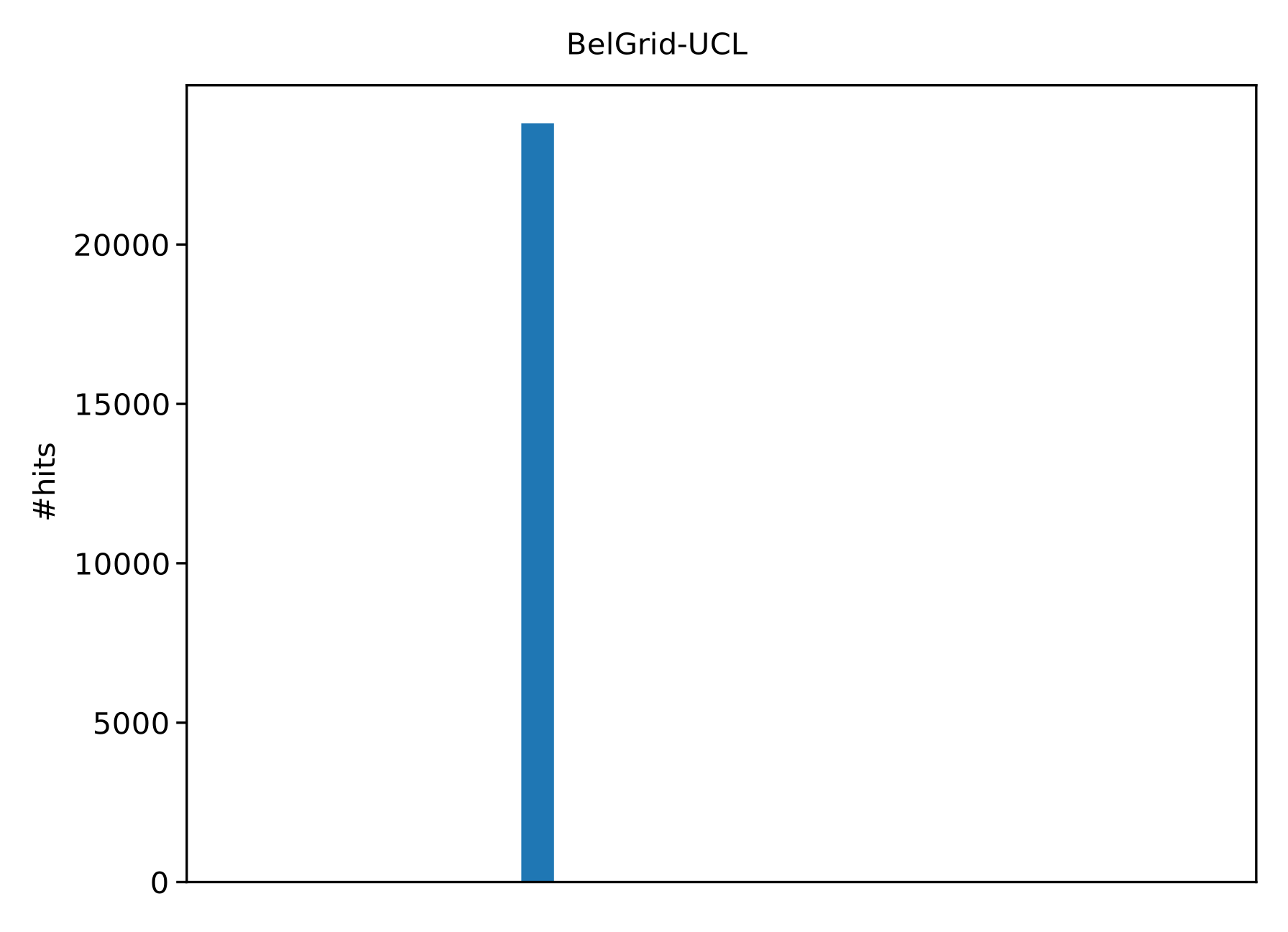 F 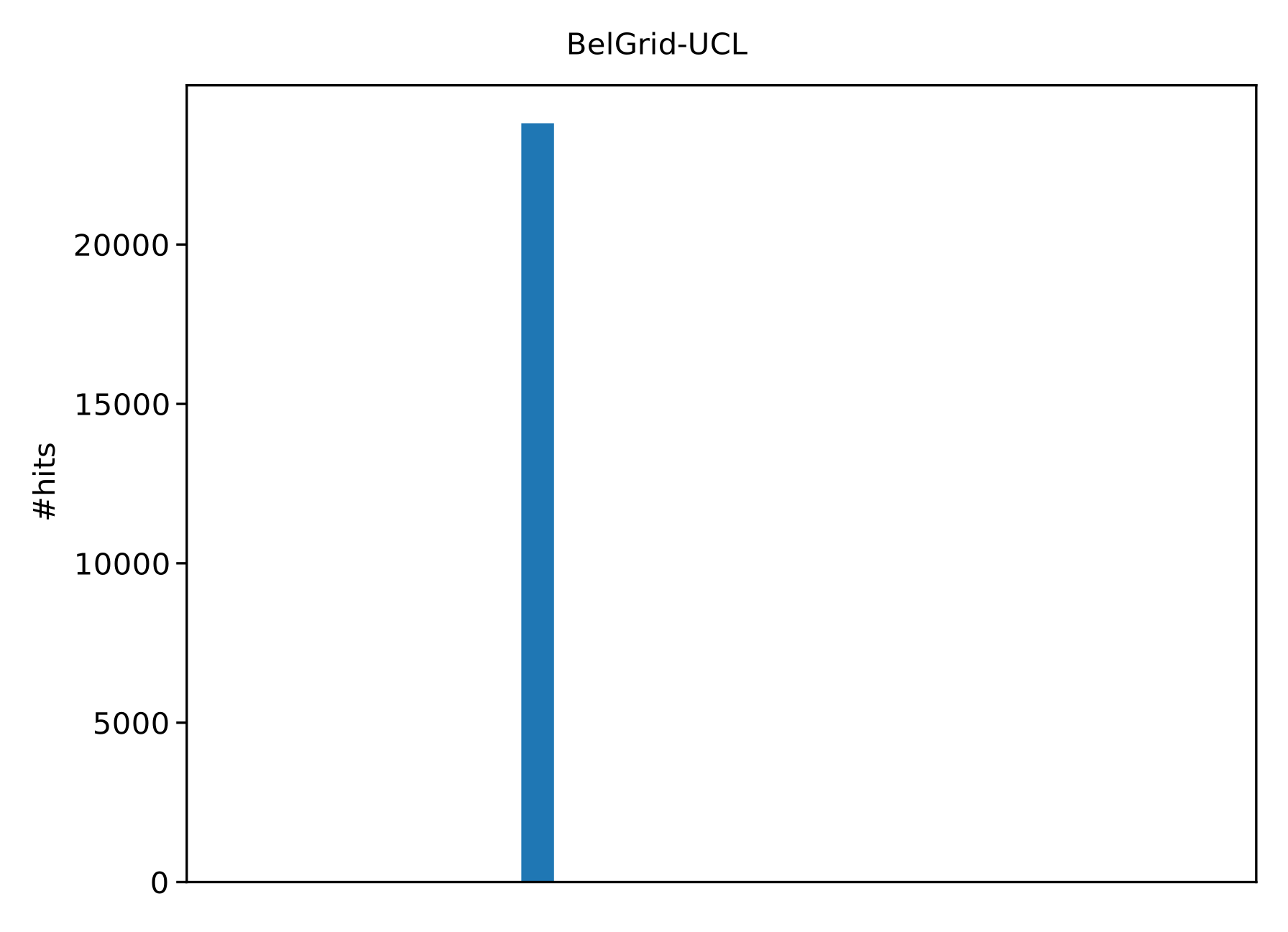 F 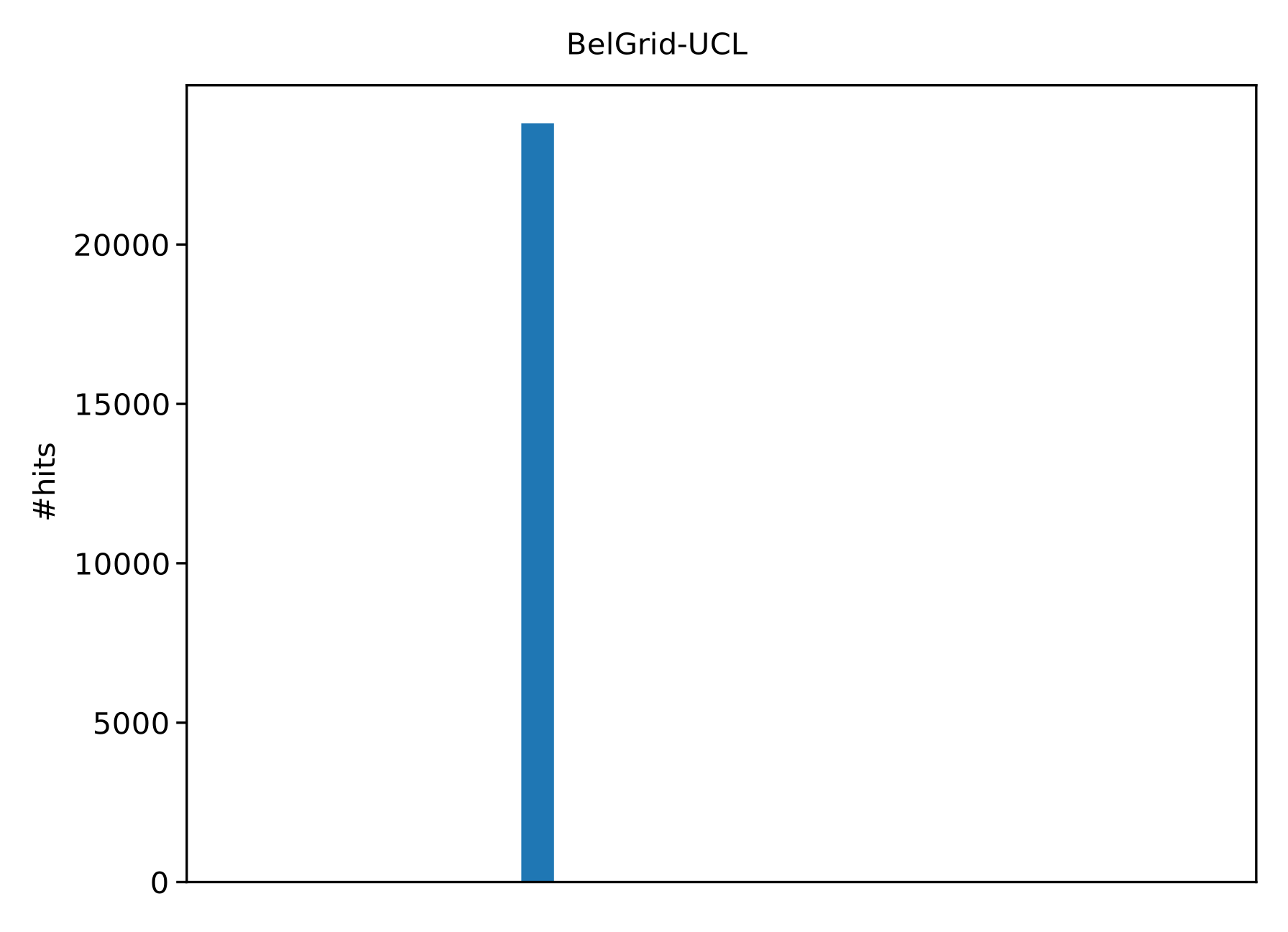 F 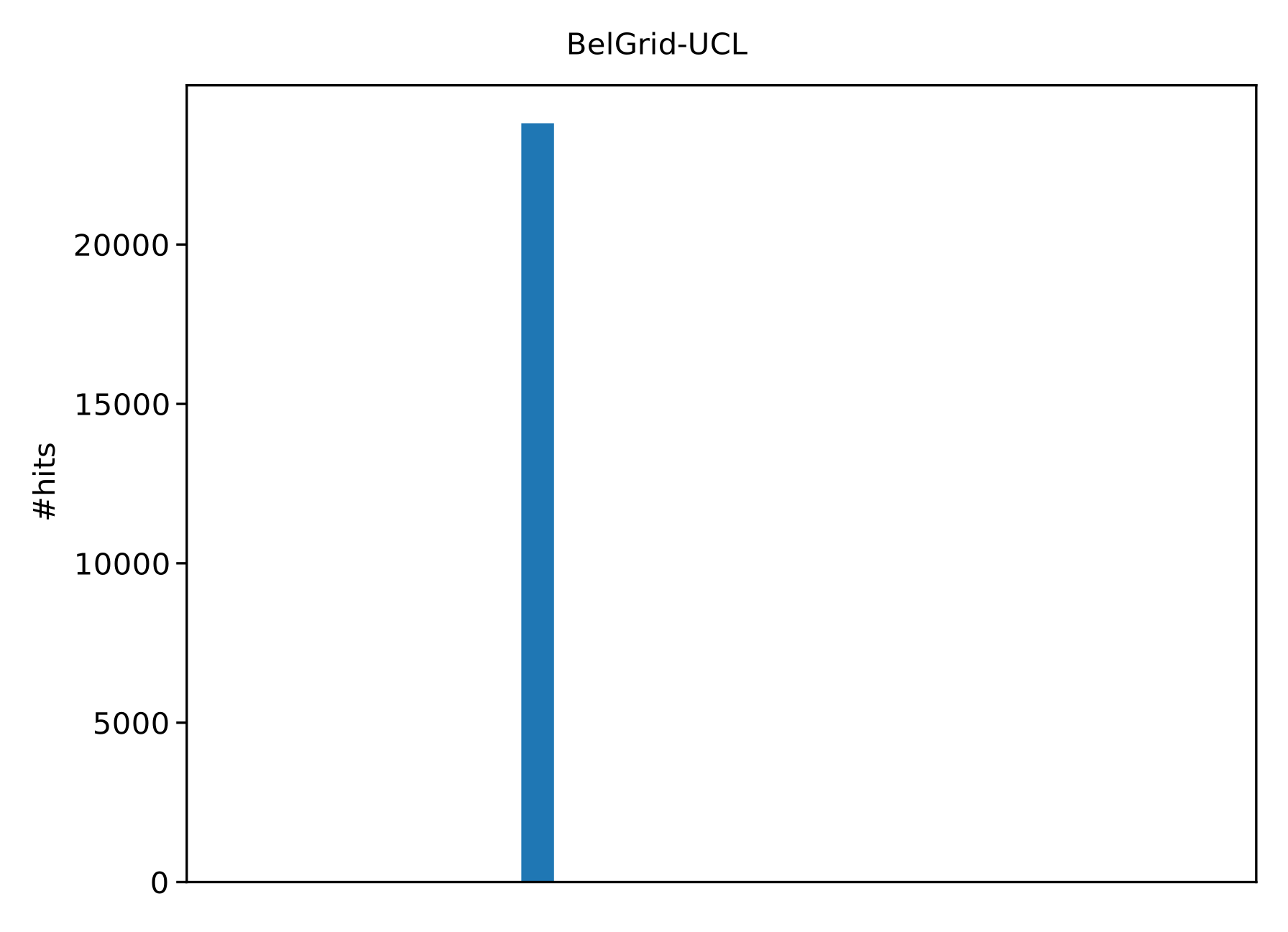 F 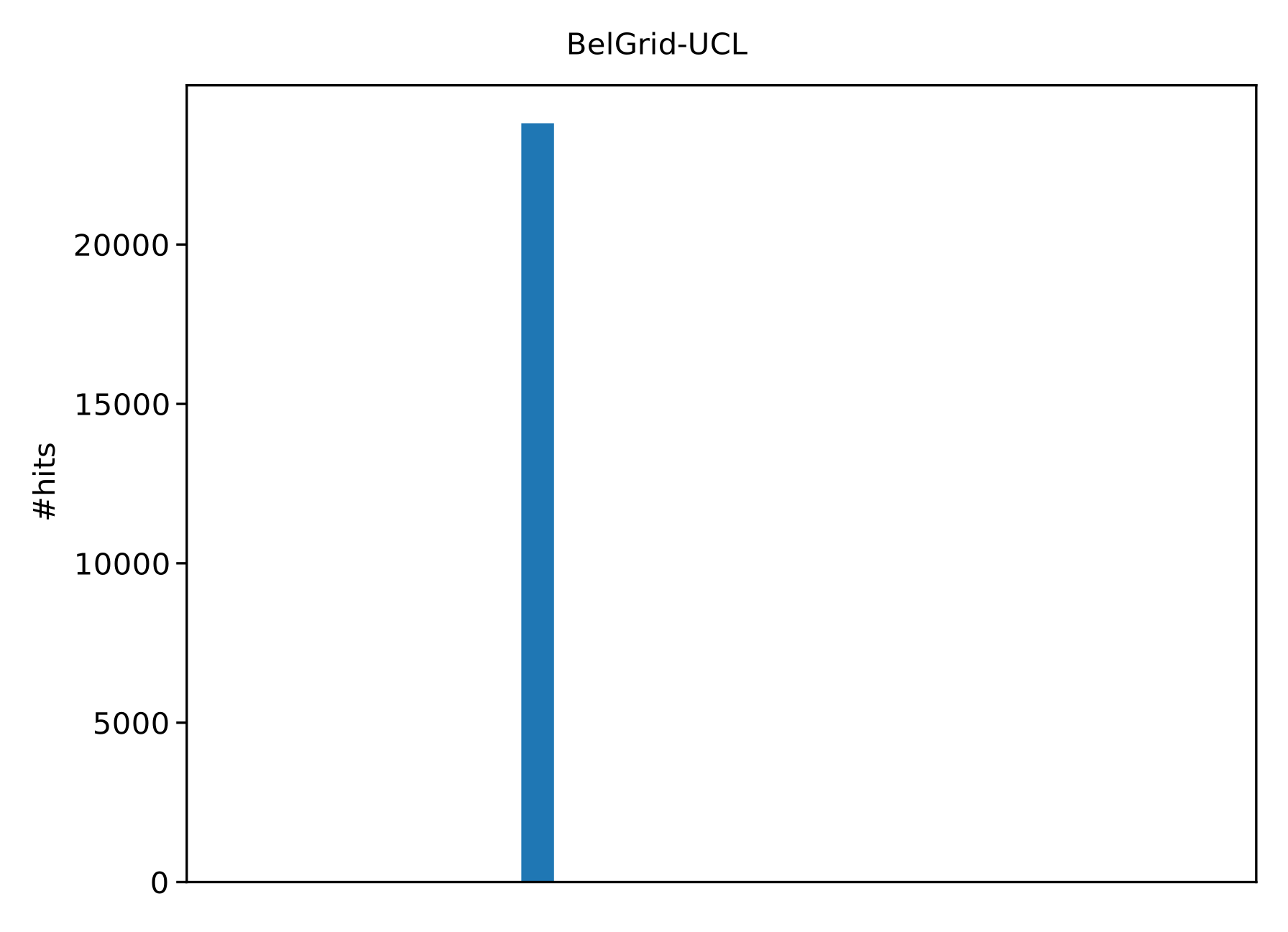 F 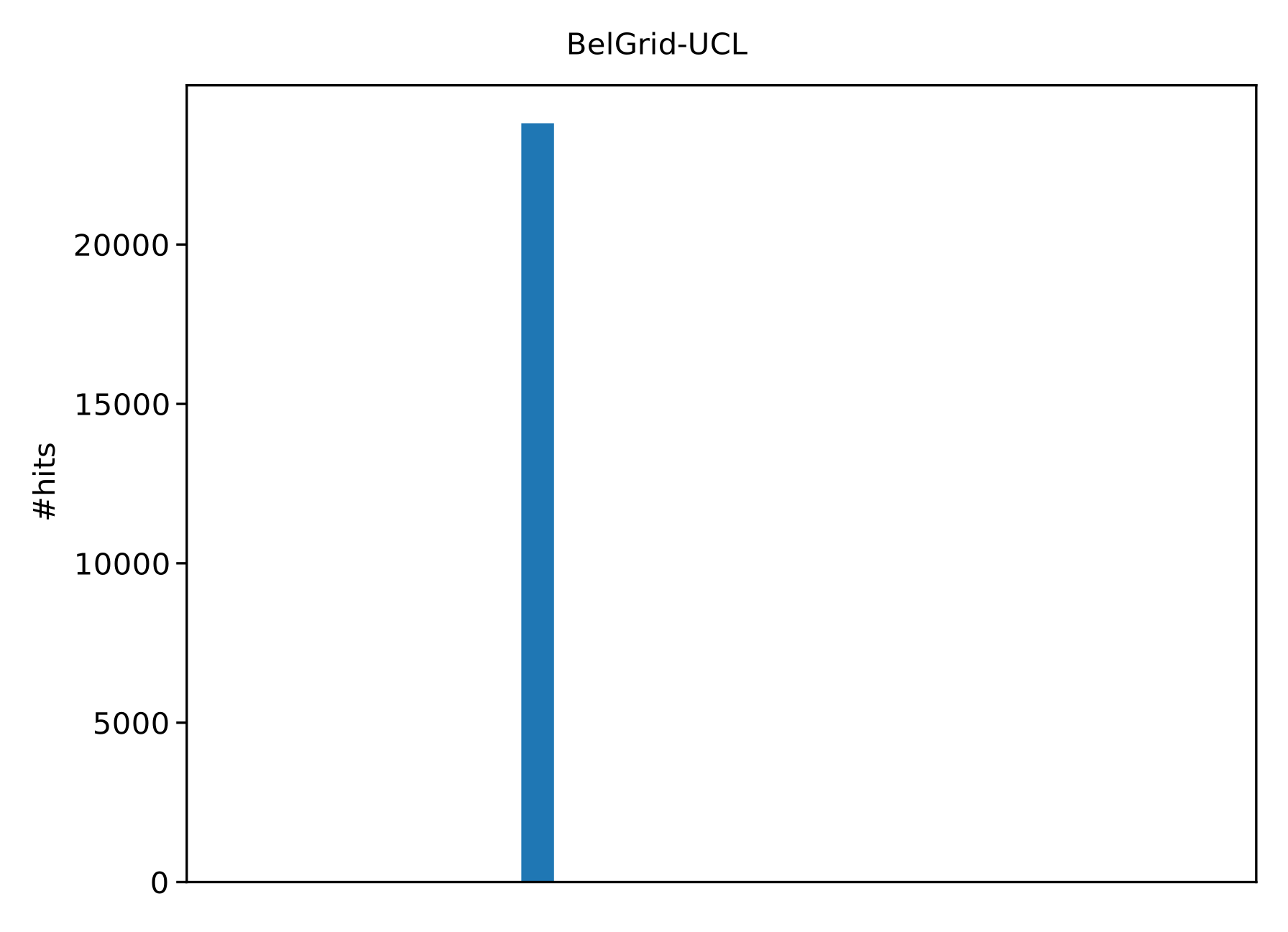 |
BP_CERN , | 0.21 | |
BP_CH_CERN , | 0.00 | |
Bproxy-CERN-PROD , | 0.00 | |
BUDAPEST , | 0.02 | |
CA-SFU-T2 , | 0.00 | |
CA-UVic-Cloud , | 0.00 | |
CA-VICTORIA-WESTGRID-T2 , | 0.00 | |
CERN-PROD , | 0.00 | F  F  F  F  F  F  F  F  F  F  F  F  F  F  F  F  F  F  F  F  F  F  F  F  F  F  F  F  F  F  F  F  F  F  F  F  F  |
| , | 0.00 | |
| , | 0.00 | |
CLUSTER-SDU , | 0.00 | |
CMS-LV-T3 , | 0.00 | |
CSCS-LCG2 , | 0.09 | |
CYFRONET-LCG2 , | 0.00 | |
DESY-HH , | 0.00 | |
| , | 0.11 | |
EELA-UTFSM , | 0.00 | |
| , | 0.02 | |
| , | 0.00 | |
FZK-LCG2 , | 0.00 | |
| , | 0.00 | |
GRIF , | 0.00 | F 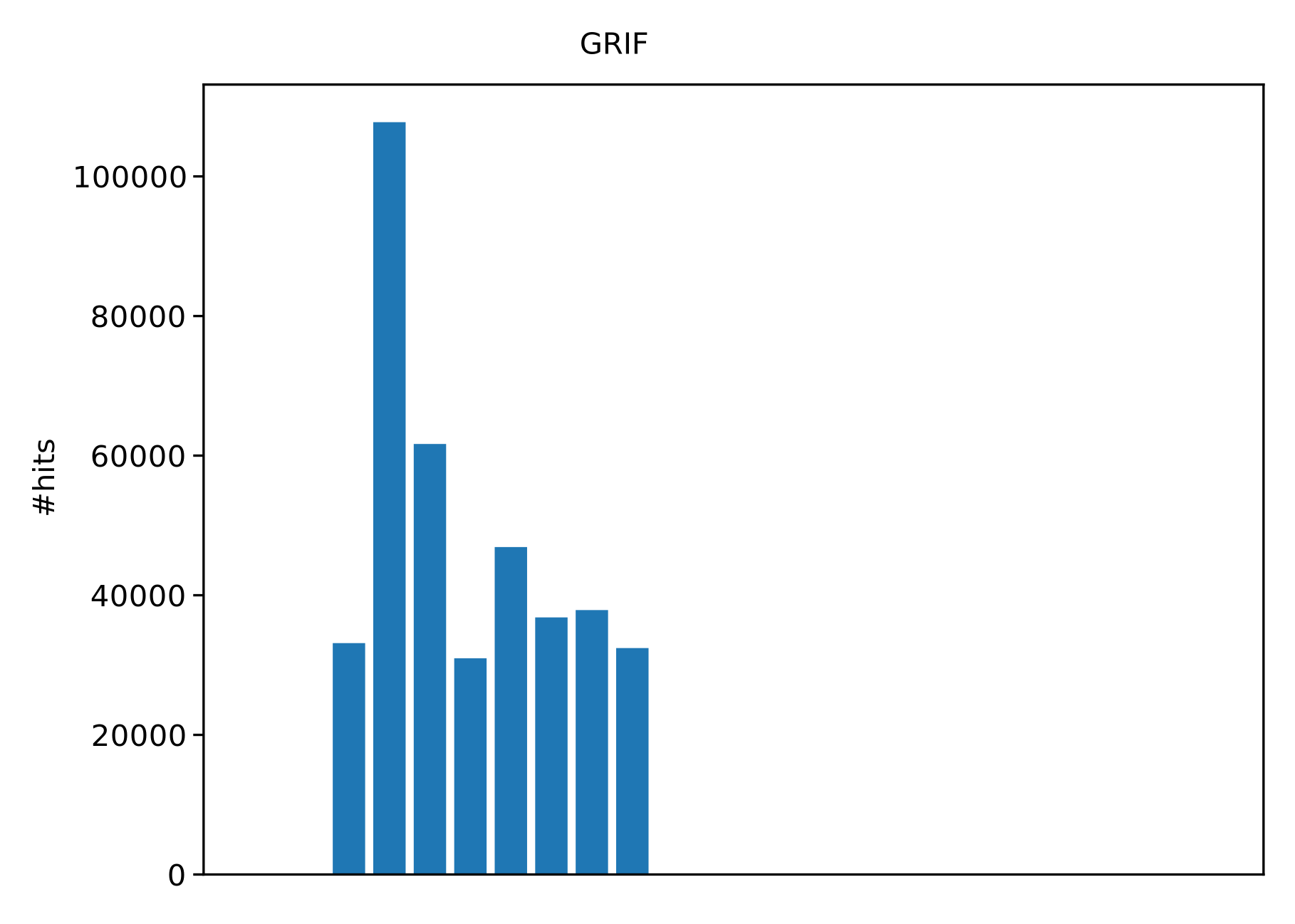 F 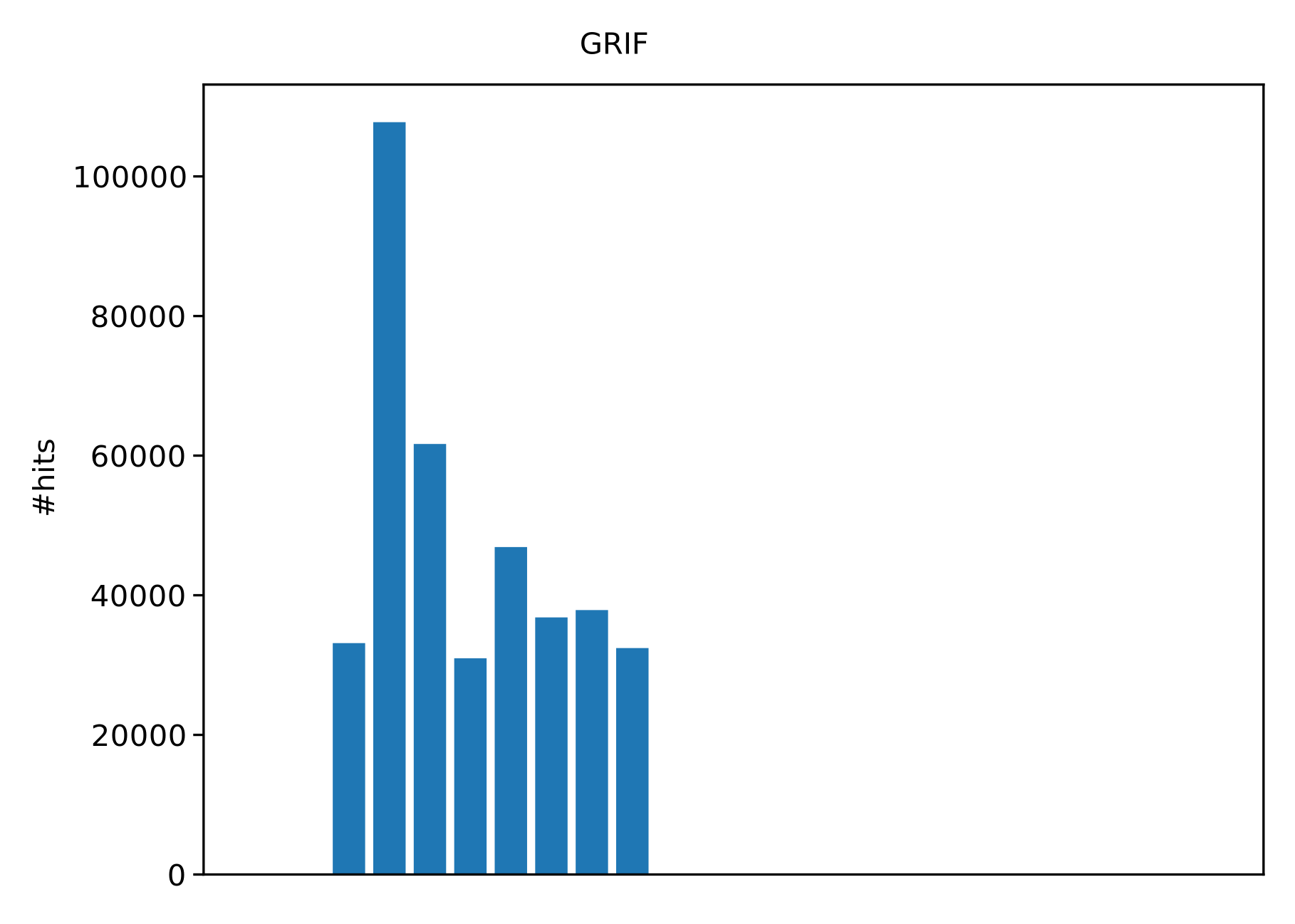 F 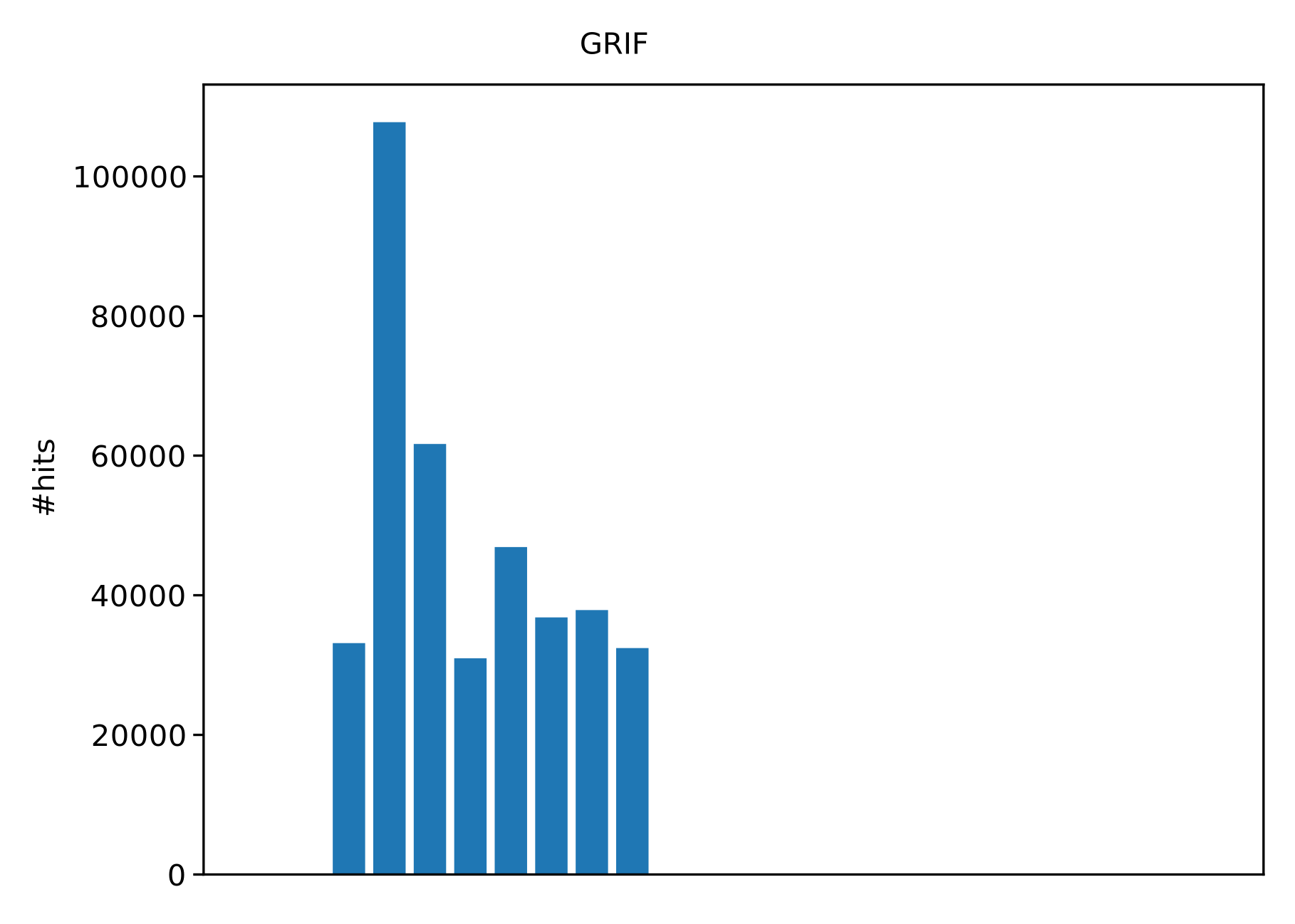 |
HEPHY-UIBK , | 0.00 | |
Hephy-Vienna , | 0.04 | |
| , | 0.00 | |
IEPSAS-Kosice , | 0.00 | |
IFCA-LCG2 , | 0.03 | |
IFIC-LCG2 , | 0.04 | |
IL-TAU-HEP , | 0.00 | |
IN-DAE-VECC-02 , | 0.00 | |
IN2P3-CC , | 0.00 | F 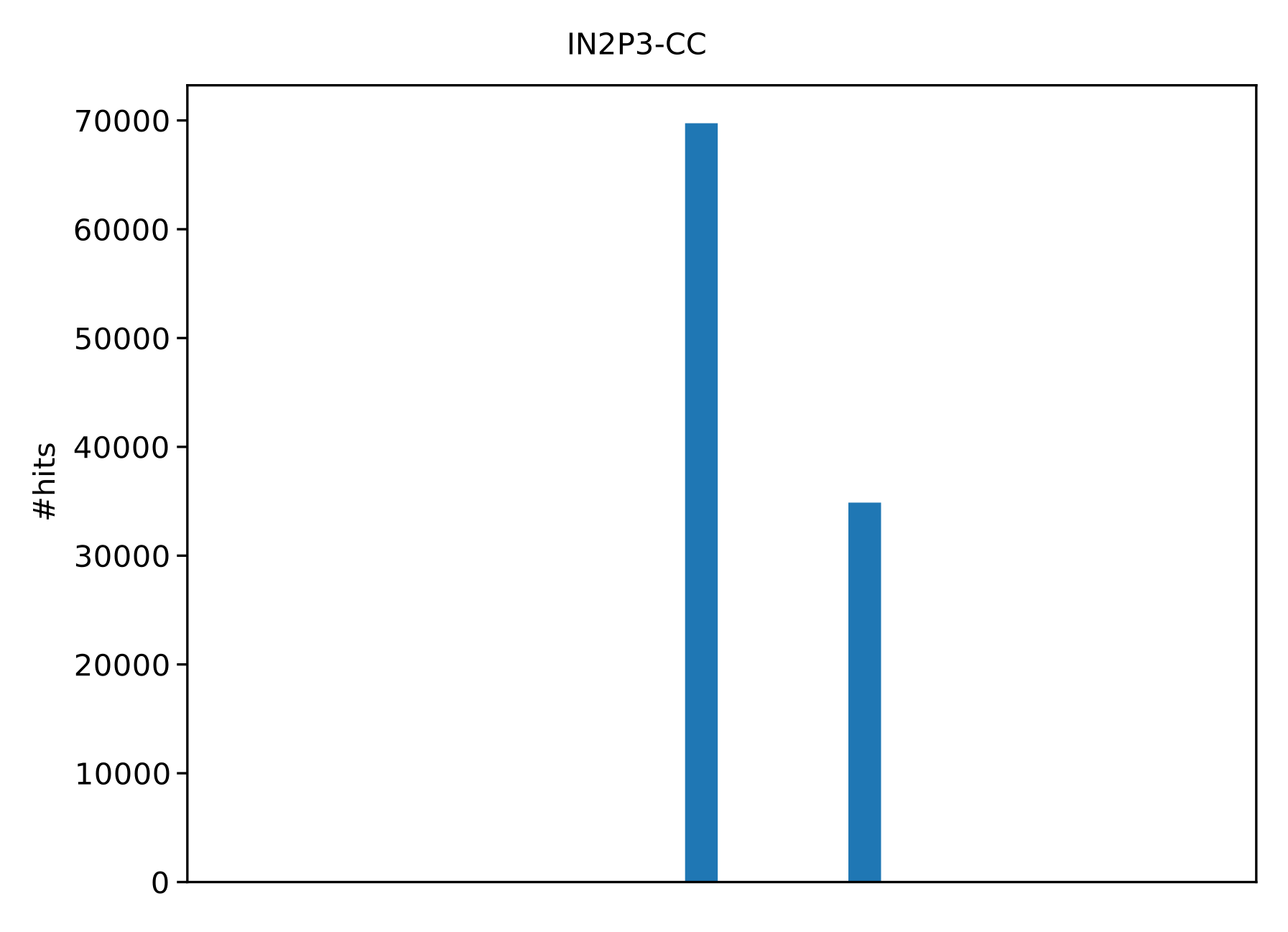 F 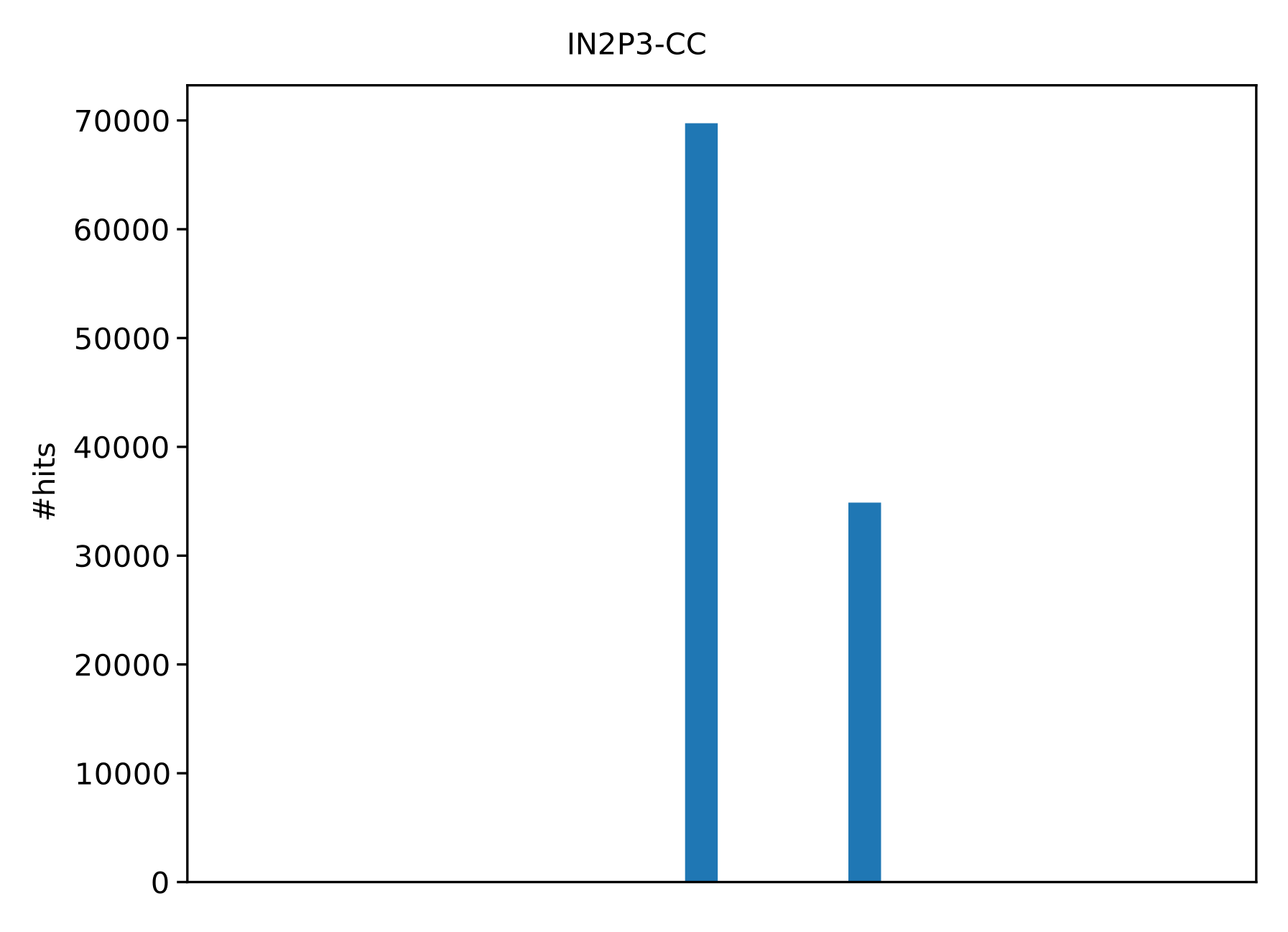 F 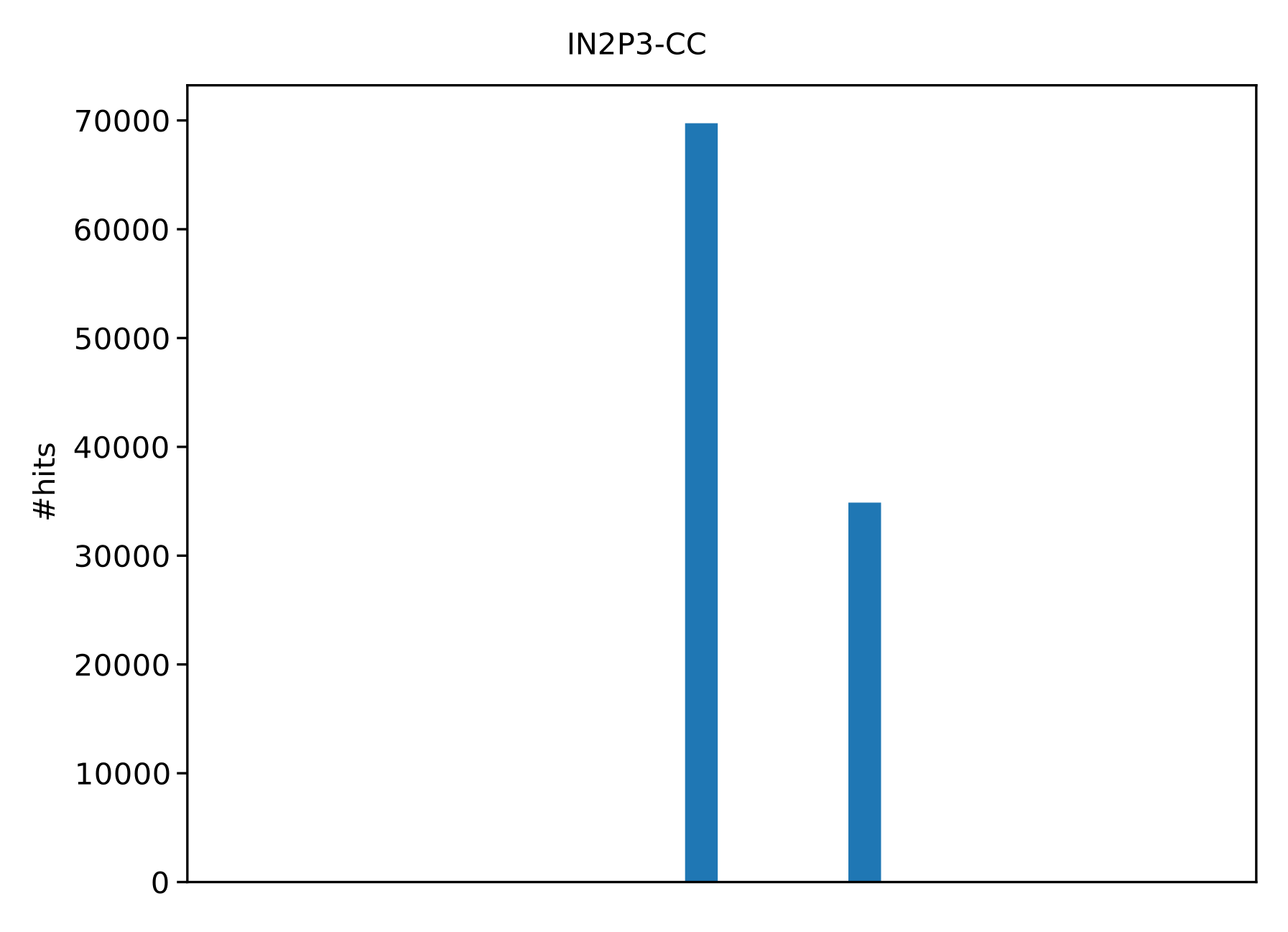 |
IN2P3-CPPM , | 0.00 | F 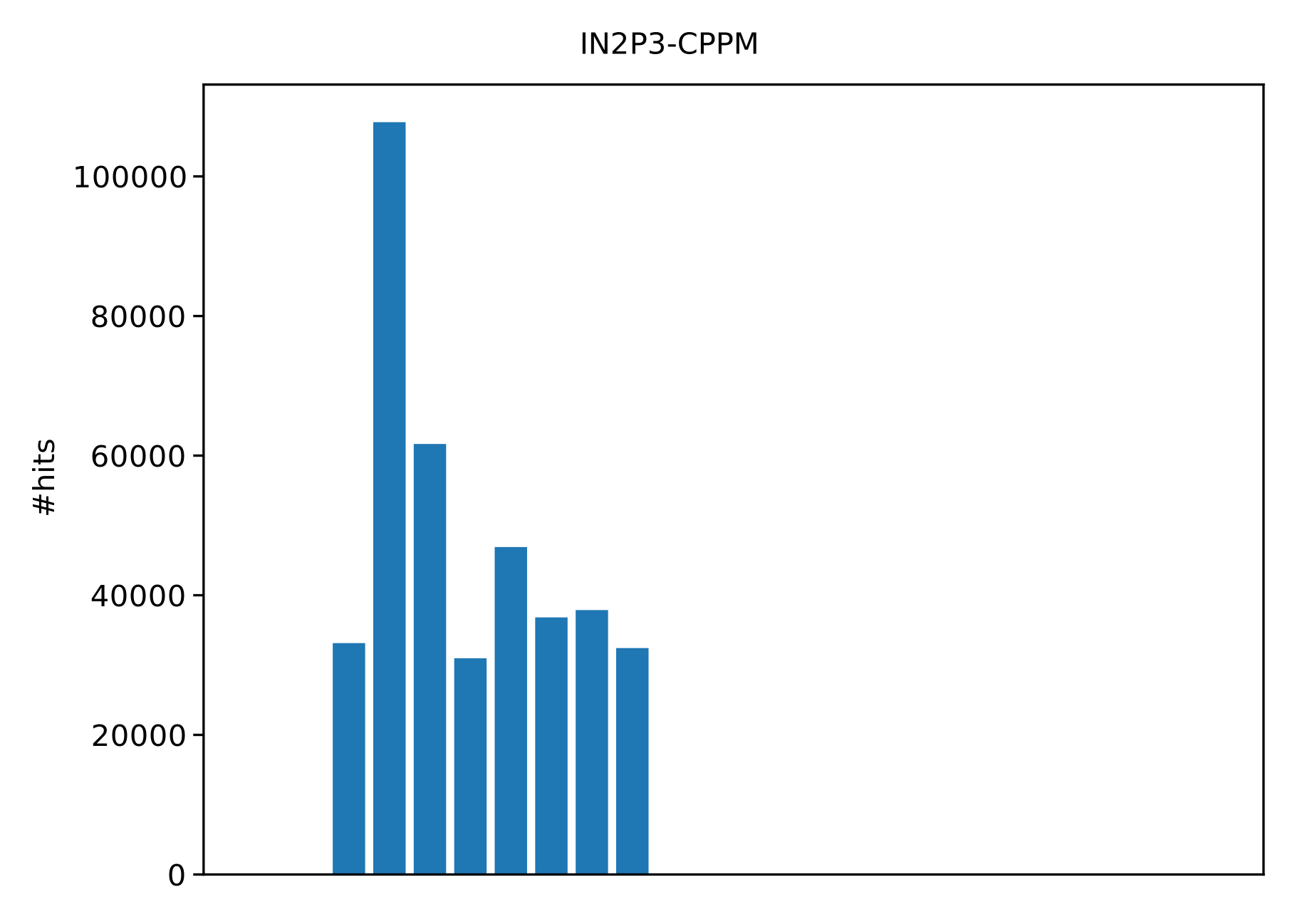 F 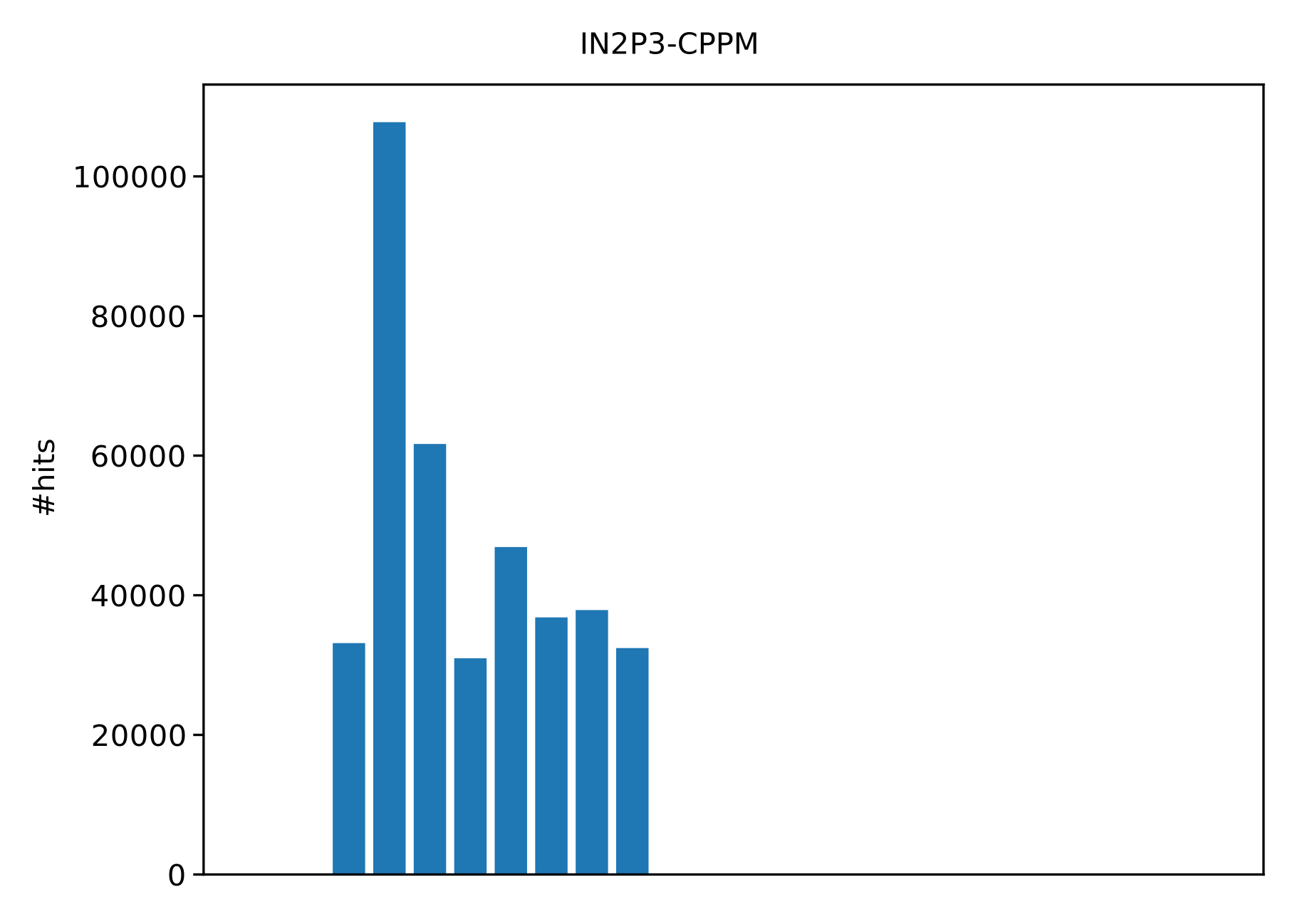 F 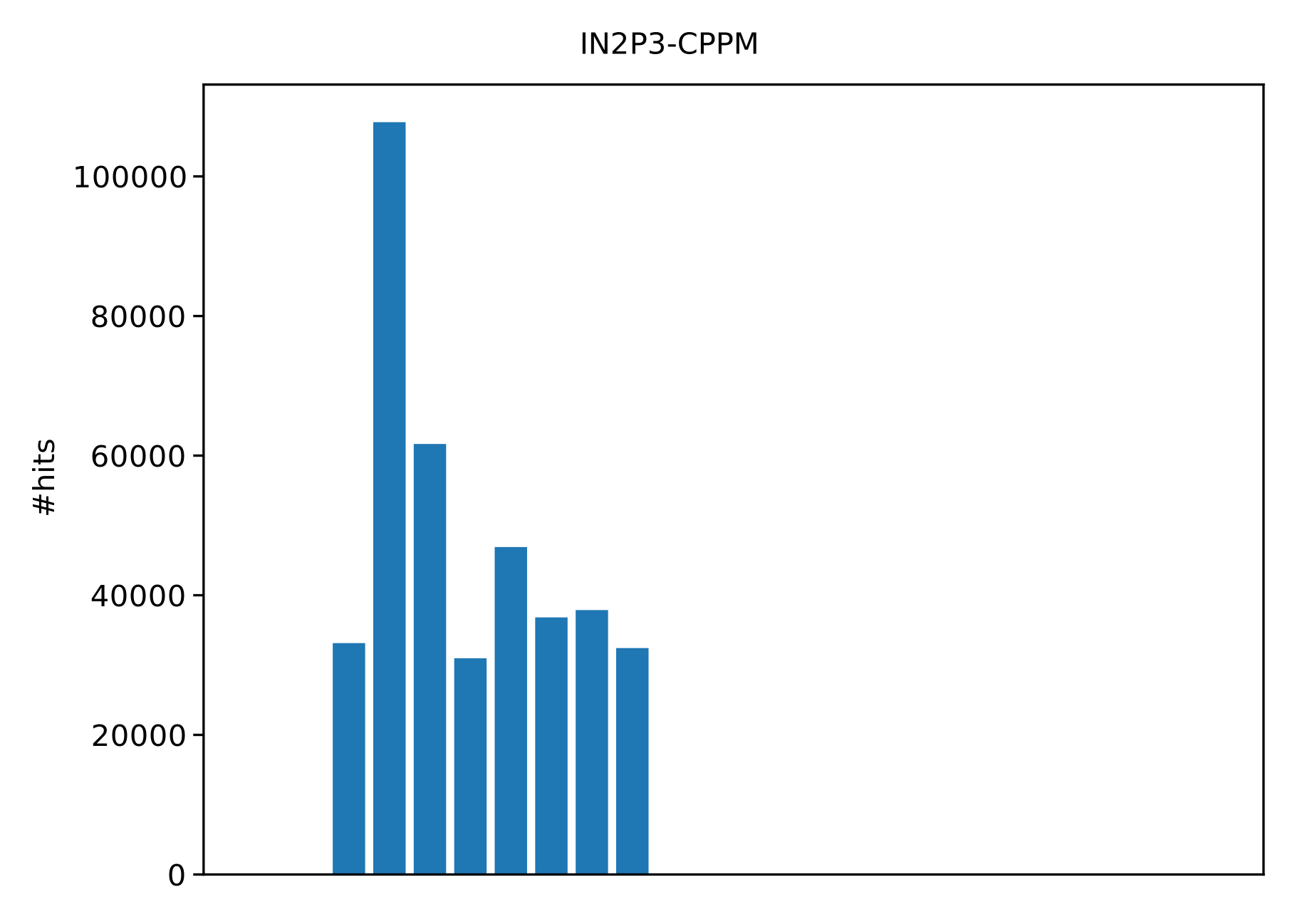 |
IN2P3-IPNL , | 0.00 | F 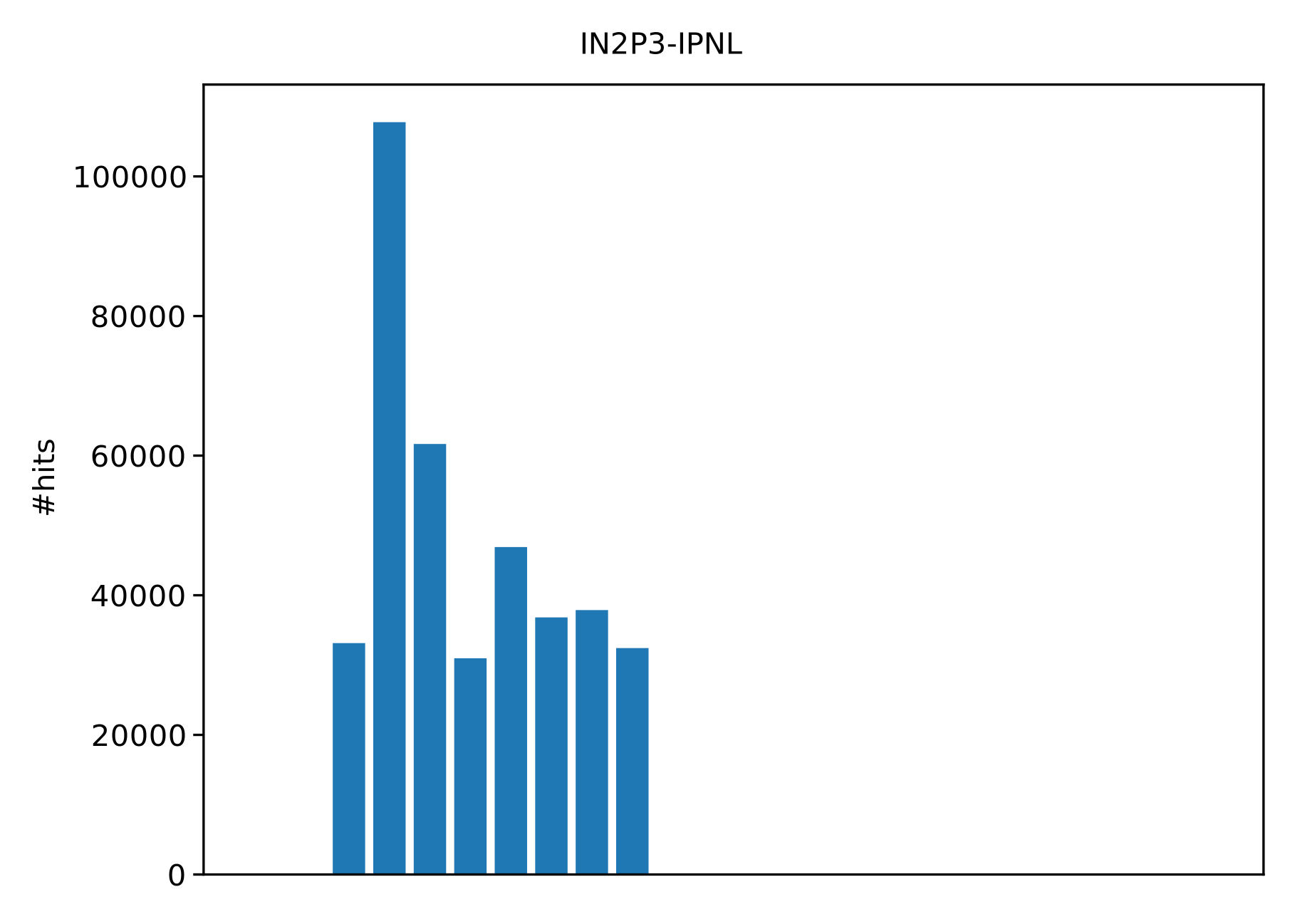 F 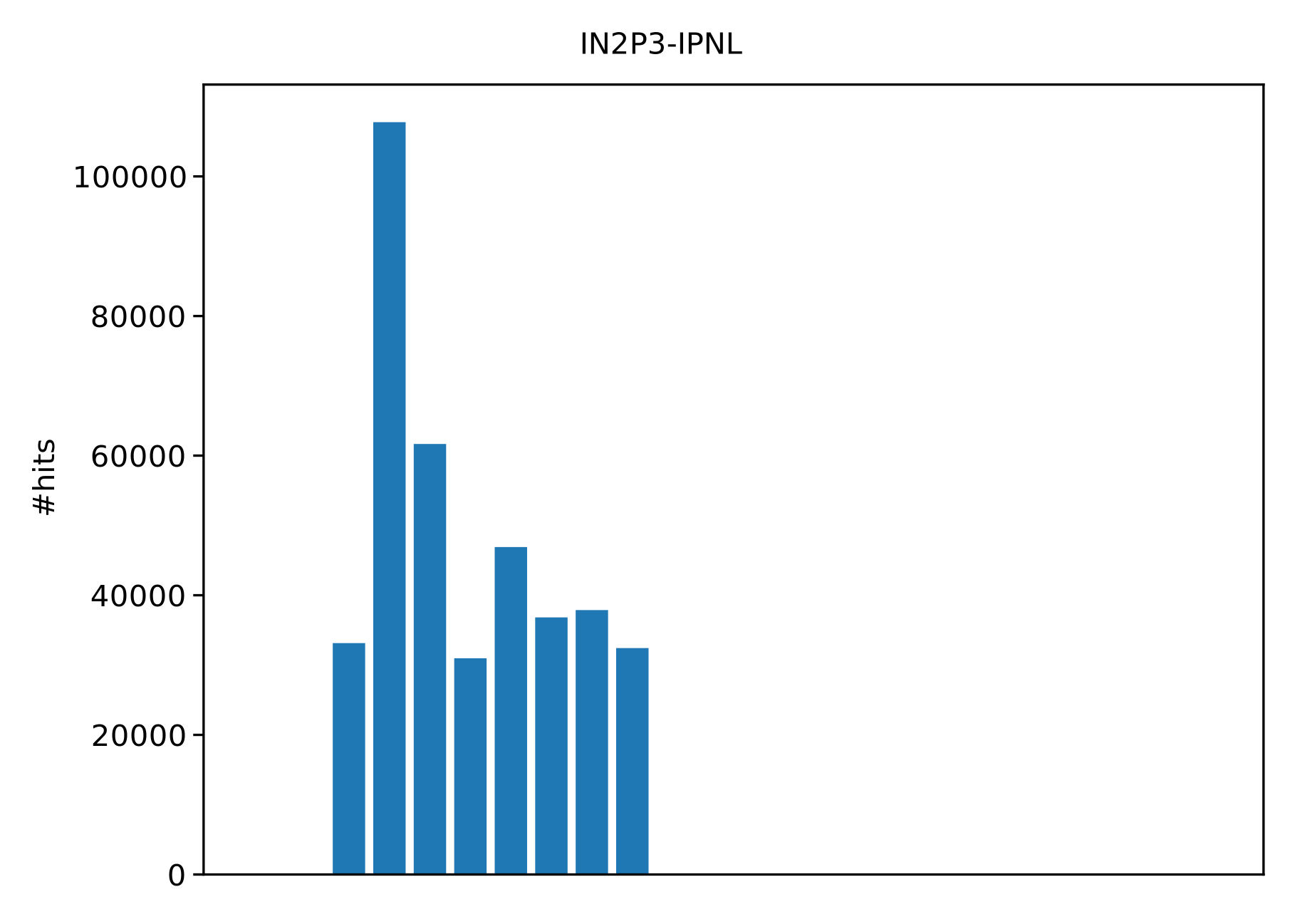 F 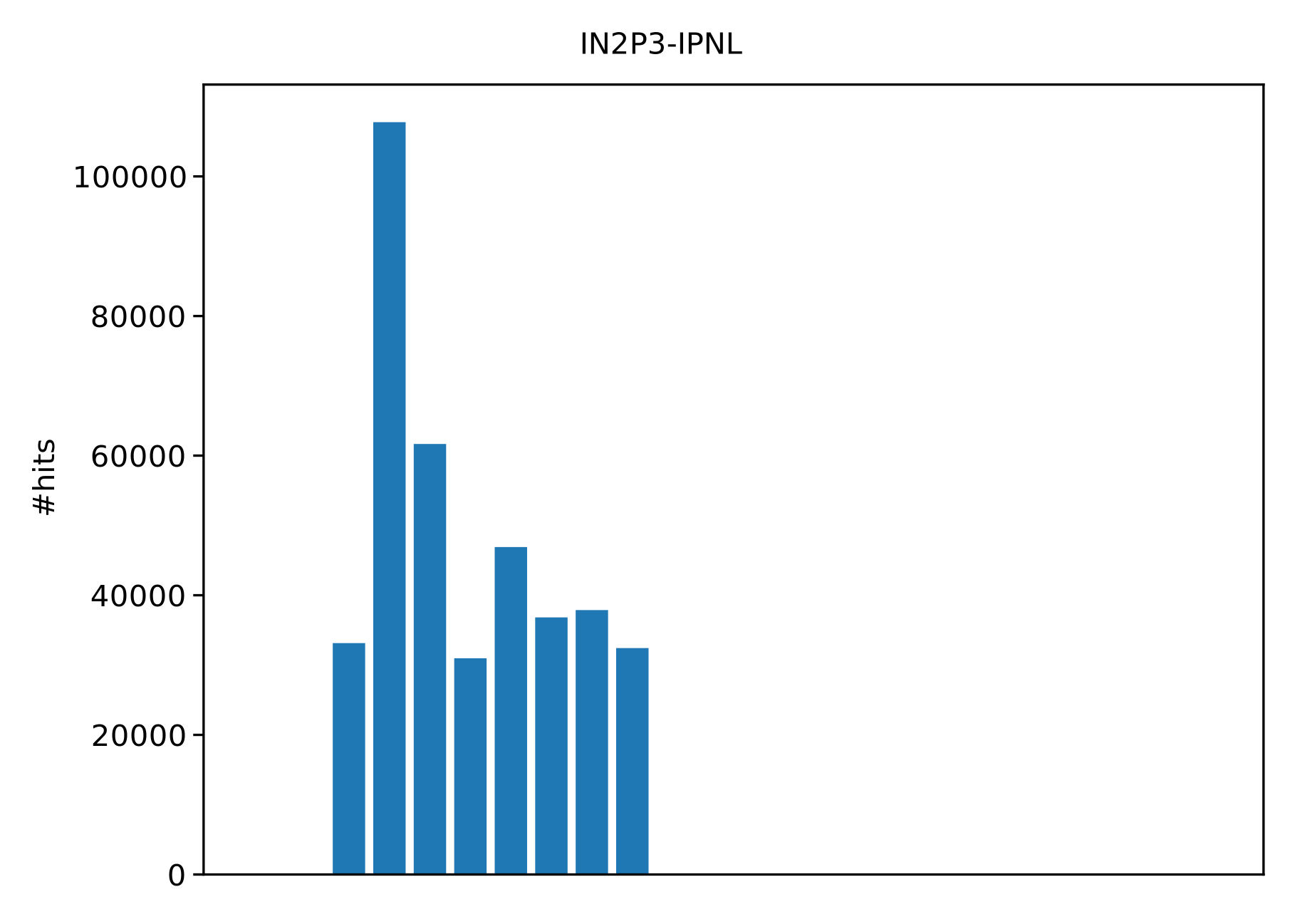 |
IN2P3-IRES , | 0.00 | F 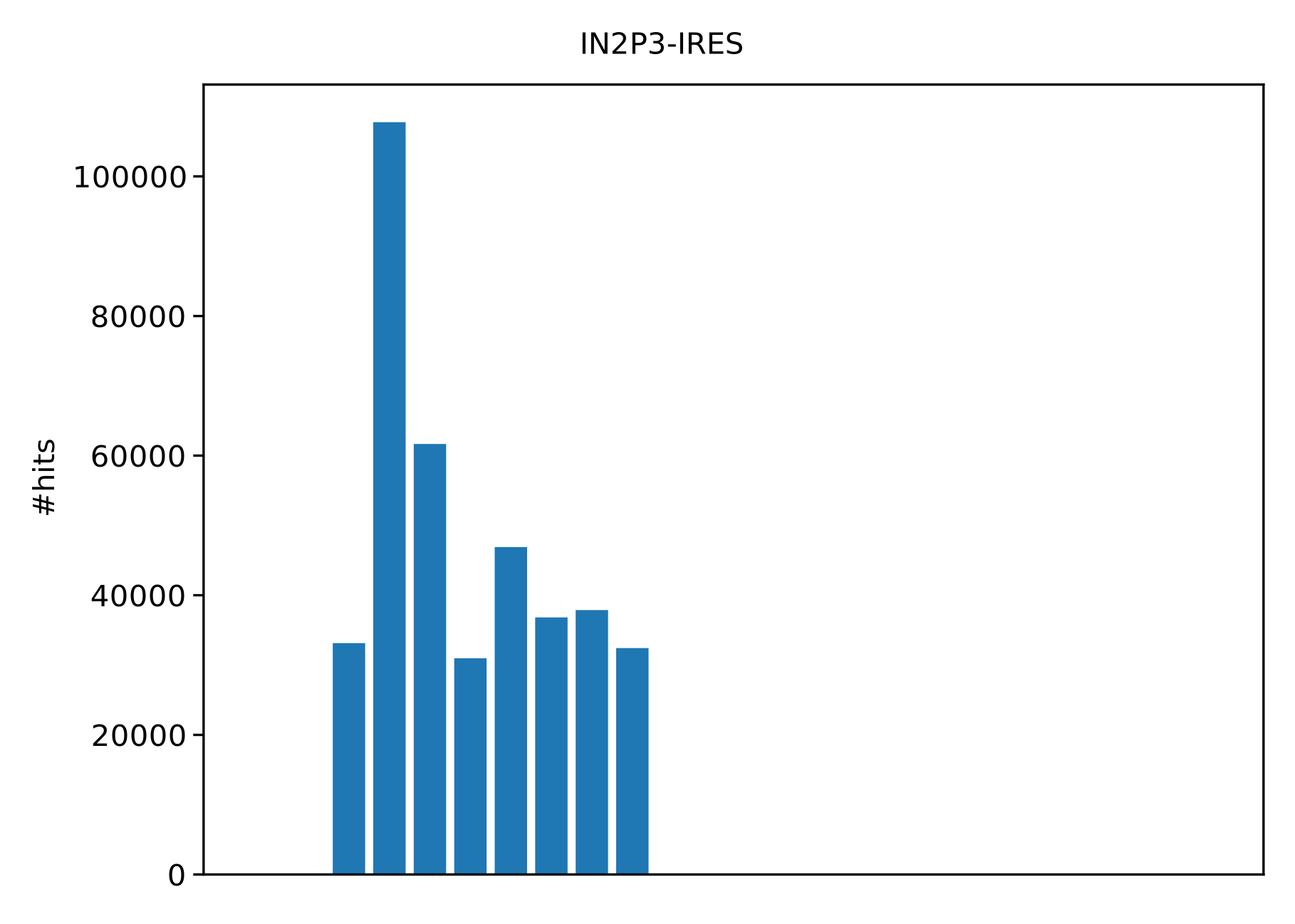 F 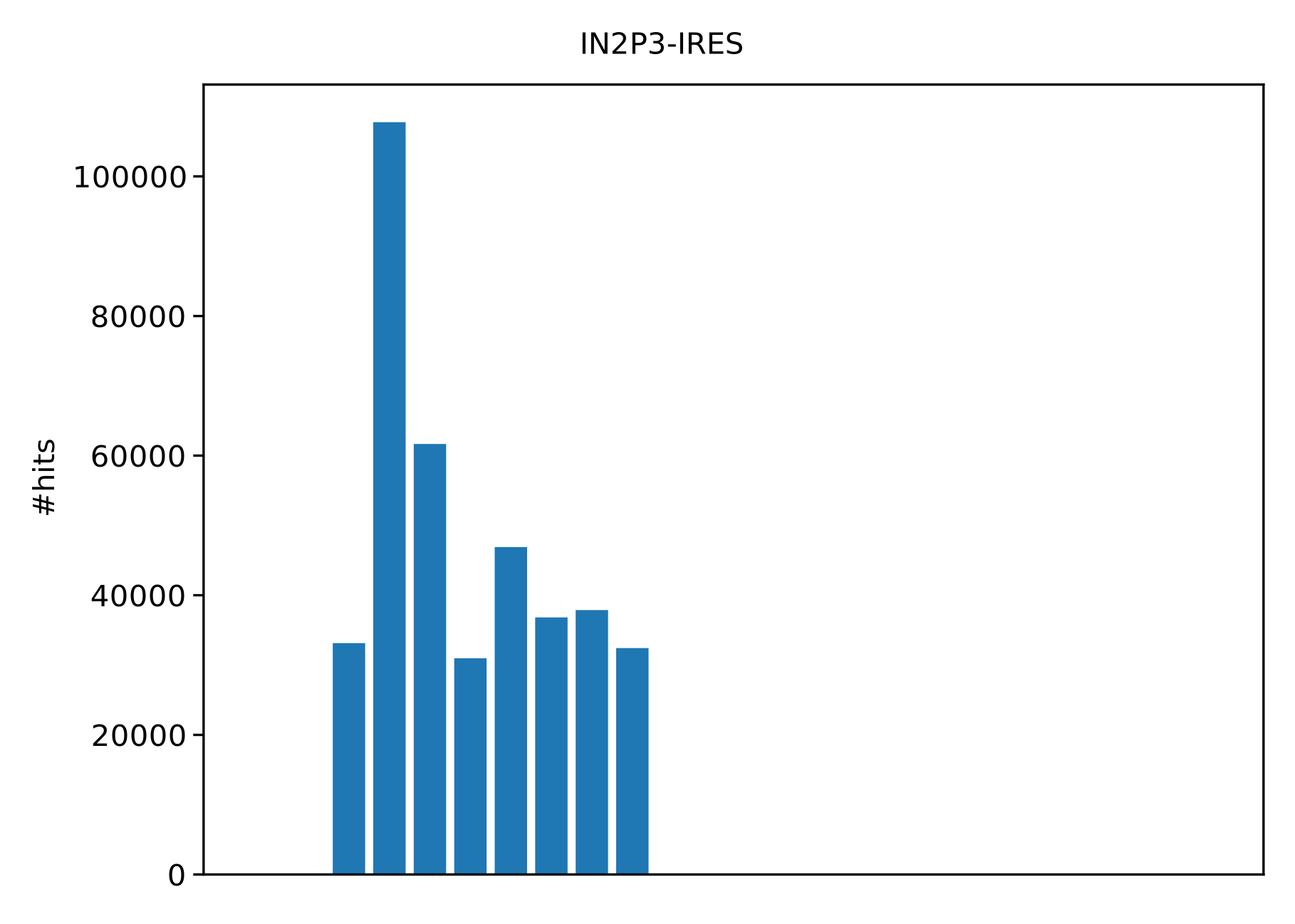 F 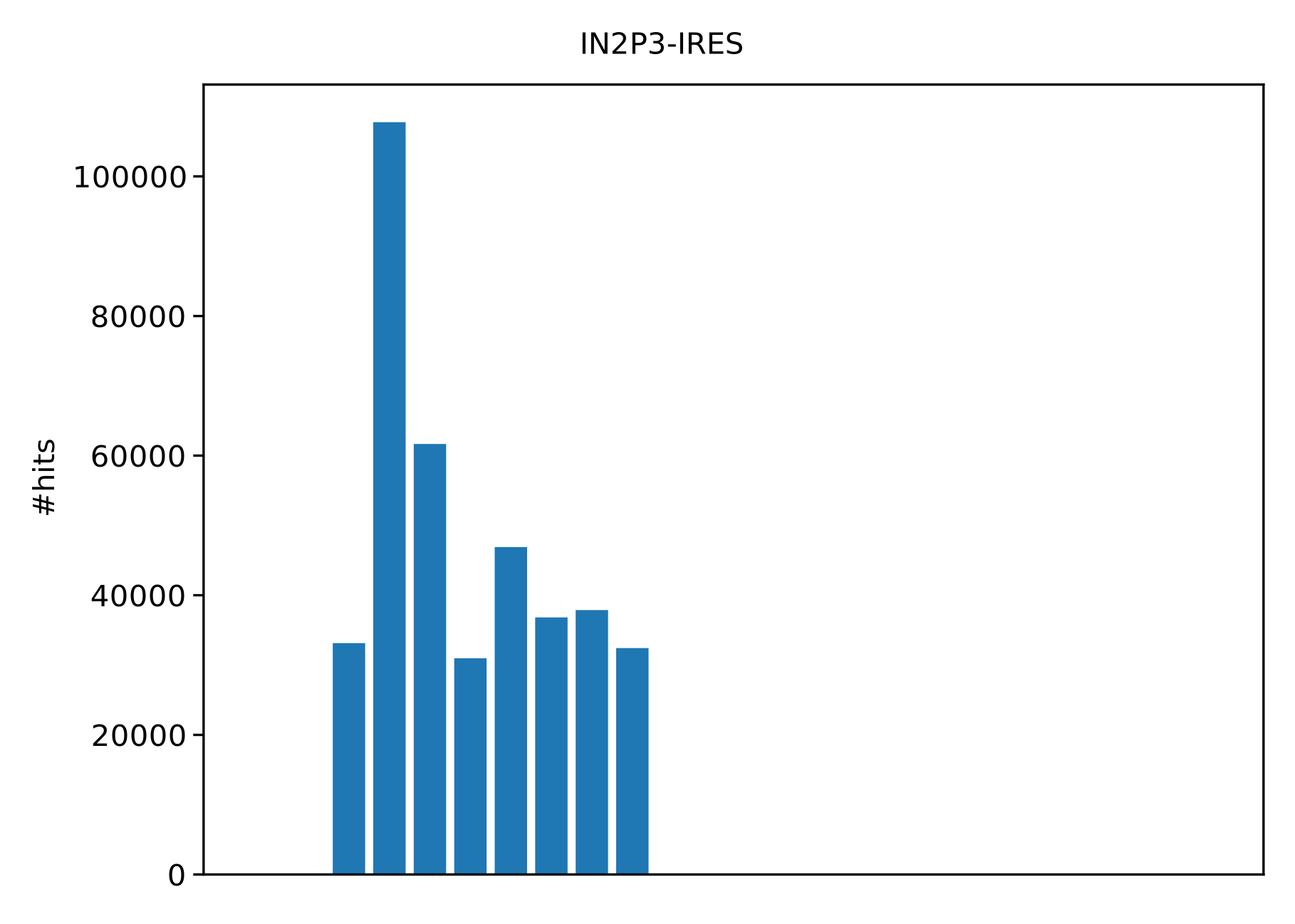 |
| , | 0.12 | F 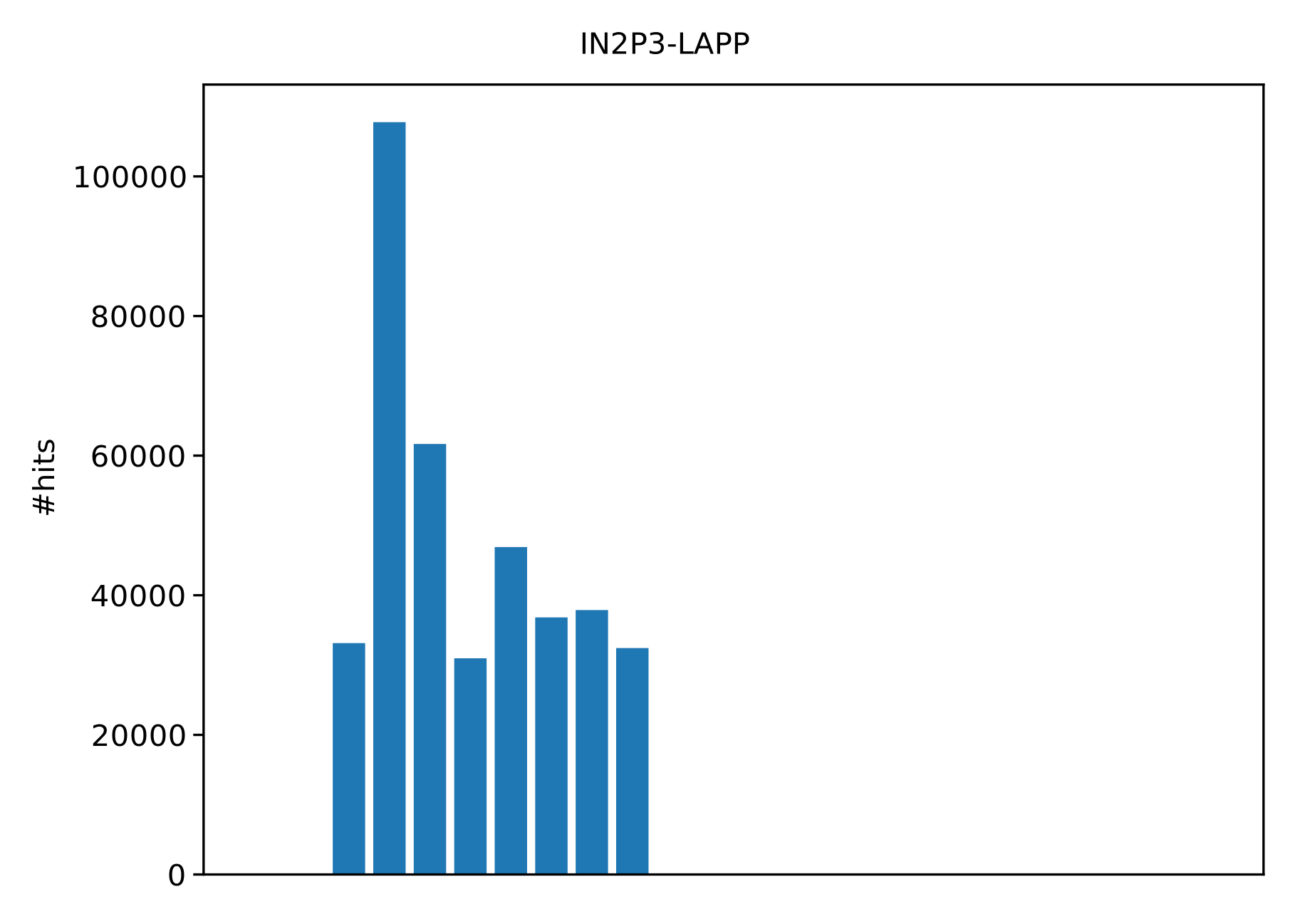 F 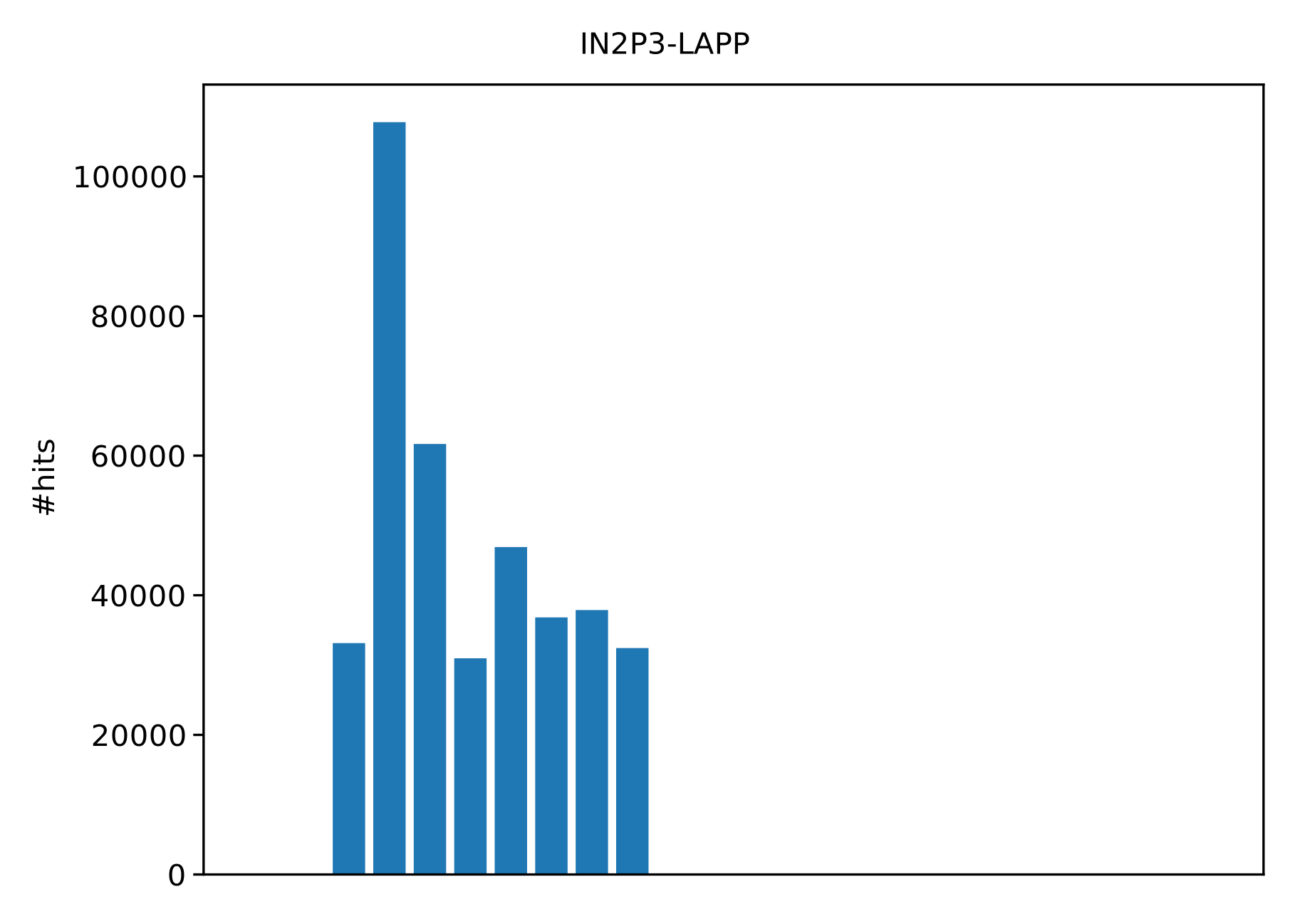 F 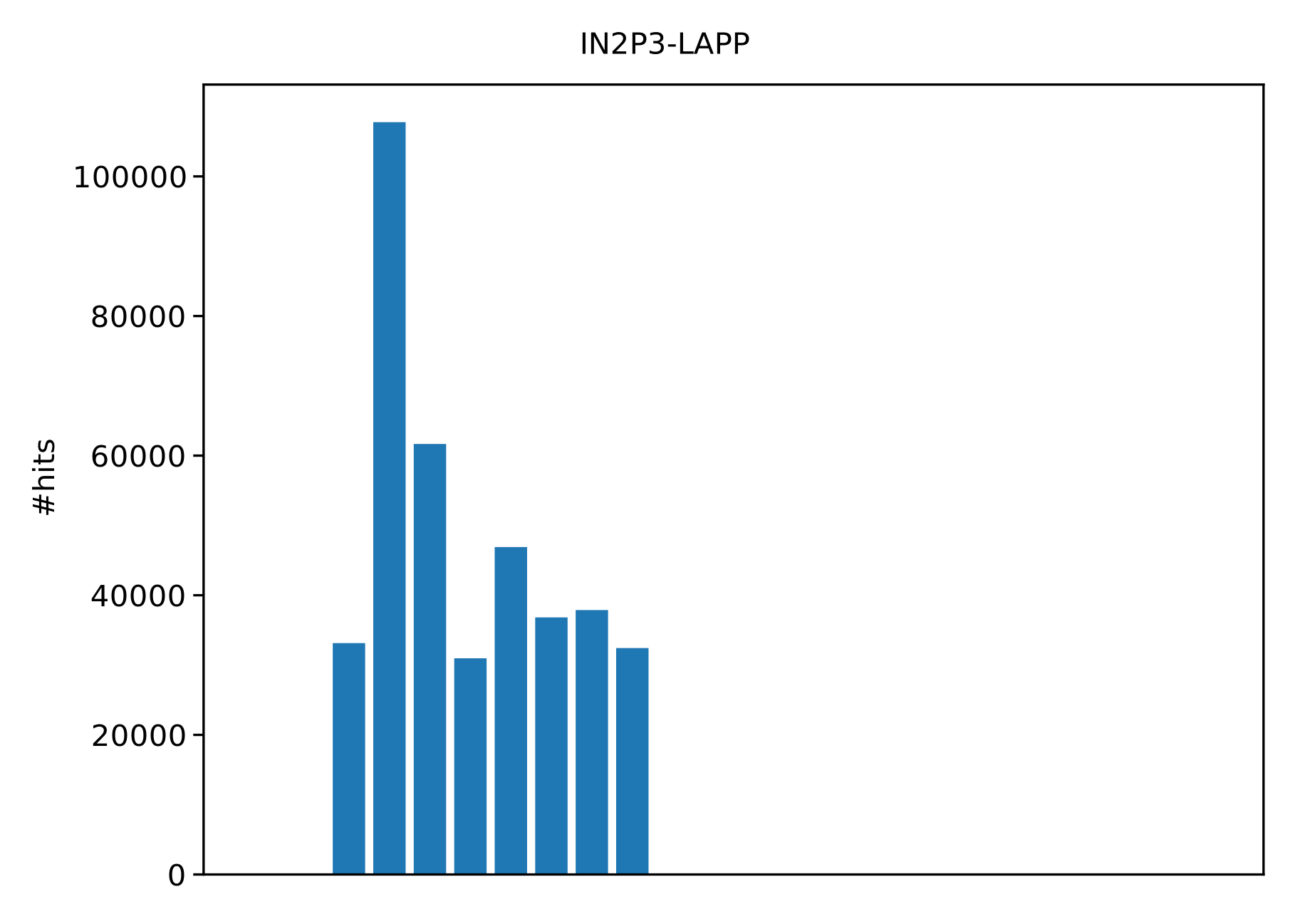 |
| , | 0.00 | F 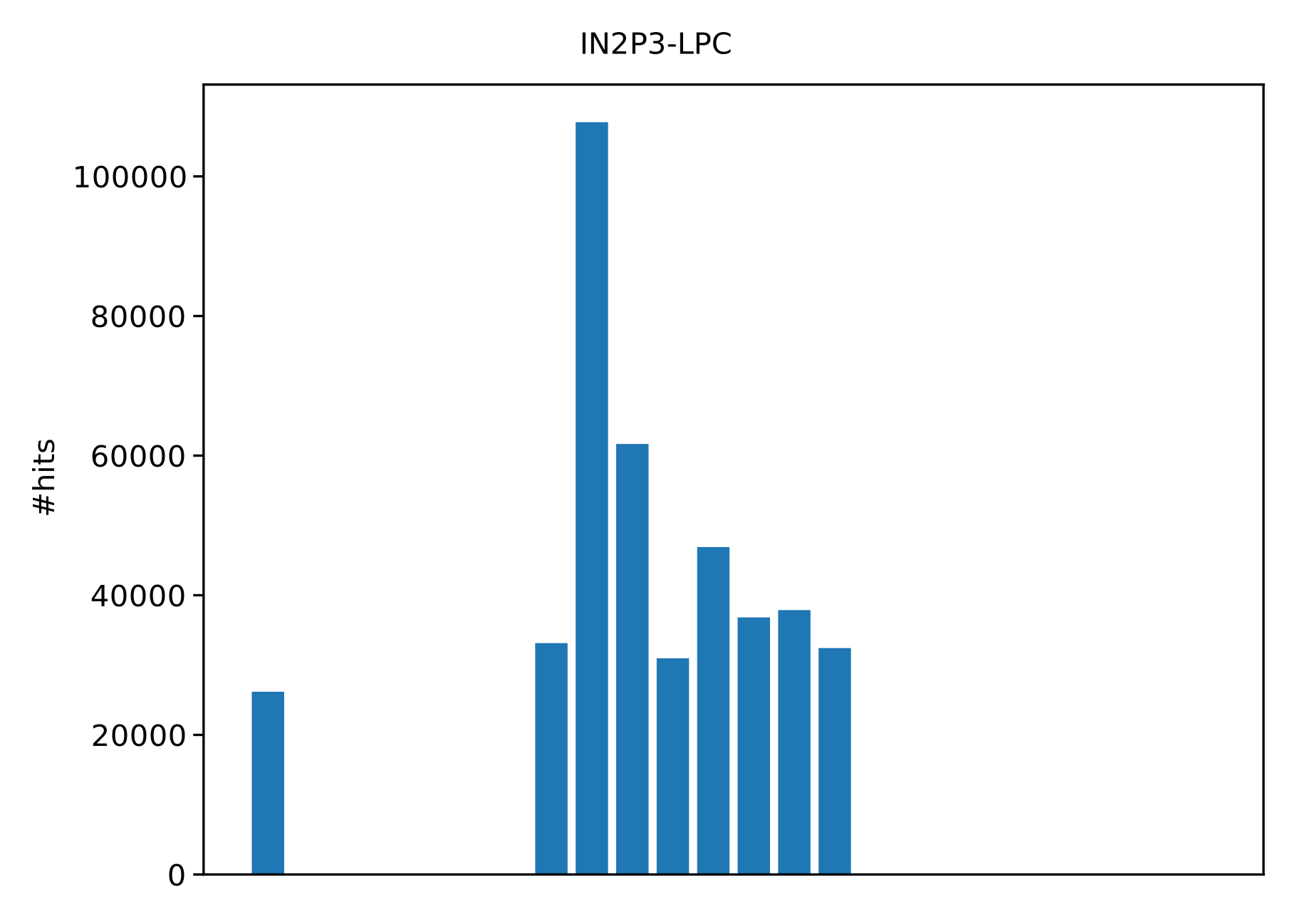 F 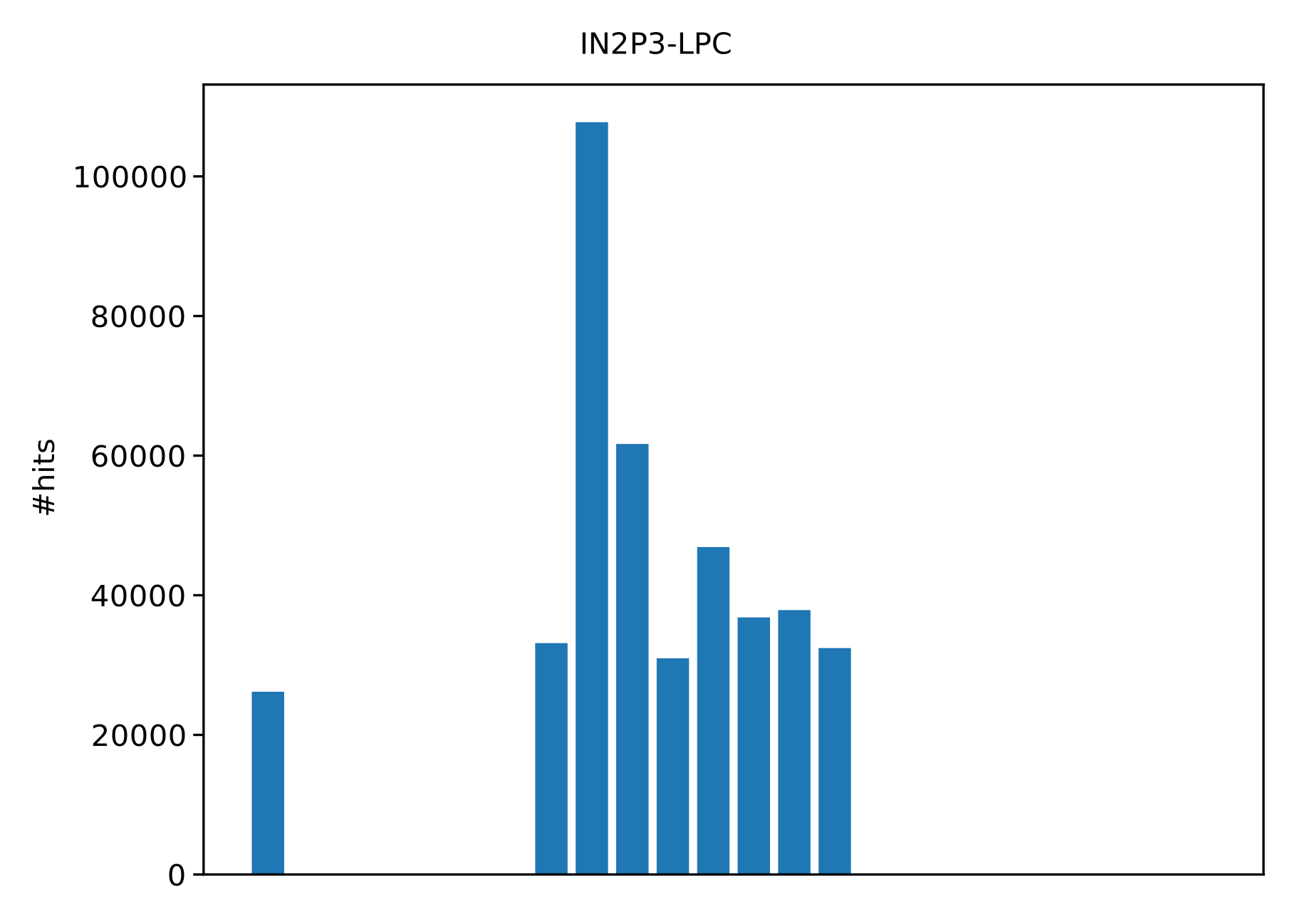 F 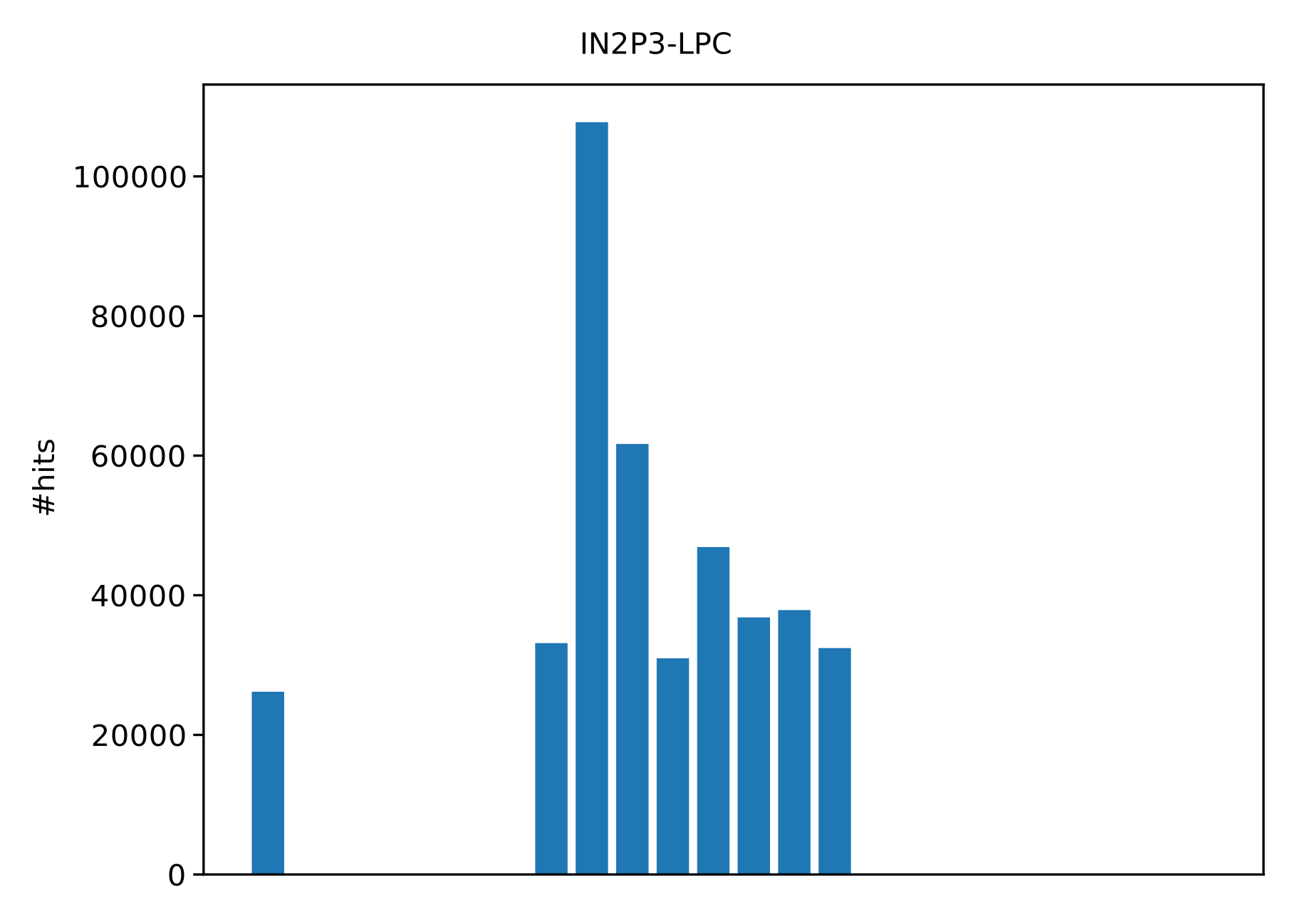 |
INFN-BARI , | 0.00 | F  F  F  F  F  F  F  F  F  F  F  F  F  F  F  F  F  F  F  F  F  F  F  F  F  F  F  F  F  F  |
| , | 0.00 | |
INFN-COSENZA , | 0.00 | F  F  F  F  F  F  F  F  F  F  F  F  F  F  F  F  F  F  F  F  F  F  F  F  F  F  F  F  F  F  |
| , | 0.05 | F  F  F  F  F  F  F  F  F  F  F  F  F  F  F  F  F  F  F  F  F  F  F  F  F  F  F  F  F  F  |
INFN-GENOVA , | 0.00 | F  F  F  F  F  F  F  F  F  F  F  F  F  F  F  F  F  F  F  F  F  F  F  F  F  F  F  F  F  F  |
INFN-LNL-2 , | 0.00 | F  F  F  F  F  F  F  F  F  F  F  F  F  F  F  F  F  F  F  F  F  F  F  F  F  F  F  F  F  F  |
INFN-MIB , | 0.00 | F  F  F  F  F  F  F  F  F  F  F  F  F  F  F  F  F  F  F  F  F  F  F  F  F  F  F  F  F  F  |
INFN-MILANO-ATLASC , | 0.05 | F  F  F  F  F  F  F  F  F  F  F  F  F  F  F  F  F  F  F  F  F  F  F  F  F  F  F  F  F  F  |
INFN-NAPOLI-ATLAS , | 0.00 | F  F  F  F  F  F  F  F  F  F  F  F  F  F  F  F  F  F  F  F  F  F  F  F  F  F  F  F  F  F  |
INFN-PADOVA , | 0.00 | |
| , | 0.01 | F  F  F  F  F  F  F  F  F  F  F  F  F  F  F  F  F  F  F  F  F  F  F  F  F  F  F  F  F  F  |
INFN-ROMA1 , | 0.15 | F  F  F  F  F  F  F  F  F  F  F  F  F  F  F  F  F  F  F  F  F  F  F  F  F  F  F  F  F  F  |
| , | 0.16 | F  F  F  F  F  F  F  F  F  F  F  F  F  F  F  F  F  F  F  F  F  F  F  F  F  F  F  F  F  F  |
INFN-ROMA3 , | 0.00 | F  F  F  F  F  F  F  F  F  F  F  F  F  F  F  F  F  F  F  F  F  F  F  F  F  F  F  F  F  F  |
INFN-T1 , | 0.00 | F  F  F  F  F  F  F  F  F  F  F  F  F  F  F  F  F  F  F  F  F  F  F  F  F  F  F  F  F  F  |
INFN-TRIESTE , | 0.00 | F  F  F  F  F  F  F  F  F  F  F  F  F  F  F  F  F  F  F  F  F  F  F  F  F  F  F  F  F  F  |
IR-IPM-HEP , | 0.00 | |
JINR-LCG2 , | 0.04 | |
| , | 0.00 | |
JP-KEK-CRC-02 , | 0.08 | |
Kharkov-KIPT-LCG2 , | 0.03 | |
KR-KISTI-GSDC-01 , | 0.00 | |
| , | 0.00 | |
| , | 0.03 | |
KR-UOS-SSCC , | 0.01 | |
Lpad-BEIJING-LCG2 , | 0.00 | |
Lpad-CERN-PROD , | 0.40 | |
Lpad_CH_CERN , | 0.10 | |
Lpad_FR_HLT , | 0.95 | |
| , | 0.28 | |
| , | 0.00 | |
| , | 0.03 | |
NCG-INGRID-PT , | 0.02 | |
NCP-LCG2 , | 0.00 | |
NDGF-T1 , | 0.00 | F 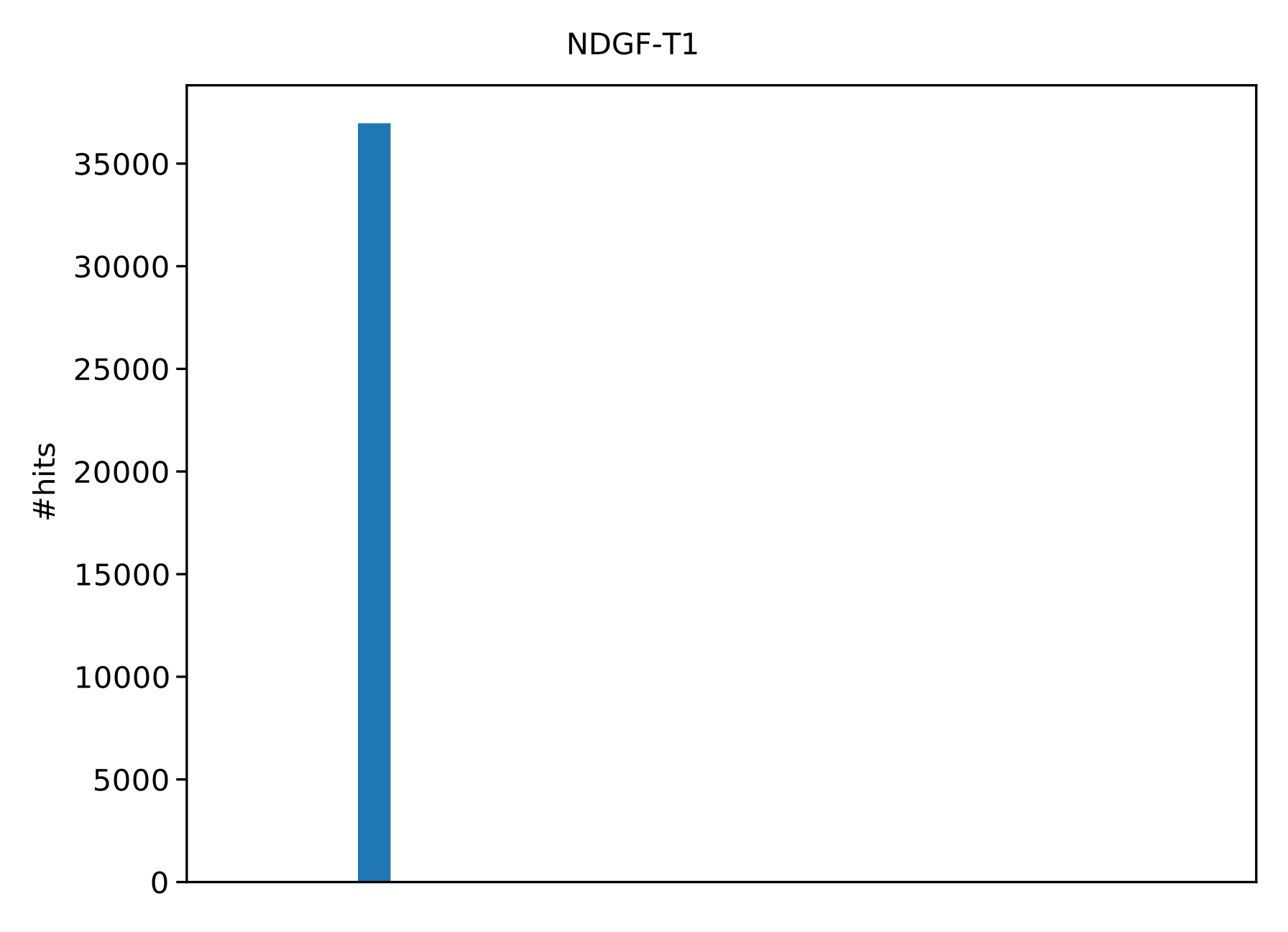 F 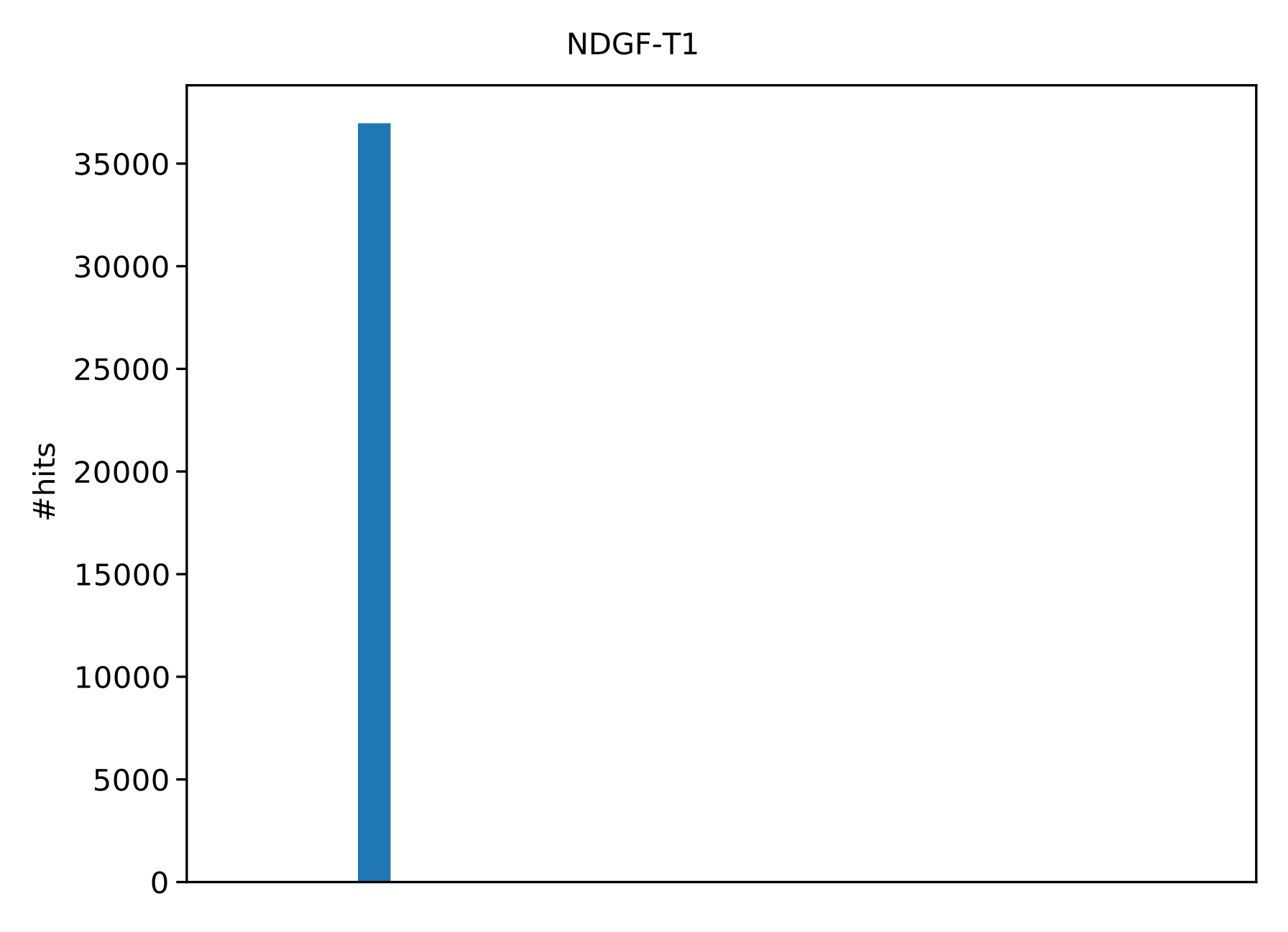 F 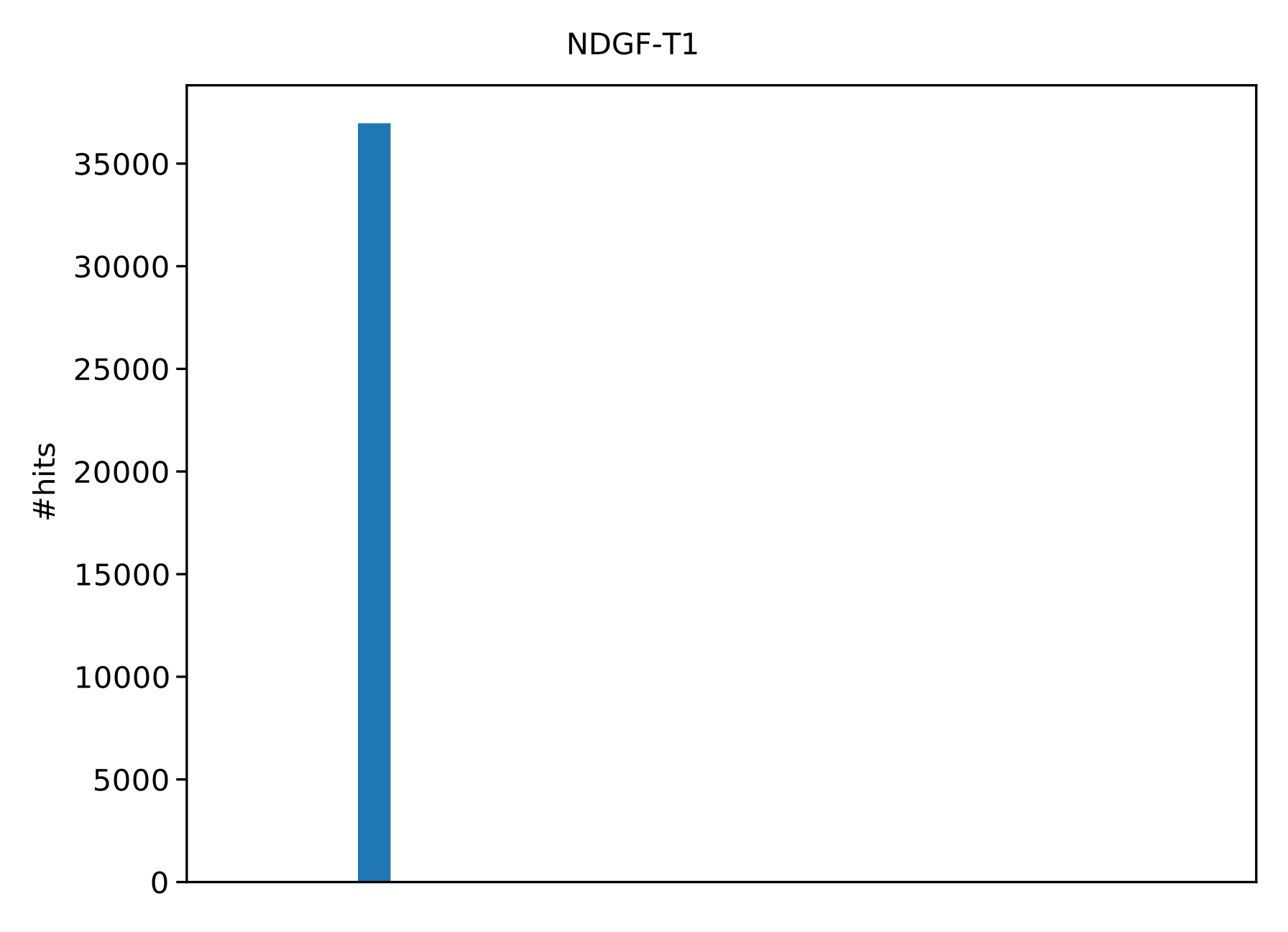 |
| , | 0.00 | |
| , | 0.04 | |
| , | 0.19 | |
praguelcg2 , | 0.03 | |
| , | 0.00 | |
| , | 0.07 | |
RO-03-UPB , | 0.00 | |
RO-07-NIPNE , | 0.07 | |
| , | 0.00 | |
RO-14-ITIM , | 0.00 | |
RO-16-UAIC , | 0.00 | |
| , | 0.00 | |
ru-Moscow-FIAN-LCG2 , | 0.00 | |
RU-Protvino-IHEP , | 0.00 | |
| , | 0.03 | |
S1_CERN , | 0.37 | |
S1_IHEP_a , | 0.98 | |
S1_IHEP_b , | 0.00 | |
| , | 0.00 | |
| , | 0.00 | |
| , | 0.00 | |
SARA-MATRIX , | 0.00 | |
| , | 0.13 | F 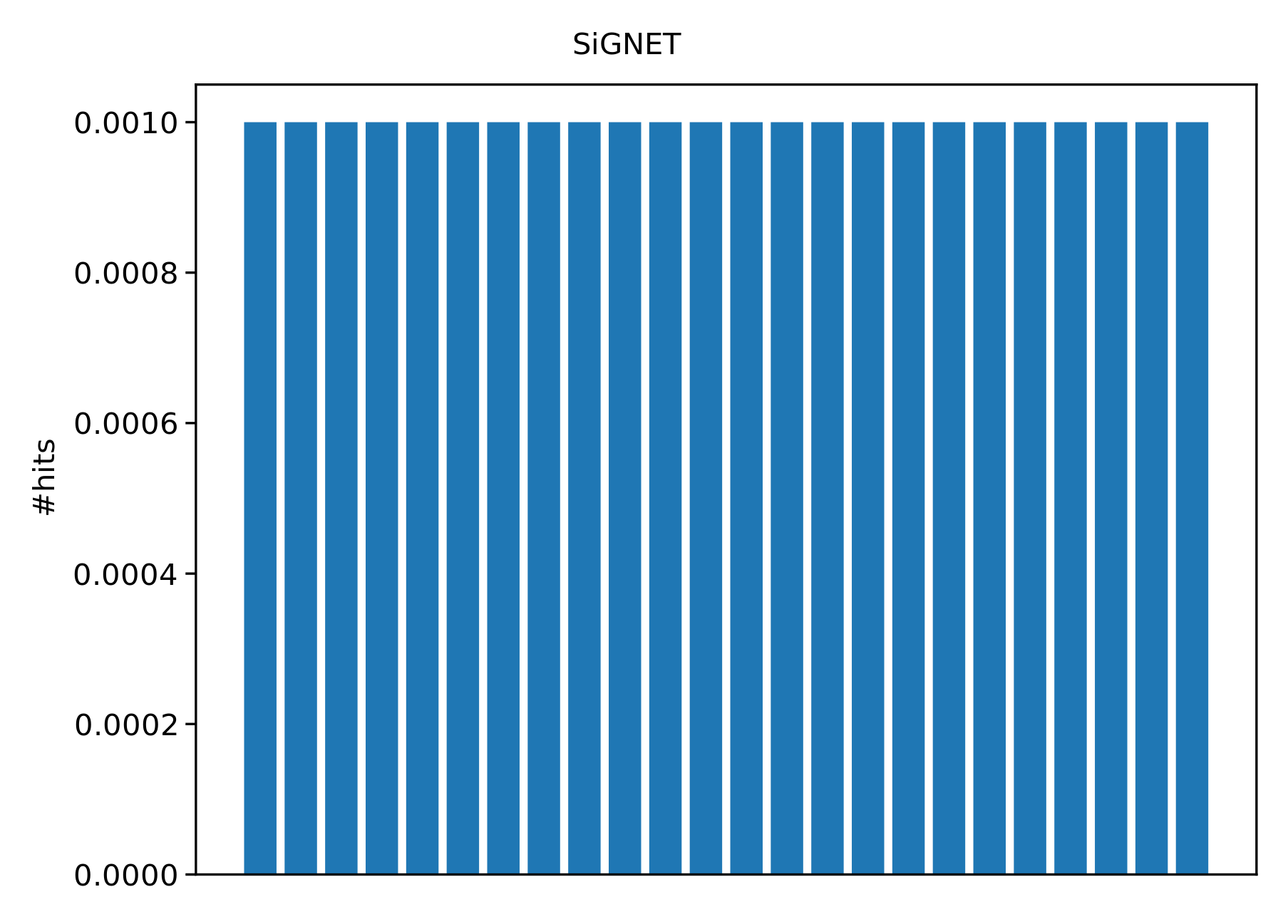 F 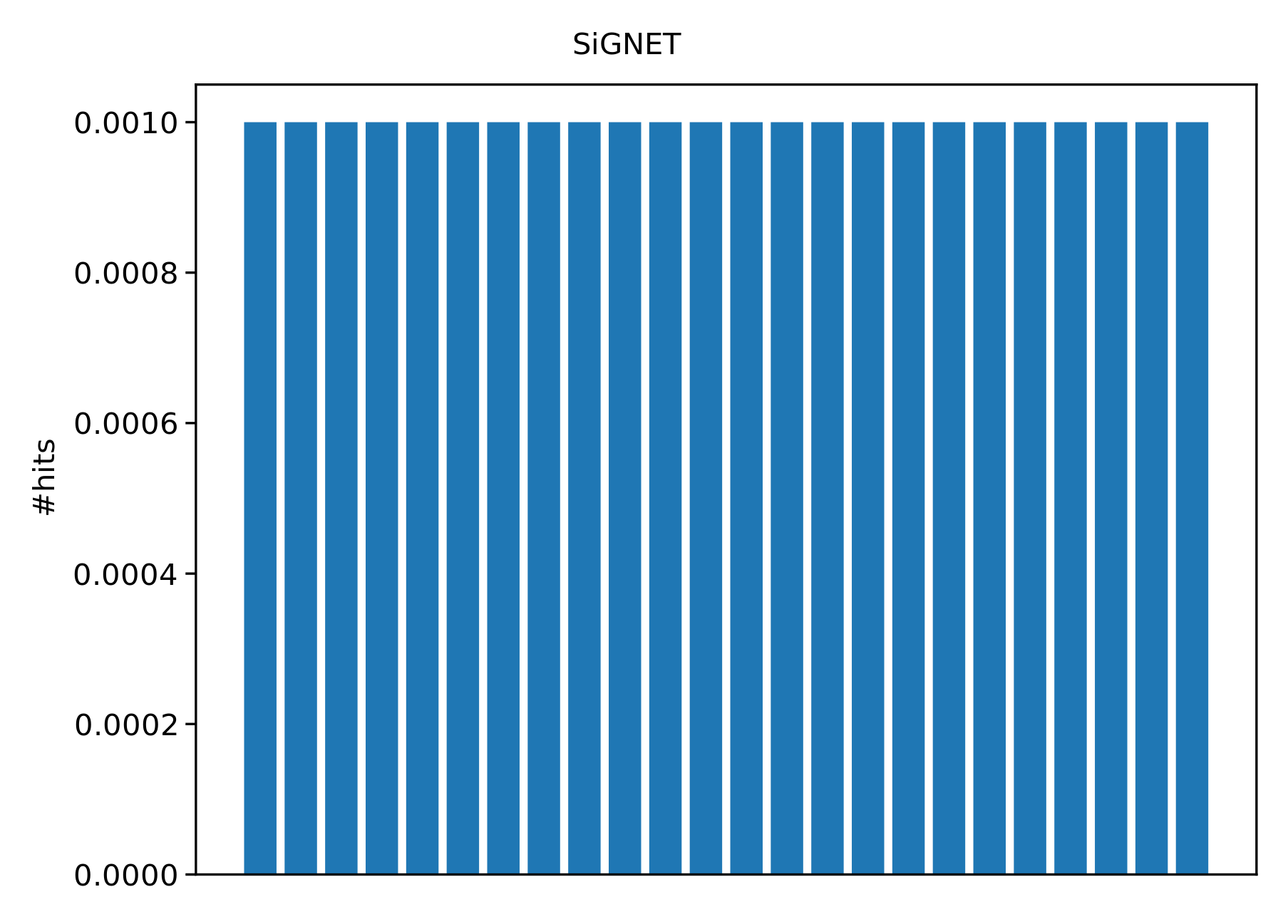 F 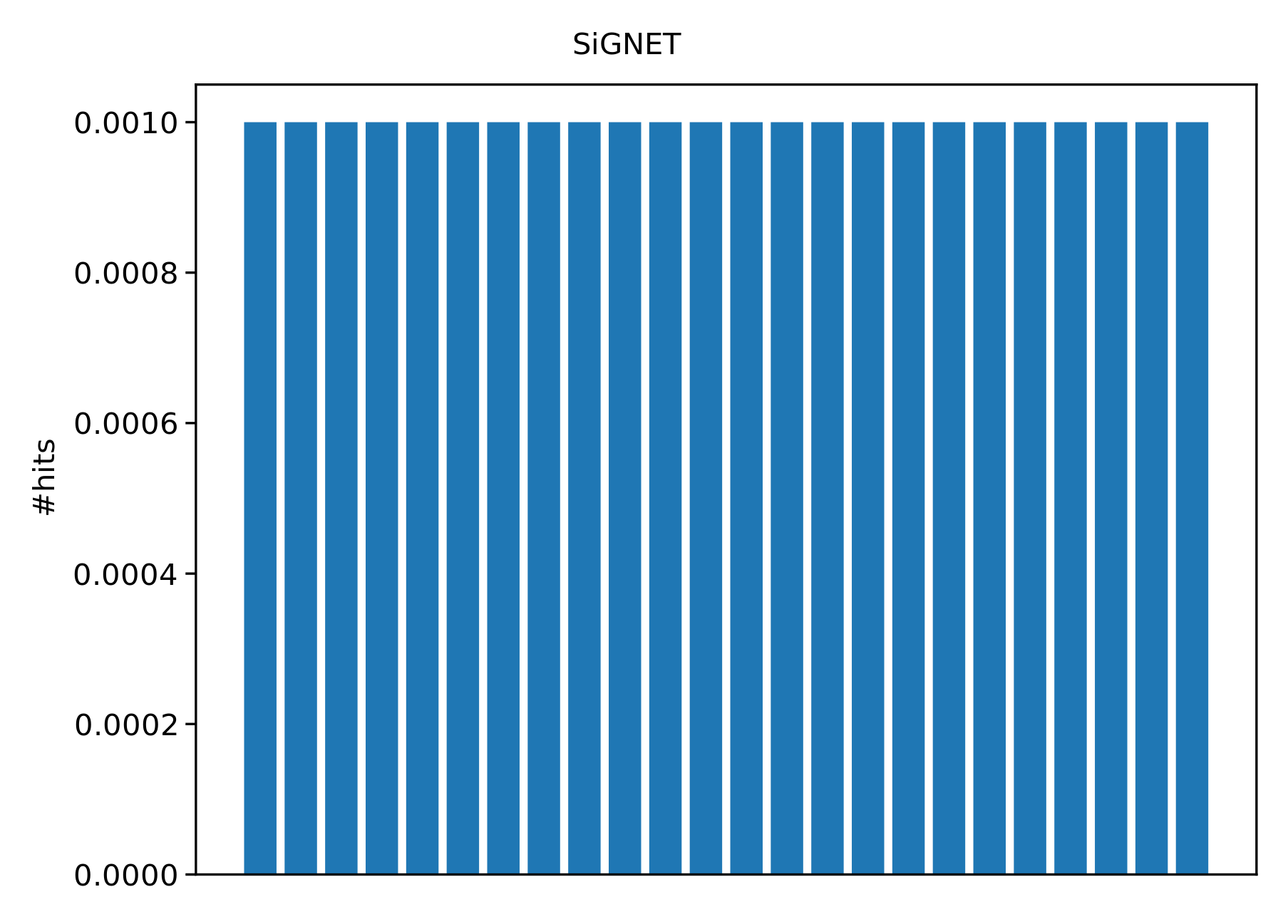 |
T0_CH_Meyrin , | 0.00 | |
T2_CH_CERN_HLT , | 0.06 | |
T2_Estonia , | 0.00 | |
T3-TH-CHULA , | 0.00 | |
T3_CH_PSI , | 0.02 | |
T3_CY_UCY , | 0.00 | |
T3_ES_Oviedo , | 0.00 | |
T3_KR_SNU , | 0.00 | |
T3_PL_Warsaw , | 0.00 | |
TECHNION-HEP , | 0.00 | |
| , | 0.06 | |
TR-03-METU , | 0.00 | |
TR-10-ULAKBIM , | 0.00 | |
| , | 0.06 | |
| , | 0.00 | |
| , | 0.05 | |
TW-NTU-HEP , | 0.00 | |
TW_TIDC_T3 , | 0.00 | |
UAM-LCG2 , | 0.00 | |
UKI-LT2-Brunel , | 0.00 | |
UKI-LT2-QMUL , | 0.03 | |
UKI-LT2-RHUL , | 0.15 | |
UKI-NORTHGRID-LANCS-HEP , | 0.18 | |
UKI-NORTHGRID-LIV-HEP , | 0.00 | |
UKI-NORTHGRID-MAN-HEP , | 0.27 | |
UKI-NORTHGRID-SHEF-HEP , | 0.06 | |
UKI-SCOTGRID-DURHAM , | 0.04 | |
UKI-SCOTGRID-ECDF , | 0.00 | |
UKI-SCOTGRID-GLASGOW , | 0.00 | |
UKI-SOUTHGRID-BHAM-HEP , | 0.05 | |
UKI-SOUTHGRID-BRIS-HEP , | 0.12 | |
UKI-SOUTHGRID-CAM-HEP , | 0.00 | |
UKI-SOUTHGRID-OX-HEP , | 0.04 | |
UKI-SOUTHGRID-RALPP , | 0.00 | |
| , | 0.15 | |
UNI-FREIBURG , | 0.03 | |
UNI-SIEGEN-HEP , | 0.07 | |
UNIBE-LHEP , | 0.06 | |
UNIGE-DPNC , | 0.06 | |
WEIZMANN-LCG2 , | 0.14 | |
wuppertalprod , | 0.07 | |
ZA-CHPC , | 0.00 |
Page description:
- Last update (timestamp)
- If the page was not updated for 1 hour, it will turn red.
- Site name
- hovering over the site name provides a tooltip with links to MRTG monitoring pages of site's squids
- history
- link history of states in form of csv file (for easier searching)
- f/r (fetch/request ratio)
- Values of fetch and requests are taken from weekly average in 30 min bins of the MRTG.
- The value is either f/r value of a single squid or, if there are more squids at the site, it is maximum of f/r values.
- If there is less than 500 request on average, the ratio is set to 0 to avoid false alarms caused by inactive squids
- Background color can change depending on the f/r value:
f/r>0.75 0.75=>f/r>0.5 0.5=>f/r>0.25 0.25=>f/r - If the f/r value is "high", it means the squid has problem with caching and many requests are read from database instead of squid's cache.
- Availability overview
- Shows colored field representing availability of sites squid(s)
in case all site squids are OK
in case all site squids are down
in case there are some OK squids and some down squids
- Failover information enrichment
- if there was a failover from a site on any CVMFS stratum 1, it will be displayed as white F in Avalability overview
- hovering over the F will show a plot with information about number of hits from the site
- for sites which share their geoip, F will be displayed for each of them
Degradation summary:
- AM-04-YERPHI
- timestamp: 2026-03-02 14:50; machine(s): atlas-ce.yerphi-cluster.grid.am
- timestamp: 2026-03-02 14:25; machine(s): atlas-ce.yerphi-cluster.grid.am
- timestamp: 2026-03-02 14:00; machine(s): atlas-ce.yerphi-cluster.grid.am
- timestamp: 2026-03-02 13:50; machine(s): atlas-ce.yerphi-cluster.grid.am
- timestamp: 2026-03-02 13:25; machine(s): atlas-ce.yerphi-cluster.grid.am
- timestamp: 2026-03-02 13:00; machine(s): atlas-ce.yerphi-cluster.grid.am
- timestamp: 2026-03-02 12:50; machine(s): atlas-ce.yerphi-cluster.grid.am
- timestamp: 2026-03-02 12:25; machine(s): atlas-ce.yerphi-cluster.grid.am
- timestamp: 2026-03-02 12:00; machine(s): atlas-ce.yerphi-cluster.grid.am
- timestamp: 2026-03-02 11:50; machine(s): atlas-ce.yerphi-cluster.grid.am
- timestamp: 2026-03-02 11:25; machine(s): atlas-ce.yerphi-cluster.grid.am
- timestamp: 2026-03-02 11:00; machine(s): atlas-ce.yerphi-cluster.grid.am
- timestamp: 2026-03-02 10:50; machine(s): atlas-ce.yerphi-cluster.grid.am
- timestamp: 2026-03-02 10:25; machine(s): atlas-ce.yerphi-cluster.grid.am
- timestamp: 2026-03-02 10:00; machine(s): atlas-ce.yerphi-cluster.grid.am
- timestamp: 2026-03-02 09:50; machine(s): atlas-ce.yerphi-cluster.grid.am
- timestamp: 2026-03-02 09:25; machine(s): atlas-ce.yerphi-cluster.grid.am
- timestamp: 2026-03-02 09:00; machine(s): atlas-ce.yerphi-cluster.grid.am
- timestamp: 2026-03-02 08:50; machine(s): atlas-ce.yerphi-cluster.grid.am
- timestamp: 2026-03-02 08:25; machine(s): atlas-ce.yerphi-cluster.grid.am
- timestamp: 2026-03-02 08:00; machine(s): atlas-ce.yerphi-cluster.grid.am
- timestamp: 2026-03-02 07:50; machine(s): atlas-ce.yerphi-cluster.grid.am
- timestamp: 2026-03-02 07:25; machine(s): atlas-ce.yerphi-cluster.grid.am
- timestamp: 2026-03-02 07:00; machine(s): atlas-ce.yerphi-cluster.grid.am
- timestamp: 2026-03-02 06:50; machine(s): atlas-ce.yerphi-cluster.grid.am
- timestamp: 2026-03-02 06:25; machine(s): atlas-ce.yerphi-cluster.grid.am
- timestamp: 2026-03-02 06:00; machine(s): atlas-ce.yerphi-cluster.grid.am
- timestamp: 2026-03-02 05:50; machine(s): atlas-ce.yerphi-cluster.grid.am
- timestamp: 2026-03-02 05:25; machine(s): atlas-ce.yerphi-cluster.grid.am
- timestamp: 2026-03-02 05:00; machine(s): atlas-ce.yerphi-cluster.grid.am
- timestamp: 2026-03-02 04:50; machine(s): atlas-ce.yerphi-cluster.grid.am
- timestamp: 2026-03-02 04:25; machine(s): atlas-ce.yerphi-cluster.grid.am
- timestamp: 2026-03-02 04:00; machine(s): atlas-ce.yerphi-cluster.grid.am
- timestamp: 2026-03-02 03:50; machine(s): atlas-ce.yerphi-cluster.grid.am
- timestamp: 2026-03-02 03:25; machine(s): atlas-ce.yerphi-cluster.grid.am
- timestamp: 2026-03-02 03:00; machine(s): atlas-ce.yerphi-cluster.grid.am
- timestamp: 2026-03-02 02:50; machine(s): atlas-ce.yerphi-cluster.grid.am
- timestamp: 2026-03-02 02:25; machine(s): atlas-ce.yerphi-cluster.grid.am
- timestamp: 2026-03-02 02:00; machine(s): atlas-ce.yerphi-cluster.grid.am
- timestamp: 2026-03-02 01:50; machine(s): atlas-ce.yerphi-cluster.grid.am
- timestamp: 2026-03-02 01:25; machine(s): atlas-ce.yerphi-cluster.grid.am
- timestamp: 2026-03-02 01:00; machine(s): atlas-ce.yerphi-cluster.grid.am
- timestamp: 2026-03-02 00:50; machine(s): atlas-ce.yerphi-cluster.grid.am
- timestamp: 2026-03-02 00:25; machine(s): atlas-ce.yerphi-cluster.grid.am
- timestamp: 2026-03-02 00:00; machine(s): atlas-ce.yerphi-cluster.grid.am
- timestamp: 2026-03-01 23:50; machine(s): atlas-ce.yerphi-cluster.grid.am
- timestamp: 2026-03-01 23:25; machine(s): atlas-ce.yerphi-cluster.grid.am
- timestamp: 2026-03-01 23:00; machine(s): atlas-ce.yerphi-cluster.grid.am
- timestamp: 2026-03-01 22:50; machine(s): atlas-ce.yerphi-cluster.grid.am
- timestamp: 2026-03-01 22:25; machine(s): atlas-ce.yerphi-cluster.grid.am
- timestamp: 2026-03-01 22:00; machine(s): atlas-ce.yerphi-cluster.grid.am
- timestamp: 2026-03-01 21:50; machine(s): atlas-ce.yerphi-cluster.grid.am
- timestamp: 2026-03-01 21:25; machine(s): atlas-ce.yerphi-cluster.grid.am
- timestamp: 2026-03-01 21:00; machine(s): atlas-ce.yerphi-cluster.grid.am
- timestamp: 2026-03-01 20:50; machine(s): atlas-ce.yerphi-cluster.grid.am
- timestamp: 2026-03-01 20:25; machine(s): atlas-ce.yerphi-cluster.grid.am
- timestamp: 2026-03-01 20:00; machine(s): atlas-ce.yerphi-cluster.grid.am
- timestamp: 2026-03-01 19:50; machine(s): atlas-ce.yerphi-cluster.grid.am
- timestamp: 2026-03-01 19:25; machine(s): atlas-ce.yerphi-cluster.grid.am
- timestamp: 2026-03-01 19:00; machine(s): atlas-ce.yerphi-cluster.grid.am
- timestamp: 2026-03-01 18:50; machine(s): atlas-ce.yerphi-cluster.grid.am
- timestamp: 2026-03-01 18:25; machine(s): atlas-ce.yerphi-cluster.grid.am
- timestamp: 2026-03-01 18:00; machine(s): atlas-ce.yerphi-cluster.grid.am
- timestamp: 2026-03-01 17:50; machine(s): atlas-ce.yerphi-cluster.grid.am
- timestamp: 2026-03-01 17:25; machine(s): atlas-ce.yerphi-cluster.grid.am
- timestamp: 2026-03-01 17:00; machine(s): atlas-ce.yerphi-cluster.grid.am
- timestamp: 2026-03-01 16:50; machine(s): atlas-ce.yerphi-cluster.grid.am
- timestamp: 2026-03-01 16:25; machine(s): atlas-ce.yerphi-cluster.grid.am
- timestamp: 2026-03-01 16:00; machine(s): atlas-ce.yerphi-cluster.grid.am
- timestamp: 2026-03-01 15:50; machine(s): atlas-ce.yerphi-cluster.grid.am
- timestamp: 2026-03-01 15:25; machine(s): atlas-ce.yerphi-cluster.grid.am
- timestamp: 2026-03-01 15:00; machine(s): atlas-ce.yerphi-cluster.grid.am
- ATLAND
- timestamp: 2026-03-02 14:50; machine(s): squid.atland.fis.puc.cl
- timestamp: 2026-03-02 14:25; machine(s): squid.atland.fis.puc.cl
- timestamp: 2026-03-02 14:00; machine(s): squid.atland.fis.puc.cl
- timestamp: 2026-03-02 13:50; machine(s): squid.atland.fis.puc.cl
- timestamp: 2026-03-02 13:25; machine(s): squid.atland.fis.puc.cl
- timestamp: 2026-03-02 13:00; machine(s): squid.atland.fis.puc.cl
- timestamp: 2026-03-02 12:50; machine(s): squid.atland.fis.puc.cl
- timestamp: 2026-03-02 12:25; machine(s): squid.atland.fis.puc.cl
- timestamp: 2026-03-02 12:00; machine(s): squid.atland.fis.puc.cl
- timestamp: 2026-03-02 11:50; machine(s): squid.atland.fis.puc.cl
- timestamp: 2026-03-02 11:25; machine(s): squid.atland.fis.puc.cl
- timestamp: 2026-03-02 11:00; machine(s): squid.atland.fis.puc.cl
- timestamp: 2026-03-02 10:50; machine(s): squid.atland.fis.puc.cl
- timestamp: 2026-03-02 10:25; machine(s): squid.atland.fis.puc.cl
- timestamp: 2026-03-02 10:00; machine(s): squid.atland.fis.puc.cl
- timestamp: 2026-03-02 09:50; machine(s): squid.atland.fis.puc.cl
- timestamp: 2026-03-02 09:25; machine(s): squid.atland.fis.puc.cl
- timestamp: 2026-03-02 09:00; machine(s): squid.atland.fis.puc.cl
- timestamp: 2026-03-02 08:50; machine(s): squid.atland.fis.puc.cl
- timestamp: 2026-03-02 08:25; machine(s): squid.atland.fis.puc.cl
- timestamp: 2026-03-02 08:00; machine(s): squid.atland.fis.puc.cl
- timestamp: 2026-03-02 07:50; machine(s): squid.atland.fis.puc.cl
- timestamp: 2026-03-02 07:25; machine(s): squid.atland.fis.puc.cl
- timestamp: 2026-03-02 07:00; machine(s): squid.atland.fis.puc.cl
- timestamp: 2026-03-02 06:50; machine(s): squid.atland.fis.puc.cl
- timestamp: 2026-03-02 06:25; machine(s): squid.atland.fis.puc.cl
- timestamp: 2026-03-02 06:00; machine(s): squid.atland.fis.puc.cl
- timestamp: 2026-03-02 05:50; machine(s): squid.atland.fis.puc.cl
- timestamp: 2026-03-02 05:25; machine(s): squid.atland.fis.puc.cl
- timestamp: 2026-03-02 05:00; machine(s): squid.atland.fis.puc.cl
- timestamp: 2026-03-02 04:50; machine(s): squid.atland.fis.puc.cl
- timestamp: 2026-03-02 04:25; machine(s): squid.atland.fis.puc.cl
- timestamp: 2026-03-02 04:00; machine(s): squid.atland.fis.puc.cl
- timestamp: 2026-03-02 03:50; machine(s): squid.atland.fis.puc.cl
- timestamp: 2026-03-02 03:25; machine(s): squid.atland.fis.puc.cl
- timestamp: 2026-03-02 03:00; machine(s): squid.atland.fis.puc.cl
- timestamp: 2026-03-02 02:50; machine(s): squid.atland.fis.puc.cl
- timestamp: 2026-03-02 02:25; machine(s): squid.atland.fis.puc.cl
- timestamp: 2026-03-02 02:00; machine(s): squid.atland.fis.puc.cl
- timestamp: 2026-03-02 01:50; machine(s): squid.atland.fis.puc.cl
- timestamp: 2026-03-02 01:25; machine(s): squid.atland.fis.puc.cl
- timestamp: 2026-03-02 01:00; machine(s): squid.atland.fis.puc.cl
- timestamp: 2026-03-02 00:50; machine(s): squid.atland.fis.puc.cl
- timestamp: 2026-03-02 00:25; machine(s): squid.atland.fis.puc.cl
- timestamp: 2026-03-02 00:00; machine(s): squid.atland.fis.puc.cl
- timestamp: 2026-03-01 23:50; machine(s): squid.atland.fis.puc.cl
- timestamp: 2026-03-01 23:25; machine(s): squid.atland.fis.puc.cl
- timestamp: 2026-03-01 23:00; machine(s): squid.atland.fis.puc.cl
- timestamp: 2026-03-01 22:50; machine(s): squid.atland.fis.puc.cl
- timestamp: 2026-03-01 22:25; machine(s): squid.atland.fis.puc.cl
- timestamp: 2026-03-01 22:00; machine(s): squid.atland.fis.puc.cl
- timestamp: 2026-03-01 21:50; machine(s): squid.atland.fis.puc.cl
- timestamp: 2026-03-01 21:25; machine(s): squid.atland.fis.puc.cl
- timestamp: 2026-03-01 21:00; machine(s): squid.atland.fis.puc.cl
- timestamp: 2026-03-01 20:50; machine(s): squid.atland.fis.puc.cl
- timestamp: 2026-03-01 20:25; machine(s): squid.atland.fis.puc.cl
- timestamp: 2026-03-01 20:00; machine(s): squid.atland.fis.puc.cl
- timestamp: 2026-03-01 19:50; machine(s): squid.atland.fis.puc.cl
- timestamp: 2026-03-01 19:25; machine(s): squid.atland.fis.puc.cl
- timestamp: 2026-03-01 19:00; machine(s): squid.atland.fis.puc.cl
- timestamp: 2026-03-01 18:50; machine(s): squid.atland.fis.puc.cl
- timestamp: 2026-03-01 18:25; machine(s): squid.atland.fis.puc.cl
- timestamp: 2026-03-01 18:00; machine(s): squid.atland.fis.puc.cl
- timestamp: 2026-03-01 17:50; machine(s): squid.atland.fis.puc.cl
- timestamp: 2026-03-01 17:25; machine(s): squid.atland.fis.puc.cl
- timestamp: 2026-03-01 17:00; machine(s): squid.atland.fis.puc.cl
- timestamp: 2026-03-01 16:50; machine(s): squid.atland.fis.puc.cl
- timestamp: 2026-03-01 16:25; machine(s): squid.atland.fis.puc.cl
- timestamp: 2026-03-01 16:00; machine(s): squid.atland.fis.puc.cl
- timestamp: 2026-03-01 15:50; machine(s): squid.atland.fis.puc.cl
- timestamp: 2026-03-01 15:25; machine(s): squid.atland.fis.puc.cl
- timestamp: 2026-03-01 15:00; machine(s): squid.atland.fis.puc.cl
- CA-UVic-Cloud
- timestamp: 2026-03-02 14:50; machine(s): 134.87.10.239, openstack-floating-193-072.ecdf.ed.ac.uk, squid1.heprc.uvic.ca, squid2.heprc.uvic.ca
- timestamp: 2026-03-02 14:25; machine(s): 134.87.10.239, openstack-floating-193-072.ecdf.ed.ac.uk, squid1.heprc.uvic.ca, squid2.heprc.uvic.ca
- timestamp: 2026-03-02 14:00; machine(s): 134.87.10.239, openstack-floating-193-072.ecdf.ed.ac.uk, squid1.heprc.uvic.ca, squid2.heprc.uvic.ca
- timestamp: 2026-03-02 13:50; machine(s): 134.87.10.239, openstack-floating-193-072.ecdf.ed.ac.uk, squid1.heprc.uvic.ca, squid2.heprc.uvic.ca
- timestamp: 2026-03-02 13:25; machine(s): 134.87.10.239, openstack-floating-193-072.ecdf.ed.ac.uk, squid1.heprc.uvic.ca, squid2.heprc.uvic.ca
- timestamp: 2026-03-02 13:00; machine(s): 134.87.10.239, openstack-floating-193-072.ecdf.ed.ac.uk, squid1.heprc.uvic.ca, squid2.heprc.uvic.ca
- timestamp: 2026-03-02 12:50; machine(s): 134.87.10.239, openstack-floating-193-072.ecdf.ed.ac.uk, squid1.heprc.uvic.ca, squid2.heprc.uvic.ca
- timestamp: 2026-03-02 12:25; machine(s): 134.87.10.239, openstack-floating-193-072.ecdf.ed.ac.uk, squid1.heprc.uvic.ca, squid2.heprc.uvic.ca
- timestamp: 2026-03-02 12:00; machine(s): 134.87.10.239, openstack-floating-193-072.ecdf.ed.ac.uk, squid1.heprc.uvic.ca, squid2.heprc.uvic.ca
- timestamp: 2026-03-02 11:50; machine(s): 134.87.10.239, openstack-floating-193-072.ecdf.ed.ac.uk, squid1.heprc.uvic.ca, squid2.heprc.uvic.ca
- timestamp: 2026-03-02 11:25; machine(s): 134.87.10.239, openstack-floating-193-072.ecdf.ed.ac.uk, squid1.heprc.uvic.ca, squid2.heprc.uvic.ca
- timestamp: 2026-03-02 11:00; machine(s): 134.87.10.239, openstack-floating-193-072.ecdf.ed.ac.uk, squid1.heprc.uvic.ca, squid2.heprc.uvic.ca
- timestamp: 2026-03-02 10:50; machine(s): 134.87.10.239, openstack-floating-193-072.ecdf.ed.ac.uk, squid1.heprc.uvic.ca, squid2.heprc.uvic.ca
- timestamp: 2026-03-02 10:25; machine(s): 134.87.10.239, openstack-floating-193-072.ecdf.ed.ac.uk, squid1.heprc.uvic.ca, squid2.heprc.uvic.ca
- timestamp: 2026-03-02 10:00; machine(s): 134.87.10.239, openstack-floating-193-072.ecdf.ed.ac.uk, squid1.heprc.uvic.ca, squid2.heprc.uvic.ca
- timestamp: 2026-03-02 09:50; machine(s): 134.87.10.239, openstack-floating-193-072.ecdf.ed.ac.uk, squid1.heprc.uvic.ca, squid2.heprc.uvic.ca
- timestamp: 2026-03-02 09:25; machine(s): 134.87.10.239, openstack-floating-193-072.ecdf.ed.ac.uk, squid1.heprc.uvic.ca, squid2.heprc.uvic.ca
- timestamp: 2026-03-02 09:00; machine(s): 134.87.10.239, openstack-floating-193-072.ecdf.ed.ac.uk, squid1.heprc.uvic.ca, squid2.heprc.uvic.ca
- timestamp: 2026-03-02 08:50; machine(s): 134.87.10.239, openstack-floating-193-072.ecdf.ed.ac.uk, squid1.heprc.uvic.ca, squid2.heprc.uvic.ca
- timestamp: 2026-03-02 08:25; machine(s): 134.87.10.239, openstack-floating-193-072.ecdf.ed.ac.uk, squid1.heprc.uvic.ca, squid2.heprc.uvic.ca
- timestamp: 2026-03-02 08:00; machine(s): 134.87.10.239, openstack-floating-193-072.ecdf.ed.ac.uk, squid1.heprc.uvic.ca, squid2.heprc.uvic.ca
- timestamp: 2026-03-02 07:50; machine(s): 134.87.10.239, openstack-floating-193-072.ecdf.ed.ac.uk, squid1.heprc.uvic.ca, squid2.heprc.uvic.ca
- timestamp: 2026-03-02 07:25; machine(s): 134.87.10.239, openstack-floating-193-072.ecdf.ed.ac.uk, squid1.heprc.uvic.ca, squid2.heprc.uvic.ca
- timestamp: 2026-03-02 07:00; machine(s): 134.87.10.239, openstack-floating-193-072.ecdf.ed.ac.uk, squid1.heprc.uvic.ca, squid2.heprc.uvic.ca
- timestamp: 2026-03-02 06:50; machine(s): 134.87.10.239, openstack-floating-193-072.ecdf.ed.ac.uk, squid1.heprc.uvic.ca, squid2.heprc.uvic.ca
- timestamp: 2026-03-02 06:25; machine(s): 134.87.10.239, openstack-floating-193-072.ecdf.ed.ac.uk, squid1.heprc.uvic.ca, squid2.heprc.uvic.ca
- timestamp: 2026-03-02 06:00; machine(s): 134.87.10.239, openstack-floating-193-072.ecdf.ed.ac.uk, squid1.heprc.uvic.ca, squid2.heprc.uvic.ca
- timestamp: 2026-03-02 05:50; machine(s): 134.87.10.239, openstack-floating-193-072.ecdf.ed.ac.uk, squid1.heprc.uvic.ca, squid2.heprc.uvic.ca
- timestamp: 2026-03-02 05:25; machine(s): 134.87.10.239, openstack-floating-193-072.ecdf.ed.ac.uk, squid1.heprc.uvic.ca, squid2.heprc.uvic.ca
- timestamp: 2026-03-02 05:00; machine(s): 134.87.10.239, openstack-floating-193-072.ecdf.ed.ac.uk, squid1.heprc.uvic.ca, squid2.heprc.uvic.ca
- timestamp: 2026-03-02 04:50; machine(s): 134.87.10.239, openstack-floating-193-072.ecdf.ed.ac.uk, squid1.heprc.uvic.ca, squid2.heprc.uvic.ca
- timestamp: 2026-03-02 04:25; machine(s): 134.87.10.239, openstack-floating-193-072.ecdf.ed.ac.uk, squid1.heprc.uvic.ca, squid2.heprc.uvic.ca
- timestamp: 2026-03-02 04:00; machine(s): 134.87.10.239, openstack-floating-193-072.ecdf.ed.ac.uk, squid1.heprc.uvic.ca, squid2.heprc.uvic.ca
- timestamp: 2026-03-02 03:50; machine(s): 134.87.10.239, openstack-floating-193-072.ecdf.ed.ac.uk, squid1.heprc.uvic.ca, squid2.heprc.uvic.ca
- timestamp: 2026-03-02 03:25; machine(s): 134.87.10.239, openstack-floating-193-072.ecdf.ed.ac.uk, squid1.heprc.uvic.ca, squid2.heprc.uvic.ca
- timestamp: 2026-03-02 03:00; machine(s): 134.87.10.239, openstack-floating-193-072.ecdf.ed.ac.uk, squid1.heprc.uvic.ca, squid2.heprc.uvic.ca
- timestamp: 2026-03-02 02:50; machine(s): 134.87.10.239, openstack-floating-193-072.ecdf.ed.ac.uk, squid1.heprc.uvic.ca, squid2.heprc.uvic.ca
- timestamp: 2026-03-02 02:25; machine(s): 134.87.10.239, openstack-floating-193-072.ecdf.ed.ac.uk, squid1.heprc.uvic.ca, squid2.heprc.uvic.ca
- timestamp: 2026-03-02 02:00; machine(s): 134.87.10.239, openstack-floating-193-072.ecdf.ed.ac.uk, squid1.heprc.uvic.ca, squid2.heprc.uvic.ca
- timestamp: 2026-03-02 01:50; machine(s): 134.87.10.239, openstack-floating-193-072.ecdf.ed.ac.uk, squid1.heprc.uvic.ca, squid2.heprc.uvic.ca
- timestamp: 2026-03-02 01:25; machine(s): 134.87.10.239, openstack-floating-193-072.ecdf.ed.ac.uk, squid1.heprc.uvic.ca, squid2.heprc.uvic.ca
- timestamp: 2026-03-02 01:00; machine(s): 134.87.10.239, openstack-floating-193-072.ecdf.ed.ac.uk, squid1.heprc.uvic.ca, squid2.heprc.uvic.ca
- timestamp: 2026-03-02 00:50; machine(s): 134.87.10.239, openstack-floating-193-072.ecdf.ed.ac.uk, squid1.heprc.uvic.ca, squid2.heprc.uvic.ca
- timestamp: 2026-03-02 00:25; machine(s): 134.87.10.239, openstack-floating-193-072.ecdf.ed.ac.uk, squid1.heprc.uvic.ca, squid2.heprc.uvic.ca
- timestamp: 2026-03-02 00:00; machine(s): 134.87.10.239, openstack-floating-193-072.ecdf.ed.ac.uk, squid1.heprc.uvic.ca, squid2.heprc.uvic.ca
- timestamp: 2026-03-01 23:50; machine(s): 134.87.10.239, openstack-floating-193-072.ecdf.ed.ac.uk, squid1.heprc.uvic.ca, squid2.heprc.uvic.ca
- timestamp: 2026-03-01 23:25; machine(s): 134.87.10.239, openstack-floating-193-072.ecdf.ed.ac.uk, squid1.heprc.uvic.ca, squid2.heprc.uvic.ca
- timestamp: 2026-03-01 23:00; machine(s): 134.87.10.239, openstack-floating-193-072.ecdf.ed.ac.uk, squid1.heprc.uvic.ca, squid2.heprc.uvic.ca
- timestamp: 2026-03-01 22:50; machine(s): 134.87.10.239, openstack-floating-193-072.ecdf.ed.ac.uk, squid1.heprc.uvic.ca, squid2.heprc.uvic.ca
- timestamp: 2026-03-01 22:25; machine(s): 134.87.10.239, openstack-floating-193-072.ecdf.ed.ac.uk, squid1.heprc.uvic.ca, squid2.heprc.uvic.ca
- timestamp: 2026-03-01 22:00; machine(s): 134.87.10.239, openstack-floating-193-072.ecdf.ed.ac.uk, squid1.heprc.uvic.ca, squid2.heprc.uvic.ca
- timestamp: 2026-03-01 21:50; machine(s): 134.87.10.239, openstack-floating-193-072.ecdf.ed.ac.uk, squid1.heprc.uvic.ca, squid2.heprc.uvic.ca
- timestamp: 2026-03-01 21:25; machine(s): 134.87.10.239, openstack-floating-193-072.ecdf.ed.ac.uk, squid1.heprc.uvic.ca, squid2.heprc.uvic.ca
- timestamp: 2026-03-01 21:00; machine(s): 134.87.10.239, openstack-floating-193-072.ecdf.ed.ac.uk, squid1.heprc.uvic.ca, squid2.heprc.uvic.ca
- timestamp: 2026-03-01 20:50; machine(s): 134.87.10.239, openstack-floating-193-072.ecdf.ed.ac.uk, squid1.heprc.uvic.ca, squid2.heprc.uvic.ca
- timestamp: 2026-03-01 20:25; machine(s): 134.87.10.239, openstack-floating-193-072.ecdf.ed.ac.uk, squid1.heprc.uvic.ca, squid2.heprc.uvic.ca
- timestamp: 2026-03-01 20:00; machine(s): 134.87.10.239, openstack-floating-193-072.ecdf.ed.ac.uk, squid1.heprc.uvic.ca, squid2.heprc.uvic.ca
- timestamp: 2026-03-01 19:50; machine(s): 134.87.10.239, openstack-floating-193-072.ecdf.ed.ac.uk, squid1.heprc.uvic.ca, squid2.heprc.uvic.ca
- timestamp: 2026-03-01 19:25; machine(s): 134.87.10.239, openstack-floating-193-072.ecdf.ed.ac.uk, squid1.heprc.uvic.ca, squid2.heprc.uvic.ca
- timestamp: 2026-03-01 19:00; machine(s): 134.87.10.239, openstack-floating-193-072.ecdf.ed.ac.uk, squid1.heprc.uvic.ca, squid2.heprc.uvic.ca
- timestamp: 2026-03-01 18:50; machine(s): 134.87.10.239, openstack-floating-193-072.ecdf.ed.ac.uk, squid1.heprc.uvic.ca, squid2.heprc.uvic.ca
- timestamp: 2026-03-01 18:25; machine(s): 134.87.10.239, openstack-floating-193-072.ecdf.ed.ac.uk, squid1.heprc.uvic.ca, squid2.heprc.uvic.ca
- timestamp: 2026-03-01 18:00; machine(s): 134.87.10.239, openstack-floating-193-072.ecdf.ed.ac.uk, squid1.heprc.uvic.ca, squid2.heprc.uvic.ca
- timestamp: 2026-03-01 17:50; machine(s): 134.87.10.239, openstack-floating-193-072.ecdf.ed.ac.uk, squid1.heprc.uvic.ca, squid2.heprc.uvic.ca
- timestamp: 2026-03-01 17:25; machine(s): 134.87.10.239, openstack-floating-193-072.ecdf.ed.ac.uk, squid1.heprc.uvic.ca, squid2.heprc.uvic.ca
- timestamp: 2026-03-01 17:00; machine(s): 134.87.10.239, openstack-floating-193-072.ecdf.ed.ac.uk, squid1.heprc.uvic.ca, squid2.heprc.uvic.ca
- timestamp: 2026-03-01 16:50; machine(s): 134.87.10.239, openstack-floating-193-072.ecdf.ed.ac.uk, squid1.heprc.uvic.ca, squid2.heprc.uvic.ca
- timestamp: 2026-03-01 16:25; machine(s): 134.87.10.239, openstack-floating-193-072.ecdf.ed.ac.uk, squid1.heprc.uvic.ca, squid2.heprc.uvic.ca
- timestamp: 2026-03-01 16:00; machine(s): 134.87.10.239, openstack-floating-193-072.ecdf.ed.ac.uk, squid1.heprc.uvic.ca, squid2.heprc.uvic.ca
- timestamp: 2026-03-01 15:50; machine(s): 134.87.10.239, openstack-floating-193-072.ecdf.ed.ac.uk, squid1.heprc.uvic.ca, squid2.heprc.uvic.ca
- timestamp: 2026-03-01 15:25; machine(s): 134.87.10.239, openstack-floating-193-072.ecdf.ed.ac.uk, squid1.heprc.uvic.ca, squid2.heprc.uvic.ca
- timestamp: 2026-03-01 15:00; machine(s): 134.87.10.239, openstack-floating-193-072.ecdf.ed.ac.uk, squid1.heprc.uvic.ca, squid2.heprc.uvic.ca
- CERN-PROD
- timestamp: 2026-03-02 14:50; machine(s): atlas-squid.cern.ch_0, atlas-squid.cern.ch_1, atlas-squid.cern.ch_2, atlas-squid.cern.ipv6.ch_0, atlas-squid.cern.ipv6.ch_1, atlas-squid.cern.ipv6.ch_2
- timestamp: 2026-03-02 14:25; machine(s): atlas-squid.cern.ch_0, atlas-squid.cern.ch_1, atlas-squid.cern.ch_2, atlas-squid.cern.ipv6.ch_0, atlas-squid.cern.ipv6.ch_1, atlas-squid.cern.ipv6.ch_2
- timestamp: 2026-03-02 14:00; machine(s): atlas-squid.cern.ch_0, atlas-squid.cern.ch_1, atlas-squid.cern.ch_2, atlas-squid.cern.ipv6.ch_0, atlas-squid.cern.ipv6.ch_1, atlas-squid.cern.ipv6.ch_2
- timestamp: 2026-03-02 13:50; machine(s): atlas-squid.cern.ch_0, atlas-squid.cern.ch_1, atlas-squid.cern.ch_2, atlas-squid.cern.ipv6.ch_0, atlas-squid.cern.ipv6.ch_1, atlas-squid.cern.ipv6.ch_2
- timestamp: 2026-03-02 13:25; machine(s): atlas-squid.cern.ch_0, atlas-squid.cern.ch_1, atlas-squid.cern.ch_2, atlas-squid.cern.ipv6.ch_0, atlas-squid.cern.ipv6.ch_1, atlas-squid.cern.ipv6.ch_2
- timestamp: 2026-03-02 13:00; machine(s): atlas-squid.cern.ch_0, atlas-squid.cern.ch_1, atlas-squid.cern.ch_2, atlas-squid.cern.ipv6.ch_0, atlas-squid.cern.ipv6.ch_1, atlas-squid.cern.ipv6.ch_2
- timestamp: 2026-03-02 12:50; machine(s): atlas-squid.cern.ch_0, atlas-squid.cern.ch_1, atlas-squid.cern.ch_2, atlas-squid.cern.ipv6.ch_0, atlas-squid.cern.ipv6.ch_1, atlas-squid.cern.ipv6.ch_2
- timestamp: 2026-03-02 12:25; machine(s): atlas-squid.cern.ch_0, atlas-squid.cern.ch_1, atlas-squid.cern.ch_2, atlas-squid.cern.ipv6.ch_0, atlas-squid.cern.ipv6.ch_1, atlas-squid.cern.ipv6.ch_2
- timestamp: 2026-03-02 12:00; machine(s): atlas-squid.cern.ch_0, atlas-squid.cern.ch_1, atlas-squid.cern.ch_2, atlas-squid.cern.ipv6.ch_0, atlas-squid.cern.ipv6.ch_1, atlas-squid.cern.ipv6.ch_2
- timestamp: 2026-03-02 11:50; machine(s): atlas-squid.cern.ch_0, atlas-squid.cern.ch_1, atlas-squid.cern.ch_2, atlas-squid.cern.ipv6.ch_0, atlas-squid.cern.ipv6.ch_1, atlas-squid.cern.ipv6.ch_2
- timestamp: 2026-03-02 11:25; machine(s): atlas-squid.cern.ch_0, atlas-squid.cern.ch_1, atlas-squid.cern.ch_2, atlas-squid.cern.ipv6.ch_0, atlas-squid.cern.ipv6.ch_1, atlas-squid.cern.ipv6.ch_2
- timestamp: 2026-03-02 11:00; machine(s): atlas-squid.cern.ch_0, atlas-squid.cern.ch_1, atlas-squid.cern.ch_2, atlas-squid.cern.ipv6.ch_0, atlas-squid.cern.ipv6.ch_1, atlas-squid.cern.ipv6.ch_2
- timestamp: 2026-03-02 10:50; machine(s): atlas-squid.cern.ch_0, atlas-squid.cern.ch_1, atlas-squid.cern.ch_2, atlas-squid.cern.ipv6.ch_0, atlas-squid.cern.ipv6.ch_1, atlas-squid.cern.ipv6.ch_2
- timestamp: 2026-03-02 10:25; machine(s): atlas-squid.cern.ch_0, atlas-squid.cern.ch_1, atlas-squid.cern.ch_2, atlas-squid.cern.ipv6.ch_0, atlas-squid.cern.ipv6.ch_1, atlas-squid.cern.ipv6.ch_2
- timestamp: 2026-03-02 10:00; machine(s): atlas-squid.cern.ch_0, atlas-squid.cern.ch_1, atlas-squid.cern.ch_2, atlas-squid.cern.ipv6.ch_0, atlas-squid.cern.ipv6.ch_1, atlas-squid.cern.ipv6.ch_2
- timestamp: 2026-03-02 09:50; machine(s): atlas-squid.cern.ch_0, atlas-squid.cern.ch_1, atlas-squid.cern.ch_2, atlas-squid.cern.ipv6.ch_0, atlas-squid.cern.ipv6.ch_1, atlas-squid.cern.ipv6.ch_2
- timestamp: 2026-03-02 09:25; machine(s): atlas-squid.cern.ch_0, atlas-squid.cern.ch_1, atlas-squid.cern.ch_2, atlas-squid.cern.ipv6.ch_0, atlas-squid.cern.ipv6.ch_1, atlas-squid.cern.ipv6.ch_2
- timestamp: 2026-03-02 09:00; machine(s): atlas-squid.cern.ch_0, atlas-squid.cern.ch_1, atlas-squid.cern.ch_2, atlas-squid.cern.ipv6.ch_0, atlas-squid.cern.ipv6.ch_1, atlas-squid.cern.ipv6.ch_2
- timestamp: 2026-03-02 08:50; machine(s): atlas-squid.cern.ch_0, atlas-squid.cern.ch_1, atlas-squid.cern.ch_2, atlas-squid.cern.ipv6.ch_0, atlas-squid.cern.ipv6.ch_1, atlas-squid.cern.ipv6.ch_2
- timestamp: 2026-03-02 08:25; machine(s): atlas-squid.cern.ch_0, atlas-squid.cern.ch_1, atlas-squid.cern.ch_2, atlas-squid.cern.ipv6.ch_0, atlas-squid.cern.ipv6.ch_1, atlas-squid.cern.ipv6.ch_2
- timestamp: 2026-03-02 08:00; machine(s): atlas-squid.cern.ch_0, atlas-squid.cern.ch_1, atlas-squid.cern.ch_2, atlas-squid.cern.ipv6.ch_0, atlas-squid.cern.ipv6.ch_1, atlas-squid.cern.ipv6.ch_2
- timestamp: 2026-03-02 07:50; machine(s): atlas-squid.cern.ch_0, atlas-squid.cern.ch_1, atlas-squid.cern.ch_2, atlas-squid.cern.ipv6.ch_0, atlas-squid.cern.ipv6.ch_1, atlas-squid.cern.ipv6.ch_2
- timestamp: 2026-03-02 07:25; machine(s): atlas-squid.cern.ch_0, atlas-squid.cern.ch_1, atlas-squid.cern.ch_2, atlas-squid.cern.ipv6.ch_0, atlas-squid.cern.ipv6.ch_1, atlas-squid.cern.ipv6.ch_2
- timestamp: 2026-03-02 07:00; machine(s): atlas-squid.cern.ch_0, atlas-squid.cern.ch_1, atlas-squid.cern.ch_2, atlas-squid.cern.ipv6.ch_0, atlas-squid.cern.ipv6.ch_1, atlas-squid.cern.ipv6.ch_2
- timestamp: 2026-03-02 06:50; machine(s): atlas-squid.cern.ch_0, atlas-squid.cern.ch_1, atlas-squid.cern.ch_2, atlas-squid.cern.ipv6.ch_0, atlas-squid.cern.ipv6.ch_1, atlas-squid.cern.ipv6.ch_2
- timestamp: 2026-03-02 06:25; machine(s): atlas-squid.cern.ch_0, atlas-squid.cern.ch_1, atlas-squid.cern.ch_2, atlas-squid.cern.ipv6.ch_0, atlas-squid.cern.ipv6.ch_1, atlas-squid.cern.ipv6.ch_2
- timestamp: 2026-03-02 06:00; machine(s): atlas-squid.cern.ch_0, atlas-squid.cern.ch_1, atlas-squid.cern.ch_2, atlas-squid.cern.ipv6.ch_0, atlas-squid.cern.ipv6.ch_1, atlas-squid.cern.ipv6.ch_2
- timestamp: 2026-03-02 05:50; machine(s): atlas-squid.cern.ch_0, atlas-squid.cern.ch_1, atlas-squid.cern.ch_2, atlas-squid.cern.ipv6.ch_0, atlas-squid.cern.ipv6.ch_1, atlas-squid.cern.ipv6.ch_2
- timestamp: 2026-03-02 05:25; machine(s): atlas-squid.cern.ch_0, atlas-squid.cern.ch_1, atlas-squid.cern.ch_2, atlas-squid.cern.ipv6.ch_0, atlas-squid.cern.ipv6.ch_1, atlas-squid.cern.ipv6.ch_2
- timestamp: 2026-03-02 05:00; machine(s): atlas-squid.cern.ch_0, atlas-squid.cern.ch_1, atlas-squid.cern.ch_2, atlas-squid.cern.ipv6.ch_0, atlas-squid.cern.ipv6.ch_1, atlas-squid.cern.ipv6.ch_2
- timestamp: 2026-03-02 04:50; machine(s): atlas-squid.cern.ch_0, atlas-squid.cern.ch_1, atlas-squid.cern.ch_2, atlas-squid.cern.ipv6.ch_0, atlas-squid.cern.ipv6.ch_1, atlas-squid.cern.ipv6.ch_2
- timestamp: 2026-03-02 04:25; machine(s): atlas-squid.cern.ch_0, atlas-squid.cern.ch_1, atlas-squid.cern.ch_2, atlas-squid.cern.ipv6.ch_0, atlas-squid.cern.ipv6.ch_1, atlas-squid.cern.ipv6.ch_2
- timestamp: 2026-03-02 04:00; machine(s): atlas-squid.cern.ch_0, atlas-squid.cern.ch_1, atlas-squid.cern.ch_2, atlas-squid.cern.ipv6.ch_0, atlas-squid.cern.ipv6.ch_1, atlas-squid.cern.ipv6.ch_2
- timestamp: 2026-03-02 03:50; machine(s): atlas-squid.cern.ch_0, atlas-squid.cern.ch_1, atlas-squid.cern.ch_2, atlas-squid.cern.ipv6.ch_0, atlas-squid.cern.ipv6.ch_1, atlas-squid.cern.ipv6.ch_2
- timestamp: 2026-03-02 03:25; machine(s): atlas-squid.cern.ch_0, atlas-squid.cern.ch_1, atlas-squid.cern.ch_2, atlas-squid.cern.ipv6.ch_0, atlas-squid.cern.ipv6.ch_1, atlas-squid.cern.ipv6.ch_2
- timestamp: 2026-03-02 03:00; machine(s): atlas-squid.cern.ch_0, atlas-squid.cern.ch_1, atlas-squid.cern.ch_2, atlas-squid.cern.ipv6.ch_0, atlas-squid.cern.ipv6.ch_1, atlas-squid.cern.ipv6.ch_2
- timestamp: 2026-03-02 02:50; machine(s): atlas-squid.cern.ch_0, atlas-squid.cern.ch_1, atlas-squid.cern.ch_2, atlas-squid.cern.ipv6.ch_0, atlas-squid.cern.ipv6.ch_1, atlas-squid.cern.ipv6.ch_2
- timestamp: 2026-03-02 02:25; machine(s): atlas-squid.cern.ch_0, atlas-squid.cern.ch_1, atlas-squid.cern.ch_2, atlas-squid.cern.ipv6.ch_0, atlas-squid.cern.ipv6.ch_1, atlas-squid.cern.ipv6.ch_2
- timestamp: 2026-03-02 02:00; machine(s): atlas-squid.cern.ch_0, atlas-squid.cern.ch_1, atlas-squid.cern.ch_2, atlas-squid.cern.ipv6.ch_0, atlas-squid.cern.ipv6.ch_1, atlas-squid.cern.ipv6.ch_2
- timestamp: 2026-03-02 01:50; machine(s): atlas-squid.cern.ch_0, atlas-squid.cern.ch_1, atlas-squid.cern.ch_2, atlas-squid.cern.ipv6.ch_0, atlas-squid.cern.ipv6.ch_1, atlas-squid.cern.ipv6.ch_2
- timestamp: 2026-03-02 01:25; machine(s): atlas-squid.cern.ch_0, atlas-squid.cern.ch_1, atlas-squid.cern.ch_2, atlas-squid.cern.ipv6.ch_0, atlas-squid.cern.ipv6.ch_1, atlas-squid.cern.ipv6.ch_2
- timestamp: 2026-03-02 01:00; machine(s): atlas-squid.cern.ch_0, atlas-squid.cern.ch_1, atlas-squid.cern.ch_2, atlas-squid.cern.ipv6.ch_0, atlas-squid.cern.ipv6.ch_1, atlas-squid.cern.ipv6.ch_2
- timestamp: 2026-03-02 00:50; machine(s): atlas-squid.cern.ch_0, atlas-squid.cern.ch_1, atlas-squid.cern.ch_2, atlas-squid.cern.ipv6.ch_0, atlas-squid.cern.ipv6.ch_1, atlas-squid.cern.ipv6.ch_2
- timestamp: 2026-03-02 00:25; machine(s): atlas-squid.cern.ch_0, atlas-squid.cern.ch_1, atlas-squid.cern.ch_2, atlas-squid.cern.ipv6.ch_0, atlas-squid.cern.ipv6.ch_1, atlas-squid.cern.ipv6.ch_2
- timestamp: 2026-03-02 00:00; machine(s): atlas-squid.cern.ch_0, atlas-squid.cern.ch_1, atlas-squid.cern.ch_2, atlas-squid.cern.ipv6.ch_0, atlas-squid.cern.ipv6.ch_1, atlas-squid.cern.ipv6.ch_2
- timestamp: 2026-03-01 23:50; machine(s): atlas-squid.cern.ch_0, atlas-squid.cern.ch_1, atlas-squid.cern.ch_2, atlas-squid.cern.ipv6.ch_0, atlas-squid.cern.ipv6.ch_1, atlas-squid.cern.ipv6.ch_2
- timestamp: 2026-03-01 23:25; machine(s): atlas-squid.cern.ch_0, atlas-squid.cern.ch_1, atlas-squid.cern.ch_2, atlas-squid.cern.ipv6.ch_0, atlas-squid.cern.ipv6.ch_1, atlas-squid.cern.ipv6.ch_2
- timestamp: 2026-03-01 23:00; machine(s): atlas-squid.cern.ch_0, atlas-squid.cern.ch_1, atlas-squid.cern.ch_2, atlas-squid.cern.ipv6.ch_0, atlas-squid.cern.ipv6.ch_1, atlas-squid.cern.ipv6.ch_2
- timestamp: 2026-03-01 22:50; machine(s): atlas-squid.cern.ch_0, atlas-squid.cern.ch_1, atlas-squid.cern.ch_2, atlas-squid.cern.ipv6.ch_0, atlas-squid.cern.ipv6.ch_1, atlas-squid.cern.ipv6.ch_2
- timestamp: 2026-03-01 22:25; machine(s): atlas-squid.cern.ch_0, atlas-squid.cern.ch_1, atlas-squid.cern.ch_2, atlas-squid.cern.ipv6.ch_0, atlas-squid.cern.ipv6.ch_1, atlas-squid.cern.ipv6.ch_2
- timestamp: 2026-03-01 22:00; machine(s): atlas-squid.cern.ch_0, atlas-squid.cern.ch_1, atlas-squid.cern.ch_2, atlas-squid.cern.ipv6.ch_0, atlas-squid.cern.ipv6.ch_1, atlas-squid.cern.ipv6.ch_2
- timestamp: 2026-03-01 21:50; machine(s): atlas-squid.cern.ch_0, atlas-squid.cern.ch_1, atlas-squid.cern.ch_2, atlas-squid.cern.ipv6.ch_0, atlas-squid.cern.ipv6.ch_1, atlas-squid.cern.ipv6.ch_2
- timestamp: 2026-03-01 21:25; machine(s): atlas-squid.cern.ch_0, atlas-squid.cern.ch_1, atlas-squid.cern.ch_2, atlas-squid.cern.ipv6.ch_0, atlas-squid.cern.ipv6.ch_1, atlas-squid.cern.ipv6.ch_2
- timestamp: 2026-03-01 21:00; machine(s): atlas-squid.cern.ch_0, atlas-squid.cern.ch_1, atlas-squid.cern.ch_2, atlas-squid.cern.ipv6.ch_0, atlas-squid.cern.ipv6.ch_1, atlas-squid.cern.ipv6.ch_2
- timestamp: 2026-03-01 20:50; machine(s): atlas-squid.cern.ch_0, atlas-squid.cern.ch_1, atlas-squid.cern.ch_2, atlas-squid.cern.ipv6.ch_0, atlas-squid.cern.ipv6.ch_1, atlas-squid.cern.ipv6.ch_2
- timestamp: 2026-03-01 20:25; machine(s): atlas-squid.cern.ch_0, atlas-squid.cern.ch_1, atlas-squid.cern.ch_2, atlas-squid.cern.ipv6.ch_0, atlas-squid.cern.ipv6.ch_1, atlas-squid.cern.ipv6.ch_2
- timestamp: 2026-03-01 20:00; machine(s): atlas-squid.cern.ch_0, atlas-squid.cern.ch_1, atlas-squid.cern.ch_2, atlas-squid.cern.ipv6.ch_0, atlas-squid.cern.ipv6.ch_1, atlas-squid.cern.ipv6.ch_2
- timestamp: 2026-03-01 19:50; machine(s): atlas-squid.cern.ch_0, atlas-squid.cern.ch_1, atlas-squid.cern.ch_2, atlas-squid.cern.ipv6.ch_0, atlas-squid.cern.ipv6.ch_1, atlas-squid.cern.ipv6.ch_2
- timestamp: 2026-03-01 19:25; machine(s): atlas-squid.cern.ch_0, atlas-squid.cern.ch_1, atlas-squid.cern.ch_2, atlas-squid.cern.ipv6.ch_0, atlas-squid.cern.ipv6.ch_1, atlas-squid.cern.ipv6.ch_2
- timestamp: 2026-03-01 19:00; machine(s): atlas-squid.cern.ch_0, atlas-squid.cern.ch_1, atlas-squid.cern.ch_2, atlas-squid.cern.ipv6.ch_0, atlas-squid.cern.ipv6.ch_1, atlas-squid.cern.ipv6.ch_2
- timestamp: 2026-03-01 18:50; machine(s): atlas-squid.cern.ch_0, atlas-squid.cern.ch_1, atlas-squid.cern.ch_2, atlas-squid.cern.ipv6.ch_0, atlas-squid.cern.ipv6.ch_1, atlas-squid.cern.ipv6.ch_2
- timestamp: 2026-03-01 18:25; machine(s): atlas-squid.cern.ch_0, atlas-squid.cern.ch_1, atlas-squid.cern.ch_2, atlas-squid.cern.ipv6.ch_0, atlas-squid.cern.ipv6.ch_1, atlas-squid.cern.ipv6.ch_2
- timestamp: 2026-03-01 18:00; machine(s): atlas-squid.cern.ch_0, atlas-squid.cern.ch_1, atlas-squid.cern.ch_2, atlas-squid.cern.ipv6.ch_0, atlas-squid.cern.ipv6.ch_1, atlas-squid.cern.ipv6.ch_2
- timestamp: 2026-03-01 17:50; machine(s): atlas-squid.cern.ch_0, atlas-squid.cern.ch_1, atlas-squid.cern.ch_2, atlas-squid.cern.ipv6.ch_0, atlas-squid.cern.ipv6.ch_1, atlas-squid.cern.ipv6.ch_2
- timestamp: 2026-03-01 17:25; machine(s): atlas-squid.cern.ch_0, atlas-squid.cern.ch_1, atlas-squid.cern.ch_2, atlas-squid.cern.ipv6.ch_0, atlas-squid.cern.ipv6.ch_1, atlas-squid.cern.ipv6.ch_2
- timestamp: 2026-03-01 17:00; machine(s): atlas-squid.cern.ch_0, atlas-squid.cern.ch_1, atlas-squid.cern.ch_2, atlas-squid.cern.ipv6.ch_0, atlas-squid.cern.ipv6.ch_1, atlas-squid.cern.ipv6.ch_2
- timestamp: 2026-03-01 16:50; machine(s): atlas-squid.cern.ch_0, atlas-squid.cern.ch_1, atlas-squid.cern.ch_2, atlas-squid.cern.ipv6.ch_0, atlas-squid.cern.ipv6.ch_1, atlas-squid.cern.ipv6.ch_2
- timestamp: 2026-03-01 16:25; machine(s): atlas-squid.cern.ch_0, atlas-squid.cern.ch_1, atlas-squid.cern.ch_2, atlas-squid.cern.ipv6.ch_0, atlas-squid.cern.ipv6.ch_1, atlas-squid.cern.ipv6.ch_2
- timestamp: 2026-03-01 16:00; machine(s): atlas-squid.cern.ch_0, atlas-squid.cern.ch_1, atlas-squid.cern.ch_2, atlas-squid.cern.ipv6.ch_0, atlas-squid.cern.ipv6.ch_1, atlas-squid.cern.ipv6.ch_2
- timestamp: 2026-03-01 15:50; machine(s): atlas-squid.cern.ch_0, atlas-squid.cern.ch_1, atlas-squid.cern.ch_2, atlas-squid.cern.ipv6.ch_0, atlas-squid.cern.ipv6.ch_1, atlas-squid.cern.ipv6.ch_2
- timestamp: 2026-03-01 15:25; machine(s): atlas-squid.cern.ch_0, atlas-squid.cern.ch_1, atlas-squid.cern.ch_2, atlas-squid.cern.ipv6.ch_0, atlas-squid.cern.ipv6.ch_1, atlas-squid.cern.ipv6.ch_2
- timestamp: 2026-03-01 15:00; machine(s): atlas-squid.cern.ch_0, atlas-squid.cern.ch_1, atlas-squid.cern.ch_2, atlas-squid.cern.ipv6.ch_0, atlas-squid.cern.ipv6.ch_1, atlas-squid.cern.ipv6.ch_2
- CMS-LV-T3
- timestamp: 2026-03-02 14:50; machine(s): cms-tier3-squid.kc.lv
- timestamp: 2026-03-02 14:25; machine(s): cms-tier3-squid.kc.lv
- timestamp: 2026-03-02 14:00; machine(s): cms-tier3-squid.kc.lv
- timestamp: 2026-03-02 13:50; machine(s): cms-tier3-squid.kc.lv
- timestamp: 2026-03-02 13:25; machine(s): cms-tier3-squid.kc.lv
- timestamp: 2026-03-02 13:00; machine(s): cms-tier3-squid.kc.lv
- timestamp: 2026-03-02 12:50; machine(s): cms-tier3-squid.kc.lv
- timestamp: 2026-03-02 12:25; machine(s): cms-tier3-squid.kc.lv
- timestamp: 2026-03-02 12:00; machine(s): cms-tier3-squid.kc.lv
- timestamp: 2026-03-02 11:50; machine(s): cms-tier3-squid.kc.lv
- timestamp: 2026-03-02 11:25; machine(s): cms-tier3-squid.kc.lv
- timestamp: 2026-03-02 11:00; machine(s): cms-tier3-squid.kc.lv
- timestamp: 2026-03-02 10:50; machine(s): cms-tier3-squid.kc.lv
- timestamp: 2026-03-02 10:25; machine(s): cms-tier3-squid.kc.lv
- timestamp: 2026-03-02 10:00; machine(s): cms-tier3-squid.kc.lv
- timestamp: 2026-03-02 09:50; machine(s): cms-tier3-squid.kc.lv
- timestamp: 2026-03-02 09:25; machine(s): cms-tier3-squid.kc.lv
- timestamp: 2026-03-02 09:00; machine(s): cms-tier3-squid.kc.lv
- timestamp: 2026-03-02 08:50; machine(s): cms-tier3-squid.kc.lv
- timestamp: 2026-03-02 08:25; machine(s): cms-tier3-squid.kc.lv
- timestamp: 2026-03-02 08:00; machine(s): cms-tier3-squid.kc.lv
- timestamp: 2026-03-02 07:50; machine(s): cms-tier3-squid.kc.lv
- timestamp: 2026-03-02 07:25; machine(s): cms-tier3-squid.kc.lv
- timestamp: 2026-03-02 07:00; machine(s): cms-tier3-squid.kc.lv
- timestamp: 2026-03-02 06:50; machine(s): cms-tier3-squid.kc.lv
- timestamp: 2026-03-02 06:25; machine(s): cms-tier3-squid.kc.lv
- timestamp: 2026-03-02 06:00; machine(s): cms-tier3-squid.kc.lv
- timestamp: 2026-03-02 05:50; machine(s): cms-tier3-squid.kc.lv
- timestamp: 2026-03-02 05:25; machine(s): cms-tier3-squid.kc.lv
- timestamp: 2026-03-02 05:00; machine(s): cms-tier3-squid.kc.lv
- timestamp: 2026-03-02 04:50; machine(s): cms-tier3-squid.kc.lv
- timestamp: 2026-03-02 04:25; machine(s): cms-tier3-squid.kc.lv
- timestamp: 2026-03-02 04:00; machine(s): cms-tier3-squid.kc.lv
- timestamp: 2026-03-02 03:50; machine(s): cms-tier3-squid.kc.lv
- timestamp: 2026-03-02 03:25; machine(s): cms-tier3-squid.kc.lv
- timestamp: 2026-03-02 03:00; machine(s): cms-tier3-squid.kc.lv
- timestamp: 2026-03-02 02:50; machine(s): cms-tier3-squid.kc.lv
- timestamp: 2026-03-02 02:25; machine(s): cms-tier3-squid.kc.lv
- timestamp: 2026-03-02 02:00; machine(s): cms-tier3-squid.kc.lv
- timestamp: 2026-03-02 01:50; machine(s): cms-tier3-squid.kc.lv
- timestamp: 2026-03-02 01:25; machine(s): cms-tier3-squid.kc.lv
- timestamp: 2026-03-02 01:00; machine(s): cms-tier3-squid.kc.lv
- timestamp: 2026-03-02 00:50; machine(s): cms-tier3-squid.kc.lv
- timestamp: 2026-03-02 00:25; machine(s): cms-tier3-squid.kc.lv
- timestamp: 2026-03-02 00:00; machine(s): cms-tier3-squid.kc.lv
- timestamp: 2026-03-01 23:50; machine(s): cms-tier3-squid.kc.lv
- timestamp: 2026-03-01 23:25; machine(s): cms-tier3-squid.kc.lv
- timestamp: 2026-03-01 23:00; machine(s): cms-tier3-squid.kc.lv
- timestamp: 2026-03-01 22:50; machine(s): cms-tier3-squid.kc.lv
- timestamp: 2026-03-01 22:25; machine(s): cms-tier3-squid.kc.lv
- timestamp: 2026-03-01 22:00; machine(s): cms-tier3-squid.kc.lv
- timestamp: 2026-03-01 21:50; machine(s): cms-tier3-squid.kc.lv
- timestamp: 2026-03-01 21:25; machine(s): cms-tier3-squid.kc.lv
- timestamp: 2026-03-01 21:00; machine(s): cms-tier3-squid.kc.lv
- timestamp: 2026-03-01 20:50; machine(s): cms-tier3-squid.kc.lv
- timestamp: 2026-03-01 20:25; machine(s): cms-tier3-squid.kc.lv
- timestamp: 2026-03-01 20:00; machine(s): cms-tier3-squid.kc.lv
- timestamp: 2026-03-01 19:50; machine(s): cms-tier3-squid.kc.lv
- timestamp: 2026-03-01 19:25; machine(s): cms-tier3-squid.kc.lv
- timestamp: 2026-03-01 19:00; machine(s): cms-tier3-squid.kc.lv
- timestamp: 2026-03-01 18:50; machine(s): cms-tier3-squid.kc.lv
- timestamp: 2026-03-01 18:25; machine(s): cms-tier3-squid.kc.lv
- timestamp: 2026-03-01 18:00; machine(s): cms-tier3-squid.kc.lv
- timestamp: 2026-03-01 17:50; machine(s): cms-tier3-squid.kc.lv
- timestamp: 2026-03-01 17:25; machine(s): cms-tier3-squid.kc.lv
- timestamp: 2026-03-01 17:00; machine(s): cms-tier3-squid.kc.lv
- timestamp: 2026-03-01 16:50; machine(s): cms-tier3-squid.kc.lv
- timestamp: 2026-03-01 16:25; machine(s): cms-tier3-squid.kc.lv
- timestamp: 2026-03-01 16:00; machine(s): cms-tier3-squid.kc.lv
- timestamp: 2026-03-01 15:50; machine(s): cms-tier3-squid.kc.lv
- timestamp: 2026-03-01 15:25; machine(s): cms-tier3-squid.kc.lv
- timestamp: 2026-03-01 15:00; machine(s): cms-tier3-squid.kc.lv
- FZK-LCG2
- timestamp: 2026-03-02 14:50; machine(s): squid.etp.kit.edu
- timestamp: 2026-03-02 14:25; machine(s): squid.etp.kit.edu
- timestamp: 2026-03-02 14:00; machine(s): squid.etp.kit.edu
- timestamp: 2026-03-02 13:50; machine(s): squid.etp.kit.edu
- timestamp: 2026-03-02 13:25; machine(s): squid.etp.kit.edu
- timestamp: 2026-03-02 13:00; machine(s): squid.etp.kit.edu
- timestamp: 2026-03-02 12:50; machine(s): squid.etp.kit.edu
- timestamp: 2026-03-02 12:25; machine(s): squid.etp.kit.edu
- timestamp: 2026-03-02 12:00; machine(s): squid.etp.kit.edu
- timestamp: 2026-03-02 11:50; machine(s): squid.etp.kit.edu
- timestamp: 2026-03-02 11:25; machine(s): squid.etp.kit.edu
- timestamp: 2026-03-02 11:00; machine(s): squid.etp.kit.edu
- timestamp: 2026-03-02 10:50; machine(s): squid.etp.kit.edu
- timestamp: 2026-03-02 10:25; machine(s): squid.etp.kit.edu
- timestamp: 2026-03-02 10:00; machine(s): squid.etp.kit.edu
- timestamp: 2026-03-02 09:50; machine(s): squid.etp.kit.edu
- timestamp: 2026-03-02 09:25; machine(s): squid.etp.kit.edu
- timestamp: 2026-03-02 09:00; machine(s): squid.etp.kit.edu
- timestamp: 2026-03-02 08:50; machine(s): squid.etp.kit.edu
- timestamp: 2026-03-02 08:25; machine(s): squid.etp.kit.edu
- timestamp: 2026-03-02 08:00; machine(s): squid.etp.kit.edu
- timestamp: 2026-03-02 07:50; machine(s): squid.etp.kit.edu
- timestamp: 2026-03-02 07:25; machine(s): squid.etp.kit.edu
- timestamp: 2026-03-02 07:00; machine(s): squid.etp.kit.edu
- timestamp: 2026-03-02 06:50; machine(s): squid.etp.kit.edu
- timestamp: 2026-03-02 06:25; machine(s): squid.etp.kit.edu
- timestamp: 2026-03-02 06:00; machine(s): squid.etp.kit.edu
- timestamp: 2026-03-02 05:50; machine(s): squid.etp.kit.edu
- timestamp: 2026-03-02 05:25; machine(s): squid.etp.kit.edu
- timestamp: 2026-03-02 05:00; machine(s): squid.etp.kit.edu
- timestamp: 2026-03-02 04:50; machine(s): squid.etp.kit.edu
- timestamp: 2026-03-02 04:25; machine(s): squid.etp.kit.edu
- timestamp: 2026-03-02 04:00; machine(s): squid.etp.kit.edu
- timestamp: 2026-03-02 03:50; machine(s): squid.etp.kit.edu
- timestamp: 2026-03-02 03:25; machine(s): squid.etp.kit.edu
- timestamp: 2026-03-02 03:00; machine(s): squid.etp.kit.edu
- timestamp: 2026-03-02 02:50; machine(s): squid.etp.kit.edu
- timestamp: 2026-03-02 02:25; machine(s): squid.etp.kit.edu
- timestamp: 2026-03-02 02:00; machine(s): squid.etp.kit.edu
- timestamp: 2026-03-02 01:50; machine(s): squid.etp.kit.edu
- timestamp: 2026-03-02 01:25; machine(s): squid.etp.kit.edu
- timestamp: 2026-03-02 01:00; machine(s): squid.etp.kit.edu
- timestamp: 2026-03-02 00:50; machine(s): squid.etp.kit.edu
- timestamp: 2026-03-02 00:25; machine(s): squid.etp.kit.edu
- timestamp: 2026-03-02 00:00; machine(s): squid.etp.kit.edu
- timestamp: 2026-03-01 23:50; machine(s): squid.etp.kit.edu
- timestamp: 2026-03-01 23:25; machine(s): squid.etp.kit.edu
- timestamp: 2026-03-01 23:00; machine(s): squid.etp.kit.edu
- timestamp: 2026-03-01 22:50; machine(s): squid.etp.kit.edu
- timestamp: 2026-03-01 22:25; machine(s): squid.etp.kit.edu
- timestamp: 2026-03-01 22:00; machine(s): squid.etp.kit.edu
- timestamp: 2026-03-01 21:50; machine(s): squid.etp.kit.edu
- timestamp: 2026-03-01 21:25; machine(s): squid.etp.kit.edu
- timestamp: 2026-03-01 21:00; machine(s): squid.etp.kit.edu
- timestamp: 2026-03-01 20:50; machine(s): squid.etp.kit.edu
- timestamp: 2026-03-01 20:25; machine(s): squid.etp.kit.edu
- timestamp: 2026-03-01 20:00; machine(s): squid.etp.kit.edu
- timestamp: 2026-03-01 19:50; machine(s): squid.etp.kit.edu
- timestamp: 2026-03-01 19:25; machine(s): squid.etp.kit.edu
- timestamp: 2026-03-01 19:00; machine(s): squid.etp.kit.edu
- timestamp: 2026-03-01 18:50; machine(s): squid.etp.kit.edu
- timestamp: 2026-03-01 18:25; machine(s): squid.etp.kit.edu
- timestamp: 2026-03-01 18:00; machine(s): squid.etp.kit.edu
- timestamp: 2026-03-01 17:50; machine(s): squid.etp.kit.edu
- timestamp: 2026-03-01 17:25; machine(s): squid.etp.kit.edu
- timestamp: 2026-03-01 17:00; machine(s): squid.etp.kit.edu
- timestamp: 2026-03-01 16:50; machine(s): squid.etp.kit.edu
- timestamp: 2026-03-01 16:25; machine(s): squid.etp.kit.edu
- timestamp: 2026-03-01 16:00; machine(s): squid.etp.kit.edu
- timestamp: 2026-03-01 15:50; machine(s): squid.etp.kit.edu
- timestamp: 2026-03-01 15:25; machine(s): squid.etp.kit.edu
- timestamp: 2026-03-01 15:00; machine(s): squid.etp.kit.edu
- HEPHY-UIBK
- timestamp: 2026-03-02 14:50; machine(s): atlassq.uibk.ac.at
- timestamp: 2026-03-02 14:25; machine(s): atlassq.uibk.ac.at
- timestamp: 2026-03-02 14:00; machine(s): atlassq.uibk.ac.at
- timestamp: 2026-03-02 13:50; machine(s): atlassq.uibk.ac.at
- timestamp: 2026-03-02 13:25; machine(s): atlassq.uibk.ac.at
- timestamp: 2026-03-02 13:00; machine(s): atlassq.uibk.ac.at
- timestamp: 2026-03-02 12:50; machine(s): atlassq.uibk.ac.at
- timestamp: 2026-03-02 12:25; machine(s): atlassq.uibk.ac.at
- timestamp: 2026-03-02 12:00; machine(s): atlassq.uibk.ac.at
- timestamp: 2026-03-02 11:50; machine(s): atlassq.uibk.ac.at
- timestamp: 2026-03-02 11:25; machine(s): atlassq.uibk.ac.at
- timestamp: 2026-03-02 11:00; machine(s): atlassq.uibk.ac.at
- timestamp: 2026-03-02 10:50; machine(s): atlassq.uibk.ac.at
- timestamp: 2026-03-02 10:25; machine(s): atlassq.uibk.ac.at
- timestamp: 2026-03-02 10:00; machine(s): atlassq.uibk.ac.at
- timestamp: 2026-03-02 09:50; machine(s): atlassq.uibk.ac.at
- timestamp: 2026-03-02 09:25; machine(s): atlassq.uibk.ac.at
- timestamp: 2026-03-02 09:00; machine(s): atlassq.uibk.ac.at
- timestamp: 2026-03-02 08:50; machine(s): atlassq.uibk.ac.at
- timestamp: 2026-03-02 08:25; machine(s): atlassq.uibk.ac.at
- timestamp: 2026-03-02 08:00; machine(s): atlassq.uibk.ac.at
- timestamp: 2026-03-02 07:50; machine(s): atlassq.uibk.ac.at
- timestamp: 2026-03-02 07:25; machine(s): atlassq.uibk.ac.at
- timestamp: 2026-03-02 07:00; machine(s): atlassq.uibk.ac.at
- timestamp: 2026-03-02 06:50; machine(s): atlassq.uibk.ac.at
- timestamp: 2026-03-02 06:25; machine(s): atlassq.uibk.ac.at
- timestamp: 2026-03-02 06:00; machine(s): atlassq.uibk.ac.at
- timestamp: 2026-03-02 05:50; machine(s): atlassq.uibk.ac.at
- timestamp: 2026-03-02 05:25; machine(s): atlassq.uibk.ac.at
- timestamp: 2026-03-02 05:00; machine(s): atlassq.uibk.ac.at
- timestamp: 2026-03-02 04:50; machine(s): atlassq.uibk.ac.at
- timestamp: 2026-03-02 04:25; machine(s): atlassq.uibk.ac.at
- timestamp: 2026-03-02 04:00; machine(s): atlassq.uibk.ac.at
- timestamp: 2026-03-02 03:50; machine(s): atlassq.uibk.ac.at
- timestamp: 2026-03-02 03:25; machine(s): atlassq.uibk.ac.at
- timestamp: 2026-03-02 03:00; machine(s): atlassq.uibk.ac.at
- timestamp: 2026-03-02 02:50; machine(s): atlassq.uibk.ac.at
- timestamp: 2026-03-02 02:25; machine(s): atlassq.uibk.ac.at
- timestamp: 2026-03-02 02:00; machine(s): atlassq.uibk.ac.at
- timestamp: 2026-03-02 01:50; machine(s): atlassq.uibk.ac.at
- timestamp: 2026-03-02 01:25; machine(s): atlassq.uibk.ac.at
- timestamp: 2026-03-02 01:00; machine(s): atlassq.uibk.ac.at
- timestamp: 2026-03-02 00:50; machine(s): atlassq.uibk.ac.at
- timestamp: 2026-03-02 00:25; machine(s): atlassq.uibk.ac.at
- timestamp: 2026-03-02 00:00; machine(s): atlassq.uibk.ac.at
- timestamp: 2026-03-01 23:50; machine(s): atlassq.uibk.ac.at
- timestamp: 2026-03-01 23:25; machine(s): atlassq.uibk.ac.at
- timestamp: 2026-03-01 23:00; machine(s): atlassq.uibk.ac.at
- timestamp: 2026-03-01 22:50; machine(s): atlassq.uibk.ac.at
- timestamp: 2026-03-01 22:25; machine(s): atlassq.uibk.ac.at
- timestamp: 2026-03-01 22:00; machine(s): atlassq.uibk.ac.at
- timestamp: 2026-03-01 21:50; machine(s): atlassq.uibk.ac.at
- timestamp: 2026-03-01 21:25; machine(s): atlassq.uibk.ac.at
- timestamp: 2026-03-01 21:00; machine(s): atlassq.uibk.ac.at
- timestamp: 2026-03-01 20:50; machine(s): atlassq.uibk.ac.at
- timestamp: 2026-03-01 20:25; machine(s): atlassq.uibk.ac.at
- timestamp: 2026-03-01 20:00; machine(s): atlassq.uibk.ac.at
- timestamp: 2026-03-01 19:50; machine(s): atlassq.uibk.ac.at
- timestamp: 2026-03-01 19:25; machine(s): atlassq.uibk.ac.at
- timestamp: 2026-03-01 19:00; machine(s): atlassq.uibk.ac.at
- timestamp: 2026-03-01 18:50; machine(s): atlassq.uibk.ac.at
- timestamp: 2026-03-01 18:25; machine(s): atlassq.uibk.ac.at
- timestamp: 2026-03-01 18:00; machine(s): atlassq.uibk.ac.at
- timestamp: 2026-03-01 17:50; machine(s): atlassq.uibk.ac.at
- timestamp: 2026-03-01 17:25; machine(s): atlassq.uibk.ac.at
- timestamp: 2026-03-01 17:00; machine(s): atlassq.uibk.ac.at
- timestamp: 2026-03-01 16:50; machine(s): atlassq.uibk.ac.at
- timestamp: 2026-03-01 16:25; machine(s): atlassq.uibk.ac.at
- timestamp: 2026-03-01 16:00; machine(s): atlassq.uibk.ac.at
- timestamp: 2026-03-01 15:50; machine(s): atlassq.uibk.ac.at
- timestamp: 2026-03-01 15:25; machine(s): atlassq.uibk.ac.at
- timestamp: 2026-03-01 15:00; machine(s): atlassq.uibk.ac.at
- INFN-CATANIA
- timestamp: 2026-03-02 14:50; machine(s): alict-squid-01.ct.infn.it, alict-squid-02.ct.infn.it
- timestamp: 2026-03-02 14:25; machine(s): alict-squid-01.ct.infn.it, alict-squid-02.ct.infn.it
- timestamp: 2026-03-02 14:00; machine(s): alict-squid-01.ct.infn.it, alict-squid-02.ct.infn.it
- timestamp: 2026-03-02 13:50; machine(s): alict-squid-01.ct.infn.it, alict-squid-02.ct.infn.it
- timestamp: 2026-03-02 13:25; machine(s): alict-squid-01.ct.infn.it, alict-squid-02.ct.infn.it
- timestamp: 2026-03-02 13:00; machine(s): alict-squid-01.ct.infn.it, alict-squid-02.ct.infn.it
- timestamp: 2026-03-02 12:50; machine(s): alict-squid-01.ct.infn.it, alict-squid-02.ct.infn.it
- timestamp: 2026-03-02 12:25; machine(s): alict-squid-01.ct.infn.it, alict-squid-02.ct.infn.it
- timestamp: 2026-03-02 12:00; machine(s): alict-squid-01.ct.infn.it, alict-squid-02.ct.infn.it
- timestamp: 2026-03-02 11:50; machine(s): alict-squid-01.ct.infn.it, alict-squid-02.ct.infn.it
- timestamp: 2026-03-02 11:25; machine(s): alict-squid-01.ct.infn.it, alict-squid-02.ct.infn.it
- timestamp: 2026-03-02 11:00; machine(s): alict-squid-01.ct.infn.it, alict-squid-02.ct.infn.it
- timestamp: 2026-03-02 10:50; machine(s): alict-squid-01.ct.infn.it, alict-squid-02.ct.infn.it
- timestamp: 2026-03-02 10:25; machine(s): alict-squid-01.ct.infn.it, alict-squid-02.ct.infn.it
- timestamp: 2026-03-02 10:00; machine(s): alict-squid-01.ct.infn.it, alict-squid-02.ct.infn.it
- timestamp: 2026-03-02 09:50; machine(s): alict-squid-01.ct.infn.it, alict-squid-02.ct.infn.it
- timestamp: 2026-03-02 09:25; machine(s): alict-squid-01.ct.infn.it, alict-squid-02.ct.infn.it
- timestamp: 2026-03-02 09:00; machine(s): alict-squid-01.ct.infn.it, alict-squid-02.ct.infn.it
- timestamp: 2026-03-02 08:50; machine(s): alict-squid-01.ct.infn.it, alict-squid-02.ct.infn.it
- timestamp: 2026-03-02 08:25; machine(s): alict-squid-01.ct.infn.it, alict-squid-02.ct.infn.it
- timestamp: 2026-03-02 08:00; machine(s): alict-squid-01.ct.infn.it, alict-squid-02.ct.infn.it
- timestamp: 2026-03-02 07:50; machine(s): alict-squid-01.ct.infn.it, alict-squid-02.ct.infn.it
- timestamp: 2026-03-02 07:25; machine(s): alict-squid-01.ct.infn.it, alict-squid-02.ct.infn.it
- timestamp: 2026-03-02 07:00; machine(s): alict-squid-01.ct.infn.it, alict-squid-02.ct.infn.it
- timestamp: 2026-03-02 06:50; machine(s): alict-squid-01.ct.infn.it, alict-squid-02.ct.infn.it
- timestamp: 2026-03-02 06:25; machine(s): alict-squid-01.ct.infn.it, alict-squid-02.ct.infn.it
- timestamp: 2026-03-02 06:00; machine(s): alict-squid-01.ct.infn.it, alict-squid-02.ct.infn.it
- timestamp: 2026-03-02 05:50; machine(s): alict-squid-01.ct.infn.it, alict-squid-02.ct.infn.it
- timestamp: 2026-03-02 05:25; machine(s): alict-squid-01.ct.infn.it, alict-squid-02.ct.infn.it
- timestamp: 2026-03-02 05:00; machine(s): alict-squid-01.ct.infn.it, alict-squid-02.ct.infn.it
- timestamp: 2026-03-02 04:50; machine(s): alict-squid-01.ct.infn.it, alict-squid-02.ct.infn.it
- timestamp: 2026-03-02 04:25; machine(s): alict-squid-01.ct.infn.it, alict-squid-02.ct.infn.it
- timestamp: 2026-03-02 04:00; machine(s): alict-squid-01.ct.infn.it, alict-squid-02.ct.infn.it
- timestamp: 2026-03-02 03:50; machine(s): alict-squid-01.ct.infn.it, alict-squid-02.ct.infn.it
- timestamp: 2026-03-02 03:25; machine(s): alict-squid-01.ct.infn.it, alict-squid-02.ct.infn.it
- timestamp: 2026-03-02 03:00; machine(s): alict-squid-01.ct.infn.it, alict-squid-02.ct.infn.it
- timestamp: 2026-03-02 02:50; machine(s): alict-squid-01.ct.infn.it, alict-squid-02.ct.infn.it
- timestamp: 2026-03-02 02:25; machine(s): alict-squid-01.ct.infn.it, alict-squid-02.ct.infn.it
- timestamp: 2026-03-02 02:00; machine(s): alict-squid-01.ct.infn.it, alict-squid-02.ct.infn.it
- timestamp: 2026-03-02 01:50; machine(s): alict-squid-01.ct.infn.it, alict-squid-02.ct.infn.it
- timestamp: 2026-03-02 01:25; machine(s): alict-squid-01.ct.infn.it, alict-squid-02.ct.infn.it
- timestamp: 2026-03-02 01:00; machine(s): alict-squid-01.ct.infn.it, alict-squid-02.ct.infn.it
- timestamp: 2026-03-02 00:50; machine(s): alict-squid-01.ct.infn.it, alict-squid-02.ct.infn.it
- timestamp: 2026-03-02 00:25; machine(s): alict-squid-01.ct.infn.it, alict-squid-02.ct.infn.it
- timestamp: 2026-03-02 00:00; machine(s): alict-squid-01.ct.infn.it, alict-squid-02.ct.infn.it
- timestamp: 2026-03-01 23:50; machine(s): alict-squid-01.ct.infn.it, alict-squid-02.ct.infn.it
- timestamp: 2026-03-01 23:25; machine(s): alict-squid-01.ct.infn.it, alict-squid-02.ct.infn.it
- timestamp: 2026-03-01 23:00; machine(s): alict-squid-01.ct.infn.it, alict-squid-02.ct.infn.it
- timestamp: 2026-03-01 22:50; machine(s): alict-squid-01.ct.infn.it, alict-squid-02.ct.infn.it
- timestamp: 2026-03-01 22:25; machine(s): alict-squid-01.ct.infn.it, alict-squid-02.ct.infn.it
- timestamp: 2026-03-01 22:00; machine(s): alict-squid-01.ct.infn.it, alict-squid-02.ct.infn.it
- timestamp: 2026-03-01 21:50; machine(s): alict-squid-01.ct.infn.it, alict-squid-02.ct.infn.it
- timestamp: 2026-03-01 21:25; machine(s): alict-squid-01.ct.infn.it, alict-squid-02.ct.infn.it
- timestamp: 2026-03-01 21:00; machine(s): alict-squid-01.ct.infn.it, alict-squid-02.ct.infn.it
- timestamp: 2026-03-01 20:50; machine(s): alict-squid-01.ct.infn.it, alict-squid-02.ct.infn.it
- timestamp: 2026-03-01 20:25; machine(s): alict-squid-01.ct.infn.it, alict-squid-02.ct.infn.it
- timestamp: 2026-03-01 20:00; machine(s): alict-squid-01.ct.infn.it, alict-squid-02.ct.infn.it
- timestamp: 2026-03-01 19:50; machine(s): alict-squid-01.ct.infn.it, alict-squid-02.ct.infn.it
- timestamp: 2026-03-01 19:25; machine(s): alict-squid-01.ct.infn.it, alict-squid-02.ct.infn.it
- timestamp: 2026-03-01 19:00; machine(s): alict-squid-01.ct.infn.it, alict-squid-02.ct.infn.it
- timestamp: 2026-03-01 18:50; machine(s): alict-squid-01.ct.infn.it, alict-squid-02.ct.infn.it
- timestamp: 2026-03-01 18:25; machine(s): alict-squid-01.ct.infn.it, alict-squid-02.ct.infn.it
- timestamp: 2026-03-01 18:00; machine(s): alict-squid-01.ct.infn.it, alict-squid-02.ct.infn.it
- timestamp: 2026-03-01 17:50; machine(s): alict-squid-01.ct.infn.it, alict-squid-02.ct.infn.it
- timestamp: 2026-03-01 17:25; machine(s): alict-squid-01.ct.infn.it, alict-squid-02.ct.infn.it
- timestamp: 2026-03-01 17:00; machine(s): alict-squid-01.ct.infn.it, alict-squid-02.ct.infn.it
- timestamp: 2026-03-01 16:50; machine(s): alict-squid-01.ct.infn.it, alict-squid-02.ct.infn.it
- timestamp: 2026-03-01 16:25; machine(s): alict-squid-01.ct.infn.it, alict-squid-02.ct.infn.it
- timestamp: 2026-03-01 16:00; machine(s): alict-squid-01.ct.infn.it, alict-squid-02.ct.infn.it
- timestamp: 2026-03-01 15:50; machine(s): alict-squid-01.ct.infn.it, alict-squid-02.ct.infn.it
- timestamp: 2026-03-01 15:25; machine(s): alict-squid-01.ct.infn.it, alict-squid-02.ct.infn.it
- timestamp: 2026-03-01 15:00; machine(s): alict-squid-01.ct.infn.it, alict-squid-02.ct.infn.it
- INFN-MIB
- timestamp: 2026-03-02 14:50; machine(s): pcmaster01.mib.infn.it
- timestamp: 2026-03-02 14:25; machine(s): pcmaster01.mib.infn.it
- timestamp: 2026-03-02 14:00; machine(s): pcmaster01.mib.infn.it
- timestamp: 2026-03-02 13:50; machine(s): pcmaster01.mib.infn.it
- timestamp: 2026-03-02 13:25; machine(s): pcmaster01.mib.infn.it
- timestamp: 2026-03-02 13:00; machine(s): pcmaster01.mib.infn.it
- timestamp: 2026-03-02 12:50; machine(s): pcmaster01.mib.infn.it
- timestamp: 2026-03-02 12:25; machine(s): pcmaster01.mib.infn.it
- timestamp: 2026-03-02 12:00; machine(s): pcmaster01.mib.infn.it
- timestamp: 2026-03-02 11:50; machine(s): pcmaster01.mib.infn.it
- timestamp: 2026-03-02 11:25; machine(s): pcmaster01.mib.infn.it
- timestamp: 2026-03-02 11:00; machine(s): pcmaster01.mib.infn.it
- timestamp: 2026-03-02 10:50; machine(s): pcmaster01.mib.infn.it
- timestamp: 2026-03-02 10:25; machine(s): pcmaster01.mib.infn.it
- timestamp: 2026-03-02 10:00; machine(s): pcmaster01.mib.infn.it
- timestamp: 2026-03-02 09:50; machine(s): pcmaster01.mib.infn.it
- timestamp: 2026-03-02 09:25; machine(s): pcmaster01.mib.infn.it
- timestamp: 2026-03-02 09:00; machine(s): pcmaster01.mib.infn.it
- timestamp: 2026-03-02 08:50; machine(s): pcmaster01.mib.infn.it
- timestamp: 2026-03-02 08:25; machine(s): pcmaster01.mib.infn.it
- timestamp: 2026-03-02 08:00; machine(s): pcmaster01.mib.infn.it
- timestamp: 2026-03-02 07:50; machine(s): pcmaster01.mib.infn.it
- timestamp: 2026-03-02 07:25; machine(s): pcmaster01.mib.infn.it
- timestamp: 2026-03-02 07:00; machine(s): pcmaster01.mib.infn.it
- timestamp: 2026-03-02 06:50; machine(s): pcmaster01.mib.infn.it
- timestamp: 2026-03-02 06:25; machine(s): pcmaster01.mib.infn.it
- timestamp: 2026-03-02 06:00; machine(s): pcmaster01.mib.infn.it
- timestamp: 2026-03-02 05:50; machine(s): pcmaster01.mib.infn.it
- timestamp: 2026-03-02 05:25; machine(s): pcmaster01.mib.infn.it
- timestamp: 2026-03-02 05:00; machine(s): pcmaster01.mib.infn.it
- timestamp: 2026-03-02 04:50; machine(s): pcmaster01.mib.infn.it
- timestamp: 2026-03-02 04:25; machine(s): pcmaster01.mib.infn.it
- timestamp: 2026-03-02 04:00; machine(s): pcmaster01.mib.infn.it
- timestamp: 2026-03-02 03:50; machine(s): pcmaster01.mib.infn.it
- timestamp: 2026-03-02 03:25; machine(s): pcmaster01.mib.infn.it
- timestamp: 2026-03-02 03:00; machine(s): pcmaster01.mib.infn.it
- timestamp: 2026-03-02 02:50; machine(s): pcmaster01.mib.infn.it
- timestamp: 2026-03-02 02:25; machine(s): pcmaster01.mib.infn.it
- timestamp: 2026-03-02 02:00; machine(s): pcmaster01.mib.infn.it
- timestamp: 2026-03-02 01:50; machine(s): pcmaster01.mib.infn.it
- timestamp: 2026-03-02 01:25; machine(s): pcmaster01.mib.infn.it
- timestamp: 2026-03-02 01:00; machine(s): pcmaster01.mib.infn.it
- timestamp: 2026-03-02 00:50; machine(s): pcmaster01.mib.infn.it
- timestamp: 2026-03-02 00:25; machine(s): pcmaster01.mib.infn.it
- timestamp: 2026-03-02 00:00; machine(s): pcmaster01.mib.infn.it
- timestamp: 2026-03-01 23:50; machine(s): pcmaster01.mib.infn.it
- timestamp: 2026-03-01 23:25; machine(s): pcmaster01.mib.infn.it
- timestamp: 2026-03-01 23:00; machine(s): pcmaster01.mib.infn.it
- timestamp: 2026-03-01 22:50; machine(s): pcmaster01.mib.infn.it
- timestamp: 2026-03-01 22:25; machine(s): pcmaster01.mib.infn.it
- timestamp: 2026-03-01 22:00; machine(s): pcmaster01.mib.infn.it
- timestamp: 2026-03-01 21:50; machine(s): pcmaster01.mib.infn.it
- timestamp: 2026-03-01 21:25; machine(s): pcmaster01.mib.infn.it
- timestamp: 2026-03-01 21:00; machine(s): pcmaster01.mib.infn.it
- timestamp: 2026-03-01 20:50; machine(s): pcmaster01.mib.infn.it
- timestamp: 2026-03-01 20:25; machine(s): pcmaster01.mib.infn.it
- timestamp: 2026-03-01 20:00; machine(s): pcmaster01.mib.infn.it
- timestamp: 2026-03-01 19:50; machine(s): pcmaster01.mib.infn.it
- timestamp: 2026-03-01 19:25; machine(s): pcmaster01.mib.infn.it
- timestamp: 2026-03-01 19:00; machine(s): pcmaster01.mib.infn.it
- timestamp: 2026-03-01 18:50; machine(s): pcmaster01.mib.infn.it
- timestamp: 2026-03-01 18:25; machine(s): pcmaster01.mib.infn.it
- timestamp: 2026-03-01 18:00; machine(s): pcmaster01.mib.infn.it
- timestamp: 2026-03-01 17:50; machine(s): pcmaster01.mib.infn.it
- timestamp: 2026-03-01 17:25; machine(s): pcmaster01.mib.infn.it
- timestamp: 2026-03-01 17:00; machine(s): pcmaster01.mib.infn.it
- timestamp: 2026-03-01 16:50; machine(s): pcmaster01.mib.infn.it
- timestamp: 2026-03-01 16:25; machine(s): pcmaster01.mib.infn.it
- timestamp: 2026-03-01 16:00; machine(s): pcmaster01.mib.infn.it
- timestamp: 2026-03-01 15:50; machine(s): pcmaster01.mib.infn.it
- timestamp: 2026-03-01 15:25; machine(s): pcmaster01.mib.infn.it
- timestamp: 2026-03-01 15:00; machine(s): pcmaster01.mib.infn.it
- INFN-ROMA1-CMS
- timestamp: 2026-03-02 13:25; machine(s): cmsrm-squid-frontier.roma1.infn.it_2
- timestamp: 2026-03-02 13:00; machine(s): cmsrm-squid-frontier.roma1.infn.it_2
- timestamp: 2026-03-02 12:50; machine(s): cmsrm-squid-frontier.roma1.infn.it_2
- timestamp: 2026-03-02 12:25; machine(s): cmsrm-squid-frontier.roma1.infn.it_2
- timestamp: 2026-03-02 12:00; machine(s): cmsrm-squid-frontier.roma1.infn.it_2
- timestamp: 2026-03-02 10:50; machine(s): cmsrm-squid-frontier.roma1.infn.it_2
- timestamp: 2026-03-02 10:25; machine(s): cmsrm-squid-frontier.roma1.infn.it_2
- timestamp: 2026-03-02 10:00; machine(s): cmsrm-squid-frontier.roma1.infn.it_2
- timestamp: 2026-03-02 09:50; machine(s): cmsrm-squid-frontier.roma1.infn.it_2
- timestamp: 2026-03-02 09:25; machine(s): cmsrm-squid-frontier.roma1.infn.it_2
- timestamp: 2026-03-02 09:00; machine(s): cmsrm-squid-frontier.roma1.infn.it_2
- timestamp: 2026-03-02 08:50; machine(s): cmsrm-squid-frontier.roma1.infn.it_2
- timestamp: 2026-03-02 08:25; machine(s): cmsrm-squid-frontier.roma1.infn.it_2
- timestamp: 2026-03-02 08:00; machine(s): cmsrm-squid-frontier.roma1.infn.it_2
- timestamp: 2026-03-02 07:50; machine(s): cmsrm-squid-frontier.roma1.infn.it_2
- timestamp: 2026-03-02 07:25; machine(s): cmsrm-squid-frontier.roma1.infn.it_2
- timestamp: 2026-03-02 07:00; machine(s): cmsrm-squid-frontier.roma1.infn.it_2
- timestamp: 2026-03-02 05:50; machine(s): cmsrm-squid-frontier.roma1.infn.it_2
- timestamp: 2026-03-02 05:25; machine(s): cmsrm-squid-frontier.roma1.infn.it_2
- timestamp: 2026-03-02 05:00; machine(s): cmsrm-squid-frontier.roma1.infn.it_2
- timestamp: 2026-03-02 04:50; machine(s): cmsrm-squid-frontier.roma1.infn.it_2
- timestamp: 2026-03-02 04:25; machine(s): cmsrm-squid-frontier.roma1.infn.it_2
- timestamp: 2026-03-02 04:00; machine(s): cmsrm-squid-frontier.roma1.infn.it_2
- timestamp: 2026-03-02 03:50; machine(s): cmsrm-squid-frontier.roma1.infn.it_2
- timestamp: 2026-03-02 02:50; machine(s): cmsrm-squid-frontier.roma1.infn.it_2
- timestamp: 2026-03-02 02:25; machine(s): cmsrm-squid-frontier.roma1.infn.it_2
- timestamp: 2026-03-02 02:00; machine(s): cmsrm-squid-frontier.roma1.infn.it_2
- timestamp: 2026-03-02 01:50; machine(s): cmsrm-squid-frontier.roma1.infn.it_2
- timestamp: 2026-03-02 01:25; machine(s): cmsrm-squid-frontier.roma1.infn.it_2
- timestamp: 2026-03-02 00:50; machine(s): cmsrm-squid-frontier.roma1.infn.it_2
- timestamp: 2026-03-02 00:25; machine(s): cmsrm-squid-frontier.roma1.infn.it_2
- timestamp: 2026-03-02 00:00; machine(s): cmsrm-squid-frontier.roma1.infn.it_2
- timestamp: 2026-03-01 23:50; machine(s): cmsrm-squid-frontier.roma1.infn.it_2
- timestamp: 2026-03-01 23:25; machine(s): cmsrm-squid-frontier.roma1.infn.it_2
- timestamp: 2026-03-01 23:00; machine(s): cmsrm-squid-frontier.roma1.infn.it_2
- timestamp: 2026-03-01 22:50; machine(s): cmsrm-squid-frontier.roma1.infn.it_2
- timestamp: 2026-03-01 22:25; machine(s): cmsrm-squid-frontier.roma1.infn.it_2
- timestamp: 2026-03-01 22:00; machine(s): cmsrm-squid-frontier.roma1.infn.it_2
- timestamp: 2026-03-01 21:50; machine(s): cmsrm-squid-frontier.roma1.infn.it_2
- timestamp: 2026-03-01 21:25; machine(s): cmsrm-squid-frontier.roma1.infn.it_2
- timestamp: 2026-03-01 21:00; machine(s): cmsrm-squid-frontier.roma1.infn.it_2
- timestamp: 2026-03-01 20:50; machine(s): cmsrm-squid-frontier.roma1.infn.it_2
- timestamp: 2026-03-01 20:25; machine(s): cmsrm-squid-frontier.roma1.infn.it_2
- timestamp: 2026-03-01 20:00; machine(s): cmsrm-squid-frontier.roma1.infn.it_2
- timestamp: 2026-03-01 19:50; machine(s): cmsrm-squid-frontier.roma1.infn.it_2
- timestamp: 2026-03-01 19:25; machine(s): cmsrm-squid-frontier.roma1.infn.it_2
- timestamp: 2026-03-01 19:00; machine(s): cmsrm-squid-frontier.roma1.infn.it_2
- timestamp: 2026-03-01 18:25; machine(s): cmsrm-squid-frontier.roma1.infn.it_2
- timestamp: 2026-03-01 18:00; machine(s): cmsrm-squid-frontier.roma1.infn.it_2
- timestamp: 2026-03-01 17:50; machine(s): cmsrm-squid-frontier.roma1.infn.it_2
- timestamp: 2026-03-01 17:25; machine(s): cmsrm-squid-frontier.roma1.infn.it_2
- timestamp: 2026-03-01 17:00; machine(s): cmsrm-squid-frontier.roma1.infn.it_2
- timestamp: 2026-03-01 16:50; machine(s): cmsrm-squid-frontier.roma1.infn.it_2
- timestamp: 2026-03-01 16:25; machine(s): cmsrm-squid-frontier.roma1.infn.it_2
- timestamp: 2026-03-01 16:00; machine(s): cmsrm-squid-frontier.roma1.infn.it_2
- timestamp: 2026-03-01 15:50; machine(s): cmsrm-squid-frontier.roma1.infn.it_2
- timestamp: 2026-03-01 15:25; machine(s): cmsrm-squid-frontier.roma1.infn.it_2
- timestamp: 2026-03-01 15:00; machine(s): cmsrm-squid-frontier.roma1.infn.it_2
- IR-IPM-HEP
- timestamp: 2026-03-02 14:50; machine(s): ce1.hep.ipm.ir
- timestamp: 2026-03-02 14:25; machine(s): ce1.hep.ipm.ir
- timestamp: 2026-03-02 14:00; machine(s): ce1.hep.ipm.ir
- timestamp: 2026-03-02 13:50; machine(s): ce1.hep.ipm.ir
- timestamp: 2026-03-02 13:25; machine(s): ce1.hep.ipm.ir
- timestamp: 2026-03-02 13:00; machine(s): ce1.hep.ipm.ir
- timestamp: 2026-03-02 12:50; machine(s): ce1.hep.ipm.ir
- timestamp: 2026-03-02 12:25; machine(s): ce1.hep.ipm.ir
- timestamp: 2026-03-02 12:00; machine(s): ce1.hep.ipm.ir
- timestamp: 2026-03-02 11:50; machine(s): ce1.hep.ipm.ir
- timestamp: 2026-03-02 11:25; machine(s): ce1.hep.ipm.ir
- timestamp: 2026-03-02 11:00; machine(s): ce1.hep.ipm.ir
- timestamp: 2026-03-02 10:50; machine(s): ce1.hep.ipm.ir
- timestamp: 2026-03-02 10:25; machine(s): ce1.hep.ipm.ir
- timestamp: 2026-03-02 10:00; machine(s): ce1.hep.ipm.ir
- timestamp: 2026-03-02 09:50; machine(s): ce1.hep.ipm.ir
- timestamp: 2026-03-02 09:25; machine(s): ce1.hep.ipm.ir
- timestamp: 2026-03-02 09:00; machine(s): ce1.hep.ipm.ir
- timestamp: 2026-03-02 08:50; machine(s): ce1.hep.ipm.ir
- timestamp: 2026-03-02 08:25; machine(s): ce1.hep.ipm.ir
- timestamp: 2026-03-02 08:00; machine(s): ce1.hep.ipm.ir
- timestamp: 2026-03-02 07:50; machine(s): ce1.hep.ipm.ir
- timestamp: 2026-03-02 07:25; machine(s): ce1.hep.ipm.ir
- timestamp: 2026-03-02 07:00; machine(s): ce1.hep.ipm.ir
- timestamp: 2026-03-02 06:50; machine(s): ce1.hep.ipm.ir
- timestamp: 2026-03-02 06:25; machine(s): ce1.hep.ipm.ir
- timestamp: 2026-03-02 06:00; machine(s): ce1.hep.ipm.ir
- timestamp: 2026-03-02 05:50; machine(s): ce1.hep.ipm.ir
- timestamp: 2026-03-02 05:25; machine(s): ce1.hep.ipm.ir
- timestamp: 2026-03-02 05:00; machine(s): ce1.hep.ipm.ir
- timestamp: 2026-03-02 04:50; machine(s): ce1.hep.ipm.ir
- timestamp: 2026-03-02 04:25; machine(s): ce1.hep.ipm.ir
- timestamp: 2026-03-02 04:00; machine(s): ce1.hep.ipm.ir
- timestamp: 2026-03-02 03:50; machine(s): ce1.hep.ipm.ir
- timestamp: 2026-03-02 03:25; machine(s): ce1.hep.ipm.ir
- timestamp: 2026-03-02 03:00; machine(s): ce1.hep.ipm.ir
- timestamp: 2026-03-02 02:50; machine(s): ce1.hep.ipm.ir
- timestamp: 2026-03-02 02:25; machine(s): ce1.hep.ipm.ir
- timestamp: 2026-03-02 02:00; machine(s): ce1.hep.ipm.ir
- timestamp: 2026-03-02 01:50; machine(s): ce1.hep.ipm.ir
- timestamp: 2026-03-02 01:25; machine(s): ce1.hep.ipm.ir
- timestamp: 2026-03-02 01:00; machine(s): ce1.hep.ipm.ir
- timestamp: 2026-03-02 00:50; machine(s): ce1.hep.ipm.ir
- timestamp: 2026-03-02 00:25; machine(s): ce1.hep.ipm.ir
- timestamp: 2026-03-02 00:00; machine(s): ce1.hep.ipm.ir
- timestamp: 2026-03-01 23:50; machine(s): ce1.hep.ipm.ir
- timestamp: 2026-03-01 23:25; machine(s): ce1.hep.ipm.ir
- timestamp: 2026-03-01 23:00; machine(s): ce1.hep.ipm.ir
- timestamp: 2026-03-01 22:50; machine(s): ce1.hep.ipm.ir
- timestamp: 2026-03-01 22:25; machine(s): ce1.hep.ipm.ir
- timestamp: 2026-03-01 22:00; machine(s): ce1.hep.ipm.ir
- timestamp: 2026-03-01 21:50; machine(s): ce1.hep.ipm.ir
- timestamp: 2026-03-01 21:25; machine(s): ce1.hep.ipm.ir
- timestamp: 2026-03-01 21:00; machine(s): ce1.hep.ipm.ir
- timestamp: 2026-03-01 20:50; machine(s): ce1.hep.ipm.ir
- timestamp: 2026-03-01 20:25; machine(s): ce1.hep.ipm.ir
- timestamp: 2026-03-01 20:00; machine(s): ce1.hep.ipm.ir
- timestamp: 2026-03-01 19:50; machine(s): ce1.hep.ipm.ir
- timestamp: 2026-03-01 19:25; machine(s): ce1.hep.ipm.ir
- timestamp: 2026-03-01 19:00; machine(s): ce1.hep.ipm.ir
- timestamp: 2026-03-01 18:50; machine(s): ce1.hep.ipm.ir
- timestamp: 2026-03-01 18:25; machine(s): ce1.hep.ipm.ir
- timestamp: 2026-03-01 18:00; machine(s): ce1.hep.ipm.ir
- timestamp: 2026-03-01 17:50; machine(s): ce1.hep.ipm.ir
- timestamp: 2026-03-01 17:25; machine(s): ce1.hep.ipm.ir
- timestamp: 2026-03-01 17:00; machine(s): ce1.hep.ipm.ir
- timestamp: 2026-03-01 16:50; machine(s): ce1.hep.ipm.ir
- timestamp: 2026-03-01 16:25; machine(s): ce1.hep.ipm.ir
- timestamp: 2026-03-01 16:00; machine(s): ce1.hep.ipm.ir
- timestamp: 2026-03-01 15:50; machine(s): ce1.hep.ipm.ir
- timestamp: 2026-03-01 15:25; machine(s): ce1.hep.ipm.ir
- timestamp: 2026-03-01 15:00; machine(s): ce1.hep.ipm.ir
- KR-KISTI-GSDC-02
- timestamp: 2026-03-02 14:50; machine(s): vm-squid01.sdfarm.kr, vm-squid02.sdfarm.kr
- timestamp: 2026-03-02 14:25; machine(s): vm-squid01.sdfarm.kr, vm-squid02.sdfarm.kr
- timestamp: 2026-03-02 14:00; machine(s): vm-squid01.sdfarm.kr, vm-squid02.sdfarm.kr
- timestamp: 2026-03-02 13:50; machine(s): vm-squid01.sdfarm.kr, vm-squid02.sdfarm.kr
- timestamp: 2026-03-02 13:25; machine(s): vm-squid01.sdfarm.kr, vm-squid02.sdfarm.kr
- timestamp: 2026-03-02 13:00; machine(s): vm-squid01.sdfarm.kr, vm-squid02.sdfarm.kr
- timestamp: 2026-03-02 12:50; machine(s): vm-squid01.sdfarm.kr, vm-squid02.sdfarm.kr
- timestamp: 2026-03-02 12:25; machine(s): vm-squid01.sdfarm.kr, vm-squid02.sdfarm.kr
- timestamp: 2026-03-02 12:00; machine(s): vm-squid01.sdfarm.kr, vm-squid02.sdfarm.kr
- timestamp: 2026-03-02 11:50; machine(s): vm-squid01.sdfarm.kr, vm-squid02.sdfarm.kr
- timestamp: 2026-03-02 11:25; machine(s): vm-squid01.sdfarm.kr, vm-squid02.sdfarm.kr
- timestamp: 2026-03-02 11:00; machine(s): vm-squid01.sdfarm.kr, vm-squid02.sdfarm.kr
- timestamp: 2026-03-02 10:50; machine(s): vm-squid01.sdfarm.kr, vm-squid02.sdfarm.kr
- timestamp: 2026-03-02 10:25; machine(s): vm-squid01.sdfarm.kr, vm-squid02.sdfarm.kr
- timestamp: 2026-03-02 10:00; machine(s): vm-squid01.sdfarm.kr, vm-squid02.sdfarm.kr
- timestamp: 2026-03-02 09:50; machine(s): vm-squid01.sdfarm.kr, vm-squid02.sdfarm.kr
- timestamp: 2026-03-02 09:25; machine(s): vm-squid01.sdfarm.kr, vm-squid02.sdfarm.kr
- timestamp: 2026-03-02 09:00; machine(s): vm-squid01.sdfarm.kr, vm-squid02.sdfarm.kr
- timestamp: 2026-03-02 08:50; machine(s): vm-squid01.sdfarm.kr, vm-squid02.sdfarm.kr
- timestamp: 2026-03-02 08:25; machine(s): vm-squid01.sdfarm.kr, vm-squid02.sdfarm.kr
- timestamp: 2026-03-02 08:00; machine(s): vm-squid01.sdfarm.kr, vm-squid02.sdfarm.kr
- timestamp: 2026-03-02 07:50; machine(s): vm-squid01.sdfarm.kr, vm-squid02.sdfarm.kr
- timestamp: 2026-03-02 07:25; machine(s): vm-squid01.sdfarm.kr, vm-squid02.sdfarm.kr
- timestamp: 2026-03-02 07:00; machine(s): vm-squid01.sdfarm.kr, vm-squid02.sdfarm.kr
- timestamp: 2026-03-02 06:50; machine(s): vm-squid01.sdfarm.kr, vm-squid02.sdfarm.kr
- timestamp: 2026-03-02 06:25; machine(s): vm-squid01.sdfarm.kr, vm-squid02.sdfarm.kr
- timestamp: 2026-03-02 06:00; machine(s): vm-squid01.sdfarm.kr, vm-squid02.sdfarm.kr
- timestamp: 2026-03-02 05:50; machine(s): vm-squid01.sdfarm.kr, vm-squid02.sdfarm.kr
- timestamp: 2026-03-02 05:25; machine(s): vm-squid01.sdfarm.kr, vm-squid02.sdfarm.kr
- timestamp: 2026-03-02 05:00; machine(s): vm-squid01.sdfarm.kr, vm-squid02.sdfarm.kr
- timestamp: 2026-03-02 04:50; machine(s): vm-squid01.sdfarm.kr, vm-squid02.sdfarm.kr
- timestamp: 2026-03-02 04:25; machine(s): vm-squid01.sdfarm.kr, vm-squid02.sdfarm.kr
- timestamp: 2026-03-02 04:00; machine(s): vm-squid01.sdfarm.kr, vm-squid02.sdfarm.kr
- timestamp: 2026-03-02 03:50; machine(s): vm-squid01.sdfarm.kr, vm-squid02.sdfarm.kr
- timestamp: 2026-03-02 03:25; machine(s): vm-squid01.sdfarm.kr, vm-squid02.sdfarm.kr
- timestamp: 2026-03-02 03:00; machine(s): vm-squid01.sdfarm.kr, vm-squid02.sdfarm.kr
- timestamp: 2026-03-02 02:50; machine(s): vm-squid01.sdfarm.kr, vm-squid02.sdfarm.kr
- timestamp: 2026-03-02 02:25; machine(s): vm-squid01.sdfarm.kr, vm-squid02.sdfarm.kr
- timestamp: 2026-03-02 02:00; machine(s): vm-squid01.sdfarm.kr, vm-squid02.sdfarm.kr
- timestamp: 2026-03-02 01:50; machine(s): vm-squid01.sdfarm.kr, vm-squid02.sdfarm.kr
- timestamp: 2026-03-02 01:25; machine(s): vm-squid01.sdfarm.kr, vm-squid02.sdfarm.kr
- timestamp: 2026-03-02 01:00; machine(s): vm-squid01.sdfarm.kr, vm-squid02.sdfarm.kr
- timestamp: 2026-03-02 00:50; machine(s): vm-squid01.sdfarm.kr, vm-squid02.sdfarm.kr
- timestamp: 2026-03-02 00:25; machine(s): vm-squid01.sdfarm.kr, vm-squid02.sdfarm.kr
- timestamp: 2026-03-02 00:00; machine(s): vm-squid01.sdfarm.kr, vm-squid02.sdfarm.kr
- timestamp: 2026-03-01 23:50; machine(s): vm-squid01.sdfarm.kr, vm-squid02.sdfarm.kr
- timestamp: 2026-03-01 23:25; machine(s): vm-squid01.sdfarm.kr, vm-squid02.sdfarm.kr
- timestamp: 2026-03-01 23:00; machine(s): vm-squid01.sdfarm.kr, vm-squid02.sdfarm.kr
- timestamp: 2026-03-01 22:50; machine(s): vm-squid01.sdfarm.kr, vm-squid02.sdfarm.kr
- timestamp: 2026-03-01 22:25; machine(s): vm-squid01.sdfarm.kr, vm-squid02.sdfarm.kr
- timestamp: 2026-03-01 22:00; machine(s): vm-squid01.sdfarm.kr, vm-squid02.sdfarm.kr
- timestamp: 2026-03-01 21:50; machine(s): vm-squid01.sdfarm.kr, vm-squid02.sdfarm.kr
- timestamp: 2026-03-01 21:25; machine(s): vm-squid01.sdfarm.kr, vm-squid02.sdfarm.kr
- timestamp: 2026-03-01 21:00; machine(s): vm-squid01.sdfarm.kr, vm-squid02.sdfarm.kr
- timestamp: 2026-03-01 20:50; machine(s): vm-squid01.sdfarm.kr, vm-squid02.sdfarm.kr
- timestamp: 2026-03-01 20:25; machine(s): vm-squid01.sdfarm.kr, vm-squid02.sdfarm.kr
- timestamp: 2026-03-01 20:00; machine(s): vm-squid01.sdfarm.kr, vm-squid02.sdfarm.kr
- timestamp: 2026-03-01 19:50; machine(s): vm-squid01.sdfarm.kr, vm-squid02.sdfarm.kr
- timestamp: 2026-03-01 19:25; machine(s): vm-squid01.sdfarm.kr, vm-squid02.sdfarm.kr
- timestamp: 2026-03-01 19:00; machine(s): vm-squid01.sdfarm.kr, vm-squid02.sdfarm.kr
- timestamp: 2026-03-01 18:50; machine(s): vm-squid01.sdfarm.kr, vm-squid02.sdfarm.kr
- timestamp: 2026-03-01 18:25; machine(s): vm-squid01.sdfarm.kr, vm-squid02.sdfarm.kr
- timestamp: 2026-03-01 18:00; machine(s): vm-squid01.sdfarm.kr, vm-squid02.sdfarm.kr
- timestamp: 2026-03-01 17:50; machine(s): vm-squid01.sdfarm.kr, vm-squid02.sdfarm.kr
- timestamp: 2026-03-01 17:25; machine(s): vm-squid01.sdfarm.kr, vm-squid02.sdfarm.kr
- timestamp: 2026-03-01 17:00; machine(s): vm-squid01.sdfarm.kr, vm-squid02.sdfarm.kr
- timestamp: 2026-03-01 16:50; machine(s): vm-squid01.sdfarm.kr, vm-squid02.sdfarm.kr
- timestamp: 2026-03-01 16:25; machine(s): vm-squid01.sdfarm.kr, vm-squid02.sdfarm.kr
- timestamp: 2026-03-01 16:00; machine(s): vm-squid01.sdfarm.kr, vm-squid02.sdfarm.kr
- timestamp: 2026-03-01 15:50; machine(s): vm-squid01.sdfarm.kr, vm-squid02.sdfarm.kr
- timestamp: 2026-03-01 15:25; machine(s): vm-squid01.sdfarm.kr, vm-squid02.sdfarm.kr
- timestamp: 2026-03-01 15:00; machine(s): vm-squid01.sdfarm.kr, vm-squid02.sdfarm.kr
- LRZ-LMU
- timestamp: 2026-03-02 14:50; machine(s): lcg-lrz-ce0.grid.lrz.de, lcg-lrz-cvmfs0.grid.lrz.de
- timestamp: 2026-03-02 14:25; machine(s): lcg-lrz-ce0.grid.lrz.de, lcg-lrz-cvmfs0.grid.lrz.de
- timestamp: 2026-03-02 14:00; machine(s): lcg-lrz-ce0.grid.lrz.de, lcg-lrz-cvmfs0.grid.lrz.de
- timestamp: 2026-03-02 13:50; machine(s): lcg-lrz-ce0.grid.lrz.de, lcg-lrz-cvmfs0.grid.lrz.de
- timestamp: 2026-03-02 13:25; machine(s): lcg-lrz-ce0.grid.lrz.de, lcg-lrz-cvmfs0.grid.lrz.de
- timestamp: 2026-03-02 13:00; machine(s): lcg-lrz-ce0.grid.lrz.de, lcg-lrz-cvmfs0.grid.lrz.de
- timestamp: 2026-03-02 12:50; machine(s): lcg-lrz-ce0.grid.lrz.de, lcg-lrz-cvmfs0.grid.lrz.de
- timestamp: 2026-03-02 12:25; machine(s): lcg-lrz-ce0.grid.lrz.de, lcg-lrz-cvmfs0.grid.lrz.de
- timestamp: 2026-03-02 12:00; machine(s): lcg-lrz-ce0.grid.lrz.de, lcg-lrz-cvmfs0.grid.lrz.de
- timestamp: 2026-03-02 11:50; machine(s): lcg-lrz-ce0.grid.lrz.de, lcg-lrz-cvmfs0.grid.lrz.de
- timestamp: 2026-03-02 11:25; machine(s): lcg-lrz-ce0.grid.lrz.de, lcg-lrz-cvmfs0.grid.lrz.de
- timestamp: 2026-03-02 11:00; machine(s): lcg-lrz-ce0.grid.lrz.de, lcg-lrz-cvmfs0.grid.lrz.de
- timestamp: 2026-03-02 10:50; machine(s): lcg-lrz-ce0.grid.lrz.de, lcg-lrz-cvmfs0.grid.lrz.de
- timestamp: 2026-03-02 10:25; machine(s): lcg-lrz-ce0.grid.lrz.de, lcg-lrz-cvmfs0.grid.lrz.de
- timestamp: 2026-03-02 10:00; machine(s): lcg-lrz-ce0.grid.lrz.de, lcg-lrz-cvmfs0.grid.lrz.de
- timestamp: 2026-03-02 09:50; machine(s): lcg-lrz-ce0.grid.lrz.de, lcg-lrz-cvmfs0.grid.lrz.de
- timestamp: 2026-03-02 09:25; machine(s): lcg-lrz-ce0.grid.lrz.de, lcg-lrz-cvmfs0.grid.lrz.de
- timestamp: 2026-03-02 09:00; machine(s): lcg-lrz-ce0.grid.lrz.de, lcg-lrz-cvmfs0.grid.lrz.de
- timestamp: 2026-03-02 08:50; machine(s): lcg-lrz-ce0.grid.lrz.de, lcg-lrz-cvmfs0.grid.lrz.de
- timestamp: 2026-03-02 08:25; machine(s): lcg-lrz-ce0.grid.lrz.de, lcg-lrz-cvmfs0.grid.lrz.de
- timestamp: 2026-03-02 08:00; machine(s): lcg-lrz-ce0.grid.lrz.de, lcg-lrz-cvmfs0.grid.lrz.de
- timestamp: 2026-03-02 07:50; machine(s): lcg-lrz-ce0.grid.lrz.de, lcg-lrz-cvmfs0.grid.lrz.de
- timestamp: 2026-03-02 07:25; machine(s): lcg-lrz-ce0.grid.lrz.de, lcg-lrz-cvmfs0.grid.lrz.de
- timestamp: 2026-03-02 07:00; machine(s): lcg-lrz-ce0.grid.lrz.de, lcg-lrz-cvmfs0.grid.lrz.de
- timestamp: 2026-03-02 06:50; machine(s): lcg-lrz-ce0.grid.lrz.de, lcg-lrz-cvmfs0.grid.lrz.de
- timestamp: 2026-03-02 06:25; machine(s): lcg-lrz-ce0.grid.lrz.de, lcg-lrz-cvmfs0.grid.lrz.de
- timestamp: 2026-03-02 06:00; machine(s): lcg-lrz-ce0.grid.lrz.de, lcg-lrz-cvmfs0.grid.lrz.de
- timestamp: 2026-03-02 05:50; machine(s): lcg-lrz-ce0.grid.lrz.de, lcg-lrz-cvmfs0.grid.lrz.de
- timestamp: 2026-03-02 05:25; machine(s): lcg-lrz-ce0.grid.lrz.de, lcg-lrz-cvmfs0.grid.lrz.de
- timestamp: 2026-03-02 05:00; machine(s): lcg-lrz-ce0.grid.lrz.de, lcg-lrz-cvmfs0.grid.lrz.de
- timestamp: 2026-03-02 04:50; machine(s): lcg-lrz-ce0.grid.lrz.de, lcg-lrz-cvmfs0.grid.lrz.de
- timestamp: 2026-03-02 04:25; machine(s): lcg-lrz-ce0.grid.lrz.de, lcg-lrz-cvmfs0.grid.lrz.de
- timestamp: 2026-03-02 04:00; machine(s): lcg-lrz-ce0.grid.lrz.de, lcg-lrz-cvmfs0.grid.lrz.de
- timestamp: 2026-03-02 03:50; machine(s): lcg-lrz-ce0.grid.lrz.de, lcg-lrz-cvmfs0.grid.lrz.de
- timestamp: 2026-03-02 03:25; machine(s): lcg-lrz-ce0.grid.lrz.de, lcg-lrz-cvmfs0.grid.lrz.de
- timestamp: 2026-03-02 03:00; machine(s): lcg-lrz-ce0.grid.lrz.de, lcg-lrz-cvmfs0.grid.lrz.de
- timestamp: 2026-03-02 02:50; machine(s): lcg-lrz-ce0.grid.lrz.de, lcg-lrz-cvmfs0.grid.lrz.de
- timestamp: 2026-03-02 02:25; machine(s): lcg-lrz-ce0.grid.lrz.de, lcg-lrz-cvmfs0.grid.lrz.de
- timestamp: 2026-03-02 02:00; machine(s): lcg-lrz-ce0.grid.lrz.de, lcg-lrz-cvmfs0.grid.lrz.de
- timestamp: 2026-03-02 01:50; machine(s): lcg-lrz-ce0.grid.lrz.de, lcg-lrz-cvmfs0.grid.lrz.de
- timestamp: 2026-03-02 01:25; machine(s): lcg-lrz-ce0.grid.lrz.de, lcg-lrz-cvmfs0.grid.lrz.de
- timestamp: 2026-03-02 01:00; machine(s): lcg-lrz-ce0.grid.lrz.de, lcg-lrz-cvmfs0.grid.lrz.de
- timestamp: 2026-03-02 00:50; machine(s): lcg-lrz-ce0.grid.lrz.de, lcg-lrz-cvmfs0.grid.lrz.de
- timestamp: 2026-03-02 00:25; machine(s): lcg-lrz-ce0.grid.lrz.de, lcg-lrz-cvmfs0.grid.lrz.de
- timestamp: 2026-03-02 00:00; machine(s): lcg-lrz-ce0.grid.lrz.de, lcg-lrz-cvmfs0.grid.lrz.de
- timestamp: 2026-03-01 23:50; machine(s): lcg-lrz-ce0.grid.lrz.de, lcg-lrz-cvmfs0.grid.lrz.de
- timestamp: 2026-03-01 23:25; machine(s): lcg-lrz-ce0.grid.lrz.de, lcg-lrz-cvmfs0.grid.lrz.de
- timestamp: 2026-03-01 23:00; machine(s): lcg-lrz-ce0.grid.lrz.de, lcg-lrz-cvmfs0.grid.lrz.de
- timestamp: 2026-03-01 22:50; machine(s): lcg-lrz-ce0.grid.lrz.de, lcg-lrz-cvmfs0.grid.lrz.de
- timestamp: 2026-03-01 22:25; machine(s): lcg-lrz-ce0.grid.lrz.de, lcg-lrz-cvmfs0.grid.lrz.de
- timestamp: 2026-03-01 22:00; machine(s): lcg-lrz-ce0.grid.lrz.de, lcg-lrz-cvmfs0.grid.lrz.de
- timestamp: 2026-03-01 21:50; machine(s): lcg-lrz-ce0.grid.lrz.de, lcg-lrz-cvmfs0.grid.lrz.de
- timestamp: 2026-03-01 21:25; machine(s): lcg-lrz-ce0.grid.lrz.de, lcg-lrz-cvmfs0.grid.lrz.de
- timestamp: 2026-03-01 21:00; machine(s): lcg-lrz-ce0.grid.lrz.de, lcg-lrz-cvmfs0.grid.lrz.de
- timestamp: 2026-03-01 20:50; machine(s): lcg-lrz-ce0.grid.lrz.de, lcg-lrz-cvmfs0.grid.lrz.de
- timestamp: 2026-03-01 20:25; machine(s): lcg-lrz-ce0.grid.lrz.de, lcg-lrz-cvmfs0.grid.lrz.de
- timestamp: 2026-03-01 20:00; machine(s): lcg-lrz-ce0.grid.lrz.de, lcg-lrz-cvmfs0.grid.lrz.de
- timestamp: 2026-03-01 19:50; machine(s): lcg-lrz-ce0.grid.lrz.de, lcg-lrz-cvmfs0.grid.lrz.de
- timestamp: 2026-03-01 19:25; machine(s): lcg-lrz-ce0.grid.lrz.de, lcg-lrz-cvmfs0.grid.lrz.de
- timestamp: 2026-03-01 19:00; machine(s): lcg-lrz-ce0.grid.lrz.de, lcg-lrz-cvmfs0.grid.lrz.de
- timestamp: 2026-03-01 18:50; machine(s): lcg-lrz-ce0.grid.lrz.de, lcg-lrz-cvmfs0.grid.lrz.de
- timestamp: 2026-03-01 18:25; machine(s): lcg-lrz-ce0.grid.lrz.de, lcg-lrz-cvmfs0.grid.lrz.de
- timestamp: 2026-03-01 18:00; machine(s): lcg-lrz-ce0.grid.lrz.de, lcg-lrz-cvmfs0.grid.lrz.de
- timestamp: 2026-03-01 17:50; machine(s): lcg-lrz-ce0.grid.lrz.de, lcg-lrz-cvmfs0.grid.lrz.de
- timestamp: 2026-03-01 17:25; machine(s): lcg-lrz-ce0.grid.lrz.de, lcg-lrz-cvmfs0.grid.lrz.de
- timestamp: 2026-03-01 17:00; machine(s): lcg-lrz-ce0.grid.lrz.de, lcg-lrz-cvmfs0.grid.lrz.de
- timestamp: 2026-03-01 16:50; machine(s): lcg-lrz-ce0.grid.lrz.de, lcg-lrz-cvmfs0.grid.lrz.de
- timestamp: 2026-03-01 16:25; machine(s): lcg-lrz-ce0.grid.lrz.de, lcg-lrz-cvmfs0.grid.lrz.de
- timestamp: 2026-03-01 16:00; machine(s): lcg-lrz-ce0.grid.lrz.de, lcg-lrz-cvmfs0.grid.lrz.de
- timestamp: 2026-03-01 15:50; machine(s): lcg-lrz-ce0.grid.lrz.de, lcg-lrz-cvmfs0.grid.lrz.de
- timestamp: 2026-03-01 15:25; machine(s): lcg-lrz-ce0.grid.lrz.de, lcg-lrz-cvmfs0.grid.lrz.de
- timestamp: 2026-03-01 15:00; machine(s): lcg-lrz-ce0.grid.lrz.de, lcg-lrz-cvmfs0.grid.lrz.de
- Lpad-CERN-PROD
- timestamp: 2026-03-02 14:50; machine(s): atlasfrontier-ai-cf.cern.ch_2, atlasfrontier-ai-cf.cern.ch_3, atlasfrontier-ai.cern.ch_2, atlasfrontier-ai.cern.ch_3, atlasfrontier-local.cern.ch_1
- timestamp: 2026-03-02 14:25; machine(s): atlasfrontier-ai-cf.cern.ch_2, atlasfrontier-ai-cf.cern.ch_3, atlasfrontier-ai.cern.ch_2, atlasfrontier-ai.cern.ch_3, atlasfrontier-local.cern.ch_1
- timestamp: 2026-03-02 14:00; machine(s): atlasfrontier-ai-cf.cern.ch_2, atlasfrontier-ai-cf.cern.ch_3, atlasfrontier-ai.cern.ch_2, atlasfrontier-ai.cern.ch_3, atlasfrontier-local.cern.ch_1
- timestamp: 2026-03-02 13:50; machine(s): atlasfrontier-ai-cf.cern.ch_2, atlasfrontier-ai-cf.cern.ch_3, atlasfrontier-ai.cern.ch_2, atlasfrontier-ai.cern.ch_3, atlasfrontier-local.cern.ch_1
- timestamp: 2026-03-02 13:25; machine(s): atlasfrontier-ai-cf.cern.ch_2, atlasfrontier-ai-cf.cern.ch_3, atlasfrontier-ai.cern.ch_2, atlasfrontier-ai.cern.ch_3, atlasfrontier-local.cern.ch_1
- timestamp: 2026-03-02 13:00; machine(s): atlasfrontier-ai-cf.cern.ch_2, atlasfrontier-ai-cf.cern.ch_3, atlasfrontier-ai.cern.ch_2, atlasfrontier-ai.cern.ch_3, atlasfrontier-local.cern.ch_1
- timestamp: 2026-03-02 12:50; machine(s): atlasfrontier-ai-cf.cern.ch_2, atlasfrontier-ai-cf.cern.ch_3, atlasfrontier-ai.cern.ch_2, atlasfrontier-ai.cern.ch_3, atlasfrontier-local.cern.ch_1
- timestamp: 2026-03-02 12:25; machine(s): atlasfrontier-ai-cf.cern.ch_2, atlasfrontier-ai-cf.cern.ch_3, atlasfrontier-ai.cern.ch_2, atlasfrontier-ai.cern.ch_3, atlasfrontier-local.cern.ch_1
- timestamp: 2026-03-02 12:00; machine(s): atlasfrontier-ai-cf.cern.ch_2, atlasfrontier-ai-cf.cern.ch_3, atlasfrontier-ai.cern.ch_2, atlasfrontier-ai.cern.ch_3, atlasfrontier-local.cern.ch_1
- timestamp: 2026-03-02 11:50; machine(s): atlasfrontier-ai-cf.cern.ch_2, atlasfrontier-ai-cf.cern.ch_3, atlasfrontier-ai.cern.ch_2, atlasfrontier-ai.cern.ch_3, atlasfrontier-local.cern.ch_1
- timestamp: 2026-03-02 11:25; machine(s): atlasfrontier-ai-cf.cern.ch_2, atlasfrontier-ai-cf.cern.ch_3, atlasfrontier-ai.cern.ch_2, atlasfrontier-ai.cern.ch_3, atlasfrontier-local.cern.ch_1
- timestamp: 2026-03-02 11:00; machine(s): atlasfrontier-ai-cf.cern.ch_2, atlasfrontier-ai-cf.cern.ch_3, atlasfrontier-ai.cern.ch_2, atlasfrontier-ai.cern.ch_3, atlasfrontier-local.cern.ch_1
- timestamp: 2026-03-02 10:50; machine(s): atlasfrontier-ai-cf.cern.ch_2, atlasfrontier-ai-cf.cern.ch_3, atlasfrontier-ai.cern.ch_2, atlasfrontier-ai.cern.ch_3, atlasfrontier-local.cern.ch_1
- timestamp: 2026-03-02 10:25; machine(s): atlasfrontier-ai-cf.cern.ch_2, atlasfrontier-ai-cf.cern.ch_3, atlasfrontier-ai.cern.ch_2, atlasfrontier-ai.cern.ch_3, atlasfrontier-local.cern.ch_1
- timestamp: 2026-03-02 10:00; machine(s): atlasfrontier-ai-cf.cern.ch_2, atlasfrontier-ai-cf.cern.ch_3, atlasfrontier-ai.cern.ch_2, atlasfrontier-ai.cern.ch_3, atlasfrontier-local.cern.ch_1
- timestamp: 2026-03-02 09:50; machine(s): atlasfrontier-ai-cf.cern.ch_2, atlasfrontier-ai-cf.cern.ch_3, atlasfrontier-ai.cern.ch_2, atlasfrontier-ai.cern.ch_3, atlasfrontier-local.cern.ch_1
- timestamp: 2026-03-02 09:25; machine(s): atlasfrontier-ai-cf.cern.ch_2, atlasfrontier-ai-cf.cern.ch_3, atlasfrontier-ai.cern.ch_2, atlasfrontier-ai.cern.ch_3, atlasfrontier-local.cern.ch_1
- timestamp: 2026-03-02 09:00; machine(s): atlasfrontier-ai-cf.cern.ch_2, atlasfrontier-ai-cf.cern.ch_3, atlasfrontier-ai.cern.ch_2, atlasfrontier-ai.cern.ch_3, atlasfrontier-local.cern.ch_1
- timestamp: 2026-03-02 08:50; machine(s): atlasfrontier-ai-cf.cern.ch_2, atlasfrontier-ai-cf.cern.ch_3, atlasfrontier-ai.cern.ch_2, atlasfrontier-ai.cern.ch_3, atlasfrontier-local.cern.ch_1
- timestamp: 2026-03-02 08:25; machine(s): atlasfrontier-ai-cf.cern.ch_2, atlasfrontier-ai-cf.cern.ch_3, atlasfrontier-ai.cern.ch_2, atlasfrontier-ai.cern.ch_3, atlasfrontier-local.cern.ch_1
- timestamp: 2026-03-02 08:00; machine(s): atlasfrontier-ai-cf.cern.ch_2, atlasfrontier-ai-cf.cern.ch_3, atlasfrontier-ai.cern.ch_2, atlasfrontier-ai.cern.ch_3, atlasfrontier-local.cern.ch_1
- timestamp: 2026-03-02 07:50; machine(s): atlasfrontier-ai-cf.cern.ch_2, atlasfrontier-ai-cf.cern.ch_3, atlasfrontier-ai.cern.ch_2, atlasfrontier-ai.cern.ch_3, atlasfrontier-local.cern.ch_1
- timestamp: 2026-03-02 07:25; machine(s): atlasfrontier-ai-cf.cern.ch_2, atlasfrontier-ai-cf.cern.ch_3, atlasfrontier-ai.cern.ch_2, atlasfrontier-ai.cern.ch_3, atlasfrontier-local.cern.ch_1
- timestamp: 2026-03-02 07:00; machine(s): atlasfrontier-ai-cf.cern.ch_2, atlasfrontier-ai-cf.cern.ch_3, atlasfrontier-ai.cern.ch_2, atlasfrontier-ai.cern.ch_3, atlasfrontier-local.cern.ch_1
- timestamp: 2026-03-02 06:50; machine(s): atlasfrontier-ai-cf.cern.ch_2, atlasfrontier-ai-cf.cern.ch_3, atlasfrontier-ai.cern.ch_2, atlasfrontier-ai.cern.ch_3, atlasfrontier-local.cern.ch_1
- timestamp: 2026-03-02 06:25; machine(s): atlasfrontier-ai-cf.cern.ch_2, atlasfrontier-ai-cf.cern.ch_3, atlasfrontier-ai.cern.ch_2, atlasfrontier-ai.cern.ch_3, atlasfrontier-local.cern.ch_1
- timestamp: 2026-03-02 06:00; machine(s): atlasfrontier-ai-cf.cern.ch_2, atlasfrontier-ai-cf.cern.ch_3, atlasfrontier-ai.cern.ch_2, atlasfrontier-ai.cern.ch_3, atlasfrontier-local.cern.ch_1
- timestamp: 2026-03-02 05:50; machine(s): atlasfrontier-ai-cf.cern.ch_2, atlasfrontier-ai-cf.cern.ch_3, atlasfrontier-ai.cern.ch_2, atlasfrontier-ai.cern.ch_3, atlasfrontier-local.cern.ch_1
- timestamp: 2026-03-02 05:25; machine(s): atlasfrontier-ai-cf.cern.ch_2, atlasfrontier-ai-cf.cern.ch_3, atlasfrontier-ai.cern.ch_2, atlasfrontier-ai.cern.ch_3, atlasfrontier-local.cern.ch_1
- timestamp: 2026-03-02 05:00; machine(s): atlasfrontier-ai-cf.cern.ch_2, atlasfrontier-ai-cf.cern.ch_3, atlasfrontier-ai.cern.ch_2, atlasfrontier-ai.cern.ch_3, atlasfrontier-local.cern.ch_1
- timestamp: 2026-03-02 04:50; machine(s): atlasfrontier-ai-cf.cern.ch_2, atlasfrontier-ai-cf.cern.ch_3, atlasfrontier-ai.cern.ch_2, atlasfrontier-ai.cern.ch_3, atlasfrontier-local.cern.ch_1
- timestamp: 2026-03-02 04:25; machine(s): atlasfrontier-ai-cf.cern.ch_2, atlasfrontier-ai-cf.cern.ch_3, atlasfrontier-ai.cern.ch_2, atlasfrontier-ai.cern.ch_3, atlasfrontier-local.cern.ch_1
- timestamp: 2026-03-02 04:00; machine(s): atlasfrontier-ai-cf.cern.ch_2, atlasfrontier-ai-cf.cern.ch_3, atlasfrontier-ai.cern.ch_2, atlasfrontier-ai.cern.ch_3, atlasfrontier-local.cern.ch_1
- timestamp: 2026-03-02 03:50; machine(s): atlasfrontier-ai-cf.cern.ch_2, atlasfrontier-ai-cf.cern.ch_3, atlasfrontier-ai.cern.ch_2, atlasfrontier-ai.cern.ch_3, atlasfrontier-local.cern.ch_1
- timestamp: 2026-03-02 03:25; machine(s): atlasfrontier-ai-cf.cern.ch_2, atlasfrontier-ai-cf.cern.ch_3, atlasfrontier-ai.cern.ch_2, atlasfrontier-ai.cern.ch_3, atlasfrontier-local.cern.ch_1
- timestamp: 2026-03-02 03:00; machine(s): atlasfrontier-ai-cf.cern.ch_2, atlasfrontier-ai-cf.cern.ch_3, atlasfrontier-ai.cern.ch_2, atlasfrontier-ai.cern.ch_3, atlasfrontier-local.cern.ch_1
- timestamp: 2026-03-02 02:50; machine(s): atlasfrontier-ai-cf.cern.ch_2, atlasfrontier-ai-cf.cern.ch_3, atlasfrontier-ai.cern.ch_2, atlasfrontier-ai.cern.ch_3, atlasfrontier-local.cern.ch_1
- timestamp: 2026-03-02 02:25; machine(s): atlasfrontier-ai-cf.cern.ch_2, atlasfrontier-ai-cf.cern.ch_3, atlasfrontier-ai.cern.ch_2, atlasfrontier-ai.cern.ch_3, atlasfrontier-local.cern.ch_1
- timestamp: 2026-03-02 02:00; machine(s): atlasfrontier-ai-cf.cern.ch_2, atlasfrontier-ai-cf.cern.ch_3, atlasfrontier-ai.cern.ch_2, atlasfrontier-ai.cern.ch_3, atlasfrontier-local.cern.ch_1
- timestamp: 2026-03-02 01:50; machine(s): atlasfrontier-ai-cf.cern.ch_2, atlasfrontier-ai-cf.cern.ch_3, atlasfrontier-ai.cern.ch_2, atlasfrontier-ai.cern.ch_3, atlasfrontier-local.cern.ch_1
- timestamp: 2026-03-02 01:25; machine(s): atlasfrontier-ai-cf.cern.ch_2, atlasfrontier-ai-cf.cern.ch_3, atlasfrontier-ai.cern.ch_2, atlasfrontier-ai.cern.ch_3, atlasfrontier-local.cern.ch_1
- timestamp: 2026-03-02 01:00; machine(s): atlasfrontier-ai-cf.cern.ch_2, atlasfrontier-ai-cf.cern.ch_3, atlasfrontier-ai.cern.ch_2, atlasfrontier-ai.cern.ch_3, atlasfrontier-local.cern.ch_1
- timestamp: 2026-03-02 00:50; machine(s): atlasfrontier-ai-cf.cern.ch_2, atlasfrontier-ai-cf.cern.ch_3, atlasfrontier-ai.cern.ch_2, atlasfrontier-ai.cern.ch_3, atlasfrontier-local.cern.ch_1
- timestamp: 2026-03-02 00:25; machine(s): atlasfrontier-ai-cf.cern.ch_2, atlasfrontier-ai-cf.cern.ch_3, atlasfrontier-ai.cern.ch_2, atlasfrontier-ai.cern.ch_3, atlasfrontier-local.cern.ch_1
- timestamp: 2026-03-02 00:00; machine(s): atlasfrontier-ai-cf.cern.ch_2, atlasfrontier-ai-cf.cern.ch_3, atlasfrontier-ai.cern.ch_2, atlasfrontier-ai.cern.ch_3, atlasfrontier-local.cern.ch_1
- timestamp: 2026-03-01 23:50; machine(s): atlasfrontier-ai-cf.cern.ch_2, atlasfrontier-ai-cf.cern.ch_3, atlasfrontier-ai.cern.ch_2, atlasfrontier-ai.cern.ch_3, atlasfrontier-local.cern.ch_1
- timestamp: 2026-03-01 23:25; machine(s): atlasfrontier-ai-cf.cern.ch_2, atlasfrontier-ai-cf.cern.ch_3, atlasfrontier-ai.cern.ch_2, atlasfrontier-ai.cern.ch_3, atlasfrontier-local.cern.ch_1
- timestamp: 2026-03-01 23:00; machine(s): atlasfrontier-ai-cf.cern.ch_2, atlasfrontier-ai-cf.cern.ch_3, atlasfrontier-ai.cern.ch_2, atlasfrontier-ai.cern.ch_3, atlasfrontier-local.cern.ch_1
- timestamp: 2026-03-01 22:50; machine(s): atlasfrontier-ai-cf.cern.ch_2, atlasfrontier-ai-cf.cern.ch_3, atlasfrontier-ai.cern.ch_2, atlasfrontier-ai.cern.ch_3, atlasfrontier-local.cern.ch_1
- timestamp: 2026-03-01 22:25; machine(s): atlasfrontier-ai-cf.cern.ch_2, atlasfrontier-ai-cf.cern.ch_3, atlasfrontier-ai.cern.ch_2, atlasfrontier-ai.cern.ch_3, atlasfrontier-local.cern.ch_1
- timestamp: 2026-03-01 22:00; machine(s): atlasfrontier-ai-cf.cern.ch_2, atlasfrontier-ai-cf.cern.ch_3, atlasfrontier-ai.cern.ch_2, atlasfrontier-ai.cern.ch_3, atlasfrontier-local.cern.ch_1
- timestamp: 2026-03-01 21:50; machine(s): atlasfrontier-ai-cf.cern.ch_2, atlasfrontier-ai-cf.cern.ch_3, atlasfrontier-ai.cern.ch_2, atlasfrontier-ai.cern.ch_3, atlasfrontier-local.cern.ch_1
- timestamp: 2026-03-01 21:25; machine(s): atlasfrontier-ai-cf.cern.ch_2, atlasfrontier-ai-cf.cern.ch_3, atlasfrontier-ai.cern.ch_2, atlasfrontier-ai.cern.ch_3, atlasfrontier-local.cern.ch_1
- timestamp: 2026-03-01 21:00; machine(s): atlasfrontier-ai-cf.cern.ch_2, atlasfrontier-ai-cf.cern.ch_3, atlasfrontier-ai.cern.ch_2, atlasfrontier-ai.cern.ch_3, atlasfrontier-local.cern.ch_1
- timestamp: 2026-03-01 20:50; machine(s): atlasfrontier-ai-cf.cern.ch_2, atlasfrontier-ai-cf.cern.ch_3, atlasfrontier-ai.cern.ch_2, atlasfrontier-ai.cern.ch_3, atlasfrontier-local.cern.ch_1
- timestamp: 2026-03-01 20:25; machine(s): atlasfrontier-ai-cf.cern.ch_2, atlasfrontier-ai-cf.cern.ch_3, atlasfrontier-ai.cern.ch_2, atlasfrontier-ai.cern.ch_3, atlasfrontier-local.cern.ch_1
- timestamp: 2026-03-01 20:00; machine(s): atlasfrontier-ai-cf.cern.ch_2, atlasfrontier-ai-cf.cern.ch_3, atlasfrontier-ai.cern.ch_2, atlasfrontier-ai.cern.ch_3, atlasfrontier-local.cern.ch_1
- timestamp: 2026-03-01 19:50; machine(s): atlasfrontier-ai-cf.cern.ch_2, atlasfrontier-ai-cf.cern.ch_3, atlasfrontier-ai.cern.ch_2, atlasfrontier-ai.cern.ch_3, atlasfrontier-local.cern.ch_1
- timestamp: 2026-03-01 19:25; machine(s): atlasfrontier-ai-cf.cern.ch_2, atlasfrontier-ai-cf.cern.ch_3, atlasfrontier-ai.cern.ch_2, atlasfrontier-ai.cern.ch_3, atlasfrontier-local.cern.ch_1
- timestamp: 2026-03-01 19:00; machine(s): atlasfrontier-ai-cf.cern.ch_2, atlasfrontier-ai-cf.cern.ch_3, atlasfrontier-ai.cern.ch_2, atlasfrontier-ai.cern.ch_3, atlasfrontier-local.cern.ch_1
- timestamp: 2026-03-01 18:50; machine(s): atlasfrontier-ai-cf.cern.ch_2, atlasfrontier-ai-cf.cern.ch_3, atlasfrontier-ai.cern.ch_2, atlasfrontier-ai.cern.ch_3, atlasfrontier-local.cern.ch_1
- timestamp: 2026-03-01 18:25; machine(s): atlasfrontier-ai-cf.cern.ch_2, atlasfrontier-ai-cf.cern.ch_3, atlasfrontier-ai.cern.ch_2, atlasfrontier-ai.cern.ch_3, atlasfrontier-local.cern.ch_1
- timestamp: 2026-03-01 18:00; machine(s): atlasfrontier-ai-cf.cern.ch_2, atlasfrontier-ai-cf.cern.ch_3, atlasfrontier-ai.cern.ch_2, atlasfrontier-ai.cern.ch_3, atlasfrontier-local.cern.ch_1
- timestamp: 2026-03-01 17:50; machine(s): atlasfrontier-ai-cf.cern.ch_2, atlasfrontier-ai-cf.cern.ch_3, atlasfrontier-ai.cern.ch_2, atlasfrontier-ai.cern.ch_3, atlasfrontier-local.cern.ch_1
- timestamp: 2026-03-01 17:25; machine(s): atlasfrontier-ai-cf.cern.ch_2, atlasfrontier-ai-cf.cern.ch_3, atlasfrontier-ai.cern.ch_2, atlasfrontier-ai.cern.ch_3, atlasfrontier-local.cern.ch_1
- timestamp: 2026-03-01 17:00; machine(s): atlasfrontier-ai-cf.cern.ch_2, atlasfrontier-ai-cf.cern.ch_3, atlasfrontier-ai.cern.ch_2, atlasfrontier-ai.cern.ch_3, atlasfrontier-local.cern.ch_1
- timestamp: 2026-03-01 16:50; machine(s): atlasfrontier-ai-cf.cern.ch_2, atlasfrontier-ai-cf.cern.ch_3, atlasfrontier-ai.cern.ch_2, atlasfrontier-ai.cern.ch_3, atlasfrontier-local.cern.ch_1
- timestamp: 2026-03-01 16:25; machine(s): atlasfrontier-ai-cf.cern.ch_2, atlasfrontier-ai-cf.cern.ch_3, atlasfrontier-ai.cern.ch_2, atlasfrontier-ai.cern.ch_3, atlasfrontier-local.cern.ch_1
- timestamp: 2026-03-01 16:00; machine(s): atlasfrontier-ai-cf.cern.ch_2, atlasfrontier-ai-cf.cern.ch_3, atlasfrontier-ai.cern.ch_2, atlasfrontier-ai.cern.ch_3, atlasfrontier-local.cern.ch_1
- timestamp: 2026-03-01 15:50; machine(s): atlasfrontier-ai-cf.cern.ch_2, atlasfrontier-ai-cf.cern.ch_3, atlasfrontier-ai.cern.ch_2, atlasfrontier-ai.cern.ch_3, atlasfrontier-local.cern.ch_1
- timestamp: 2026-03-01 15:25; machine(s): atlasfrontier-ai-cf.cern.ch_2, atlasfrontier-ai-cf.cern.ch_3, atlasfrontier-ai.cern.ch_2, atlasfrontier-ai.cern.ch_3, atlasfrontier-local.cern.ch_1
- timestamp: 2026-03-01 15:00; machine(s): atlasfrontier-ai-cf.cern.ch_2, atlasfrontier-ai-cf.cern.ch_3, atlasfrontier-ai.cern.ch_2, atlasfrontier-ai.cern.ch_3, atlasfrontier-local.cern.ch_1
- NCP-LCG2
- timestamp: 2026-03-02 14:50; machine(s): pcncp04.ncp.edu.pk
- timestamp: 2026-03-02 14:25; machine(s): pcncp04.ncp.edu.pk
- timestamp: 2026-03-02 14:00; machine(s): pcncp04.ncp.edu.pk
- timestamp: 2026-03-02 13:50; machine(s): pcncp04.ncp.edu.pk
- timestamp: 2026-03-02 13:25; machine(s): pcncp04.ncp.edu.pk
- timestamp: 2026-03-02 13:00; machine(s): pcncp04.ncp.edu.pk
- timestamp: 2026-03-02 12:50; machine(s): pcncp04.ncp.edu.pk
- timestamp: 2026-03-02 12:25; machine(s): pcncp04.ncp.edu.pk
- timestamp: 2026-03-02 12:00; machine(s): pcncp04.ncp.edu.pk
- timestamp: 2026-03-02 11:50; machine(s): pcncp04.ncp.edu.pk
- timestamp: 2026-03-02 11:25; machine(s): pcncp04.ncp.edu.pk
- timestamp: 2026-03-02 11:00; machine(s): pcncp04.ncp.edu.pk
- timestamp: 2026-03-02 10:50; machine(s): pcncp04.ncp.edu.pk
- timestamp: 2026-03-02 10:25; machine(s): pcncp04.ncp.edu.pk
- timestamp: 2026-03-02 10:00; machine(s): pcncp04.ncp.edu.pk
- timestamp: 2026-03-02 09:50; machine(s): pcncp04.ncp.edu.pk
- timestamp: 2026-03-02 09:25; machine(s): pcncp04.ncp.edu.pk
- timestamp: 2026-03-02 09:00; machine(s): pcncp04.ncp.edu.pk
- timestamp: 2026-03-02 08:50; machine(s): pcncp04.ncp.edu.pk
- timestamp: 2026-03-02 08:25; machine(s): pcncp04.ncp.edu.pk
- timestamp: 2026-03-02 08:00; machine(s): pcncp04.ncp.edu.pk
- timestamp: 2026-03-02 07:50; machine(s): pcncp04.ncp.edu.pk
- timestamp: 2026-03-02 07:25; machine(s): pcncp04.ncp.edu.pk
- timestamp: 2026-03-02 07:00; machine(s): pcncp04.ncp.edu.pk
- timestamp: 2026-03-02 06:50; machine(s): pcncp04.ncp.edu.pk
- timestamp: 2026-03-02 06:25; machine(s): pcncp04.ncp.edu.pk
- timestamp: 2026-03-02 06:00; machine(s): pcncp04.ncp.edu.pk
- timestamp: 2026-03-02 05:50; machine(s): pcncp04.ncp.edu.pk
- timestamp: 2026-03-02 05:25; machine(s): pcncp04.ncp.edu.pk
- timestamp: 2026-03-02 05:00; machine(s): pcncp04.ncp.edu.pk
- timestamp: 2026-03-02 04:50; machine(s): pcncp04.ncp.edu.pk
- timestamp: 2026-03-02 04:25; machine(s): pcncp04.ncp.edu.pk
- timestamp: 2026-03-02 04:00; machine(s): pcncp04.ncp.edu.pk
- timestamp: 2026-03-02 03:50; machine(s): pcncp04.ncp.edu.pk
- timestamp: 2026-03-02 03:25; machine(s): pcncp04.ncp.edu.pk
- timestamp: 2026-03-02 03:00; machine(s): pcncp04.ncp.edu.pk
- timestamp: 2026-03-02 02:50; machine(s): pcncp04.ncp.edu.pk
- timestamp: 2026-03-02 02:25; machine(s): pcncp04.ncp.edu.pk
- timestamp: 2026-03-02 02:00; machine(s): pcncp04.ncp.edu.pk
- timestamp: 2026-03-02 01:50; machine(s): pcncp04.ncp.edu.pk
- timestamp: 2026-03-02 01:25; machine(s): pcncp04.ncp.edu.pk
- timestamp: 2026-03-02 01:00; machine(s): pcncp04.ncp.edu.pk
- timestamp: 2026-03-02 00:50; machine(s): pcncp04.ncp.edu.pk
- timestamp: 2026-03-02 00:25; machine(s): pcncp04.ncp.edu.pk
- timestamp: 2026-03-02 00:00; machine(s): pcncp04.ncp.edu.pk
- timestamp: 2026-03-01 23:50; machine(s): pcncp04.ncp.edu.pk
- timestamp: 2026-03-01 23:25; machine(s): pcncp04.ncp.edu.pk
- timestamp: 2026-03-01 23:00; machine(s): pcncp04.ncp.edu.pk
- timestamp: 2026-03-01 22:50; machine(s): pcncp04.ncp.edu.pk
- timestamp: 2026-03-01 22:25; machine(s): pcncp04.ncp.edu.pk
- timestamp: 2026-03-01 22:00; machine(s): pcncp04.ncp.edu.pk
- timestamp: 2026-03-01 21:50; machine(s): pcncp04.ncp.edu.pk
- timestamp: 2026-03-01 21:25; machine(s): pcncp04.ncp.edu.pk
- timestamp: 2026-03-01 21:00; machine(s): pcncp04.ncp.edu.pk
- timestamp: 2026-03-01 20:50; machine(s): pcncp04.ncp.edu.pk
- timestamp: 2026-03-01 20:25; machine(s): pcncp04.ncp.edu.pk
- timestamp: 2026-03-01 20:00; machine(s): pcncp04.ncp.edu.pk
- timestamp: 2026-03-01 19:50; machine(s): pcncp04.ncp.edu.pk
- timestamp: 2026-03-01 19:25; machine(s): pcncp04.ncp.edu.pk
- timestamp: 2026-03-01 19:00; machine(s): pcncp04.ncp.edu.pk
- timestamp: 2026-03-01 18:50; machine(s): pcncp04.ncp.edu.pk
- timestamp: 2026-03-01 18:25; machine(s): pcncp04.ncp.edu.pk
- timestamp: 2026-03-01 18:00; machine(s): pcncp04.ncp.edu.pk
- timestamp: 2026-03-01 17:50; machine(s): pcncp04.ncp.edu.pk
- timestamp: 2026-03-01 17:25; machine(s): pcncp04.ncp.edu.pk
- timestamp: 2026-03-01 17:00; machine(s): pcncp04.ncp.edu.pk
- timestamp: 2026-03-01 16:50; machine(s): pcncp04.ncp.edu.pk
- timestamp: 2026-03-01 16:25; machine(s): pcncp04.ncp.edu.pk
- timestamp: 2026-03-01 16:00; machine(s): pcncp04.ncp.edu.pk
- timestamp: 2026-03-01 15:50; machine(s): pcncp04.ncp.edu.pk
- timestamp: 2026-03-01 15:25; machine(s): pcncp04.ncp.edu.pk
- timestamp: 2026-03-01 15:00; machine(s): pcncp04.ncp.edu.pk
- NDGF-T1
- timestamp: 2026-03-02 14:50; machine(s): cvmfs-squid2.grid.uiocloud.no
- timestamp: 2026-03-02 14:25; machine(s): cvmfs-squid2.grid.uiocloud.no
- timestamp: 2026-03-02 14:00; machine(s): cvmfs-squid2.grid.uiocloud.no
- timestamp: 2026-03-02 13:50; machine(s): cvmfs-squid2.grid.uiocloud.no
- timestamp: 2026-03-02 13:25; machine(s): cvmfs-squid2.grid.uiocloud.no
- timestamp: 2026-03-02 13:00; machine(s): cvmfs-squid2.grid.uiocloud.no
- timestamp: 2026-03-02 12:50; machine(s): cvmfs-squid2.grid.uiocloud.no
- timestamp: 2026-03-02 12:25; machine(s): cvmfs-squid2.grid.uiocloud.no
- timestamp: 2026-03-02 12:00; machine(s): cvmfs-squid2.grid.uiocloud.no
- timestamp: 2026-03-02 11:50; machine(s): cvmfs-squid2.grid.uiocloud.no
- timestamp: 2026-03-02 11:25; machine(s): cvmfs-squid2.grid.uiocloud.no
- timestamp: 2026-03-02 11:00; machine(s): cvmfs-squid2.grid.uiocloud.no
- timestamp: 2026-03-02 10:50; machine(s): cvmfs-squid2.grid.uiocloud.no
- timestamp: 2026-03-02 10:25; machine(s): cvmfs-squid2.grid.uiocloud.no
- timestamp: 2026-03-02 10:00; machine(s): cvmfs-squid2.grid.uiocloud.no
- timestamp: 2026-03-02 09:50; machine(s): cvmfs-squid2.grid.uiocloud.no
- timestamp: 2026-03-02 09:25; machine(s): cvmfs-squid2.grid.uiocloud.no
- timestamp: 2026-03-02 09:00; machine(s): cvmfs-squid2.grid.uiocloud.no
- timestamp: 2026-03-02 08:50; machine(s): cvmfs-squid2.grid.uiocloud.no
- timestamp: 2026-03-02 08:25; machine(s): cvmfs-squid2.grid.uiocloud.no
- timestamp: 2026-03-02 08:00; machine(s): cvmfs-squid2.grid.uiocloud.no
- timestamp: 2026-03-02 07:50; machine(s): cvmfs-squid2.grid.uiocloud.no
- timestamp: 2026-03-02 07:25; machine(s): cvmfs-squid2.grid.uiocloud.no
- timestamp: 2026-03-02 07:00; machine(s): cvmfs-squid2.grid.uiocloud.no
- timestamp: 2026-03-02 06:50; machine(s): cvmfs-squid2.grid.uiocloud.no
- timestamp: 2026-03-02 06:25; machine(s): cvmfs-squid2.grid.uiocloud.no
- timestamp: 2026-03-02 06:00; machine(s): cvmfs-squid2.grid.uiocloud.no
- timestamp: 2026-03-02 05:50; machine(s): cvmfs-squid2.grid.uiocloud.no
- timestamp: 2026-03-02 05:25; machine(s): cvmfs-squid2.grid.uiocloud.no
- timestamp: 2026-03-02 05:00; machine(s): cvmfs-squid2.grid.uiocloud.no
- timestamp: 2026-03-02 04:50; machine(s): cvmfs-squid2.grid.uiocloud.no
- timestamp: 2026-03-02 04:25; machine(s): cvmfs-squid2.grid.uiocloud.no
- timestamp: 2026-03-02 04:00; machine(s): cvmfs-squid2.grid.uiocloud.no
- timestamp: 2026-03-02 03:50; machine(s): cvmfs-squid2.grid.uiocloud.no
- timestamp: 2026-03-02 03:25; machine(s): cvmfs-squid2.grid.uiocloud.no
- timestamp: 2026-03-02 03:00; machine(s): cvmfs-squid2.grid.uiocloud.no
- timestamp: 2026-03-02 02:50; machine(s): cvmfs-squid2.grid.uiocloud.no
- timestamp: 2026-03-02 02:25; machine(s): cvmfs-squid2.grid.uiocloud.no
- timestamp: 2026-03-02 02:00; machine(s): cvmfs-squid2.grid.uiocloud.no
- timestamp: 2026-03-02 01:50; machine(s): cvmfs-squid2.grid.uiocloud.no
- timestamp: 2026-03-02 01:25; machine(s): cvmfs-squid2.grid.uiocloud.no
- timestamp: 2026-03-02 01:00; machine(s): cvmfs-squid2.grid.uiocloud.no
- timestamp: 2026-03-02 00:50; machine(s): cvmfs-squid2.grid.uiocloud.no
- timestamp: 2026-03-02 00:25; machine(s): cvmfs-squid2.grid.uiocloud.no
- timestamp: 2026-03-02 00:00; machine(s): cvmfs-squid2.grid.uiocloud.no
- timestamp: 2026-03-01 23:50; machine(s): cvmfs-squid2.grid.uiocloud.no
- timestamp: 2026-03-01 23:25; machine(s): cvmfs-squid2.grid.uiocloud.no
- timestamp: 2026-03-01 23:00; machine(s): cvmfs-squid2.grid.uiocloud.no
- timestamp: 2026-03-01 22:50; machine(s): cvmfs-squid2.grid.uiocloud.no
- timestamp: 2026-03-01 22:25; machine(s): cvmfs-squid2.grid.uiocloud.no
- timestamp: 2026-03-01 22:00; machine(s): cvmfs-squid2.grid.uiocloud.no
- timestamp: 2026-03-01 21:50; machine(s): cvmfs-squid2.grid.uiocloud.no
- timestamp: 2026-03-01 21:25; machine(s): cvmfs-squid2.grid.uiocloud.no
- timestamp: 2026-03-01 21:00; machine(s): cvmfs-squid2.grid.uiocloud.no
- timestamp: 2026-03-01 20:50; machine(s): cvmfs-squid2.grid.uiocloud.no
- timestamp: 2026-03-01 20:25; machine(s): cvmfs-squid2.grid.uiocloud.no
- timestamp: 2026-03-01 20:00; machine(s): cvmfs-squid2.grid.uiocloud.no
- timestamp: 2026-03-01 19:50; machine(s): cvmfs-squid2.grid.uiocloud.no
- timestamp: 2026-03-01 19:25; machine(s): cvmfs-squid2.grid.uiocloud.no
- timestamp: 2026-03-01 19:00; machine(s): cvmfs-squid2.grid.uiocloud.no
- timestamp: 2026-03-01 18:50; machine(s): cvmfs-squid2.grid.uiocloud.no
- timestamp: 2026-03-01 18:25; machine(s): cvmfs-squid2.grid.uiocloud.no
- timestamp: 2026-03-01 18:00; machine(s): cvmfs-squid2.grid.uiocloud.no
- timestamp: 2026-03-01 17:50; machine(s): cvmfs-squid2.grid.uiocloud.no
- timestamp: 2026-03-01 17:25; machine(s): cvmfs-squid2.grid.uiocloud.no
- timestamp: 2026-03-01 17:00; machine(s): cvmfs-squid2.grid.uiocloud.no
- timestamp: 2026-03-01 16:50; machine(s): cvmfs-squid2.grid.uiocloud.no
- timestamp: 2026-03-01 16:25; machine(s): cvmfs-squid2.grid.uiocloud.no
- timestamp: 2026-03-01 16:00; machine(s): cvmfs-squid2.grid.uiocloud.no
- timestamp: 2026-03-01 15:50; machine(s): cvmfs-squid2.grid.uiocloud.no
- timestamp: 2026-03-01 15:25; machine(s): cvmfs-squid2.grid.uiocloud.no
- timestamp: 2026-03-01 15:00; machine(s): cvmfs-squid2.grid.uiocloud.no
- RO-03-UPB
- timestamp: 2026-03-02 14:50; machine(s): vobox02.grid.pub.ro
- timestamp: 2026-03-02 14:25; machine(s): vobox02.grid.pub.ro
- timestamp: 2026-03-02 14:00; machine(s): vobox02.grid.pub.ro
- timestamp: 2026-03-02 13:50; machine(s): vobox02.grid.pub.ro
- timestamp: 2026-03-02 13:25; machine(s): vobox02.grid.pub.ro
- timestamp: 2026-03-02 13:00; machine(s): vobox02.grid.pub.ro
- timestamp: 2026-03-02 12:50; machine(s): vobox02.grid.pub.ro
- timestamp: 2026-03-02 12:25; machine(s): vobox02.grid.pub.ro
- timestamp: 2026-03-02 12:00; machine(s): vobox02.grid.pub.ro
- timestamp: 2026-03-02 11:50; machine(s): vobox02.grid.pub.ro
- timestamp: 2026-03-02 11:25; machine(s): vobox02.grid.pub.ro
- timestamp: 2026-03-02 11:00; machine(s): vobox02.grid.pub.ro
- timestamp: 2026-03-02 10:50; machine(s): vobox02.grid.pub.ro
- timestamp: 2026-03-02 10:25; machine(s): vobox02.grid.pub.ro
- timestamp: 2026-03-02 10:00; machine(s): vobox02.grid.pub.ro
- timestamp: 2026-03-02 09:50; machine(s): vobox02.grid.pub.ro
- timestamp: 2026-03-02 09:25; machine(s): vobox02.grid.pub.ro
- timestamp: 2026-03-02 09:00; machine(s): vobox02.grid.pub.ro
- timestamp: 2026-03-02 08:50; machine(s): vobox02.grid.pub.ro
- timestamp: 2026-03-02 08:25; machine(s): vobox02.grid.pub.ro
- timestamp: 2026-03-02 08:00; machine(s): vobox02.grid.pub.ro
- timestamp: 2026-03-02 07:50; machine(s): vobox02.grid.pub.ro
- timestamp: 2026-03-02 07:25; machine(s): vobox02.grid.pub.ro
- timestamp: 2026-03-02 07:00; machine(s): vobox02.grid.pub.ro
- timestamp: 2026-03-02 06:50; machine(s): vobox02.grid.pub.ro
- timestamp: 2026-03-02 06:25; machine(s): vobox02.grid.pub.ro
- timestamp: 2026-03-02 06:00; machine(s): vobox02.grid.pub.ro
- timestamp: 2026-03-02 05:50; machine(s): vobox02.grid.pub.ro
- timestamp: 2026-03-02 05:25; machine(s): vobox02.grid.pub.ro
- timestamp: 2026-03-02 05:00; machine(s): vobox02.grid.pub.ro
- timestamp: 2026-03-02 04:50; machine(s): vobox02.grid.pub.ro
- timestamp: 2026-03-02 04:25; machine(s): vobox02.grid.pub.ro
- timestamp: 2026-03-02 04:00; machine(s): vobox02.grid.pub.ro
- timestamp: 2026-03-02 03:50; machine(s): vobox02.grid.pub.ro
- timestamp: 2026-03-02 03:25; machine(s): vobox02.grid.pub.ro
- timestamp: 2026-03-02 03:00; machine(s): vobox02.grid.pub.ro
- timestamp: 2026-03-02 02:50; machine(s): vobox02.grid.pub.ro
- timestamp: 2026-03-02 02:25; machine(s): vobox02.grid.pub.ro
- timestamp: 2026-03-02 02:00; machine(s): vobox02.grid.pub.ro
- timestamp: 2026-03-02 01:50; machine(s): vobox02.grid.pub.ro
- timestamp: 2026-03-02 01:25; machine(s): vobox02.grid.pub.ro
- timestamp: 2026-03-02 01:00; machine(s): vobox02.grid.pub.ro
- timestamp: 2026-03-02 00:50; machine(s): vobox02.grid.pub.ro
- timestamp: 2026-03-02 00:25; machine(s): vobox02.grid.pub.ro
- timestamp: 2026-03-02 00:00; machine(s): vobox02.grid.pub.ro
- timestamp: 2026-03-01 23:50; machine(s): vobox02.grid.pub.ro
- timestamp: 2026-03-01 23:25; machine(s): vobox02.grid.pub.ro
- timestamp: 2026-03-01 23:00; machine(s): vobox02.grid.pub.ro
- timestamp: 2026-03-01 22:50; machine(s): vobox02.grid.pub.ro
- timestamp: 2026-03-01 22:25; machine(s): vobox02.grid.pub.ro
- timestamp: 2026-03-01 22:00; machine(s): vobox02.grid.pub.ro
- timestamp: 2026-03-01 21:50; machine(s): vobox02.grid.pub.ro
- timestamp: 2026-03-01 21:25; machine(s): vobox02.grid.pub.ro
- timestamp: 2026-03-01 21:00; machine(s): vobox02.grid.pub.ro
- timestamp: 2026-03-01 20:50; machine(s): vobox02.grid.pub.ro
- timestamp: 2026-03-01 20:25; machine(s): vobox02.grid.pub.ro
- timestamp: 2026-03-01 20:00; machine(s): vobox02.grid.pub.ro
- timestamp: 2026-03-01 19:50; machine(s): vobox02.grid.pub.ro
- timestamp: 2026-03-01 19:25; machine(s): vobox02.grid.pub.ro
- timestamp: 2026-03-01 19:00; machine(s): vobox02.grid.pub.ro
- timestamp: 2026-03-01 18:50; machine(s): vobox02.grid.pub.ro
- timestamp: 2026-03-01 18:25; machine(s): vobox02.grid.pub.ro
- timestamp: 2026-03-01 18:00; machine(s): vobox02.grid.pub.ro
- timestamp: 2026-03-01 17:50; machine(s): vobox02.grid.pub.ro
- timestamp: 2026-03-01 17:25; machine(s): vobox02.grid.pub.ro
- timestamp: 2026-03-01 17:00; machine(s): vobox02.grid.pub.ro
- timestamp: 2026-03-01 16:50; machine(s): vobox02.grid.pub.ro
- timestamp: 2026-03-01 16:25; machine(s): vobox02.grid.pub.ro
- timestamp: 2026-03-01 16:00; machine(s): vobox02.grid.pub.ro
- timestamp: 2026-03-01 15:50; machine(s): vobox02.grid.pub.ro
- timestamp: 2026-03-01 15:25; machine(s): vobox02.grid.pub.ro
- timestamp: 2026-03-01 15:00; machine(s): vobox02.grid.pub.ro
- RRC-KI
- timestamp: 2026-03-02 14:50; machine(s): cash1.grid.kiae.ru, cash2.grid.kiae.ru
- timestamp: 2026-03-02 14:25; machine(s): cash1.grid.kiae.ru, cash2.grid.kiae.ru
- timestamp: 2026-03-02 14:00; machine(s): cash1.grid.kiae.ru, cash2.grid.kiae.ru
- timestamp: 2026-03-02 13:50; machine(s): cash1.grid.kiae.ru, cash2.grid.kiae.ru
- timestamp: 2026-03-02 13:25; machine(s): cash1.grid.kiae.ru, cash2.grid.kiae.ru
- timestamp: 2026-03-02 13:00; machine(s): cash1.grid.kiae.ru, cash2.grid.kiae.ru
- timestamp: 2026-03-02 12:50; machine(s): cash1.grid.kiae.ru, cash2.grid.kiae.ru
- timestamp: 2026-03-02 12:25; machine(s): cash1.grid.kiae.ru, cash2.grid.kiae.ru
- timestamp: 2026-03-02 12:00; machine(s): cash1.grid.kiae.ru, cash2.grid.kiae.ru
- timestamp: 2026-03-02 11:50; machine(s): cash1.grid.kiae.ru, cash2.grid.kiae.ru
- timestamp: 2026-03-02 11:25; machine(s): cash1.grid.kiae.ru, cash2.grid.kiae.ru
- timestamp: 2026-03-02 11:00; machine(s): cash1.grid.kiae.ru, cash2.grid.kiae.ru
- timestamp: 2026-03-02 10:50; machine(s): cash1.grid.kiae.ru, cash2.grid.kiae.ru
- timestamp: 2026-03-02 10:25; machine(s): cash1.grid.kiae.ru, cash2.grid.kiae.ru
- timestamp: 2026-03-02 10:00; machine(s): cash1.grid.kiae.ru, cash2.grid.kiae.ru
- timestamp: 2026-03-02 09:50; machine(s): cash1.grid.kiae.ru, cash2.grid.kiae.ru
- timestamp: 2026-03-02 09:25; machine(s): cash1.grid.kiae.ru, cash2.grid.kiae.ru
- timestamp: 2026-03-02 09:00; machine(s): cash1.grid.kiae.ru, cash2.grid.kiae.ru
- timestamp: 2026-03-02 08:50; machine(s): cash1.grid.kiae.ru, cash2.grid.kiae.ru
- timestamp: 2026-03-02 08:25; machine(s): cash1.grid.kiae.ru, cash2.grid.kiae.ru
- timestamp: 2026-03-02 08:00; machine(s): cash1.grid.kiae.ru, cash2.grid.kiae.ru
- timestamp: 2026-03-02 07:50; machine(s): cash1.grid.kiae.ru, cash2.grid.kiae.ru
- timestamp: 2026-03-02 07:25; machine(s): cash1.grid.kiae.ru, cash2.grid.kiae.ru
- timestamp: 2026-03-02 07:00; machine(s): cash1.grid.kiae.ru, cash2.grid.kiae.ru
- timestamp: 2026-03-02 06:50; machine(s): cash1.grid.kiae.ru, cash2.grid.kiae.ru
- timestamp: 2026-03-02 06:25; machine(s): cash1.grid.kiae.ru, cash2.grid.kiae.ru
- timestamp: 2026-03-02 06:00; machine(s): cash1.grid.kiae.ru, cash2.grid.kiae.ru
- timestamp: 2026-03-02 05:50; machine(s): cash1.grid.kiae.ru, cash2.grid.kiae.ru
- timestamp: 2026-03-02 05:25; machine(s): cash1.grid.kiae.ru, cash2.grid.kiae.ru
- timestamp: 2026-03-02 05:00; machine(s): cash1.grid.kiae.ru, cash2.grid.kiae.ru
- timestamp: 2026-03-02 04:50; machine(s): cash1.grid.kiae.ru, cash2.grid.kiae.ru
- timestamp: 2026-03-02 04:25; machine(s): cash1.grid.kiae.ru, cash2.grid.kiae.ru
- timestamp: 2026-03-02 04:00; machine(s): cash1.grid.kiae.ru, cash2.grid.kiae.ru
- timestamp: 2026-03-02 03:50; machine(s): cash1.grid.kiae.ru, cash2.grid.kiae.ru
- timestamp: 2026-03-02 03:25; machine(s): cash1.grid.kiae.ru, cash2.grid.kiae.ru
- timestamp: 2026-03-02 03:00; machine(s): cash1.grid.kiae.ru, cash2.grid.kiae.ru
- timestamp: 2026-03-02 02:50; machine(s): cash1.grid.kiae.ru, cash2.grid.kiae.ru
- timestamp: 2026-03-02 02:25; machine(s): cash1.grid.kiae.ru, cash2.grid.kiae.ru
- timestamp: 2026-03-02 02:00; machine(s): cash1.grid.kiae.ru, cash2.grid.kiae.ru
- timestamp: 2026-03-02 01:50; machine(s): cash1.grid.kiae.ru, cash2.grid.kiae.ru
- timestamp: 2026-03-02 01:25; machine(s): cash1.grid.kiae.ru, cash2.grid.kiae.ru
- timestamp: 2026-03-02 01:00; machine(s): cash1.grid.kiae.ru, cash2.grid.kiae.ru
- timestamp: 2026-03-02 00:50; machine(s): cash1.grid.kiae.ru, cash2.grid.kiae.ru
- timestamp: 2026-03-02 00:25; machine(s): cash1.grid.kiae.ru, cash2.grid.kiae.ru
- timestamp: 2026-03-02 00:00; machine(s): cash1.grid.kiae.ru, cash2.grid.kiae.ru
- timestamp: 2026-03-01 23:50; machine(s): cash1.grid.kiae.ru, cash2.grid.kiae.ru
- timestamp: 2026-03-01 23:25; machine(s): cash1.grid.kiae.ru, cash2.grid.kiae.ru
- timestamp: 2026-03-01 23:00; machine(s): cash1.grid.kiae.ru, cash2.grid.kiae.ru
- timestamp: 2026-03-01 22:50; machine(s): cash1.grid.kiae.ru, cash2.grid.kiae.ru
- timestamp: 2026-03-01 22:25; machine(s): cash1.grid.kiae.ru, cash2.grid.kiae.ru
- timestamp: 2026-03-01 22:00; machine(s): cash1.grid.kiae.ru, cash2.grid.kiae.ru
- timestamp: 2026-03-01 21:50; machine(s): cash1.grid.kiae.ru, cash2.grid.kiae.ru
- timestamp: 2026-03-01 21:25; machine(s): cash1.grid.kiae.ru, cash2.grid.kiae.ru
- timestamp: 2026-03-01 21:00; machine(s): cash1.grid.kiae.ru, cash2.grid.kiae.ru
- timestamp: 2026-03-01 20:50; machine(s): cash1.grid.kiae.ru, cash2.grid.kiae.ru
- timestamp: 2026-03-01 20:25; machine(s): cash1.grid.kiae.ru, cash2.grid.kiae.ru
- timestamp: 2026-03-01 20:00; machine(s): cash1.grid.kiae.ru, cash2.grid.kiae.ru
- timestamp: 2026-03-01 19:50; machine(s): cash1.grid.kiae.ru, cash2.grid.kiae.ru
- timestamp: 2026-03-01 19:25; machine(s): cash1.grid.kiae.ru, cash2.grid.kiae.ru
- timestamp: 2026-03-01 19:00; machine(s): cash1.grid.kiae.ru, cash2.grid.kiae.ru
- timestamp: 2026-03-01 18:50; machine(s): cash1.grid.kiae.ru, cash2.grid.kiae.ru
- timestamp: 2026-03-01 18:25; machine(s): cash1.grid.kiae.ru, cash2.grid.kiae.ru
- timestamp: 2026-03-01 18:00; machine(s): cash1.grid.kiae.ru, cash2.grid.kiae.ru
- timestamp: 2026-03-01 17:50; machine(s): cash1.grid.kiae.ru, cash2.grid.kiae.ru
- timestamp: 2026-03-01 17:25; machine(s): cash1.grid.kiae.ru, cash2.grid.kiae.ru
- timestamp: 2026-03-01 17:00; machine(s): cash1.grid.kiae.ru, cash2.grid.kiae.ru
- timestamp: 2026-03-01 16:50; machine(s): cash1.grid.kiae.ru, cash2.grid.kiae.ru
- timestamp: 2026-03-01 16:25; machine(s): cash1.grid.kiae.ru, cash2.grid.kiae.ru
- timestamp: 2026-03-01 16:00; machine(s): cash1.grid.kiae.ru, cash2.grid.kiae.ru
- timestamp: 2026-03-01 15:50; machine(s): cash1.grid.kiae.ru, cash2.grid.kiae.ru
- timestamp: 2026-03-01 15:25; machine(s): cash1.grid.kiae.ru, cash2.grid.kiae.ru
- timestamp: 2026-03-01 15:00; machine(s): cash1.grid.kiae.ru, cash2.grid.kiae.ru
- RU-Protvino-IHEP
- timestamp: 2026-03-02 14:50; machine(s): vobox0002.m45.ihep.su
- timestamp: 2026-03-02 14:25; machine(s): vobox0002.m45.ihep.su
- timestamp: 2026-03-02 14:00; machine(s): vobox0002.m45.ihep.su
- timestamp: 2026-03-02 13:50; machine(s): vobox0002.m45.ihep.su
- timestamp: 2026-03-02 13:25; machine(s): vobox0002.m45.ihep.su
- timestamp: 2026-03-02 13:00; machine(s): vobox0002.m45.ihep.su
- timestamp: 2026-03-02 12:50; machine(s): vobox0002.m45.ihep.su
- timestamp: 2026-03-02 12:25; machine(s): vobox0002.m45.ihep.su
- timestamp: 2026-03-02 12:00; machine(s): vobox0002.m45.ihep.su
- timestamp: 2026-03-02 11:50; machine(s): vobox0002.m45.ihep.su
- timestamp: 2026-03-02 11:25; machine(s): vobox0002.m45.ihep.su
- timestamp: 2026-03-02 11:00; machine(s): vobox0002.m45.ihep.su
- timestamp: 2026-03-02 10:50; machine(s): vobox0002.m45.ihep.su
- timestamp: 2026-03-02 10:25; machine(s): vobox0002.m45.ihep.su
- timestamp: 2026-03-02 10:00; machine(s): vobox0002.m45.ihep.su
- timestamp: 2026-03-02 09:50; machine(s): vobox0002.m45.ihep.su
- timestamp: 2026-03-02 09:25; machine(s): vobox0002.m45.ihep.su
- timestamp: 2026-03-02 09:00; machine(s): vobox0002.m45.ihep.su
- timestamp: 2026-03-02 08:50; machine(s): vobox0002.m45.ihep.su
- timestamp: 2026-03-02 08:25; machine(s): vobox0002.m45.ihep.su
- timestamp: 2026-03-02 08:00; machine(s): vobox0002.m45.ihep.su
- timestamp: 2026-03-02 07:50; machine(s): vobox0002.m45.ihep.su
- timestamp: 2026-03-02 07:25; machine(s): vobox0002.m45.ihep.su
- timestamp: 2026-03-02 07:00; machine(s): vobox0002.m45.ihep.su
- timestamp: 2026-03-02 06:50; machine(s): vobox0002.m45.ihep.su
- timestamp: 2026-03-02 06:25; machine(s): vobox0002.m45.ihep.su
- timestamp: 2026-03-02 06:00; machine(s): vobox0002.m45.ihep.su
- timestamp: 2026-03-02 05:50; machine(s): vobox0002.m45.ihep.su
- timestamp: 2026-03-02 05:25; machine(s): vobox0002.m45.ihep.su
- timestamp: 2026-03-02 05:00; machine(s): vobox0002.m45.ihep.su
- timestamp: 2026-03-02 04:50; machine(s): vobox0002.m45.ihep.su
- timestamp: 2026-03-02 04:25; machine(s): vobox0002.m45.ihep.su
- timestamp: 2026-03-02 04:00; machine(s): vobox0002.m45.ihep.su
- timestamp: 2026-03-02 03:50; machine(s): vobox0002.m45.ihep.su
- timestamp: 2026-03-02 03:25; machine(s): vobox0002.m45.ihep.su
- timestamp: 2026-03-02 03:00; machine(s): vobox0002.m45.ihep.su
- timestamp: 2026-03-02 02:50; machine(s): vobox0002.m45.ihep.su
- timestamp: 2026-03-02 02:25; machine(s): vobox0002.m45.ihep.su
- timestamp: 2026-03-02 02:00; machine(s): vobox0002.m45.ihep.su
- timestamp: 2026-03-02 01:50; machine(s): vobox0002.m45.ihep.su
- timestamp: 2026-03-02 01:25; machine(s): vobox0002.m45.ihep.su
- timestamp: 2026-03-02 01:00; machine(s): vobox0002.m45.ihep.su
- timestamp: 2026-03-02 00:50; machine(s): vobox0002.m45.ihep.su
- timestamp: 2026-03-02 00:25; machine(s): vobox0002.m45.ihep.su
- timestamp: 2026-03-02 00:00; machine(s): vobox0002.m45.ihep.su
- timestamp: 2026-03-01 23:50; machine(s): vobox0002.m45.ihep.su
- timestamp: 2026-03-01 23:25; machine(s): vobox0002.m45.ihep.su
- timestamp: 2026-03-01 23:00; machine(s): vobox0002.m45.ihep.su
- timestamp: 2026-03-01 22:50; machine(s): vobox0002.m45.ihep.su
- timestamp: 2026-03-01 22:25; machine(s): vobox0002.m45.ihep.su
- timestamp: 2026-03-01 22:00; machine(s): vobox0002.m45.ihep.su
- timestamp: 2026-03-01 21:50; machine(s): vobox0002.m45.ihep.su
- timestamp: 2026-03-01 21:25; machine(s): vobox0002.m45.ihep.su
- timestamp: 2026-03-01 21:00; machine(s): vobox0002.m45.ihep.su
- timestamp: 2026-03-01 20:50; machine(s): vobox0002.m45.ihep.su
- timestamp: 2026-03-01 20:25; machine(s): vobox0002.m45.ihep.su
- timestamp: 2026-03-01 20:00; machine(s): vobox0002.m45.ihep.su
- timestamp: 2026-03-01 19:50; machine(s): vobox0002.m45.ihep.su
- timestamp: 2026-03-01 19:25; machine(s): vobox0002.m45.ihep.su
- timestamp: 2026-03-01 19:00; machine(s): vobox0002.m45.ihep.su
- timestamp: 2026-03-01 18:50; machine(s): vobox0002.m45.ihep.su
- timestamp: 2026-03-01 18:25; machine(s): vobox0002.m45.ihep.su
- timestamp: 2026-03-01 18:00; machine(s): vobox0002.m45.ihep.su
- timestamp: 2026-03-01 17:50; machine(s): vobox0002.m45.ihep.su
- timestamp: 2026-03-01 17:25; machine(s): vobox0002.m45.ihep.su
- timestamp: 2026-03-01 17:00; machine(s): vobox0002.m45.ihep.su
- timestamp: 2026-03-01 16:50; machine(s): vobox0002.m45.ihep.su
- timestamp: 2026-03-01 16:25; machine(s): vobox0002.m45.ihep.su
- timestamp: 2026-03-01 16:00; machine(s): vobox0002.m45.ihep.su
- timestamp: 2026-03-01 15:50; machine(s): vobox0002.m45.ihep.su
- timestamp: 2026-03-01 15:25; machine(s): vobox0002.m45.ihep.su
- timestamp: 2026-03-01 15:00; machine(s): vobox0002.m45.ihep.su
- S1_IHEP_b
- timestamp: 2026-03-02 14:50; machine(s): cvmfs-stratum-one-b.ihep.ac.cn
- timestamp: 2026-03-02 14:25; machine(s): cvmfs-stratum-one-b.ihep.ac.cn
- timestamp: 2026-03-02 14:00; machine(s): cvmfs-stratum-one-b.ihep.ac.cn
- timestamp: 2026-03-02 13:50; machine(s): cvmfs-stratum-one-b.ihep.ac.cn
- timestamp: 2026-03-02 13:25; machine(s): cvmfs-stratum-one-b.ihep.ac.cn
- timestamp: 2026-03-02 13:00; machine(s): cvmfs-stratum-one-b.ihep.ac.cn
- timestamp: 2026-03-02 12:50; machine(s): cvmfs-stratum-one-b.ihep.ac.cn
- timestamp: 2026-03-02 12:25; machine(s): cvmfs-stratum-one-b.ihep.ac.cn
- timestamp: 2026-03-02 12:00; machine(s): cvmfs-stratum-one-b.ihep.ac.cn
- timestamp: 2026-03-02 11:50; machine(s): cvmfs-stratum-one-b.ihep.ac.cn
- timestamp: 2026-03-02 11:25; machine(s): cvmfs-stratum-one-b.ihep.ac.cn
- timestamp: 2026-03-02 11:00; machine(s): cvmfs-stratum-one-b.ihep.ac.cn
- timestamp: 2026-03-02 10:50; machine(s): cvmfs-stratum-one-b.ihep.ac.cn
- timestamp: 2026-03-02 10:25; machine(s): cvmfs-stratum-one-b.ihep.ac.cn
- timestamp: 2026-03-02 10:00; machine(s): cvmfs-stratum-one-b.ihep.ac.cn
- timestamp: 2026-03-02 09:50; machine(s): cvmfs-stratum-one-b.ihep.ac.cn
- timestamp: 2026-03-02 09:25; machine(s): cvmfs-stratum-one-b.ihep.ac.cn
- timestamp: 2026-03-02 09:00; machine(s): cvmfs-stratum-one-b.ihep.ac.cn
- timestamp: 2026-03-02 08:50; machine(s): cvmfs-stratum-one-b.ihep.ac.cn
- timestamp: 2026-03-02 08:25; machine(s): cvmfs-stratum-one-b.ihep.ac.cn
- timestamp: 2026-03-02 08:00; machine(s): cvmfs-stratum-one-b.ihep.ac.cn
- timestamp: 2026-03-02 07:50; machine(s): cvmfs-stratum-one-b.ihep.ac.cn
- timestamp: 2026-03-02 07:25; machine(s): cvmfs-stratum-one-b.ihep.ac.cn
- timestamp: 2026-03-02 07:00; machine(s): cvmfs-stratum-one-b.ihep.ac.cn
- timestamp: 2026-03-02 06:50; machine(s): cvmfs-stratum-one-b.ihep.ac.cn
- timestamp: 2026-03-02 06:25; machine(s): cvmfs-stratum-one-b.ihep.ac.cn
- timestamp: 2026-03-02 06:00; machine(s): cvmfs-stratum-one-b.ihep.ac.cn
- timestamp: 2026-03-02 05:50; machine(s): cvmfs-stratum-one-b.ihep.ac.cn
- timestamp: 2026-03-02 05:25; machine(s): cvmfs-stratum-one-b.ihep.ac.cn
- timestamp: 2026-03-02 05:00; machine(s): cvmfs-stratum-one-b.ihep.ac.cn
- timestamp: 2026-03-02 04:50; machine(s): cvmfs-stratum-one-b.ihep.ac.cn
- timestamp: 2026-03-02 04:25; machine(s): cvmfs-stratum-one-b.ihep.ac.cn
- timestamp: 2026-03-02 04:00; machine(s): cvmfs-stratum-one-b.ihep.ac.cn
- timestamp: 2026-03-02 03:50; machine(s): cvmfs-stratum-one-b.ihep.ac.cn
- timestamp: 2026-03-02 03:25; machine(s): cvmfs-stratum-one-b.ihep.ac.cn
- timestamp: 2026-03-02 03:00; machine(s): cvmfs-stratum-one-b.ihep.ac.cn
- timestamp: 2026-03-02 02:50; machine(s): cvmfs-stratum-one-b.ihep.ac.cn
- timestamp: 2026-03-02 02:25; machine(s): cvmfs-stratum-one-b.ihep.ac.cn
- timestamp: 2026-03-02 02:00; machine(s): cvmfs-stratum-one-b.ihep.ac.cn
- timestamp: 2026-03-02 01:50; machine(s): cvmfs-stratum-one-b.ihep.ac.cn
- timestamp: 2026-03-02 01:25; machine(s): cvmfs-stratum-one-b.ihep.ac.cn
- timestamp: 2026-03-02 01:00; machine(s): cvmfs-stratum-one-b.ihep.ac.cn
- timestamp: 2026-03-02 00:50; machine(s): cvmfs-stratum-one-b.ihep.ac.cn
- timestamp: 2026-03-02 00:25; machine(s): cvmfs-stratum-one-b.ihep.ac.cn
- timestamp: 2026-03-02 00:00; machine(s): cvmfs-stratum-one-b.ihep.ac.cn
- timestamp: 2026-03-01 23:50; machine(s): cvmfs-stratum-one-b.ihep.ac.cn
- timestamp: 2026-03-01 23:25; machine(s): cvmfs-stratum-one-b.ihep.ac.cn
- timestamp: 2026-03-01 23:00; machine(s): cvmfs-stratum-one-b.ihep.ac.cn
- timestamp: 2026-03-01 22:50; machine(s): cvmfs-stratum-one-b.ihep.ac.cn
- timestamp: 2026-03-01 22:25; machine(s): cvmfs-stratum-one-b.ihep.ac.cn
- timestamp: 2026-03-01 22:00; machine(s): cvmfs-stratum-one-b.ihep.ac.cn
- timestamp: 2026-03-01 21:50; machine(s): cvmfs-stratum-one-b.ihep.ac.cn
- timestamp: 2026-03-01 21:25; machine(s): cvmfs-stratum-one-b.ihep.ac.cn
- timestamp: 2026-03-01 21:00; machine(s): cvmfs-stratum-one-b.ihep.ac.cn
- timestamp: 2026-03-01 20:50; machine(s): cvmfs-stratum-one-b.ihep.ac.cn
- timestamp: 2026-03-01 20:25; machine(s): cvmfs-stratum-one-b.ihep.ac.cn
- timestamp: 2026-03-01 20:00; machine(s): cvmfs-stratum-one-b.ihep.ac.cn
- timestamp: 2026-03-01 19:50; machine(s): cvmfs-stratum-one-b.ihep.ac.cn
- timestamp: 2026-03-01 19:25; machine(s): cvmfs-stratum-one-b.ihep.ac.cn
- timestamp: 2026-03-01 19:00; machine(s): cvmfs-stratum-one-b.ihep.ac.cn
- timestamp: 2026-03-01 18:50; machine(s): cvmfs-stratum-one-b.ihep.ac.cn
- timestamp: 2026-03-01 18:25; machine(s): cvmfs-stratum-one-b.ihep.ac.cn
- timestamp: 2026-03-01 18:00; machine(s): cvmfs-stratum-one-b.ihep.ac.cn
- timestamp: 2026-03-01 17:50; machine(s): cvmfs-stratum-one-b.ihep.ac.cn
- timestamp: 2026-03-01 17:25; machine(s): cvmfs-stratum-one-b.ihep.ac.cn
- timestamp: 2026-03-01 17:00; machine(s): cvmfs-stratum-one-b.ihep.ac.cn
- timestamp: 2026-03-01 16:50; machine(s): cvmfs-stratum-one-b.ihep.ac.cn
- timestamp: 2026-03-01 16:25; machine(s): cvmfs-stratum-one-b.ihep.ac.cn
- timestamp: 2026-03-01 16:00; machine(s): cvmfs-stratum-one-b.ihep.ac.cn
- timestamp: 2026-03-01 15:50; machine(s): cvmfs-stratum-one-b.ihep.ac.cn
- timestamp: 2026-03-01 15:25; machine(s): cvmfs-stratum-one-b.ihep.ac.cn
- timestamp: 2026-03-01 15:00; machine(s): cvmfs-stratum-one-b.ihep.ac.cn
- T3_ES_Oviedo
- timestamp: 2026-03-02 14:50; machine(s): gaefrontier.c3.uniovi.es, gaesquid.geol.uniovi.es
- timestamp: 2026-03-02 14:25; machine(s): gaefrontier.c3.uniovi.es, gaesquid.geol.uniovi.es
- timestamp: 2026-03-02 14:00; machine(s): gaefrontier.c3.uniovi.es, gaesquid.geol.uniovi.es
- timestamp: 2026-03-02 13:50; machine(s): gaefrontier.c3.uniovi.es, gaesquid.geol.uniovi.es
- timestamp: 2026-03-02 13:25; machine(s): gaefrontier.c3.uniovi.es, gaesquid.geol.uniovi.es
- timestamp: 2026-03-02 13:00; machine(s): gaefrontier.c3.uniovi.es, gaesquid.geol.uniovi.es
- timestamp: 2026-03-02 12:50; machine(s): gaefrontier.c3.uniovi.es, gaesquid.geol.uniovi.es
- timestamp: 2026-03-02 12:25; machine(s): gaefrontier.c3.uniovi.es, gaesquid.geol.uniovi.es
- timestamp: 2026-03-02 12:00; machine(s): gaefrontier.c3.uniovi.es, gaesquid.geol.uniovi.es
- timestamp: 2026-03-02 11:50; machine(s): gaefrontier.c3.uniovi.es, gaesquid.geol.uniovi.es
- timestamp: 2026-03-02 11:25; machine(s): gaefrontier.c3.uniovi.es, gaesquid.geol.uniovi.es
- timestamp: 2026-03-02 11:00; machine(s): gaefrontier.c3.uniovi.es, gaesquid.geol.uniovi.es
- timestamp: 2026-03-02 10:50; machine(s): gaefrontier.c3.uniovi.es, gaesquid.geol.uniovi.es
- timestamp: 2026-03-02 10:25; machine(s): gaefrontier.c3.uniovi.es, gaesquid.geol.uniovi.es
- timestamp: 2026-03-02 10:00; machine(s): gaefrontier.c3.uniovi.es, gaesquid.geol.uniovi.es
- timestamp: 2026-03-02 09:50; machine(s): gaefrontier.c3.uniovi.es, gaesquid.geol.uniovi.es
- timestamp: 2026-03-02 09:25; machine(s): gaefrontier.c3.uniovi.es, gaesquid.geol.uniovi.es
- timestamp: 2026-03-02 09:00; machine(s): gaefrontier.c3.uniovi.es, gaesquid.geol.uniovi.es
- timestamp: 2026-03-02 08:50; machine(s): gaefrontier.c3.uniovi.es, gaesquid.geol.uniovi.es
- timestamp: 2026-03-02 08:25; machine(s): gaefrontier.c3.uniovi.es, gaesquid.geol.uniovi.es
- timestamp: 2026-03-02 08:00; machine(s): gaefrontier.c3.uniovi.es, gaesquid.geol.uniovi.es
- timestamp: 2026-03-02 07:50; machine(s): gaefrontier.c3.uniovi.es, gaesquid.geol.uniovi.es
- timestamp: 2026-03-02 07:25; machine(s): gaefrontier.c3.uniovi.es, gaesquid.geol.uniovi.es
- timestamp: 2026-03-02 07:00; machine(s): gaefrontier.c3.uniovi.es, gaesquid.geol.uniovi.es
- timestamp: 2026-03-02 06:50; machine(s): gaefrontier.c3.uniovi.es, gaesquid.geol.uniovi.es
- timestamp: 2026-03-02 06:25; machine(s): gaefrontier.c3.uniovi.es, gaesquid.geol.uniovi.es
- timestamp: 2026-03-02 06:00; machine(s): gaefrontier.c3.uniovi.es, gaesquid.geol.uniovi.es
- timestamp: 2026-03-02 05:50; machine(s): gaefrontier.c3.uniovi.es, gaesquid.geol.uniovi.es
- timestamp: 2026-03-02 05:25; machine(s): gaefrontier.c3.uniovi.es, gaesquid.geol.uniovi.es
- timestamp: 2026-03-02 05:00; machine(s): gaefrontier.c3.uniovi.es, gaesquid.geol.uniovi.es
- timestamp: 2026-03-02 04:50; machine(s): gaefrontier.c3.uniovi.es, gaesquid.geol.uniovi.es
- timestamp: 2026-03-02 04:25; machine(s): gaefrontier.c3.uniovi.es, gaesquid.geol.uniovi.es
- timestamp: 2026-03-02 04:00; machine(s): gaefrontier.c3.uniovi.es, gaesquid.geol.uniovi.es
- timestamp: 2026-03-02 03:50; machine(s): gaefrontier.c3.uniovi.es, gaesquid.geol.uniovi.es
- timestamp: 2026-03-02 03:25; machine(s): gaefrontier.c3.uniovi.es, gaesquid.geol.uniovi.es
- timestamp: 2026-03-02 03:00; machine(s): gaefrontier.c3.uniovi.es, gaesquid.geol.uniovi.es
- timestamp: 2026-03-02 02:50; machine(s): gaefrontier.c3.uniovi.es, gaesquid.geol.uniovi.es
- timestamp: 2026-03-02 02:25; machine(s): gaefrontier.c3.uniovi.es, gaesquid.geol.uniovi.es
- timestamp: 2026-03-02 02:00; machine(s): gaefrontier.c3.uniovi.es, gaesquid.geol.uniovi.es
- timestamp: 2026-03-02 01:50; machine(s): gaefrontier.c3.uniovi.es, gaesquid.geol.uniovi.es
- timestamp: 2026-03-02 01:25; machine(s): gaefrontier.c3.uniovi.es, gaesquid.geol.uniovi.es
- timestamp: 2026-03-02 01:00; machine(s): gaefrontier.c3.uniovi.es, gaesquid.geol.uniovi.es
- timestamp: 2026-03-02 00:50; machine(s): gaefrontier.c3.uniovi.es, gaesquid.geol.uniovi.es
- timestamp: 2026-03-02 00:25; machine(s): gaefrontier.c3.uniovi.es, gaesquid.geol.uniovi.es
- timestamp: 2026-03-02 00:00; machine(s): gaefrontier.c3.uniovi.es, gaesquid.geol.uniovi.es
- timestamp: 2026-03-01 23:50; machine(s): gaefrontier.c3.uniovi.es, gaesquid.geol.uniovi.es
- timestamp: 2026-03-01 23:25; machine(s): gaefrontier.c3.uniovi.es, gaesquid.geol.uniovi.es
- timestamp: 2026-03-01 23:00; machine(s): gaefrontier.c3.uniovi.es, gaesquid.geol.uniovi.es
- timestamp: 2026-03-01 22:50; machine(s): gaefrontier.c3.uniovi.es, gaesquid.geol.uniovi.es
- timestamp: 2026-03-01 22:25; machine(s): gaefrontier.c3.uniovi.es, gaesquid.geol.uniovi.es
- timestamp: 2026-03-01 22:00; machine(s): gaefrontier.c3.uniovi.es, gaesquid.geol.uniovi.es
- timestamp: 2026-03-01 21:50; machine(s): gaefrontier.c3.uniovi.es, gaesquid.geol.uniovi.es
- timestamp: 2026-03-01 21:25; machine(s): gaefrontier.c3.uniovi.es, gaesquid.geol.uniovi.es
- timestamp: 2026-03-01 21:00; machine(s): gaefrontier.c3.uniovi.es, gaesquid.geol.uniovi.es
- timestamp: 2026-03-01 20:50; machine(s): gaefrontier.c3.uniovi.es, gaesquid.geol.uniovi.es
- timestamp: 2026-03-01 20:25; machine(s): gaefrontier.c3.uniovi.es, gaesquid.geol.uniovi.es
- timestamp: 2026-03-01 20:00; machine(s): gaefrontier.c3.uniovi.es, gaesquid.geol.uniovi.es
- timestamp: 2026-03-01 19:50; machine(s): gaefrontier.c3.uniovi.es, gaesquid.geol.uniovi.es
- timestamp: 2026-03-01 19:25; machine(s): gaefrontier.c3.uniovi.es, gaesquid.geol.uniovi.es
- timestamp: 2026-03-01 19:00; machine(s): gaefrontier.c3.uniovi.es, gaesquid.geol.uniovi.es
- timestamp: 2026-03-01 18:50; machine(s): gaefrontier.c3.uniovi.es, gaesquid.geol.uniovi.es
- timestamp: 2026-03-01 18:25; machine(s): gaefrontier.c3.uniovi.es, gaesquid.geol.uniovi.es
- timestamp: 2026-03-01 18:00; machine(s): gaefrontier.c3.uniovi.es, gaesquid.geol.uniovi.es
- timestamp: 2026-03-01 17:50; machine(s): gaefrontier.c3.uniovi.es, gaesquid.geol.uniovi.es
- timestamp: 2026-03-01 17:25; machine(s): gaefrontier.c3.uniovi.es, gaesquid.geol.uniovi.es
- timestamp: 2026-03-01 17:00; machine(s): gaefrontier.c3.uniovi.es, gaesquid.geol.uniovi.es
- timestamp: 2026-03-01 16:50; machine(s): gaefrontier.c3.uniovi.es, gaesquid.geol.uniovi.es
- timestamp: 2026-03-01 16:25; machine(s): gaefrontier.c3.uniovi.es, gaesquid.geol.uniovi.es
- timestamp: 2026-03-01 16:00; machine(s): gaefrontier.c3.uniovi.es, gaesquid.geol.uniovi.es
- timestamp: 2026-03-01 15:50; machine(s): gaefrontier.c3.uniovi.es, gaesquid.geol.uniovi.es
- timestamp: 2026-03-01 15:25; machine(s): gaefrontier.c3.uniovi.es, gaesquid.geol.uniovi.es
- timestamp: 2026-03-01 15:00; machine(s): gaefrontier.c3.uniovi.es, gaesquid.geol.uniovi.es
- T3_KR_SNU
- timestamp: 2026-03-02 14:50; machine(s): cms21.snu.ac.kr
- timestamp: 2026-03-02 14:25; machine(s): cms21.snu.ac.kr
- timestamp: 2026-03-02 14:00; machine(s): cms21.snu.ac.kr
- timestamp: 2026-03-02 13:50; machine(s): cms21.snu.ac.kr
- timestamp: 2026-03-02 13:25; machine(s): cms21.snu.ac.kr
- timestamp: 2026-03-02 13:00; machine(s): cms21.snu.ac.kr
- timestamp: 2026-03-02 12:50; machine(s): cms21.snu.ac.kr
- timestamp: 2026-03-02 12:25; machine(s): cms21.snu.ac.kr
- timestamp: 2026-03-02 12:00; machine(s): cms21.snu.ac.kr
- timestamp: 2026-03-02 11:50; machine(s): cms21.snu.ac.kr
- timestamp: 2026-03-02 11:25; machine(s): cms21.snu.ac.kr
- timestamp: 2026-03-02 11:00; machine(s): cms21.snu.ac.kr
- timestamp: 2026-03-02 10:50; machine(s): cms21.snu.ac.kr
- timestamp: 2026-03-02 10:25; machine(s): cms21.snu.ac.kr
- timestamp: 2026-03-02 10:00; machine(s): cms21.snu.ac.kr
- timestamp: 2026-03-02 09:50; machine(s): cms21.snu.ac.kr
- timestamp: 2026-03-02 09:25; machine(s): cms21.snu.ac.kr
- timestamp: 2026-03-02 09:00; machine(s): cms21.snu.ac.kr
- timestamp: 2026-03-02 08:50; machine(s): cms21.snu.ac.kr
- timestamp: 2026-03-02 08:25; machine(s): cms21.snu.ac.kr
- timestamp: 2026-03-02 08:00; machine(s): cms21.snu.ac.kr
- timestamp: 2026-03-02 07:50; machine(s): cms21.snu.ac.kr
- timestamp: 2026-03-02 07:25; machine(s): cms21.snu.ac.kr
- timestamp: 2026-03-02 07:00; machine(s): cms21.snu.ac.kr
- timestamp: 2026-03-02 06:50; machine(s): cms21.snu.ac.kr
- timestamp: 2026-03-02 06:25; machine(s): cms21.snu.ac.kr
- timestamp: 2026-03-02 06:00; machine(s): cms21.snu.ac.kr
- timestamp: 2026-03-02 05:50; machine(s): cms21.snu.ac.kr
- timestamp: 2026-03-02 05:25; machine(s): cms21.snu.ac.kr
- timestamp: 2026-03-02 05:00; machine(s): cms21.snu.ac.kr
- timestamp: 2026-03-02 04:50; machine(s): cms21.snu.ac.kr
- timestamp: 2026-03-02 04:25; machine(s): cms21.snu.ac.kr
- timestamp: 2026-03-02 04:00; machine(s): cms21.snu.ac.kr
- timestamp: 2026-03-02 03:50; machine(s): cms21.snu.ac.kr
- timestamp: 2026-03-02 03:25; machine(s): cms21.snu.ac.kr
- timestamp: 2026-03-02 03:00; machine(s): cms21.snu.ac.kr
- timestamp: 2026-03-02 02:50; machine(s): cms21.snu.ac.kr
- timestamp: 2026-03-02 02:25; machine(s): cms21.snu.ac.kr
- timestamp: 2026-03-02 02:00; machine(s): cms21.snu.ac.kr
- timestamp: 2026-03-02 01:50; machine(s): cms21.snu.ac.kr
- timestamp: 2026-03-02 01:25; machine(s): cms21.snu.ac.kr
- timestamp: 2026-03-02 01:00; machine(s): cms21.snu.ac.kr
- timestamp: 2026-03-02 00:50; machine(s): cms21.snu.ac.kr
- timestamp: 2026-03-02 00:25; machine(s): cms21.snu.ac.kr
- timestamp: 2026-03-02 00:00; machine(s): cms21.snu.ac.kr
- timestamp: 2026-03-01 23:50; machine(s): cms21.snu.ac.kr
- timestamp: 2026-03-01 23:25; machine(s): cms21.snu.ac.kr
- timestamp: 2026-03-01 23:00; machine(s): cms21.snu.ac.kr
- timestamp: 2026-03-01 22:50; machine(s): cms21.snu.ac.kr
- timestamp: 2026-03-01 22:25; machine(s): cms21.snu.ac.kr
- timestamp: 2026-03-01 22:00; machine(s): cms21.snu.ac.kr
- timestamp: 2026-03-01 21:50; machine(s): cms21.snu.ac.kr
- timestamp: 2026-03-01 21:25; machine(s): cms21.snu.ac.kr
- timestamp: 2026-03-01 21:00; machine(s): cms21.snu.ac.kr
- timestamp: 2026-03-01 20:50; machine(s): cms21.snu.ac.kr
- timestamp: 2026-03-01 20:25; machine(s): cms21.snu.ac.kr
- timestamp: 2026-03-01 20:00; machine(s): cms21.snu.ac.kr
- timestamp: 2026-03-01 19:50; machine(s): cms21.snu.ac.kr
- timestamp: 2026-03-01 19:25; machine(s): cms21.snu.ac.kr
- timestamp: 2026-03-01 19:00; machine(s): cms21.snu.ac.kr
- timestamp: 2026-03-01 18:50; machine(s): cms21.snu.ac.kr
- timestamp: 2026-03-01 18:25; machine(s): cms21.snu.ac.kr
- timestamp: 2026-03-01 18:00; machine(s): cms21.snu.ac.kr
- timestamp: 2026-03-01 17:50; machine(s): cms21.snu.ac.kr
- timestamp: 2026-03-01 17:25; machine(s): cms21.snu.ac.kr
- timestamp: 2026-03-01 17:00; machine(s): cms21.snu.ac.kr
- timestamp: 2026-03-01 16:50; machine(s): cms21.snu.ac.kr
- timestamp: 2026-03-01 16:25; machine(s): cms21.snu.ac.kr
- timestamp: 2026-03-01 16:00; machine(s): cms21.snu.ac.kr
- timestamp: 2026-03-01 15:50; machine(s): cms21.snu.ac.kr
- timestamp: 2026-03-01 15:25; machine(s): cms21.snu.ac.kr
- timestamp: 2026-03-01 15:00; machine(s): cms21.snu.ac.kr
- T3_PL_Warsaw
- timestamp: 2026-03-02 14:50; machine(s): gridse.fuw.edu.pl
- timestamp: 2026-03-02 14:25; machine(s): gridse.fuw.edu.pl
- timestamp: 2026-03-02 14:00; machine(s): gridse.fuw.edu.pl
- timestamp: 2026-03-02 13:50; machine(s): gridse.fuw.edu.pl
- timestamp: 2026-03-02 13:25; machine(s): gridse.fuw.edu.pl
- timestamp: 2026-03-02 13:00; machine(s): gridse.fuw.edu.pl
- timestamp: 2026-03-02 12:50; machine(s): gridse.fuw.edu.pl
- timestamp: 2026-03-02 12:25; machine(s): gridse.fuw.edu.pl
- timestamp: 2026-03-02 12:00; machine(s): gridse.fuw.edu.pl
- timestamp: 2026-03-02 11:50; machine(s): gridse.fuw.edu.pl
- timestamp: 2026-03-02 11:25; machine(s): gridse.fuw.edu.pl
- timestamp: 2026-03-02 11:00; machine(s): gridse.fuw.edu.pl
- timestamp: 2026-03-02 10:50; machine(s): gridse.fuw.edu.pl
- timestamp: 2026-03-02 10:25; machine(s): gridse.fuw.edu.pl
- timestamp: 2026-03-02 10:00; machine(s): gridse.fuw.edu.pl
- timestamp: 2026-03-02 09:50; machine(s): gridse.fuw.edu.pl
- timestamp: 2026-03-02 09:25; machine(s): gridse.fuw.edu.pl
- timestamp: 2026-03-02 09:00; machine(s): gridse.fuw.edu.pl
- timestamp: 2026-03-02 08:50; machine(s): gridse.fuw.edu.pl
- timestamp: 2026-03-02 08:25; machine(s): gridse.fuw.edu.pl
- timestamp: 2026-03-02 08:00; machine(s): gridse.fuw.edu.pl
- timestamp: 2026-03-02 07:50; machine(s): gridse.fuw.edu.pl
- timestamp: 2026-03-02 07:25; machine(s): gridse.fuw.edu.pl
- timestamp: 2026-03-02 07:00; machine(s): gridse.fuw.edu.pl
- timestamp: 2026-03-02 06:50; machine(s): gridse.fuw.edu.pl
- timestamp: 2026-03-02 06:25; machine(s): gridse.fuw.edu.pl
- timestamp: 2026-03-02 06:00; machine(s): gridse.fuw.edu.pl
- timestamp: 2026-03-02 05:50; machine(s): gridse.fuw.edu.pl
- timestamp: 2026-03-02 05:25; machine(s): gridse.fuw.edu.pl
- timestamp: 2026-03-02 05:00; machine(s): gridse.fuw.edu.pl
- timestamp: 2026-03-02 04:50; machine(s): gridse.fuw.edu.pl
- timestamp: 2026-03-02 04:25; machine(s): gridse.fuw.edu.pl
- timestamp: 2026-03-02 04:00; machine(s): gridse.fuw.edu.pl
- timestamp: 2026-03-02 03:50; machine(s): gridse.fuw.edu.pl
- timestamp: 2026-03-02 03:25; machine(s): gridse.fuw.edu.pl
- timestamp: 2026-03-02 03:00; machine(s): gridse.fuw.edu.pl
- timestamp: 2026-03-02 02:50; machine(s): gridse.fuw.edu.pl
- timestamp: 2026-03-02 02:25; machine(s): gridse.fuw.edu.pl
- timestamp: 2026-03-02 02:00; machine(s): gridse.fuw.edu.pl
- timestamp: 2026-03-02 01:50; machine(s): gridse.fuw.edu.pl
- timestamp: 2026-03-02 01:25; machine(s): gridse.fuw.edu.pl
- timestamp: 2026-03-02 01:00; machine(s): gridse.fuw.edu.pl
- timestamp: 2026-03-02 00:50; machine(s): gridse.fuw.edu.pl
- timestamp: 2026-03-02 00:25; machine(s): gridse.fuw.edu.pl
- timestamp: 2026-03-02 00:00; machine(s): gridse.fuw.edu.pl
- timestamp: 2026-03-01 23:50; machine(s): gridse.fuw.edu.pl
- timestamp: 2026-03-01 23:25; machine(s): gridse.fuw.edu.pl
- timestamp: 2026-03-01 23:00; machine(s): gridse.fuw.edu.pl
- timestamp: 2026-03-01 22:50; machine(s): gridse.fuw.edu.pl
- timestamp: 2026-03-01 22:25; machine(s): gridse.fuw.edu.pl
- timestamp: 2026-03-01 22:00; machine(s): gridse.fuw.edu.pl
- timestamp: 2026-03-01 21:50; machine(s): gridse.fuw.edu.pl
- timestamp: 2026-03-01 21:25; machine(s): gridse.fuw.edu.pl
- timestamp: 2026-03-01 21:00; machine(s): gridse.fuw.edu.pl
- timestamp: 2026-03-01 20:50; machine(s): gridse.fuw.edu.pl
- timestamp: 2026-03-01 20:25; machine(s): gridse.fuw.edu.pl
- timestamp: 2026-03-01 20:00; machine(s): gridse.fuw.edu.pl
- timestamp: 2026-03-01 19:50; machine(s): gridse.fuw.edu.pl
- timestamp: 2026-03-01 19:25; machine(s): gridse.fuw.edu.pl
- timestamp: 2026-03-01 19:00; machine(s): gridse.fuw.edu.pl
- timestamp: 2026-03-01 18:50; machine(s): gridse.fuw.edu.pl
- timestamp: 2026-03-01 18:25; machine(s): gridse.fuw.edu.pl
- timestamp: 2026-03-01 18:00; machine(s): gridse.fuw.edu.pl
- timestamp: 2026-03-01 17:50; machine(s): gridse.fuw.edu.pl
- timestamp: 2026-03-01 17:25; machine(s): gridse.fuw.edu.pl
- timestamp: 2026-03-01 17:00; machine(s): gridse.fuw.edu.pl
- timestamp: 2026-03-01 16:50; machine(s): gridse.fuw.edu.pl
- timestamp: 2026-03-01 16:25; machine(s): gridse.fuw.edu.pl
- timestamp: 2026-03-01 16:00; machine(s): gridse.fuw.edu.pl
- timestamp: 2026-03-01 15:50; machine(s): gridse.fuw.edu.pl
- timestamp: 2026-03-01 15:25; machine(s): gridse.fuw.edu.pl
- timestamp: 2026-03-01 15:00; machine(s): gridse.fuw.edu.pl
- TW-NTU-HEP
- timestamp: 2026-03-02 14:50; machine(s): ntugrid.phys.ntu.edu.tw_0
- timestamp: 2026-03-02 14:25; machine(s): ntugrid.phys.ntu.edu.tw_0
- timestamp: 2026-03-02 14:00; machine(s): ntugrid.phys.ntu.edu.tw_0
- timestamp: 2026-03-02 13:50; machine(s): ntugrid.phys.ntu.edu.tw_0
- timestamp: 2026-03-02 13:25; machine(s): ntugrid.phys.ntu.edu.tw_0
- timestamp: 2026-03-02 13:00; machine(s): ntugrid.phys.ntu.edu.tw_0
- timestamp: 2026-03-02 12:50; machine(s): ntugrid.phys.ntu.edu.tw_0
- timestamp: 2026-03-02 12:25; machine(s): ntugrid.phys.ntu.edu.tw_0
- timestamp: 2026-03-02 12:00; machine(s): ntugrid.phys.ntu.edu.tw_0
- timestamp: 2026-03-02 11:50; machine(s): ntugrid.phys.ntu.edu.tw_0
- timestamp: 2026-03-02 11:25; machine(s): ntugrid.phys.ntu.edu.tw_0
- timestamp: 2026-03-02 11:00; machine(s): ntugrid.phys.ntu.edu.tw_0
- timestamp: 2026-03-02 10:50; machine(s): ntugrid.phys.ntu.edu.tw_0
- timestamp: 2026-03-02 10:25; machine(s): ntugrid.phys.ntu.edu.tw_0
- timestamp: 2026-03-02 10:00; machine(s): ntugrid.phys.ntu.edu.tw_0
- timestamp: 2026-03-02 09:50; machine(s): ntugrid.phys.ntu.edu.tw_0
- timestamp: 2026-03-02 09:25; machine(s): ntugrid.phys.ntu.edu.tw_0
- timestamp: 2026-03-02 09:00; machine(s): ntugrid.phys.ntu.edu.tw_0
- timestamp: 2026-03-02 08:50; machine(s): ntugrid.phys.ntu.edu.tw_0
- timestamp: 2026-03-02 08:25; machine(s): ntugrid.phys.ntu.edu.tw_0
- timestamp: 2026-03-02 08:00; machine(s): ntugrid.phys.ntu.edu.tw_0
- timestamp: 2026-03-02 07:50; machine(s): ntugrid.phys.ntu.edu.tw_0
- timestamp: 2026-03-02 07:25; machine(s): ntugrid.phys.ntu.edu.tw_0
- timestamp: 2026-03-02 07:00; machine(s): ntugrid.phys.ntu.edu.tw_0
- timestamp: 2026-03-02 06:50; machine(s): ntugrid.phys.ntu.edu.tw_0
- timestamp: 2026-03-02 06:25; machine(s): ntugrid.phys.ntu.edu.tw_0
- timestamp: 2026-03-02 06:00; machine(s): ntugrid.phys.ntu.edu.tw_0
- timestamp: 2026-03-02 05:50; machine(s): ntugrid.phys.ntu.edu.tw_0
- timestamp: 2026-03-02 05:25; machine(s): ntugrid.phys.ntu.edu.tw_0
- timestamp: 2026-03-02 05:00; machine(s): ntugrid.phys.ntu.edu.tw_0
- timestamp: 2026-03-02 04:50; machine(s): ntugrid.phys.ntu.edu.tw_0
- timestamp: 2026-03-02 04:25; machine(s): ntugrid.phys.ntu.edu.tw_0
- timestamp: 2026-03-02 04:00; machine(s): ntugrid.phys.ntu.edu.tw_0
- timestamp: 2026-03-02 03:50; machine(s): ntugrid.phys.ntu.edu.tw_0
- timestamp: 2026-03-02 03:25; machine(s): ntugrid.phys.ntu.edu.tw_0
- timestamp: 2026-03-02 03:00; machine(s): ntugrid.phys.ntu.edu.tw_0
- timestamp: 2026-03-02 02:50; machine(s): ntugrid.phys.ntu.edu.tw_0
- timestamp: 2026-03-02 02:25; machine(s): ntugrid.phys.ntu.edu.tw_0
- timestamp: 2026-03-02 02:00; machine(s): ntugrid.phys.ntu.edu.tw_0
- timestamp: 2026-03-02 01:50; machine(s): ntugrid.phys.ntu.edu.tw_0
- timestamp: 2026-03-02 01:25; machine(s): ntugrid.phys.ntu.edu.tw_0
- timestamp: 2026-03-02 01:00; machine(s): ntugrid.phys.ntu.edu.tw_0
- timestamp: 2026-03-02 00:50; machine(s): ntugrid.phys.ntu.edu.tw_0
- timestamp: 2026-03-02 00:25; machine(s): ntugrid.phys.ntu.edu.tw_0
- timestamp: 2026-03-02 00:00; machine(s): ntugrid.phys.ntu.edu.tw_0
- timestamp: 2026-03-01 23:50; machine(s): ntugrid.phys.ntu.edu.tw_0
- timestamp: 2026-03-01 23:25; machine(s): ntugrid.phys.ntu.edu.tw_0
- timestamp: 2026-03-01 23:00; machine(s): ntugrid.phys.ntu.edu.tw_0
- timestamp: 2026-03-01 22:50; machine(s): ntugrid.phys.ntu.edu.tw_0
- timestamp: 2026-03-01 22:25; machine(s): ntugrid.phys.ntu.edu.tw_0
- timestamp: 2026-03-01 22:00; machine(s): ntugrid.phys.ntu.edu.tw_0
- timestamp: 2026-03-01 21:50; machine(s): ntugrid.phys.ntu.edu.tw_0
- timestamp: 2026-03-01 21:25; machine(s): ntugrid.phys.ntu.edu.tw_0
- timestamp: 2026-03-01 21:00; machine(s): ntugrid.phys.ntu.edu.tw_0
- timestamp: 2026-03-01 20:50; machine(s): ntugrid.phys.ntu.edu.tw_0
- timestamp: 2026-03-01 20:25; machine(s): ntugrid.phys.ntu.edu.tw_0
- timestamp: 2026-03-01 20:00; machine(s): ntugrid.phys.ntu.edu.tw_0
- timestamp: 2026-03-01 19:50; machine(s): ntugrid.phys.ntu.edu.tw_0
- timestamp: 2026-03-01 19:25; machine(s): ntugrid.phys.ntu.edu.tw_0
- timestamp: 2026-03-01 19:00; machine(s): ntugrid.phys.ntu.edu.tw_0
- timestamp: 2026-03-01 18:50; machine(s): ntugrid.phys.ntu.edu.tw_0
- timestamp: 2026-03-01 18:25; machine(s): ntugrid.phys.ntu.edu.tw_0
- timestamp: 2026-03-01 18:00; machine(s): ntugrid.phys.ntu.edu.tw_0
- timestamp: 2026-03-01 17:50; machine(s): ntugrid.phys.ntu.edu.tw_0
- timestamp: 2026-03-01 17:25; machine(s): ntugrid.phys.ntu.edu.tw_0
- timestamp: 2026-03-01 17:00; machine(s): ntugrid.phys.ntu.edu.tw_0
- timestamp: 2026-03-01 16:50; machine(s): ntugrid.phys.ntu.edu.tw_0
- timestamp: 2026-03-01 16:25; machine(s): ntugrid.phys.ntu.edu.tw_0
- timestamp: 2026-03-01 16:00; machine(s): ntugrid.phys.ntu.edu.tw_0
- timestamp: 2026-03-01 15:50; machine(s): ntugrid.phys.ntu.edu.tw_0
- timestamp: 2026-03-01 15:25; machine(s): ntugrid.phys.ntu.edu.tw_0
- timestamp: 2026-03-01 15:00; machine(s): ntugrid.phys.ntu.edu.tw_0
- UKI-SCOTGRID-ECDF
- timestamp: 2026-03-02 14:50; machine(s): gridpp-filer.ecdf.ed.ac.uk
- timestamp: 2026-03-02 14:25; machine(s): gridpp-filer.ecdf.ed.ac.uk
- timestamp: 2026-03-02 14:00; machine(s): gridpp-filer.ecdf.ed.ac.uk
- timestamp: 2026-03-02 13:50; machine(s): gridpp-filer.ecdf.ed.ac.uk
- timestamp: 2026-03-02 13:25; machine(s): gridpp-filer.ecdf.ed.ac.uk
- timestamp: 2026-03-02 13:00; machine(s): gridpp-filer.ecdf.ed.ac.uk
- timestamp: 2026-03-02 12:50; machine(s): gridpp-filer.ecdf.ed.ac.uk
- timestamp: 2026-03-02 12:25; machine(s): gridpp-filer.ecdf.ed.ac.uk
- timestamp: 2026-03-02 12:00; machine(s): gridpp-filer.ecdf.ed.ac.uk
- timestamp: 2026-03-02 11:50; machine(s): gridpp-filer.ecdf.ed.ac.uk
- timestamp: 2026-03-02 11:25; machine(s): gridpp-filer.ecdf.ed.ac.uk
- timestamp: 2026-03-02 11:00; machine(s): gridpp-filer.ecdf.ed.ac.uk
- timestamp: 2026-03-02 10:50; machine(s): gridpp-filer.ecdf.ed.ac.uk
- timestamp: 2026-03-02 10:25; machine(s): gridpp-filer.ecdf.ed.ac.uk
- timestamp: 2026-03-02 10:00; machine(s): gridpp-filer.ecdf.ed.ac.uk
- timestamp: 2026-03-02 09:50; machine(s): gridpp-filer.ecdf.ed.ac.uk
- timestamp: 2026-03-02 09:25; machine(s): gridpp-filer.ecdf.ed.ac.uk
- timestamp: 2026-03-02 09:00; machine(s): gridpp-filer.ecdf.ed.ac.uk
- timestamp: 2026-03-02 08:50; machine(s): gridpp-filer.ecdf.ed.ac.uk
- timestamp: 2026-03-02 08:25; machine(s): gridpp-filer.ecdf.ed.ac.uk
- timestamp: 2026-03-02 08:00; machine(s): gridpp-filer.ecdf.ed.ac.uk
- timestamp: 2026-03-02 07:50; machine(s): gridpp-filer.ecdf.ed.ac.uk
- timestamp: 2026-03-02 07:25; machine(s): gridpp-filer.ecdf.ed.ac.uk
- timestamp: 2026-03-02 07:00; machine(s): gridpp-filer.ecdf.ed.ac.uk
- timestamp: 2026-03-02 06:50; machine(s): gridpp-filer.ecdf.ed.ac.uk
- timestamp: 2026-03-02 06:25; machine(s): gridpp-filer.ecdf.ed.ac.uk
- timestamp: 2026-03-02 06:00; machine(s): gridpp-filer.ecdf.ed.ac.uk
- timestamp: 2026-03-02 05:50; machine(s): gridpp-filer.ecdf.ed.ac.uk
- timestamp: 2026-03-02 05:25; machine(s): gridpp-filer.ecdf.ed.ac.uk
- timestamp: 2026-03-02 05:00; machine(s): gridpp-filer.ecdf.ed.ac.uk
- timestamp: 2026-03-02 04:50; machine(s): gridpp-filer.ecdf.ed.ac.uk
- timestamp: 2026-03-02 04:25; machine(s): gridpp-filer.ecdf.ed.ac.uk
- timestamp: 2026-03-02 04:00; machine(s): gridpp-filer.ecdf.ed.ac.uk
- timestamp: 2026-03-02 03:50; machine(s): gridpp-filer.ecdf.ed.ac.uk
- timestamp: 2026-03-02 03:25; machine(s): gridpp-filer.ecdf.ed.ac.uk
- timestamp: 2026-03-02 03:00; machine(s): gridpp-filer.ecdf.ed.ac.uk
- timestamp: 2026-03-02 02:50; machine(s): gridpp-filer.ecdf.ed.ac.uk
- timestamp: 2026-03-02 02:25; machine(s): gridpp-filer.ecdf.ed.ac.uk
- timestamp: 2026-03-02 02:00; machine(s): gridpp-filer.ecdf.ed.ac.uk
- timestamp: 2026-03-02 01:50; machine(s): gridpp-filer.ecdf.ed.ac.uk
- timestamp: 2026-03-02 01:25; machine(s): gridpp-filer.ecdf.ed.ac.uk
- timestamp: 2026-03-02 01:00; machine(s): gridpp-filer.ecdf.ed.ac.uk
- timestamp: 2026-03-02 00:50; machine(s): gridpp-filer.ecdf.ed.ac.uk
- timestamp: 2026-03-02 00:25; machine(s): gridpp-filer.ecdf.ed.ac.uk
- timestamp: 2026-03-02 00:00; machine(s): gridpp-filer.ecdf.ed.ac.uk
- timestamp: 2026-03-01 23:50; machine(s): gridpp-filer.ecdf.ed.ac.uk
- timestamp: 2026-03-01 23:25; machine(s): gridpp-filer.ecdf.ed.ac.uk
- timestamp: 2026-03-01 23:00; machine(s): gridpp-filer.ecdf.ed.ac.uk
- timestamp: 2026-03-01 22:50; machine(s): gridpp-filer.ecdf.ed.ac.uk
- timestamp: 2026-03-01 22:25; machine(s): gridpp-filer.ecdf.ed.ac.uk
- timestamp: 2026-03-01 22:00; machine(s): gridpp-filer.ecdf.ed.ac.uk
- timestamp: 2026-03-01 21:50; machine(s): gridpp-filer.ecdf.ed.ac.uk
- timestamp: 2026-03-01 21:25; machine(s): gridpp-filer.ecdf.ed.ac.uk
- timestamp: 2026-03-01 21:00; machine(s): gridpp-filer.ecdf.ed.ac.uk
- timestamp: 2026-03-01 20:50; machine(s): gridpp-filer.ecdf.ed.ac.uk
- timestamp: 2026-03-01 20:25; machine(s): gridpp-filer.ecdf.ed.ac.uk
- timestamp: 2026-03-01 20:00; machine(s): gridpp-filer.ecdf.ed.ac.uk
- timestamp: 2026-03-01 19:50; machine(s): gridpp-filer.ecdf.ed.ac.uk
- timestamp: 2026-03-01 19:25; machine(s): gridpp-filer.ecdf.ed.ac.uk
- timestamp: 2026-03-01 19:00; machine(s): gridpp-filer.ecdf.ed.ac.uk
- timestamp: 2026-03-01 18:50; machine(s): gridpp-filer.ecdf.ed.ac.uk
- timestamp: 2026-03-01 18:25; machine(s): gridpp-filer.ecdf.ed.ac.uk
- timestamp: 2026-03-01 18:00; machine(s): gridpp-filer.ecdf.ed.ac.uk
- timestamp: 2026-03-01 17:50; machine(s): gridpp-filer.ecdf.ed.ac.uk
- timestamp: 2026-03-01 17:25; machine(s): gridpp-filer.ecdf.ed.ac.uk
- timestamp: 2026-03-01 17:00; machine(s): gridpp-filer.ecdf.ed.ac.uk
- timestamp: 2026-03-01 16:50; machine(s): gridpp-filer.ecdf.ed.ac.uk
- timestamp: 2026-03-01 16:25; machine(s): gridpp-filer.ecdf.ed.ac.uk
- timestamp: 2026-03-01 16:00; machine(s): gridpp-filer.ecdf.ed.ac.uk
- timestamp: 2026-03-01 15:50; machine(s): gridpp-filer.ecdf.ed.ac.uk
- timestamp: 2026-03-01 15:25; machine(s): gridpp-filer.ecdf.ed.ac.uk
- timestamp: 2026-03-01 15:00; machine(s): gridpp-filer.ecdf.ed.ac.uk
- UKI-SOUTHGRID-CAM-HEP
- timestamp: 2026-03-02 14:50; machine(s): squid-vm.hep.phy.cam.ac.uk
- timestamp: 2026-03-02 14:25; machine(s): squid-vm.hep.phy.cam.ac.uk
- timestamp: 2026-03-02 14:00; machine(s): squid-vm.hep.phy.cam.ac.uk
- timestamp: 2026-03-02 13:50; machine(s): squid-vm.hep.phy.cam.ac.uk
- timestamp: 2026-03-02 13:25; machine(s): squid-vm.hep.phy.cam.ac.uk
- timestamp: 2026-03-02 13:00; machine(s): squid-vm.hep.phy.cam.ac.uk
- timestamp: 2026-03-02 12:50; machine(s): squid-vm.hep.phy.cam.ac.uk
- timestamp: 2026-03-02 12:25; machine(s): squid-vm.hep.phy.cam.ac.uk
- timestamp: 2026-03-02 12:00; machine(s): squid-vm.hep.phy.cam.ac.uk
- timestamp: 2026-03-02 11:50; machine(s): squid-vm.hep.phy.cam.ac.uk
- timestamp: 2026-03-02 11:25; machine(s): squid-vm.hep.phy.cam.ac.uk
- timestamp: 2026-03-02 11:00; machine(s): squid-vm.hep.phy.cam.ac.uk
- timestamp: 2026-03-02 10:50; machine(s): squid-vm.hep.phy.cam.ac.uk
- timestamp: 2026-03-02 10:25; machine(s): squid-vm.hep.phy.cam.ac.uk
- timestamp: 2026-03-02 10:00; machine(s): squid-vm.hep.phy.cam.ac.uk
- timestamp: 2026-03-02 09:50; machine(s): squid-vm.hep.phy.cam.ac.uk
- timestamp: 2026-03-02 09:25; machine(s): squid-vm.hep.phy.cam.ac.uk
- timestamp: 2026-03-02 09:00; machine(s): squid-vm.hep.phy.cam.ac.uk
- timestamp: 2026-03-02 08:50; machine(s): squid-vm.hep.phy.cam.ac.uk
- timestamp: 2026-03-02 08:25; machine(s): squid-vm.hep.phy.cam.ac.uk
- timestamp: 2026-03-02 08:00; machine(s): squid-vm.hep.phy.cam.ac.uk
- timestamp: 2026-03-02 07:50; machine(s): squid-vm.hep.phy.cam.ac.uk
- timestamp: 2026-03-02 07:25; machine(s): squid-vm.hep.phy.cam.ac.uk
- timestamp: 2026-03-02 07:00; machine(s): squid-vm.hep.phy.cam.ac.uk
- timestamp: 2026-03-02 06:50; machine(s): squid-vm.hep.phy.cam.ac.uk
- timestamp: 2026-03-02 06:25; machine(s): squid-vm.hep.phy.cam.ac.uk
- timestamp: 2026-03-02 06:00; machine(s): squid-vm.hep.phy.cam.ac.uk
- timestamp: 2026-03-02 05:50; machine(s): squid-vm.hep.phy.cam.ac.uk
- timestamp: 2026-03-02 05:25; machine(s): squid-vm.hep.phy.cam.ac.uk
- timestamp: 2026-03-02 05:00; machine(s): squid-vm.hep.phy.cam.ac.uk
- timestamp: 2026-03-02 04:50; machine(s): squid-vm.hep.phy.cam.ac.uk
- timestamp: 2026-03-02 04:25; machine(s): squid-vm.hep.phy.cam.ac.uk
- timestamp: 2026-03-02 04:00; machine(s): squid-vm.hep.phy.cam.ac.uk
- timestamp: 2026-03-02 03:50; machine(s): squid-vm.hep.phy.cam.ac.uk
- timestamp: 2026-03-02 03:25; machine(s): squid-vm.hep.phy.cam.ac.uk
- timestamp: 2026-03-02 03:00; machine(s): squid-vm.hep.phy.cam.ac.uk
- timestamp: 2026-03-02 02:50; machine(s): squid-vm.hep.phy.cam.ac.uk
- timestamp: 2026-03-02 02:25; machine(s): squid-vm.hep.phy.cam.ac.uk
- timestamp: 2026-03-02 02:00; machine(s): squid-vm.hep.phy.cam.ac.uk
- timestamp: 2026-03-02 01:50; machine(s): squid-vm.hep.phy.cam.ac.uk
- timestamp: 2026-03-02 01:25; machine(s): squid-vm.hep.phy.cam.ac.uk
- timestamp: 2026-03-02 01:00; machine(s): squid-vm.hep.phy.cam.ac.uk
- timestamp: 2026-03-02 00:50; machine(s): squid-vm.hep.phy.cam.ac.uk
- timestamp: 2026-03-02 00:25; machine(s): squid-vm.hep.phy.cam.ac.uk
- timestamp: 2026-03-02 00:00; machine(s): squid-vm.hep.phy.cam.ac.uk
- timestamp: 2026-03-01 23:50; machine(s): squid-vm.hep.phy.cam.ac.uk
- timestamp: 2026-03-01 23:25; machine(s): squid-vm.hep.phy.cam.ac.uk
- timestamp: 2026-03-01 23:00; machine(s): squid-vm.hep.phy.cam.ac.uk
- timestamp: 2026-03-01 22:50; machine(s): squid-vm.hep.phy.cam.ac.uk
- timestamp: 2026-03-01 22:25; machine(s): squid-vm.hep.phy.cam.ac.uk
- timestamp: 2026-03-01 22:00; machine(s): squid-vm.hep.phy.cam.ac.uk
- timestamp: 2026-03-01 21:50; machine(s): squid-vm.hep.phy.cam.ac.uk
- timestamp: 2026-03-01 21:25; machine(s): squid-vm.hep.phy.cam.ac.uk
- timestamp: 2026-03-01 21:00; machine(s): squid-vm.hep.phy.cam.ac.uk
- timestamp: 2026-03-01 20:50; machine(s): squid-vm.hep.phy.cam.ac.uk
- timestamp: 2026-03-01 20:25; machine(s): squid-vm.hep.phy.cam.ac.uk
- timestamp: 2026-03-01 20:00; machine(s): squid-vm.hep.phy.cam.ac.uk
- timestamp: 2026-03-01 19:50; machine(s): squid-vm.hep.phy.cam.ac.uk
- timestamp: 2026-03-01 19:25; machine(s): squid-vm.hep.phy.cam.ac.uk
- timestamp: 2026-03-01 19:00; machine(s): squid-vm.hep.phy.cam.ac.uk
- timestamp: 2026-03-01 18:50; machine(s): squid-vm.hep.phy.cam.ac.uk
- timestamp: 2026-03-01 18:25; machine(s): squid-vm.hep.phy.cam.ac.uk
- timestamp: 2026-03-01 18:00; machine(s): squid-vm.hep.phy.cam.ac.uk
- timestamp: 2026-03-01 17:50; machine(s): squid-vm.hep.phy.cam.ac.uk
- timestamp: 2026-03-01 17:25; machine(s): squid-vm.hep.phy.cam.ac.uk
- timestamp: 2026-03-01 17:00; machine(s): squid-vm.hep.phy.cam.ac.uk
- timestamp: 2026-03-01 16:50; machine(s): squid-vm.hep.phy.cam.ac.uk
- timestamp: 2026-03-01 16:25; machine(s): squid-vm.hep.phy.cam.ac.uk
- timestamp: 2026-03-01 16:00; machine(s): squid-vm.hep.phy.cam.ac.uk
- timestamp: 2026-03-01 15:50; machine(s): squid-vm.hep.phy.cam.ac.uk
- timestamp: 2026-03-01 15:25; machine(s): squid-vm.hep.phy.cam.ac.uk
- timestamp: 2026-03-01 15:00; machine(s): squid-vm.hep.phy.cam.ac.uk
- ZA-CHPC
- timestamp: 2026-03-02 14:50; machine(s): grid-vobox.chpc.ac.za
- timestamp: 2026-03-02 14:25; machine(s): grid-vobox.chpc.ac.za
- timestamp: 2026-03-02 14:00; machine(s): grid-vobox.chpc.ac.za
- timestamp: 2026-03-02 13:50; machine(s): grid-vobox.chpc.ac.za
- timestamp: 2026-03-02 13:25; machine(s): grid-vobox.chpc.ac.za
- timestamp: 2026-03-02 13:00; machine(s): grid-vobox.chpc.ac.za
- timestamp: 2026-03-02 12:50; machine(s): grid-vobox.chpc.ac.za
- timestamp: 2026-03-02 12:25; machine(s): grid-vobox.chpc.ac.za
- timestamp: 2026-03-02 12:00; machine(s): grid-vobox.chpc.ac.za
- timestamp: 2026-03-02 11:50; machine(s): grid-vobox.chpc.ac.za
- timestamp: 2026-03-02 11:25; machine(s): grid-vobox.chpc.ac.za
- timestamp: 2026-03-02 11:00; machine(s): grid-vobox.chpc.ac.za
- timestamp: 2026-03-02 10:50; machine(s): grid-vobox.chpc.ac.za
- timestamp: 2026-03-02 10:25; machine(s): grid-vobox.chpc.ac.za
- timestamp: 2026-03-02 10:00; machine(s): grid-vobox.chpc.ac.za
- timestamp: 2026-03-02 09:50; machine(s): grid-vobox.chpc.ac.za
- timestamp: 2026-03-02 09:25; machine(s): grid-vobox.chpc.ac.za
- timestamp: 2026-03-02 09:00; machine(s): grid-vobox.chpc.ac.za
- timestamp: 2026-03-02 08:50; machine(s): grid-vobox.chpc.ac.za
- timestamp: 2026-03-02 08:25; machine(s): grid-vobox.chpc.ac.za
- timestamp: 2026-03-02 08:00; machine(s): grid-vobox.chpc.ac.za
- timestamp: 2026-03-02 07:50; machine(s): grid-vobox.chpc.ac.za
- timestamp: 2026-03-02 07:25; machine(s): grid-vobox.chpc.ac.za
- timestamp: 2026-03-02 07:00; machine(s): grid-vobox.chpc.ac.za
- timestamp: 2026-03-02 06:50; machine(s): grid-vobox.chpc.ac.za
- timestamp: 2026-03-02 06:25; machine(s): grid-vobox.chpc.ac.za
- timestamp: 2026-03-02 06:00; machine(s): grid-vobox.chpc.ac.za
- timestamp: 2026-03-02 05:50; machine(s): grid-vobox.chpc.ac.za
- timestamp: 2026-03-02 05:25; machine(s): grid-vobox.chpc.ac.za
- timestamp: 2026-03-02 05:00; machine(s): grid-vobox.chpc.ac.za
- timestamp: 2026-03-02 04:50; machine(s): grid-vobox.chpc.ac.za
- timestamp: 2026-03-02 04:25; machine(s): grid-vobox.chpc.ac.za
- timestamp: 2026-03-02 04:00; machine(s): grid-vobox.chpc.ac.za
- timestamp: 2026-03-02 03:50; machine(s): grid-vobox.chpc.ac.za
- timestamp: 2026-03-02 03:25; machine(s): grid-vobox.chpc.ac.za
- timestamp: 2026-03-02 03:00; machine(s): grid-vobox.chpc.ac.za
- timestamp: 2026-03-02 02:50; machine(s): grid-vobox.chpc.ac.za
- timestamp: 2026-03-02 02:25; machine(s): grid-vobox.chpc.ac.za
- timestamp: 2026-03-02 02:00; machine(s): grid-vobox.chpc.ac.za
- timestamp: 2026-03-02 01:50; machine(s): grid-vobox.chpc.ac.za
- timestamp: 2026-03-02 01:25; machine(s): grid-vobox.chpc.ac.za
- timestamp: 2026-03-02 01:00; machine(s): grid-vobox.chpc.ac.za
- timestamp: 2026-03-02 00:50; machine(s): grid-vobox.chpc.ac.za
- timestamp: 2026-03-02 00:25; machine(s): grid-vobox.chpc.ac.za
- timestamp: 2026-03-02 00:00; machine(s): grid-vobox.chpc.ac.za
- timestamp: 2026-03-01 23:50; machine(s): grid-vobox.chpc.ac.za
- timestamp: 2026-03-01 23:25; machine(s): grid-vobox.chpc.ac.za
- timestamp: 2026-03-01 23:00; machine(s): grid-vobox.chpc.ac.za
- timestamp: 2026-03-01 22:50; machine(s): grid-vobox.chpc.ac.za
- timestamp: 2026-03-01 22:25; machine(s): grid-vobox.chpc.ac.za
- timestamp: 2026-03-01 22:00; machine(s): grid-vobox.chpc.ac.za
- timestamp: 2026-03-01 21:50; machine(s): grid-vobox.chpc.ac.za
- timestamp: 2026-03-01 21:25; machine(s): grid-vobox.chpc.ac.za
- timestamp: 2026-03-01 21:00; machine(s): grid-vobox.chpc.ac.za
- timestamp: 2026-03-01 20:50; machine(s): grid-vobox.chpc.ac.za
- timestamp: 2026-03-01 20:25; machine(s): grid-vobox.chpc.ac.za
- timestamp: 2026-03-01 20:00; machine(s): grid-vobox.chpc.ac.za
- timestamp: 2026-03-01 19:50; machine(s): grid-vobox.chpc.ac.za
- timestamp: 2026-03-01 19:25; machine(s): grid-vobox.chpc.ac.za
- timestamp: 2026-03-01 19:00; machine(s): grid-vobox.chpc.ac.za
- timestamp: 2026-03-01 18:50; machine(s): grid-vobox.chpc.ac.za
- timestamp: 2026-03-01 18:25; machine(s): grid-vobox.chpc.ac.za
- timestamp: 2026-03-01 18:00; machine(s): grid-vobox.chpc.ac.za
- timestamp: 2026-03-01 17:50; machine(s): grid-vobox.chpc.ac.za
- timestamp: 2026-03-01 17:25; machine(s): grid-vobox.chpc.ac.za
- timestamp: 2026-03-01 17:00; machine(s): grid-vobox.chpc.ac.za
- timestamp: 2026-03-01 16:50; machine(s): grid-vobox.chpc.ac.za
- timestamp: 2026-03-01 16:25; machine(s): grid-vobox.chpc.ac.za
- timestamp: 2026-03-01 16:00; machine(s): grid-vobox.chpc.ac.za
- timestamp: 2026-03-01 15:50; machine(s): grid-vobox.chpc.ac.za
- timestamp: 2026-03-01 15:25; machine(s): grid-vobox.chpc.ac.za
- timestamp: 2026-03-01 15:00; machine(s): grid-vobox.chpc.ac.za
- cinvestav
- timestamp: 2026-03-02 14:50; machine(s): asanchez.fis.cinvestav.mx, higgs.fis.cinvestav.mx
- timestamp: 2026-03-02 14:25; machine(s): asanchez.fis.cinvestav.mx, higgs.fis.cinvestav.mx
- timestamp: 2026-03-02 14:00; machine(s): asanchez.fis.cinvestav.mx, higgs.fis.cinvestav.mx
- timestamp: 2026-03-02 13:50; machine(s): asanchez.fis.cinvestav.mx, higgs.fis.cinvestav.mx
- timestamp: 2026-03-02 13:25; machine(s): asanchez.fis.cinvestav.mx, higgs.fis.cinvestav.mx
- timestamp: 2026-03-02 13:00; machine(s): asanchez.fis.cinvestav.mx, higgs.fis.cinvestav.mx
- timestamp: 2026-03-02 12:50; machine(s): asanchez.fis.cinvestav.mx, higgs.fis.cinvestav.mx
- timestamp: 2026-03-02 12:25; machine(s): asanchez.fis.cinvestav.mx, higgs.fis.cinvestav.mx
- timestamp: 2026-03-02 12:00; machine(s): asanchez.fis.cinvestav.mx, higgs.fis.cinvestav.mx
- timestamp: 2026-03-02 11:50; machine(s): asanchez.fis.cinvestav.mx, higgs.fis.cinvestav.mx
- timestamp: 2026-03-02 11:25; machine(s): asanchez.fis.cinvestav.mx, higgs.fis.cinvestav.mx
- timestamp: 2026-03-02 11:00; machine(s): asanchez.fis.cinvestav.mx, higgs.fis.cinvestav.mx
- timestamp: 2026-03-02 10:50; machine(s): asanchez.fis.cinvestav.mx, higgs.fis.cinvestav.mx
- timestamp: 2026-03-02 10:25; machine(s): asanchez.fis.cinvestav.mx, higgs.fis.cinvestav.mx
- timestamp: 2026-03-02 10:00; machine(s): asanchez.fis.cinvestav.mx, higgs.fis.cinvestav.mx
- timestamp: 2026-03-02 09:50; machine(s): asanchez.fis.cinvestav.mx, higgs.fis.cinvestav.mx
- timestamp: 2026-03-02 09:25; machine(s): asanchez.fis.cinvestav.mx, higgs.fis.cinvestav.mx
- timestamp: 2026-03-02 09:00; machine(s): asanchez.fis.cinvestav.mx, higgs.fis.cinvestav.mx
- timestamp: 2026-03-02 08:50; machine(s): asanchez.fis.cinvestav.mx, higgs.fis.cinvestav.mx
- timestamp: 2026-03-02 08:25; machine(s): asanchez.fis.cinvestav.mx, higgs.fis.cinvestav.mx
- timestamp: 2026-03-02 08:00; machine(s): asanchez.fis.cinvestav.mx, higgs.fis.cinvestav.mx
- timestamp: 2026-03-02 07:50; machine(s): asanchez.fis.cinvestav.mx, higgs.fis.cinvestav.mx
- timestamp: 2026-03-02 07:25; machine(s): asanchez.fis.cinvestav.mx, higgs.fis.cinvestav.mx
- timestamp: 2026-03-02 07:00; machine(s): asanchez.fis.cinvestav.mx, higgs.fis.cinvestav.mx
- timestamp: 2026-03-02 06:50; machine(s): asanchez.fis.cinvestav.mx, higgs.fis.cinvestav.mx
- timestamp: 2026-03-02 06:25; machine(s): asanchez.fis.cinvestav.mx, higgs.fis.cinvestav.mx
- timestamp: 2026-03-02 06:00; machine(s): asanchez.fis.cinvestav.mx, higgs.fis.cinvestav.mx
- timestamp: 2026-03-02 05:50; machine(s): asanchez.fis.cinvestav.mx, higgs.fis.cinvestav.mx
- timestamp: 2026-03-02 05:25; machine(s): asanchez.fis.cinvestav.mx, higgs.fis.cinvestav.mx
- timestamp: 2026-03-02 05:00; machine(s): asanchez.fis.cinvestav.mx, higgs.fis.cinvestav.mx
- timestamp: 2026-03-02 04:50; machine(s): asanchez.fis.cinvestav.mx, higgs.fis.cinvestav.mx
- timestamp: 2026-03-02 04:25; machine(s): asanchez.fis.cinvestav.mx, higgs.fis.cinvestav.mx
- timestamp: 2026-03-02 04:00; machine(s): asanchez.fis.cinvestav.mx, higgs.fis.cinvestav.mx
- timestamp: 2026-03-02 03:50; machine(s): asanchez.fis.cinvestav.mx, higgs.fis.cinvestav.mx
- timestamp: 2026-03-02 03:25; machine(s): asanchez.fis.cinvestav.mx, higgs.fis.cinvestav.mx
- timestamp: 2026-03-02 03:00; machine(s): asanchez.fis.cinvestav.mx, higgs.fis.cinvestav.mx
- timestamp: 2026-03-02 02:50; machine(s): asanchez.fis.cinvestav.mx, higgs.fis.cinvestav.mx
- timestamp: 2026-03-02 02:25; machine(s): asanchez.fis.cinvestav.mx, higgs.fis.cinvestav.mx
- timestamp: 2026-03-02 02:00; machine(s): asanchez.fis.cinvestav.mx, higgs.fis.cinvestav.mx
- timestamp: 2026-03-02 01:50; machine(s): asanchez.fis.cinvestav.mx, higgs.fis.cinvestav.mx
- timestamp: 2026-03-02 01:25; machine(s): asanchez.fis.cinvestav.mx, higgs.fis.cinvestav.mx
- timestamp: 2026-03-02 01:00; machine(s): asanchez.fis.cinvestav.mx, higgs.fis.cinvestav.mx
- timestamp: 2026-03-02 00:50; machine(s): asanchez.fis.cinvestav.mx, higgs.fis.cinvestav.mx
- timestamp: 2026-03-02 00:25; machine(s): asanchez.fis.cinvestav.mx, higgs.fis.cinvestav.mx
- timestamp: 2026-03-02 00:00; machine(s): asanchez.fis.cinvestav.mx, higgs.fis.cinvestav.mx
- timestamp: 2026-03-01 23:50; machine(s): asanchez.fis.cinvestav.mx, higgs.fis.cinvestav.mx
- timestamp: 2026-03-01 23:25; machine(s): asanchez.fis.cinvestav.mx, higgs.fis.cinvestav.mx
- timestamp: 2026-03-01 23:00; machine(s): asanchez.fis.cinvestav.mx, higgs.fis.cinvestav.mx
- timestamp: 2026-03-01 22:50; machine(s): asanchez.fis.cinvestav.mx, higgs.fis.cinvestav.mx
- timestamp: 2026-03-01 22:25; machine(s): asanchez.fis.cinvestav.mx, higgs.fis.cinvestav.mx
- timestamp: 2026-03-01 22:00; machine(s): asanchez.fis.cinvestav.mx, higgs.fis.cinvestav.mx
- timestamp: 2026-03-01 21:50; machine(s): asanchez.fis.cinvestav.mx, higgs.fis.cinvestav.mx
- timestamp: 2026-03-01 21:25; machine(s): asanchez.fis.cinvestav.mx, higgs.fis.cinvestav.mx
- timestamp: 2026-03-01 21:00; machine(s): asanchez.fis.cinvestav.mx, higgs.fis.cinvestav.mx
- timestamp: 2026-03-01 20:50; machine(s): asanchez.fis.cinvestav.mx, higgs.fis.cinvestav.mx
- timestamp: 2026-03-01 20:25; machine(s): asanchez.fis.cinvestav.mx, higgs.fis.cinvestav.mx
- timestamp: 2026-03-01 20:00; machine(s): asanchez.fis.cinvestav.mx, higgs.fis.cinvestav.mx
- timestamp: 2026-03-01 19:50; machine(s): asanchez.fis.cinvestav.mx, higgs.fis.cinvestav.mx
- timestamp: 2026-03-01 19:25; machine(s): asanchez.fis.cinvestav.mx, higgs.fis.cinvestav.mx
- timestamp: 2026-03-01 19:00; machine(s): asanchez.fis.cinvestav.mx, higgs.fis.cinvestav.mx
- timestamp: 2026-03-01 18:50; machine(s): asanchez.fis.cinvestav.mx, higgs.fis.cinvestav.mx
- timestamp: 2026-03-01 18:25; machine(s): asanchez.fis.cinvestav.mx, higgs.fis.cinvestav.mx
- timestamp: 2026-03-01 18:00; machine(s): asanchez.fis.cinvestav.mx, higgs.fis.cinvestav.mx
- timestamp: 2026-03-01 17:50; machine(s): asanchez.fis.cinvestav.mx, higgs.fis.cinvestav.mx
- timestamp: 2026-03-01 17:25; machine(s): asanchez.fis.cinvestav.mx, higgs.fis.cinvestav.mx
- timestamp: 2026-03-01 17:00; machine(s): asanchez.fis.cinvestav.mx, higgs.fis.cinvestav.mx
- timestamp: 2026-03-01 16:50; machine(s): asanchez.fis.cinvestav.mx, higgs.fis.cinvestav.mx
- timestamp: 2026-03-01 16:25; machine(s): asanchez.fis.cinvestav.mx, higgs.fis.cinvestav.mx
- timestamp: 2026-03-01 16:00; machine(s): asanchez.fis.cinvestav.mx, higgs.fis.cinvestav.mx
- timestamp: 2026-03-01 15:50; machine(s): asanchez.fis.cinvestav.mx, higgs.fis.cinvestav.mx
- timestamp: 2026-03-01 15:25; machine(s): asanchez.fis.cinvestav.mx, higgs.fis.cinvestav.mx
- timestamp: 2026-03-01 15:00; machine(s): asanchez.fis.cinvestav.mx, higgs.fis.cinvestav.mx
- ru-Moscow-FIAN-LCG2
- timestamp: 2026-03-02 14:50; machine(s): squid.grid.lebedev.ru
- timestamp: 2026-03-02 14:25; machine(s): squid.grid.lebedev.ru
- timestamp: 2026-03-02 14:00; machine(s): squid.grid.lebedev.ru
- timestamp: 2026-03-02 13:50; machine(s): squid.grid.lebedev.ru
- timestamp: 2026-03-02 13:25; machine(s): squid.grid.lebedev.ru
- timestamp: 2026-03-02 13:00; machine(s): squid.grid.lebedev.ru
- timestamp: 2026-03-02 12:50; machine(s): squid.grid.lebedev.ru
- timestamp: 2026-03-02 12:25; machine(s): squid.grid.lebedev.ru
- timestamp: 2026-03-02 12:00; machine(s): squid.grid.lebedev.ru
- timestamp: 2026-03-02 11:50; machine(s): squid.grid.lebedev.ru
- timestamp: 2026-03-02 11:25; machine(s): squid.grid.lebedev.ru
- timestamp: 2026-03-02 11:00; machine(s): squid.grid.lebedev.ru
- timestamp: 2026-03-02 10:50; machine(s): squid.grid.lebedev.ru
- timestamp: 2026-03-02 10:25; machine(s): squid.grid.lebedev.ru
- timestamp: 2026-03-02 10:00; machine(s): squid.grid.lebedev.ru
- timestamp: 2026-03-02 09:50; machine(s): squid.grid.lebedev.ru
- timestamp: 2026-03-02 09:25; machine(s): squid.grid.lebedev.ru
- timestamp: 2026-03-02 09:00; machine(s): squid.grid.lebedev.ru
- timestamp: 2026-03-02 08:50; machine(s): squid.grid.lebedev.ru
- timestamp: 2026-03-02 08:25; machine(s): squid.grid.lebedev.ru
- timestamp: 2026-03-02 08:00; machine(s): squid.grid.lebedev.ru
- timestamp: 2026-03-02 07:50; machine(s): squid.grid.lebedev.ru
- timestamp: 2026-03-02 07:25; machine(s): squid.grid.lebedev.ru
- timestamp: 2026-03-02 07:00; machine(s): squid.grid.lebedev.ru
- timestamp: 2026-03-02 06:50; machine(s): squid.grid.lebedev.ru
- timestamp: 2026-03-02 06:25; machine(s): squid.grid.lebedev.ru
- timestamp: 2026-03-02 06:00; machine(s): squid.grid.lebedev.ru
- timestamp: 2026-03-02 05:50; machine(s): squid.grid.lebedev.ru
- timestamp: 2026-03-02 05:25; machine(s): squid.grid.lebedev.ru
- timestamp: 2026-03-02 05:00; machine(s): squid.grid.lebedev.ru
- timestamp: 2026-03-02 04:50; machine(s): squid.grid.lebedev.ru
- timestamp: 2026-03-02 04:25; machine(s): squid.grid.lebedev.ru
- timestamp: 2026-03-02 04:00; machine(s): squid.grid.lebedev.ru
- timestamp: 2026-03-02 03:50; machine(s): squid.grid.lebedev.ru
- timestamp: 2026-03-02 03:25; machine(s): squid.grid.lebedev.ru
- timestamp: 2026-03-02 03:00; machine(s): squid.grid.lebedev.ru
- timestamp: 2026-03-02 02:50; machine(s): squid.grid.lebedev.ru
- timestamp: 2026-03-02 02:25; machine(s): squid.grid.lebedev.ru
- timestamp: 2026-03-02 02:00; machine(s): squid.grid.lebedev.ru
- timestamp: 2026-03-02 01:50; machine(s): squid.grid.lebedev.ru
- timestamp: 2026-03-02 01:25; machine(s): squid.grid.lebedev.ru
- timestamp: 2026-03-02 01:00; machine(s): squid.grid.lebedev.ru
- timestamp: 2026-03-02 00:50; machine(s): squid.grid.lebedev.ru
- timestamp: 2026-03-02 00:25; machine(s): squid.grid.lebedev.ru
- timestamp: 2026-03-02 00:00; machine(s): squid.grid.lebedev.ru
- timestamp: 2026-03-01 23:50; machine(s): squid.grid.lebedev.ru
- timestamp: 2026-03-01 23:25; machine(s): squid.grid.lebedev.ru
- timestamp: 2026-03-01 23:00; machine(s): squid.grid.lebedev.ru
- timestamp: 2026-03-01 22:50; machine(s): squid.grid.lebedev.ru
- timestamp: 2026-03-01 22:25; machine(s): squid.grid.lebedev.ru
- timestamp: 2026-03-01 22:00; machine(s): squid.grid.lebedev.ru
- timestamp: 2026-03-01 21:50; machine(s): squid.grid.lebedev.ru
- timestamp: 2026-03-01 21:25; machine(s): squid.grid.lebedev.ru
- timestamp: 2026-03-01 21:00; machine(s): squid.grid.lebedev.ru
- timestamp: 2026-03-01 20:50; machine(s): squid.grid.lebedev.ru
- timestamp: 2026-03-01 20:25; machine(s): squid.grid.lebedev.ru
- timestamp: 2026-03-01 20:00; machine(s): squid.grid.lebedev.ru
- timestamp: 2026-03-01 19:50; machine(s): squid.grid.lebedev.ru
- timestamp: 2026-03-01 19:25; machine(s): squid.grid.lebedev.ru
- timestamp: 2026-03-01 19:00; machine(s): squid.grid.lebedev.ru
- timestamp: 2026-03-01 18:50; machine(s): squid.grid.lebedev.ru
- timestamp: 2026-03-01 18:25; machine(s): squid.grid.lebedev.ru
- timestamp: 2026-03-01 18:00; machine(s): squid.grid.lebedev.ru
- timestamp: 2026-03-01 17:50; machine(s): squid.grid.lebedev.ru
- timestamp: 2026-03-01 17:25; machine(s): squid.grid.lebedev.ru
- timestamp: 2026-03-01 17:00; machine(s): squid.grid.lebedev.ru
- timestamp: 2026-03-01 16:50; machine(s): squid.grid.lebedev.ru
- timestamp: 2026-03-01 16:25; machine(s): squid.grid.lebedev.ru
- timestamp: 2026-03-01 16:00; machine(s): squid.grid.lebedev.ru
- timestamp: 2026-03-01 15:50; machine(s): squid.grid.lebedev.ru
- timestamp: 2026-03-01 15:25; machine(s): squid.grid.lebedev.ru
- timestamp: 2026-03-01 15:00; machine(s): squid.grid.lebedev.ru